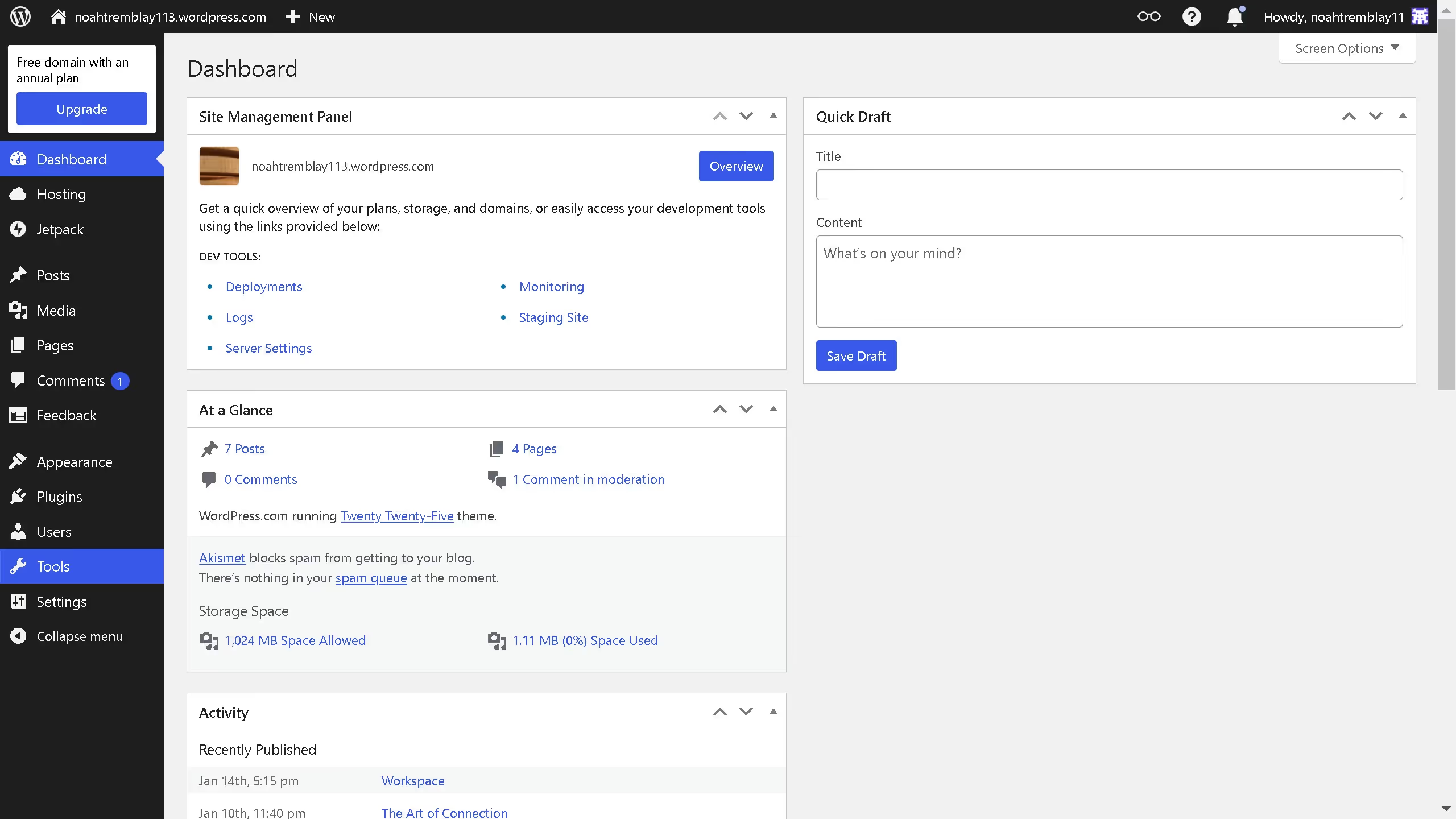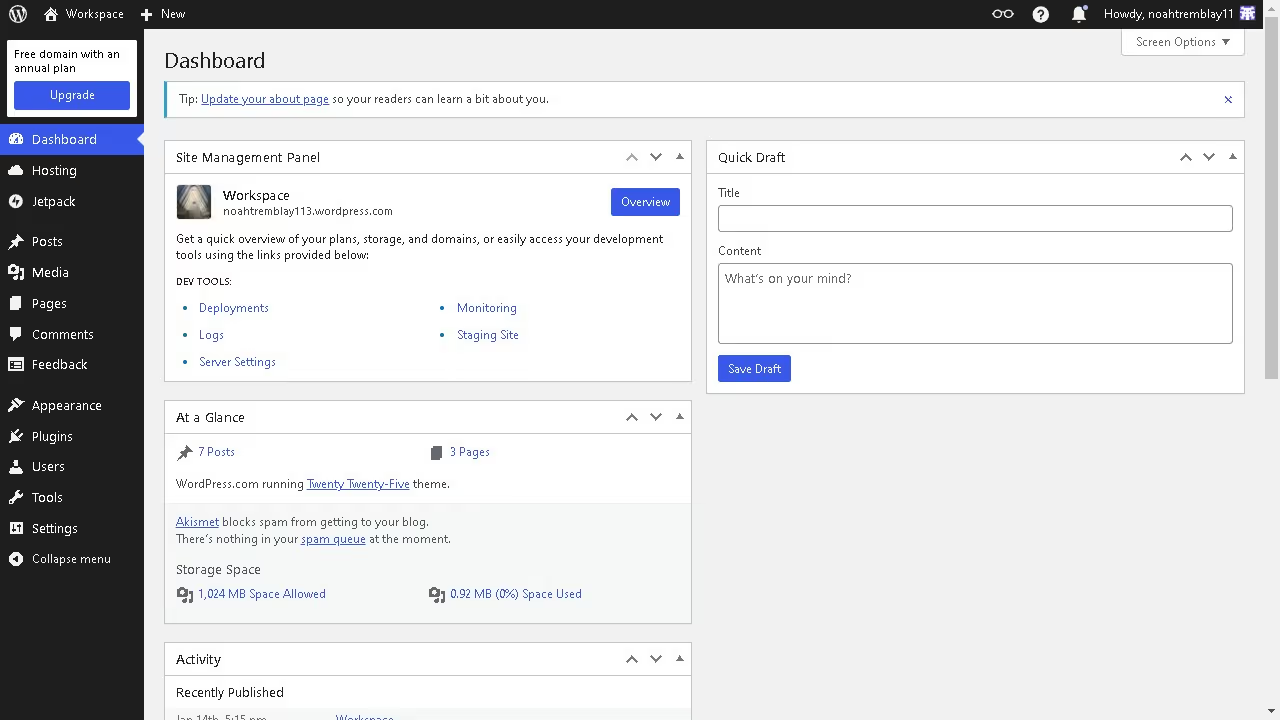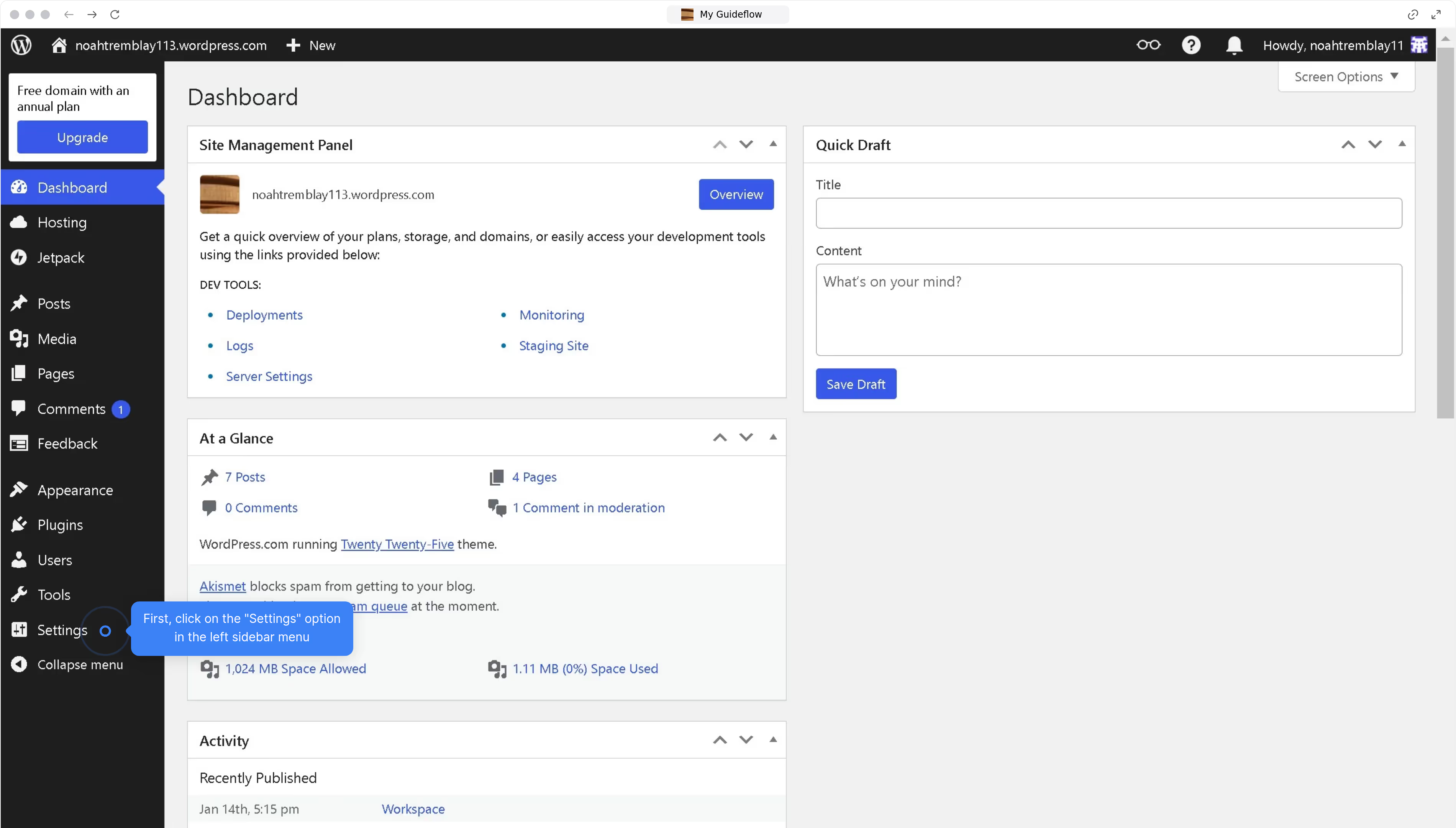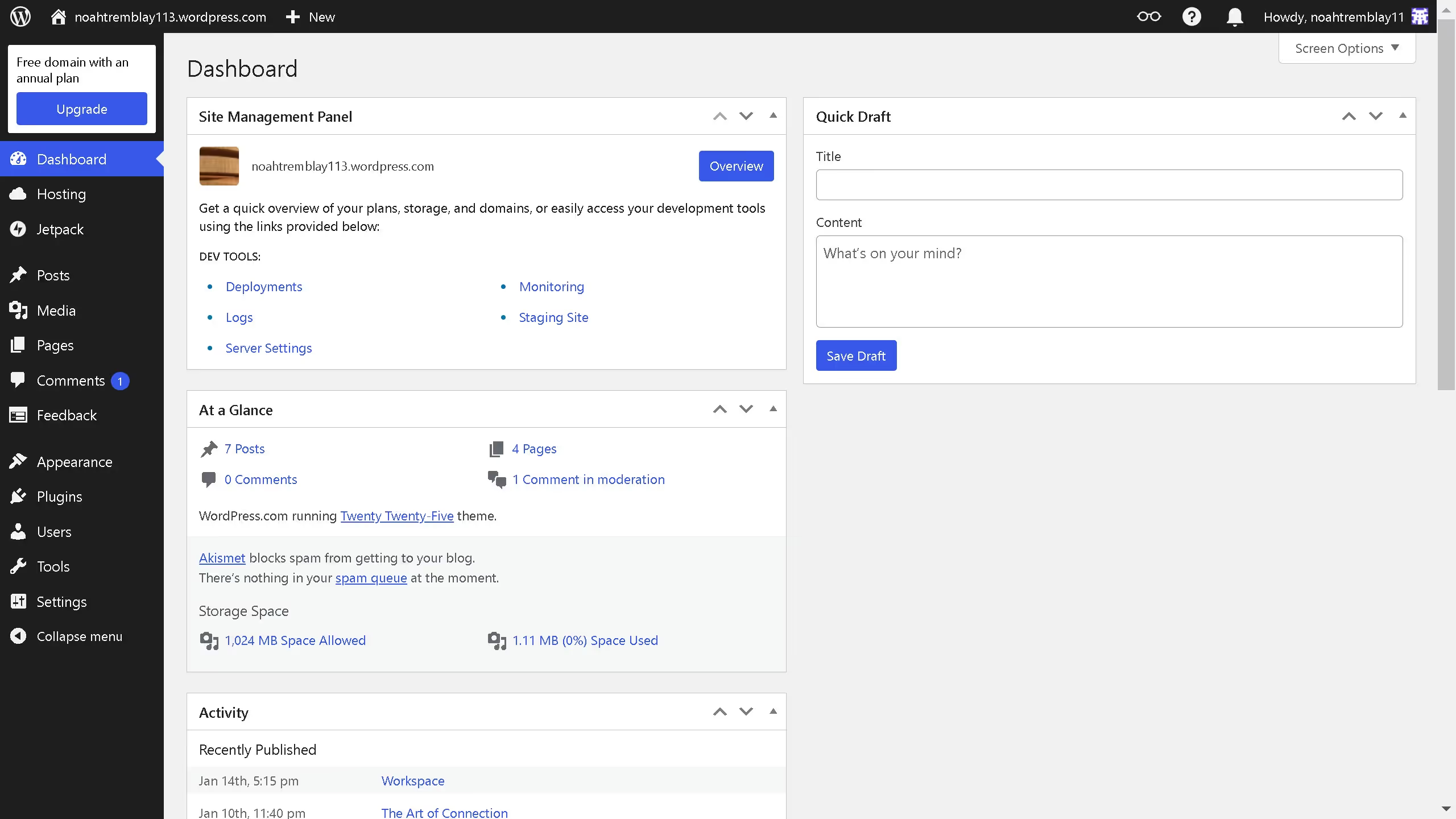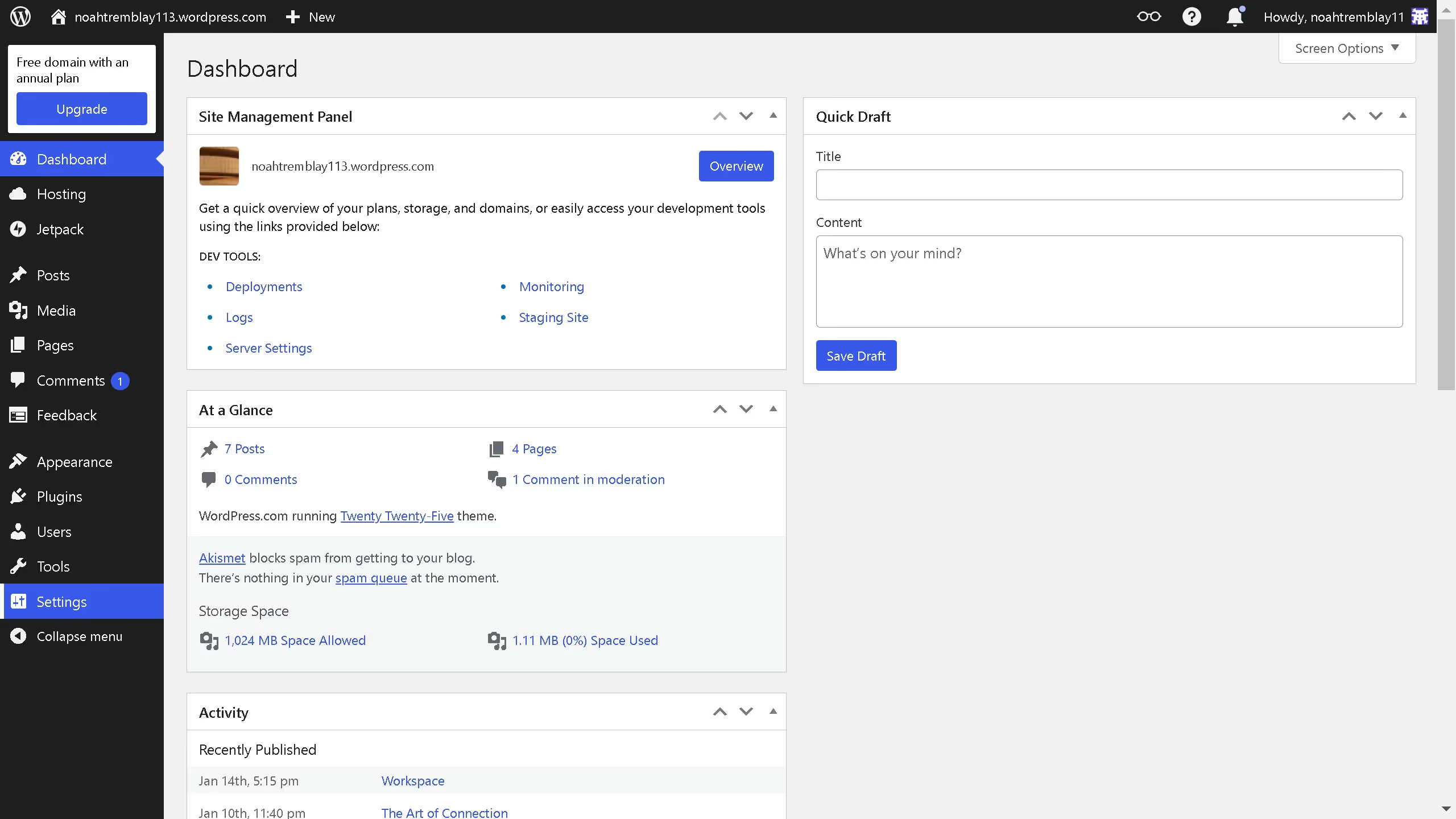WordPress is a versatile platform that empowers users to create stunning websites with ease.
Removing page titles in WordPress can help streamline your site's design, creating a cleaner and more focused user experience. This feature is particularly beneficial for pages where the title may be redundant or when creating custom landing pages where visual aesthetics are prioritized.
By opting to remove page titles, you can enhance design flexibility, ensuring your content takes center stage without distractions, ultimately leading to improved engagement.