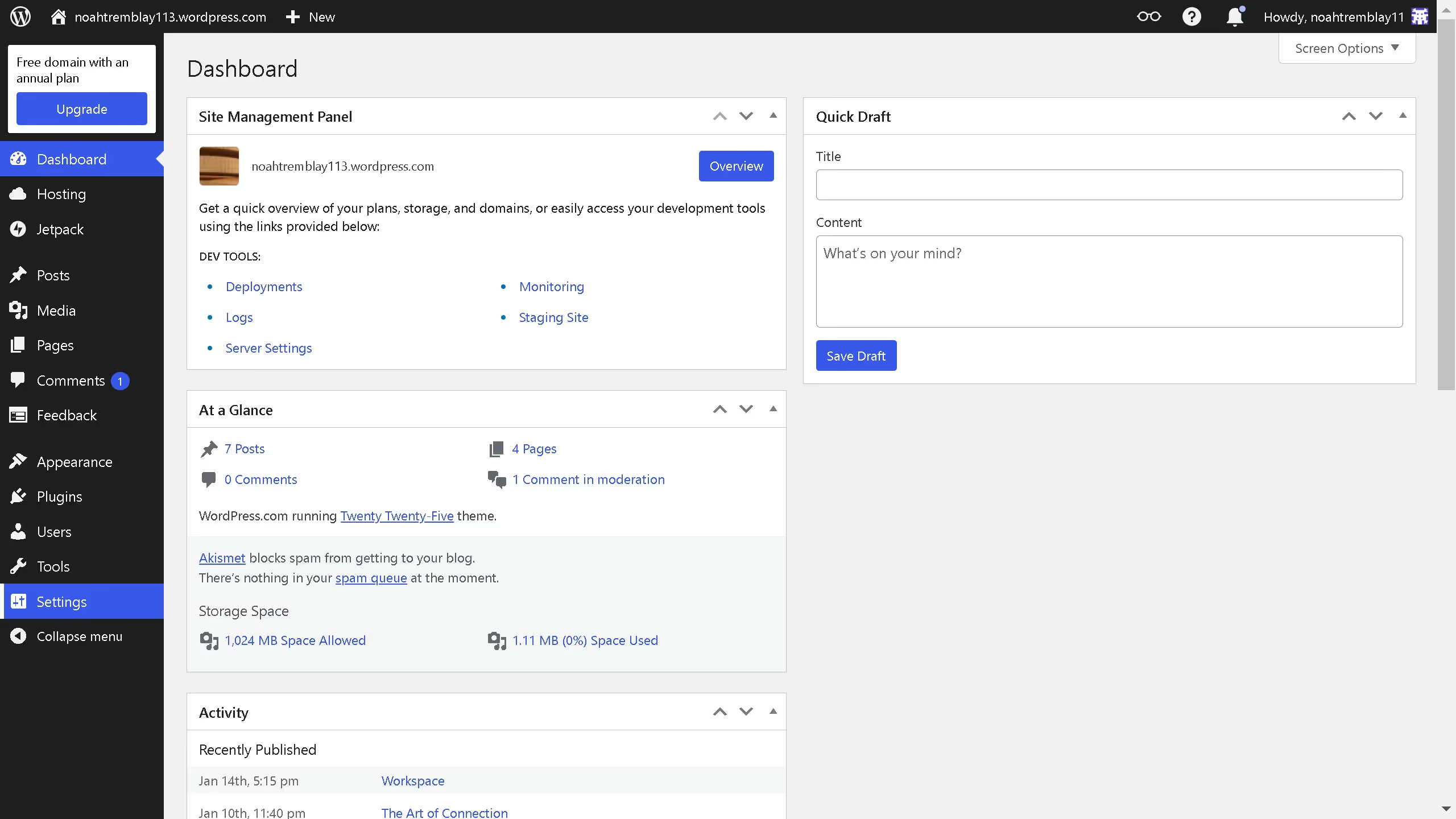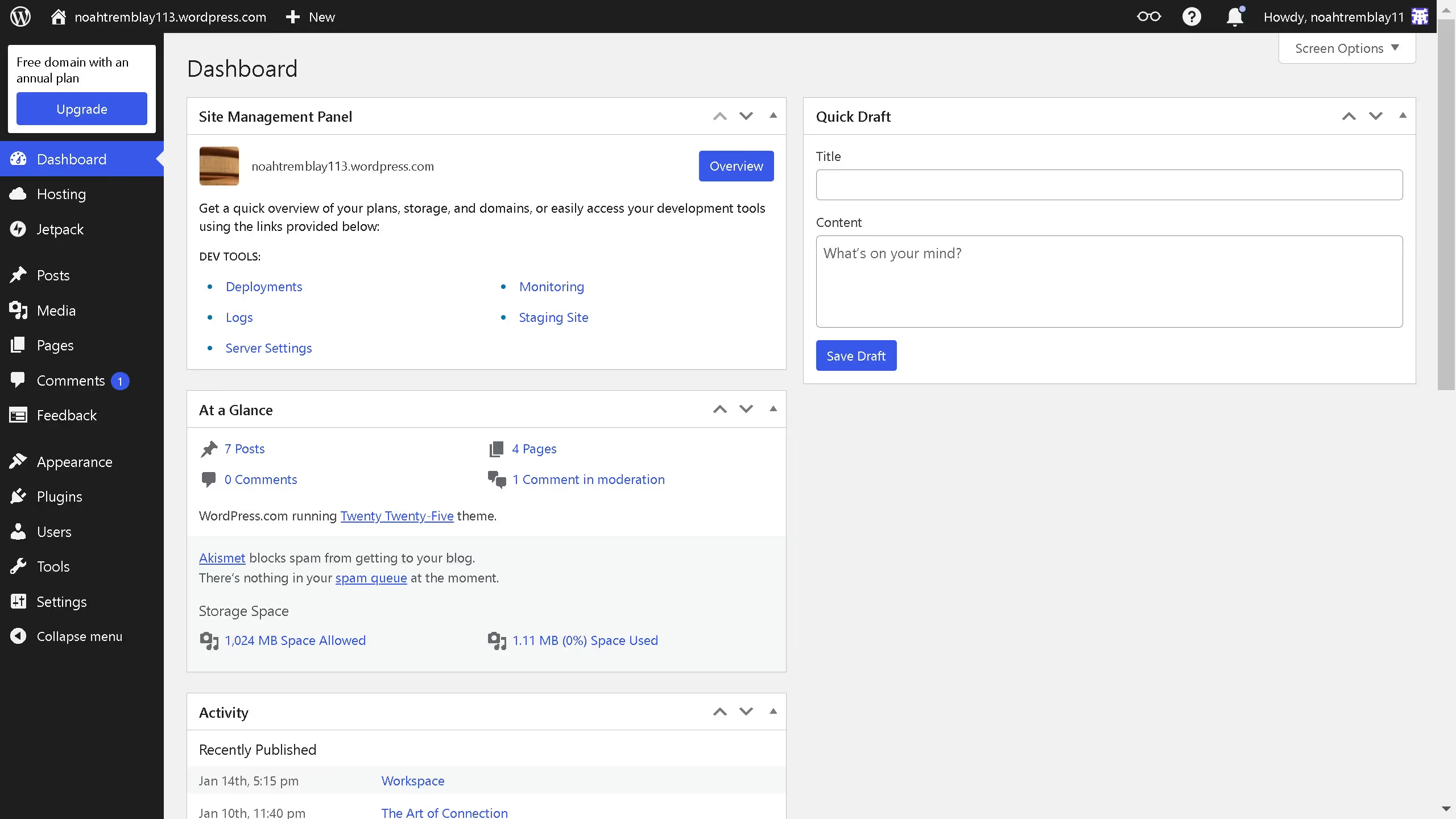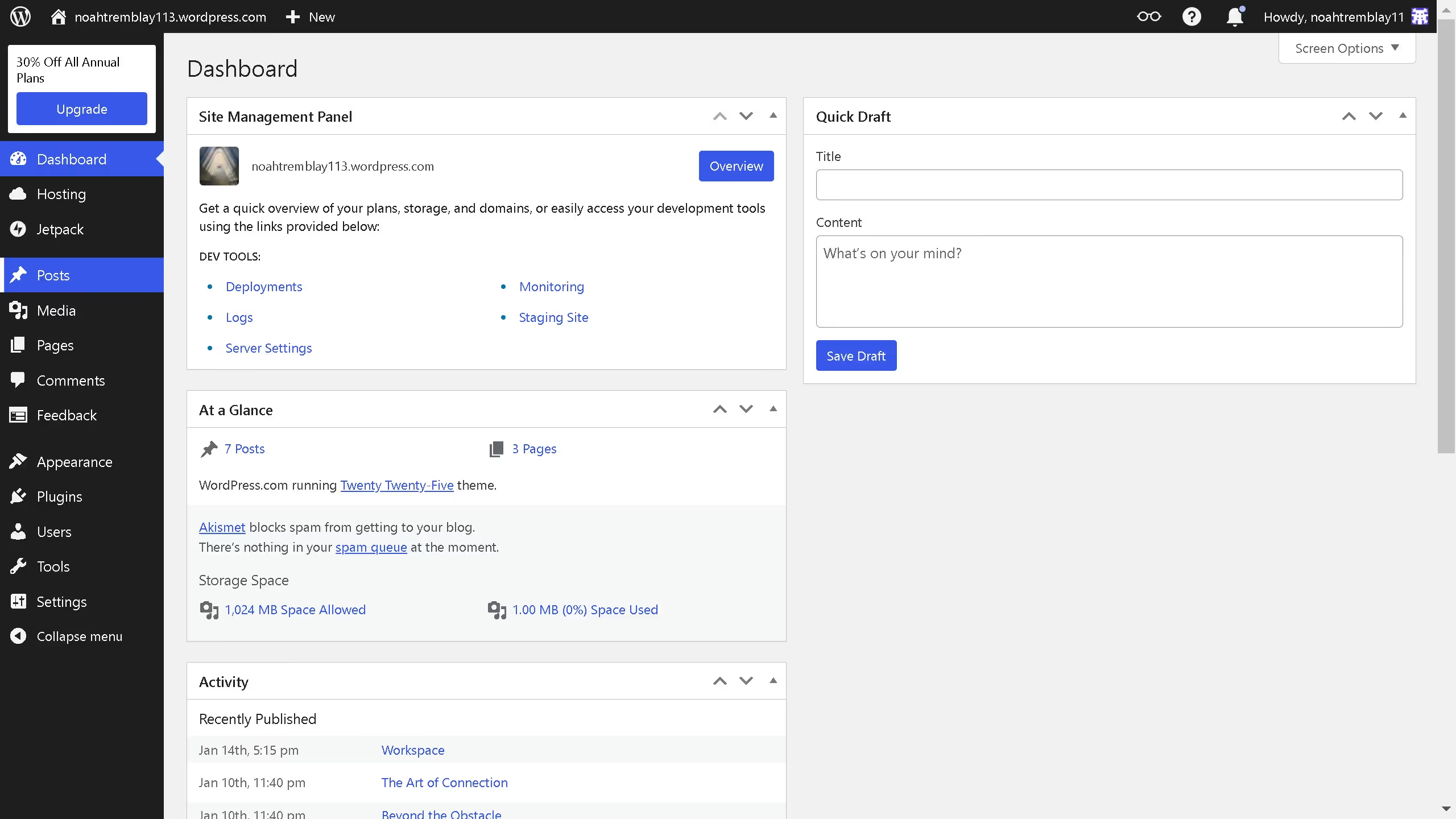WordPress is a versatile platform that empowers users to easily create and manage websites.
Editing the mobile version of your WordPress site ensures it looks sharp and functions seamlessly on smaller screens. With mobile usage steadily on the rise, optimizing the mobile version is crucial for user engagement and satisfaction.
Customizing your site for mobile enhances user experience by ensuring fast load times and intuitive navigation. This attention to detail boosts your brand's credibility and can lead to better SEO rankings, as search engines prioritize mobile-friendly sites.