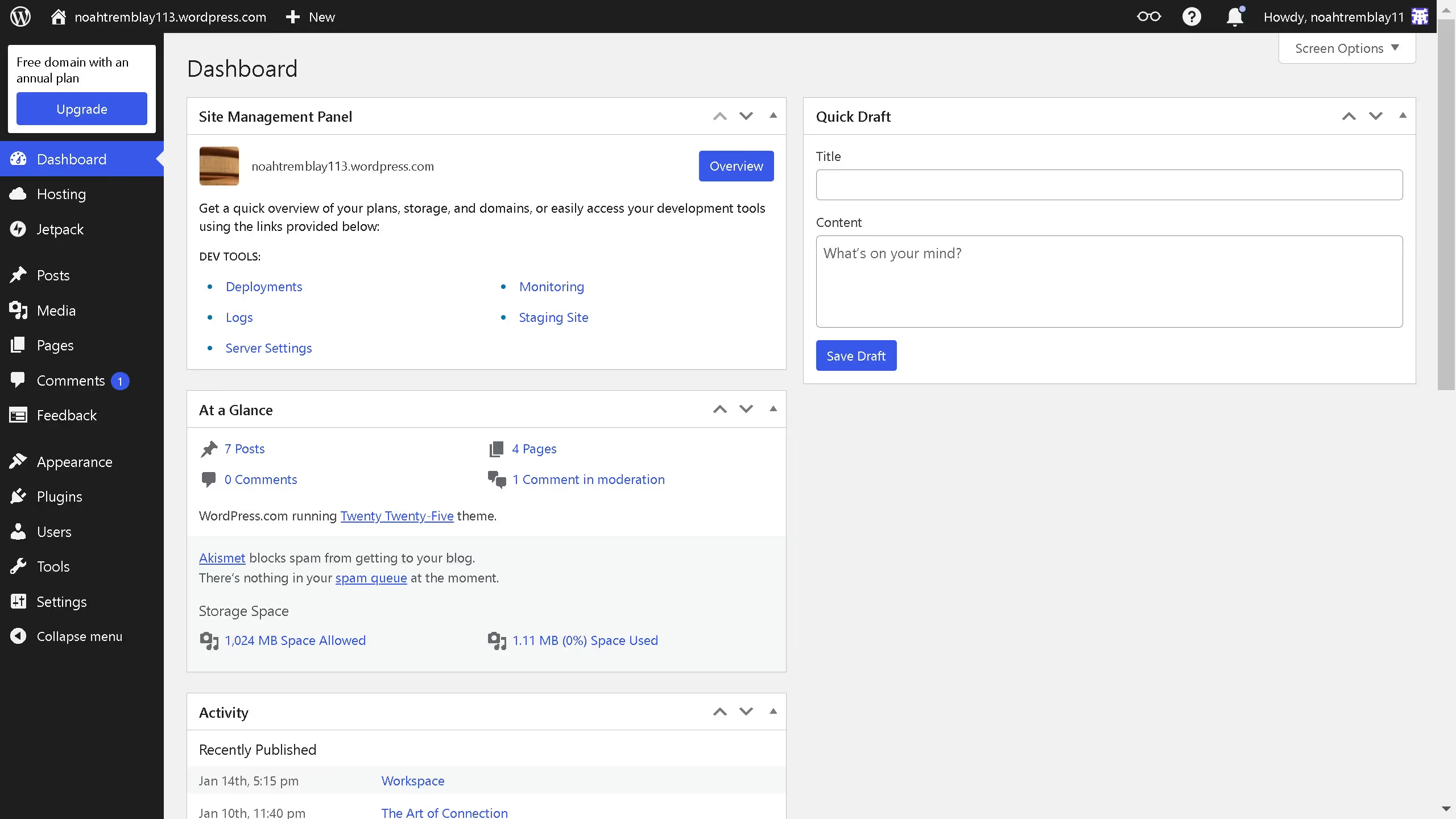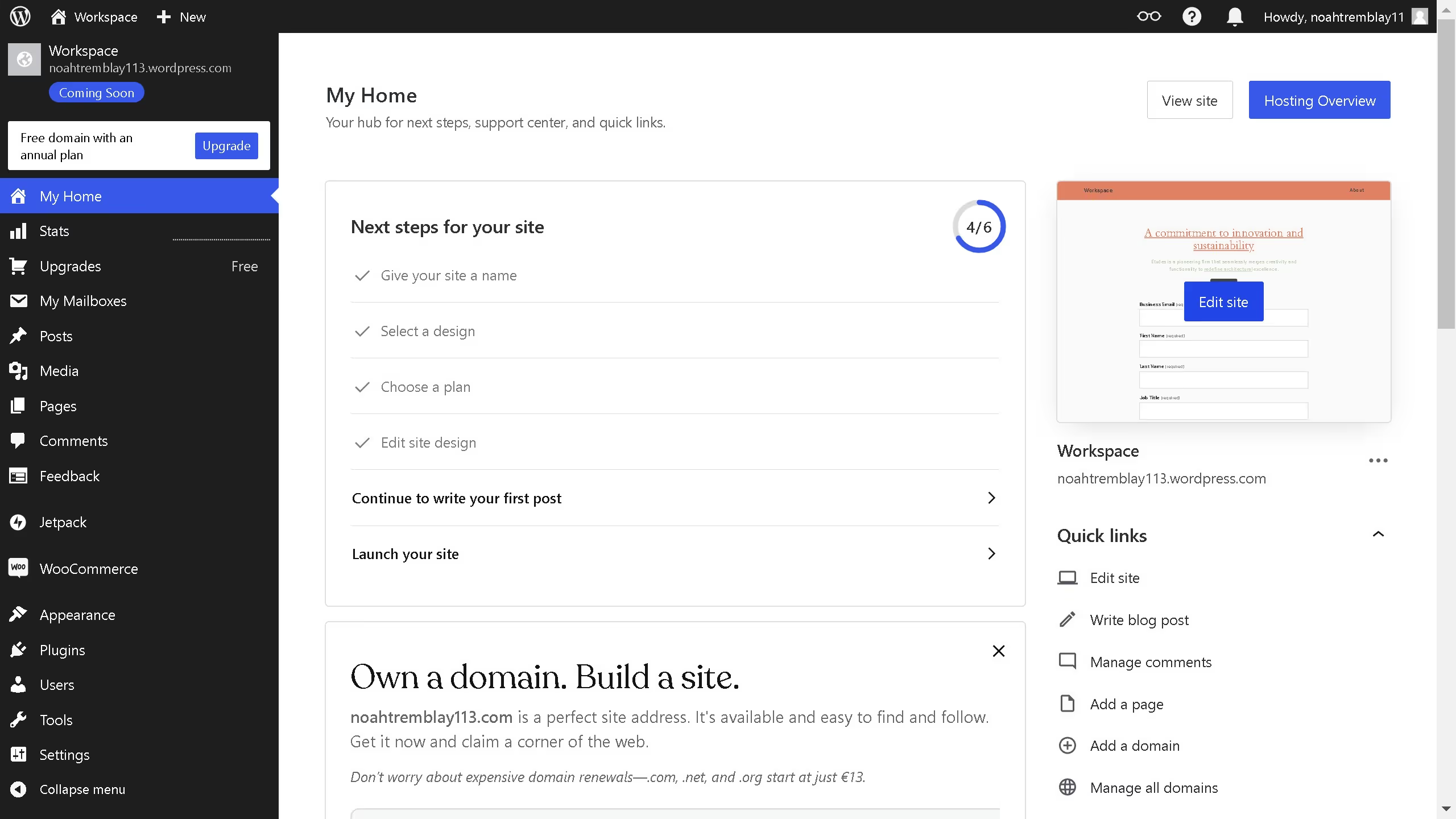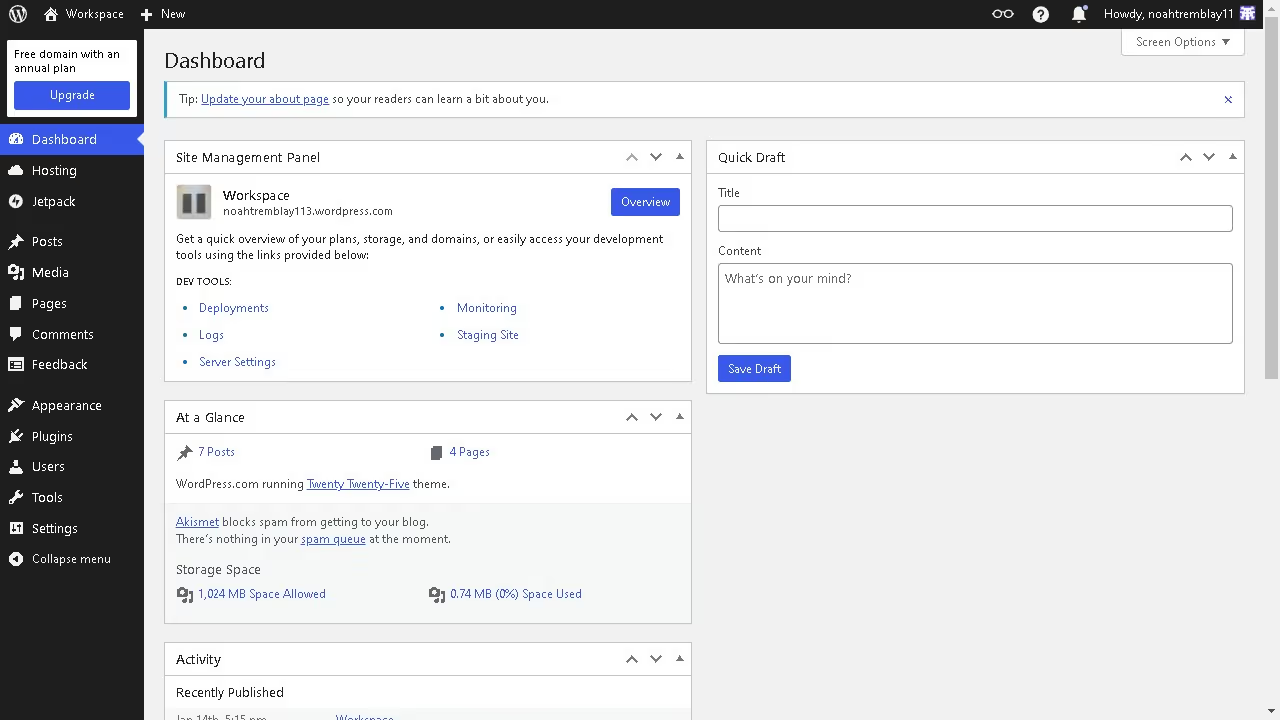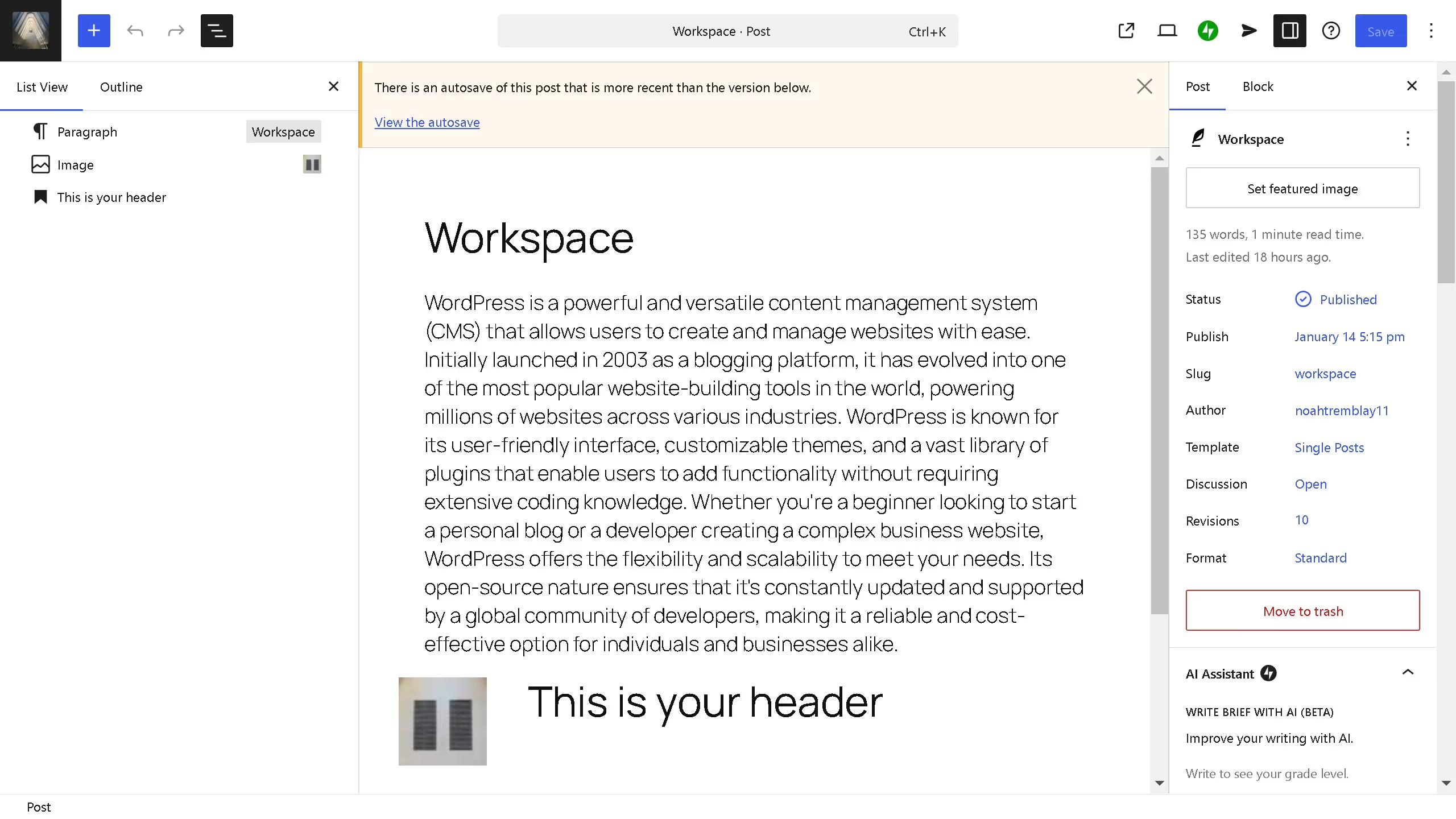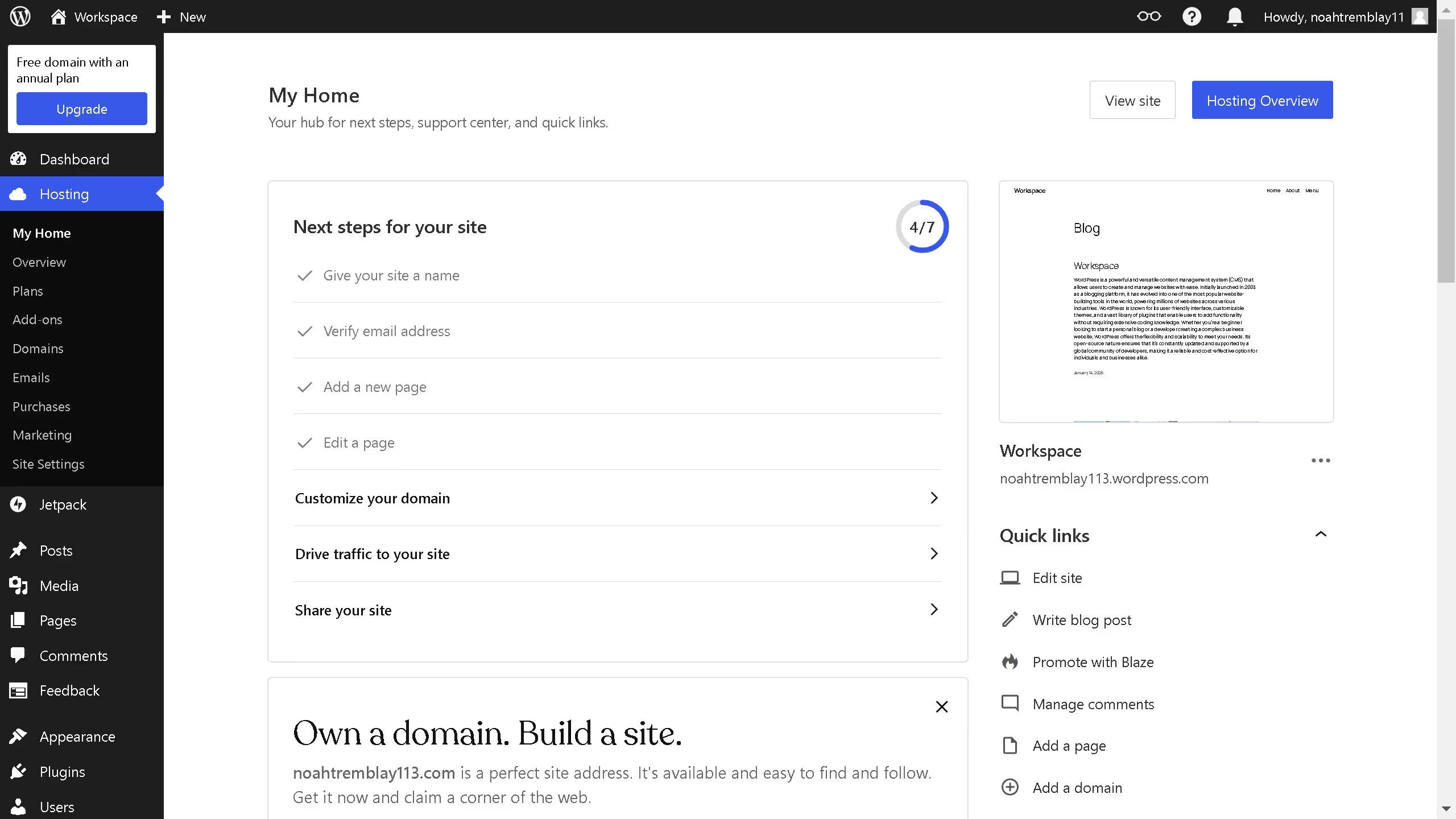Here is how to change page url in wordpress
- First click on the "Pages" option in the left sidebar menu
- Click on the page whose URL you want to change
- Next click on the "Slug" field in the page settings sidebar
- Then enter the text you want in the slug input field
- Finally click the "Save" button in the top toolbar