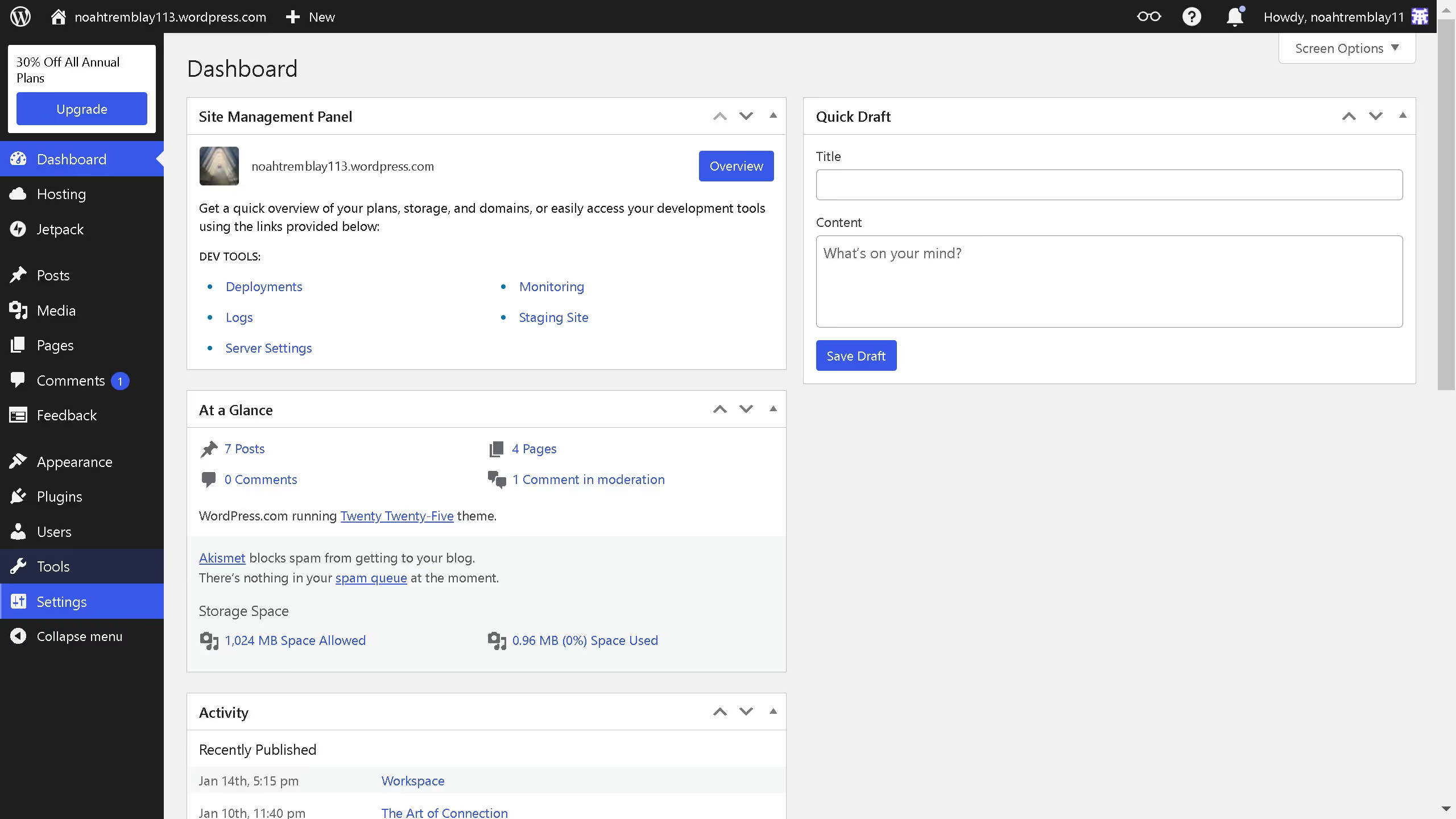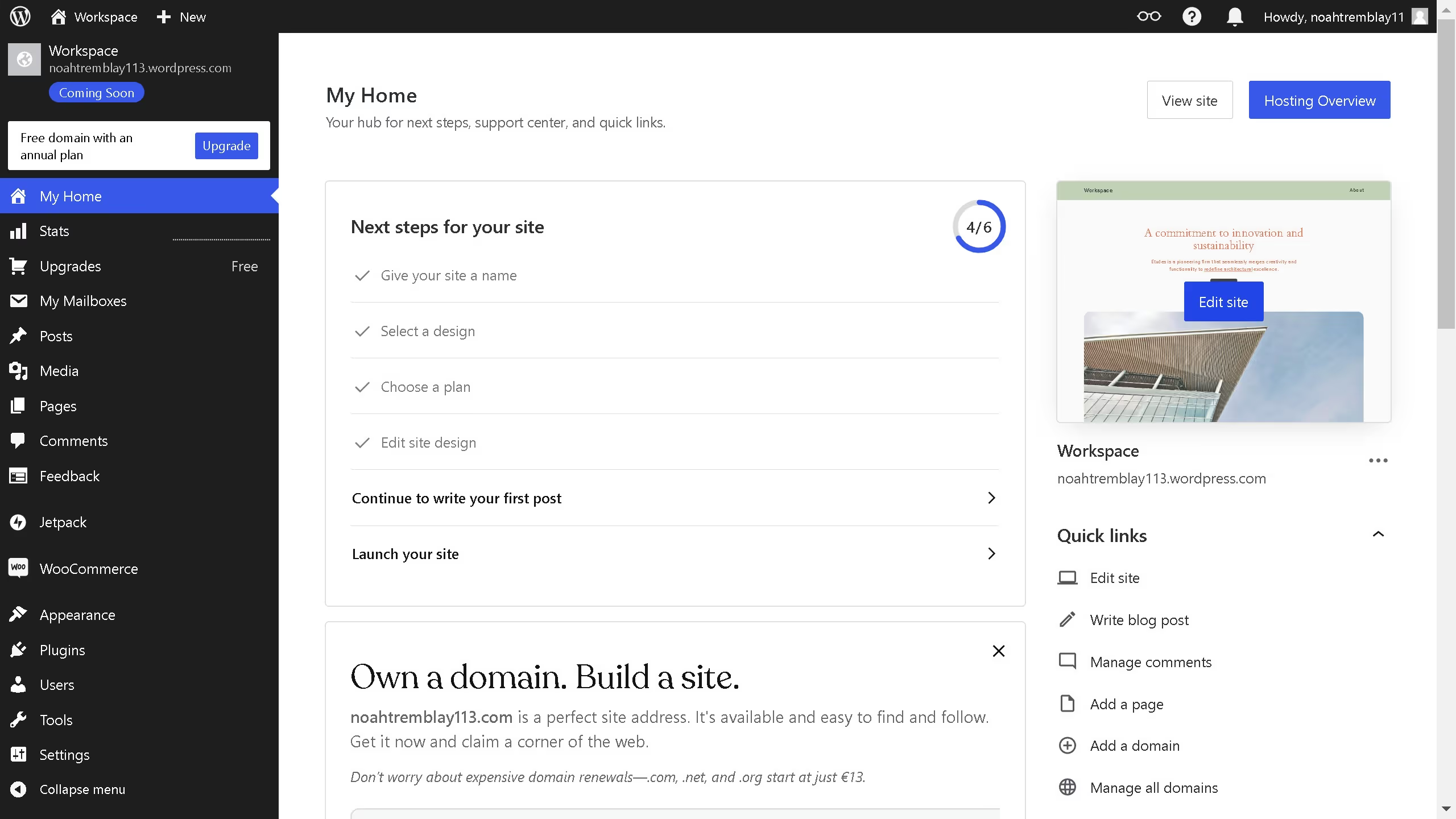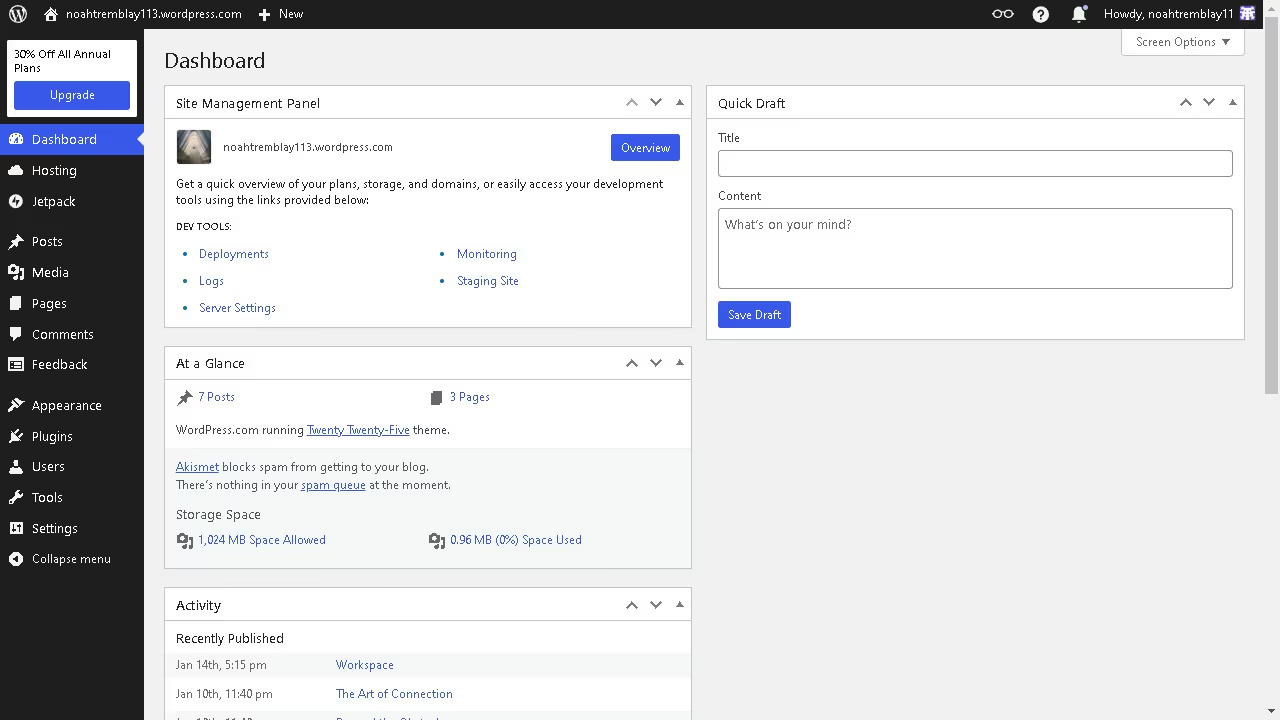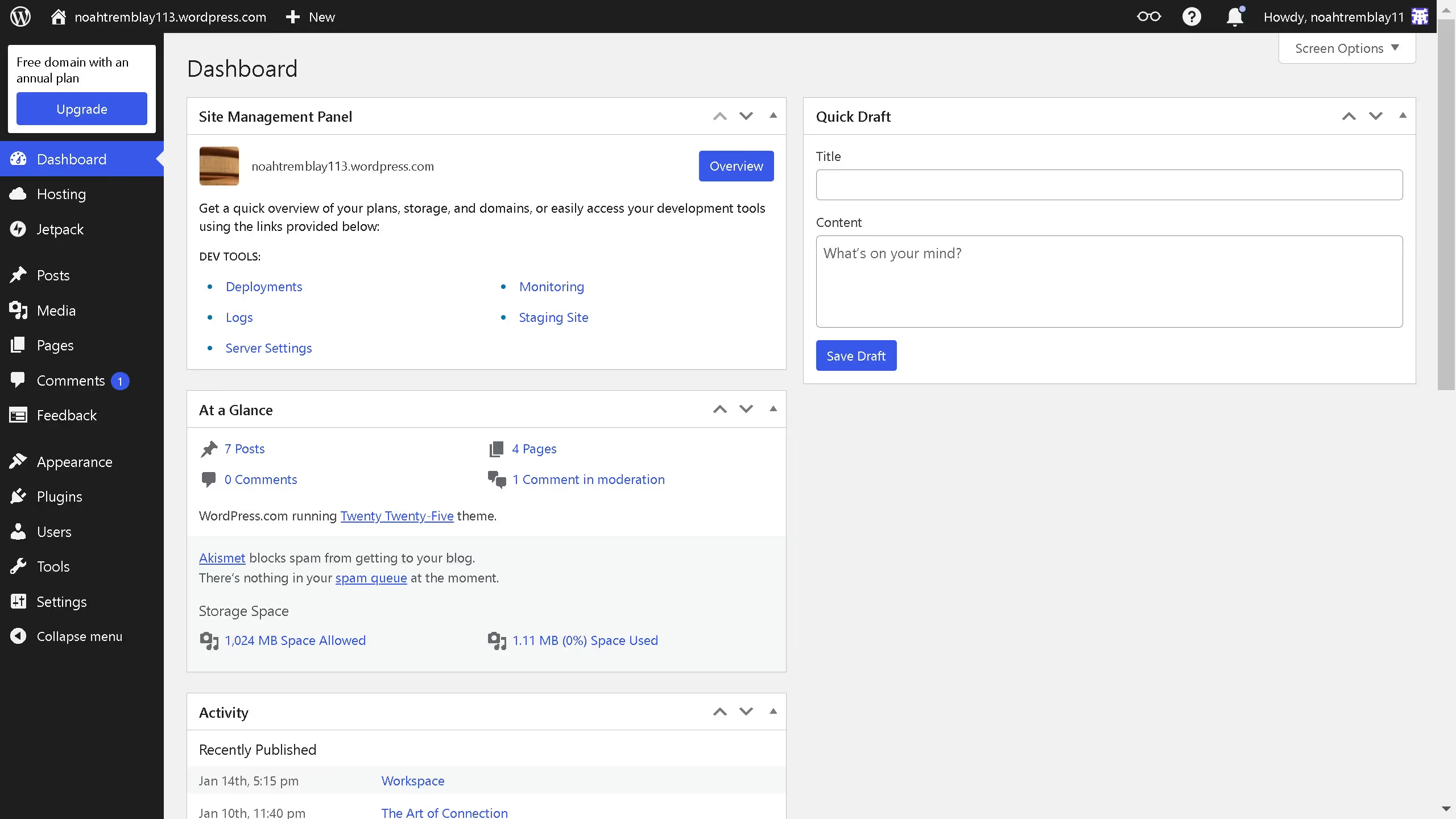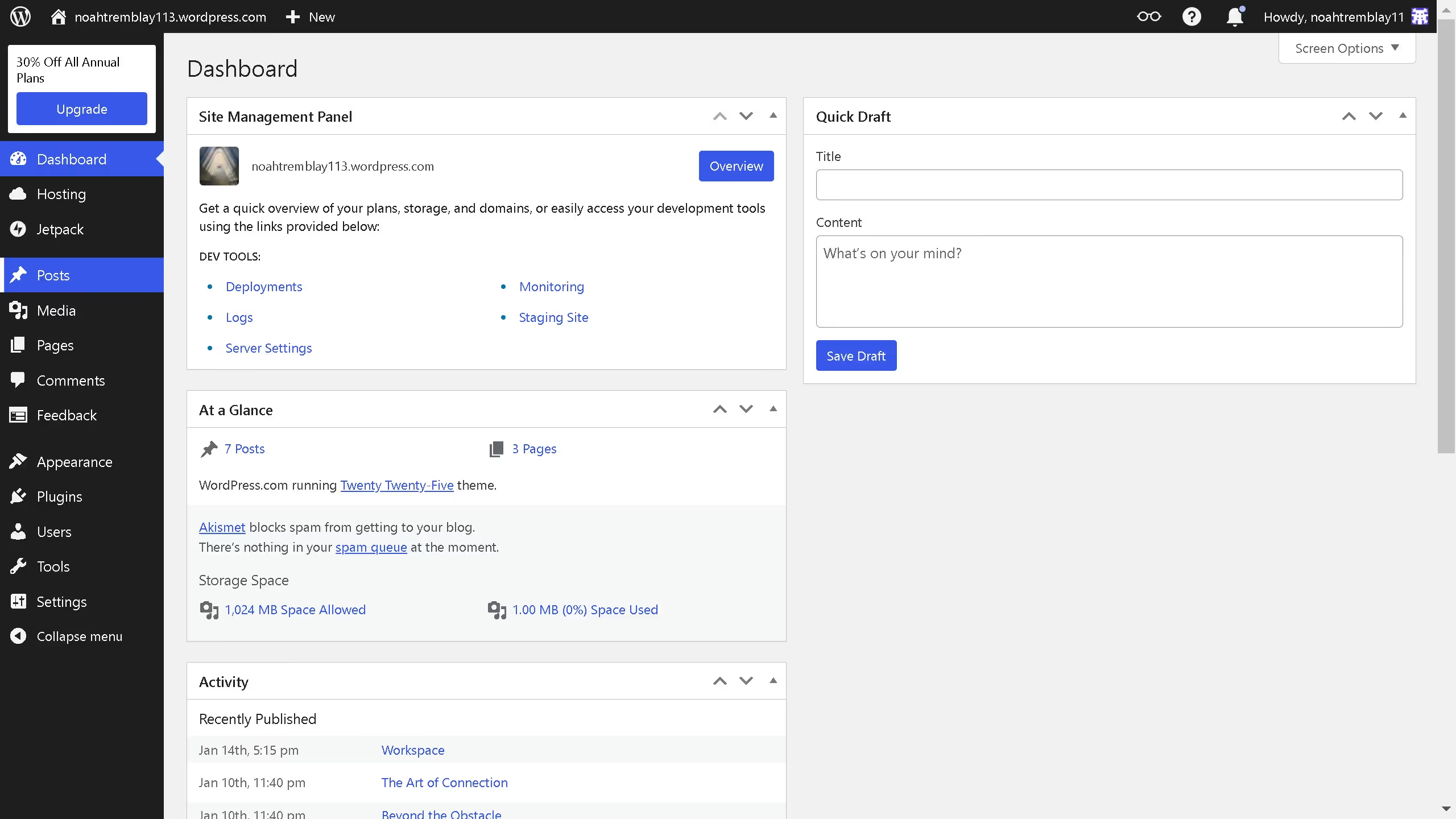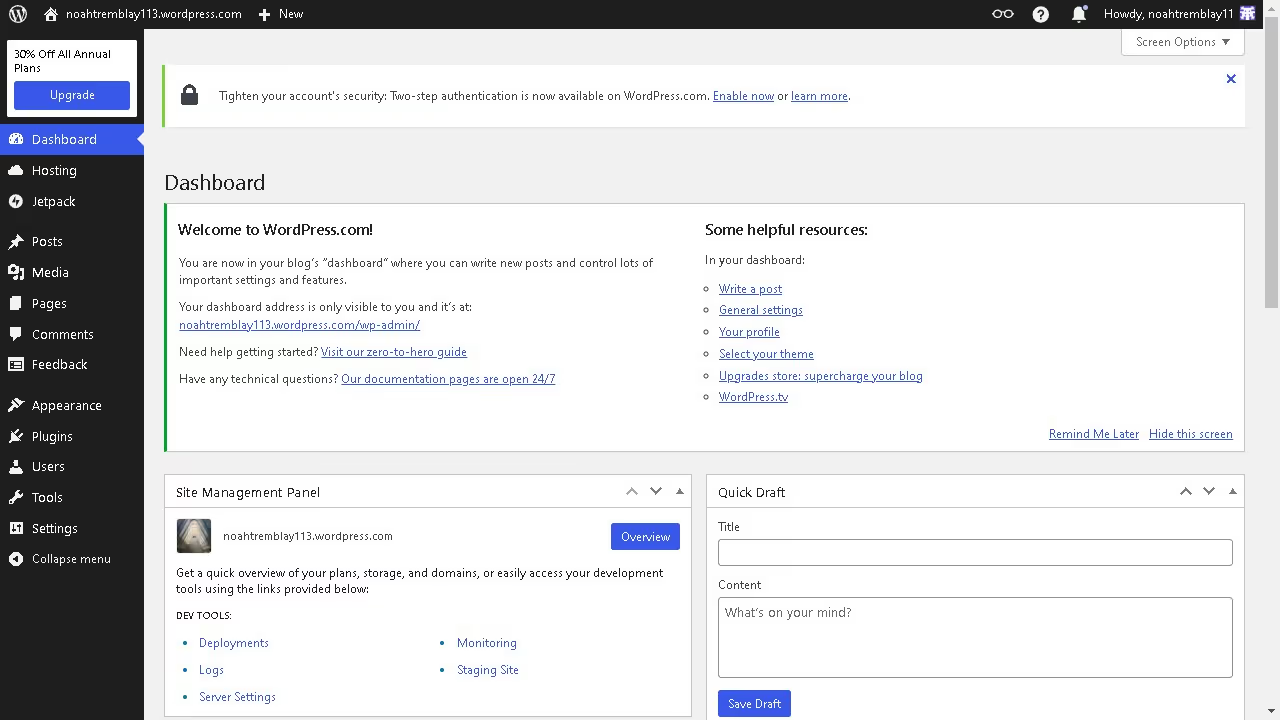WordPress is a versatile platform designed to power your online presence with ease.
Adding a button in WordPress enhances user interaction by offering clear calls to action. It is a straightforward process that provides a professional touch to your website.
Integrating buttons effectively guides visitors towards desired actions, whether subscribing, purchasing, or learning more. This feature helps streamline navigation, improving website usability and user experience.
Ultimately, buttons contribute to higher engagement and conversion rates, adding significant value to your WordPress site.