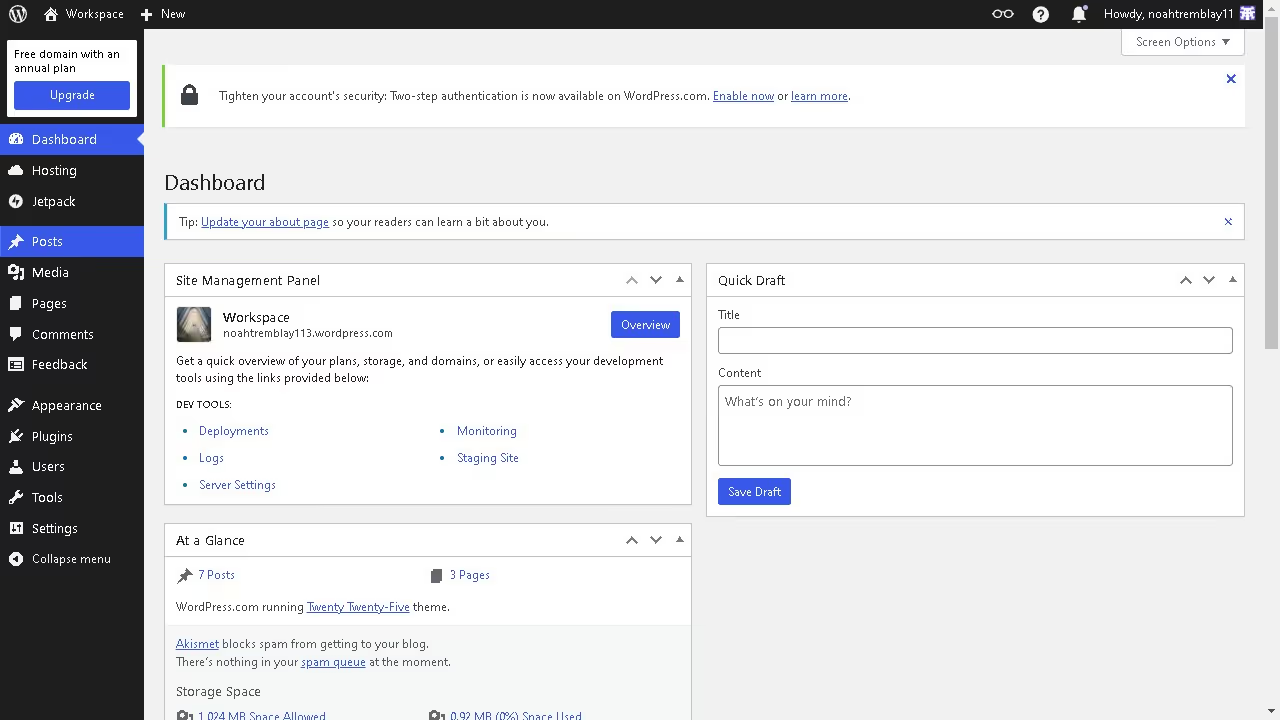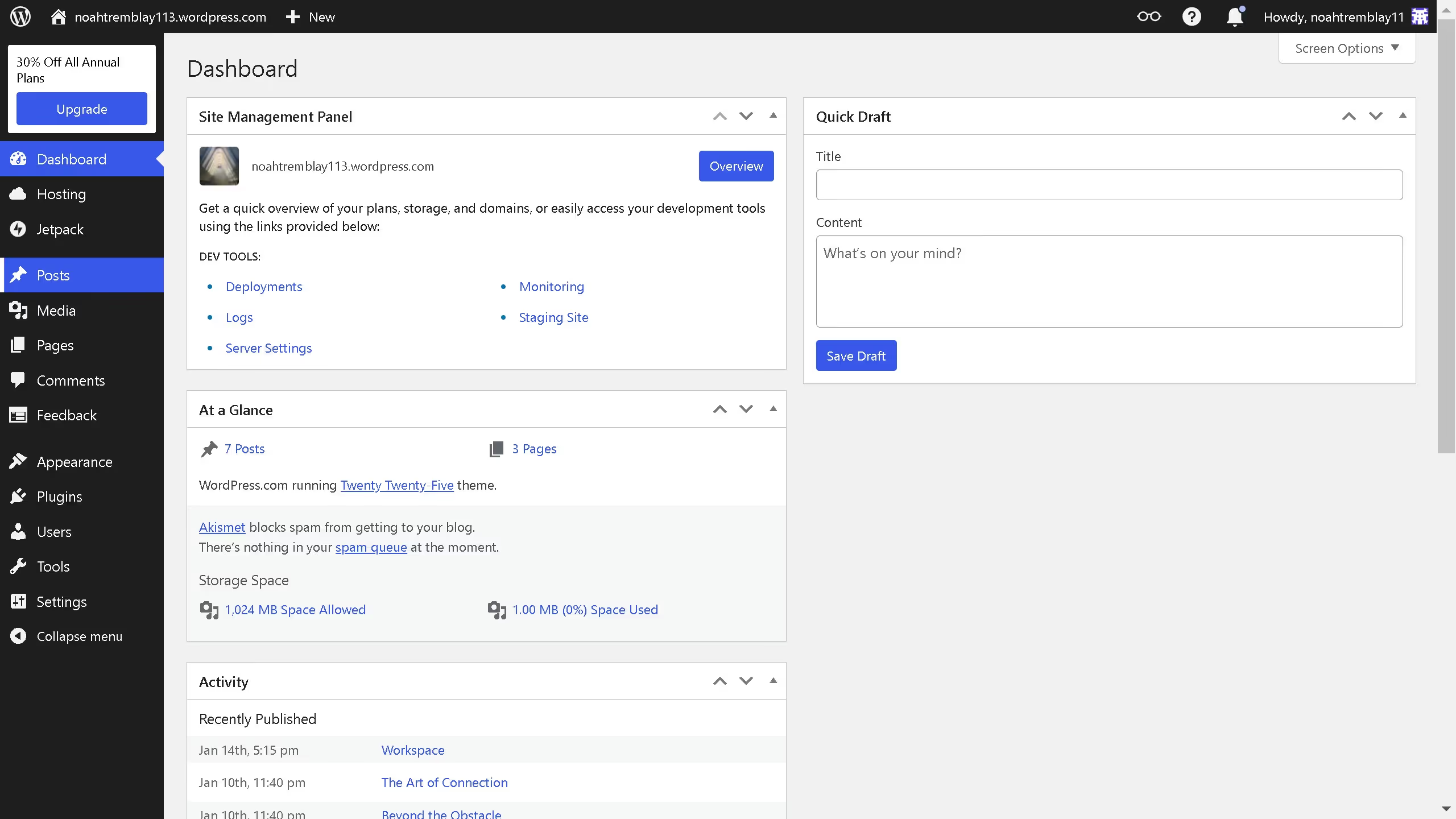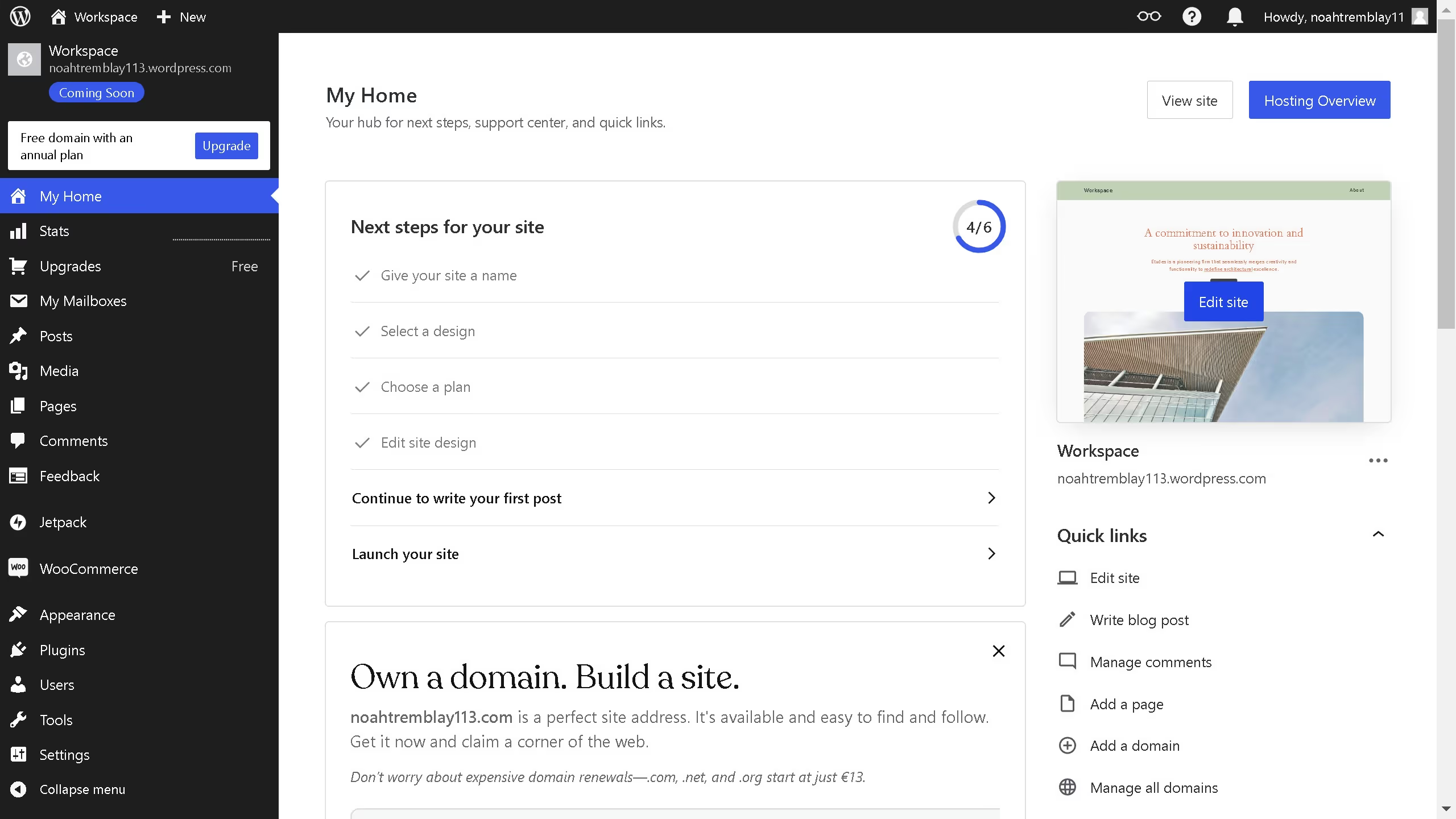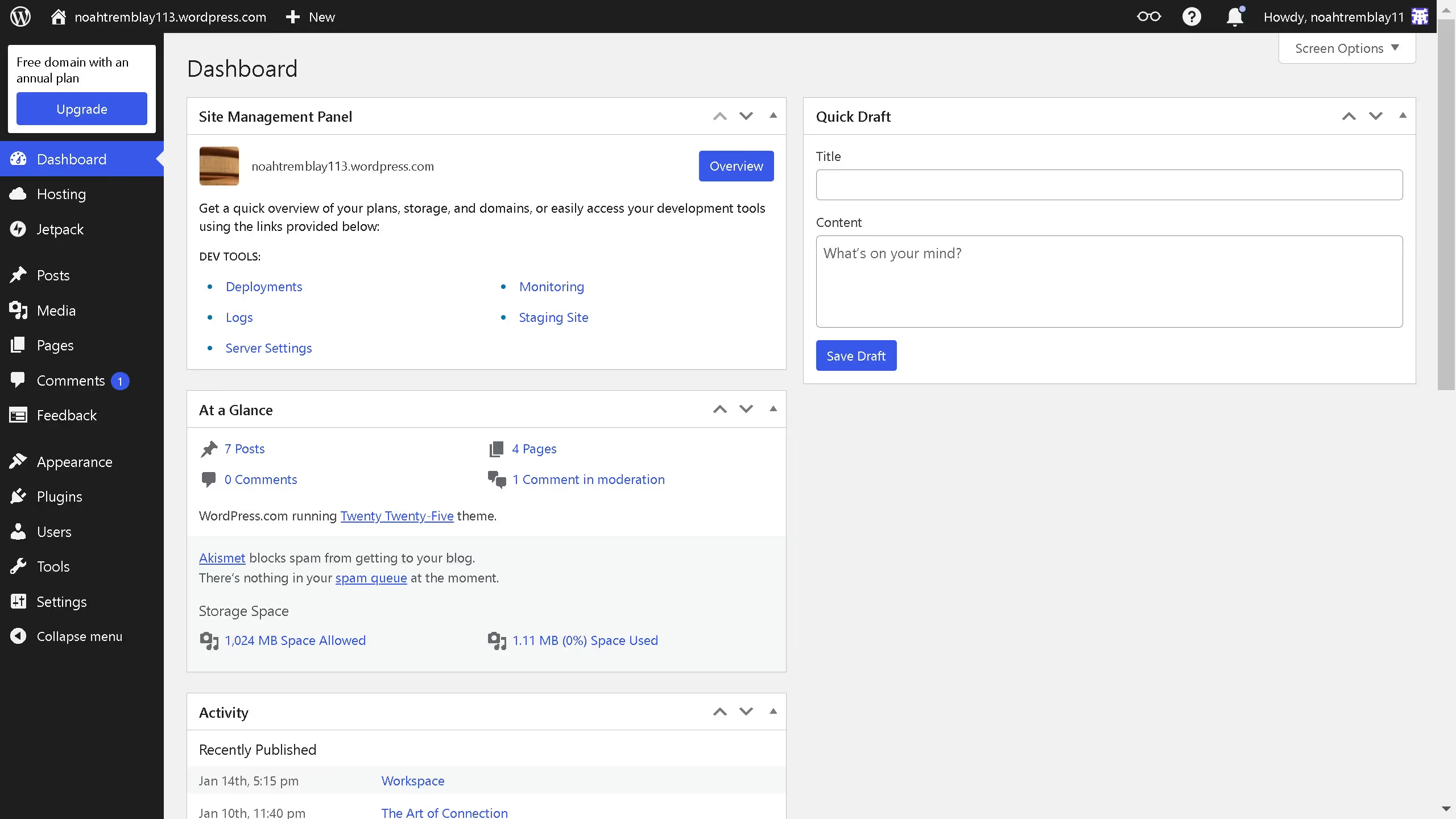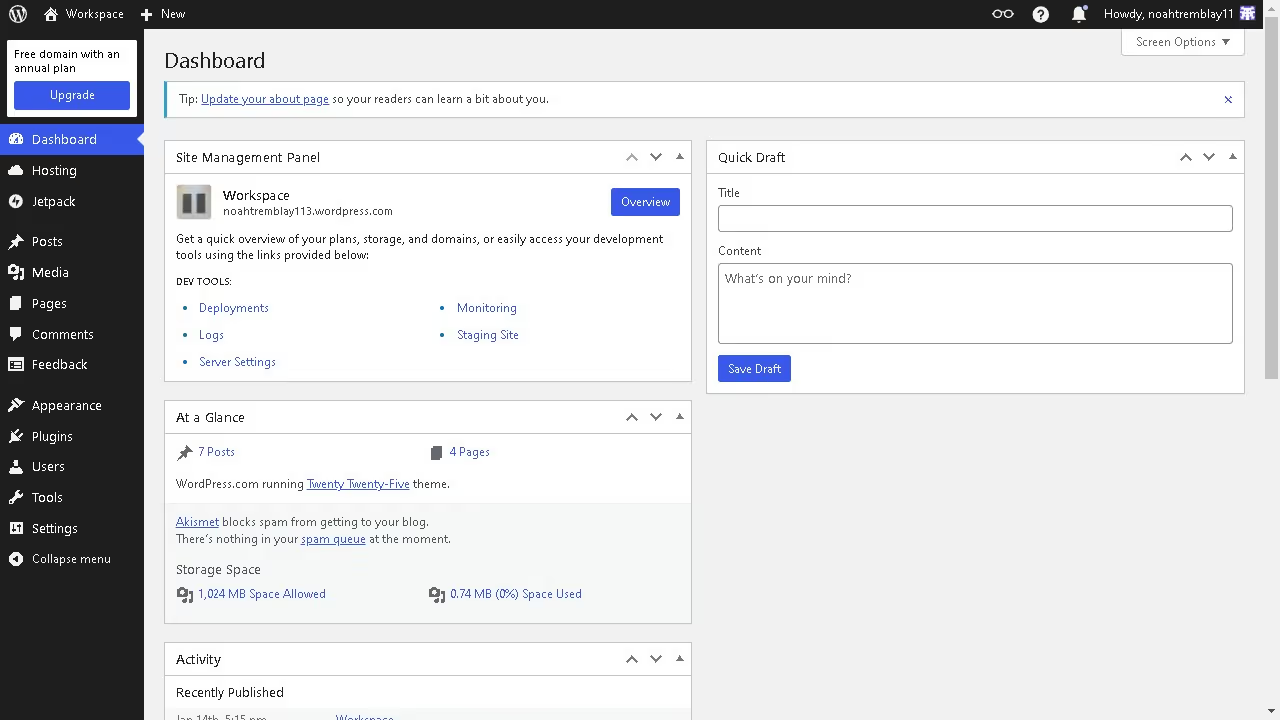WordPress is a dynamic platform that enables users to effortlessly create and manage websites.
Uploading a PDF file to WordPress enhances your website's functionality by providing easy access to documents and resources. It allows users to share valuable content directly on their site, improving engagement and providing a richer user experience.
Utilizing this feature, website administrators can efficiently manage document distribution while keeping their audience informed and satisfied. Embracing this capability ensures information dissemination is seamless and professional.