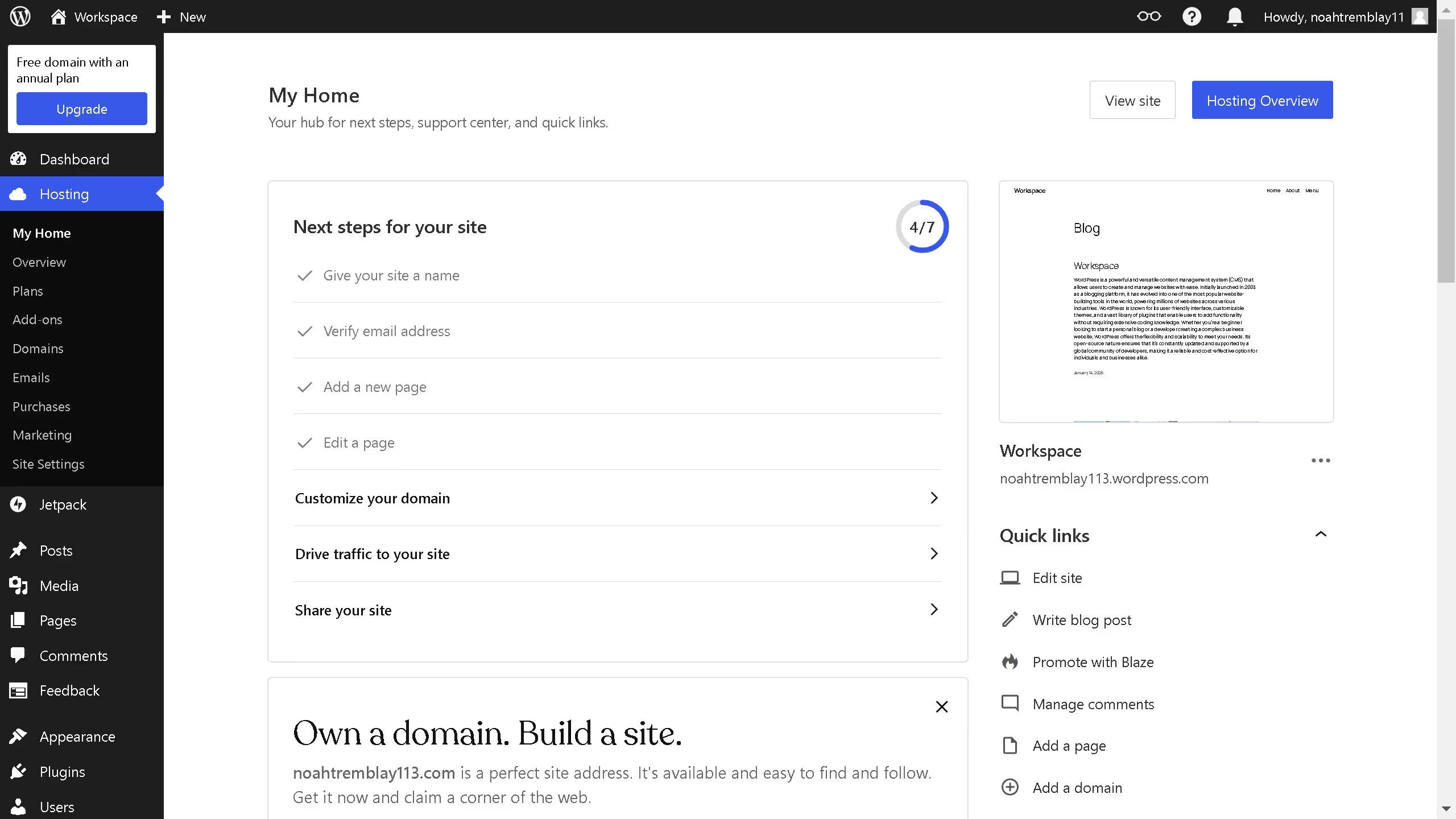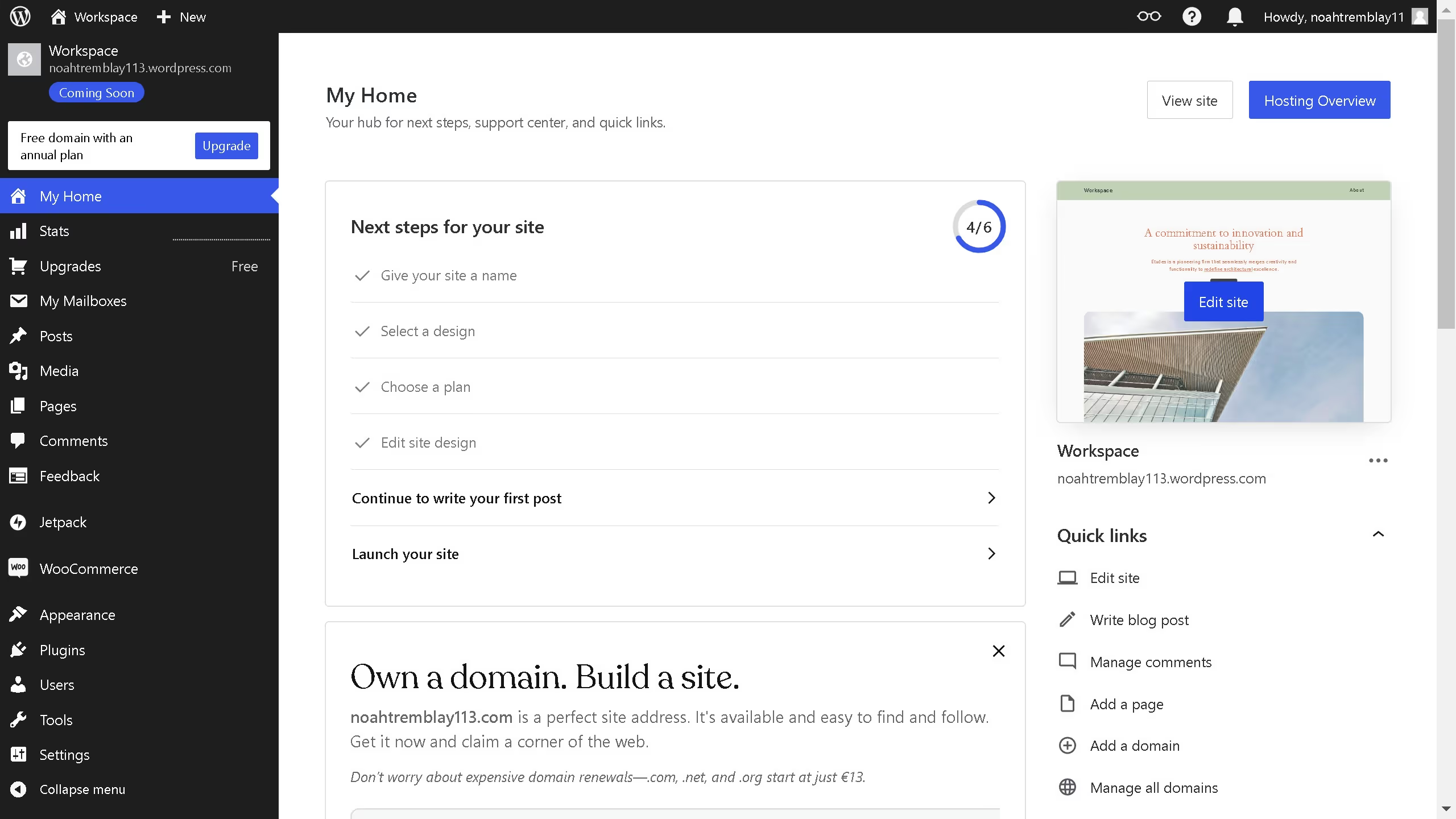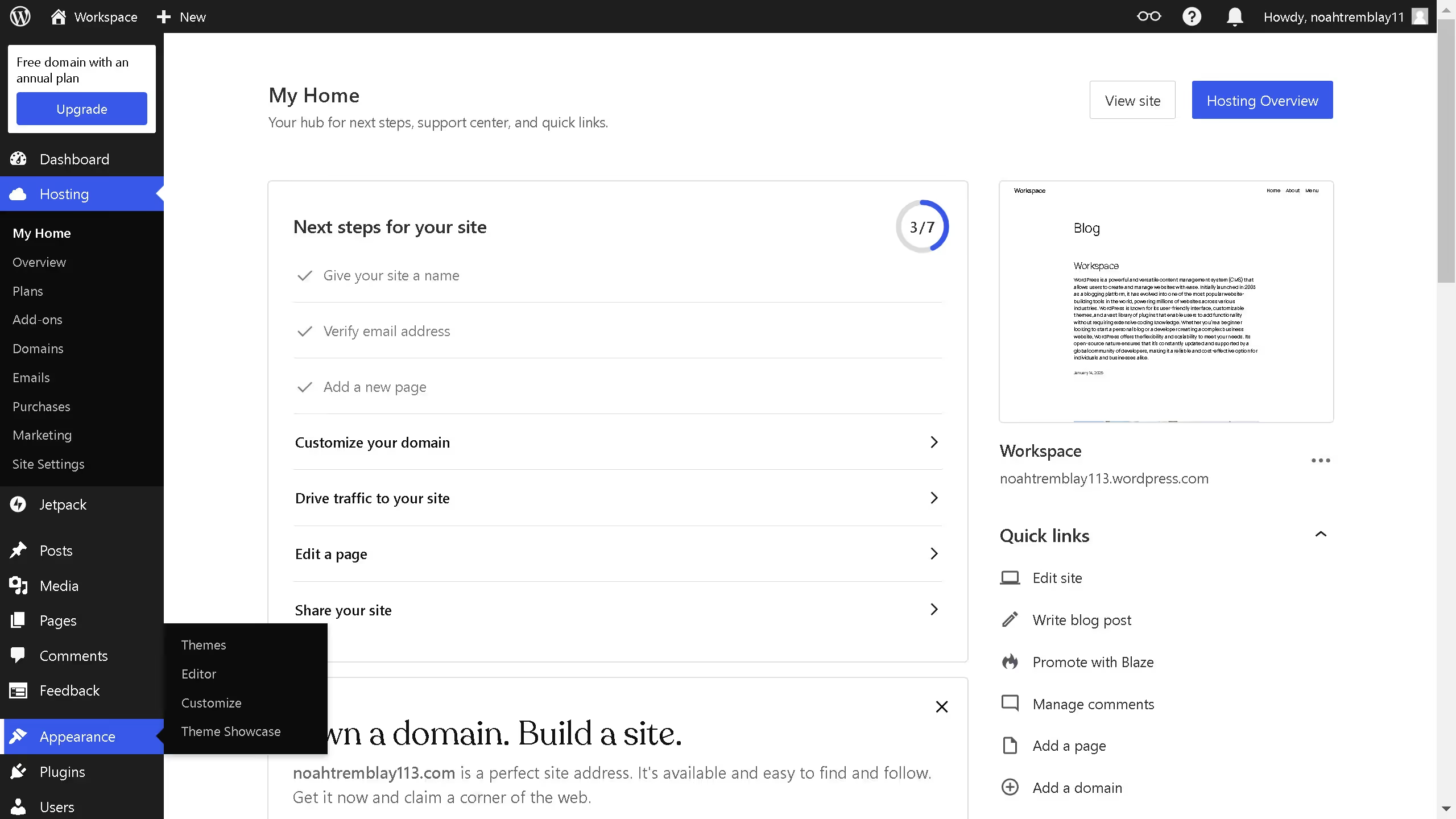WordPress is a versatile platform for creating and managing websites with ease.
Giving developer access to WordPress involves granting specific permissions to skilled individuals to optimize and enhance the functionality of your website.
This access allows developers to customize themes, improve site performance, and add unique features tailored to your needs.
By enabling developer access, you can ensure your site stays updated with the latest features, providing a seamless experience for your users.