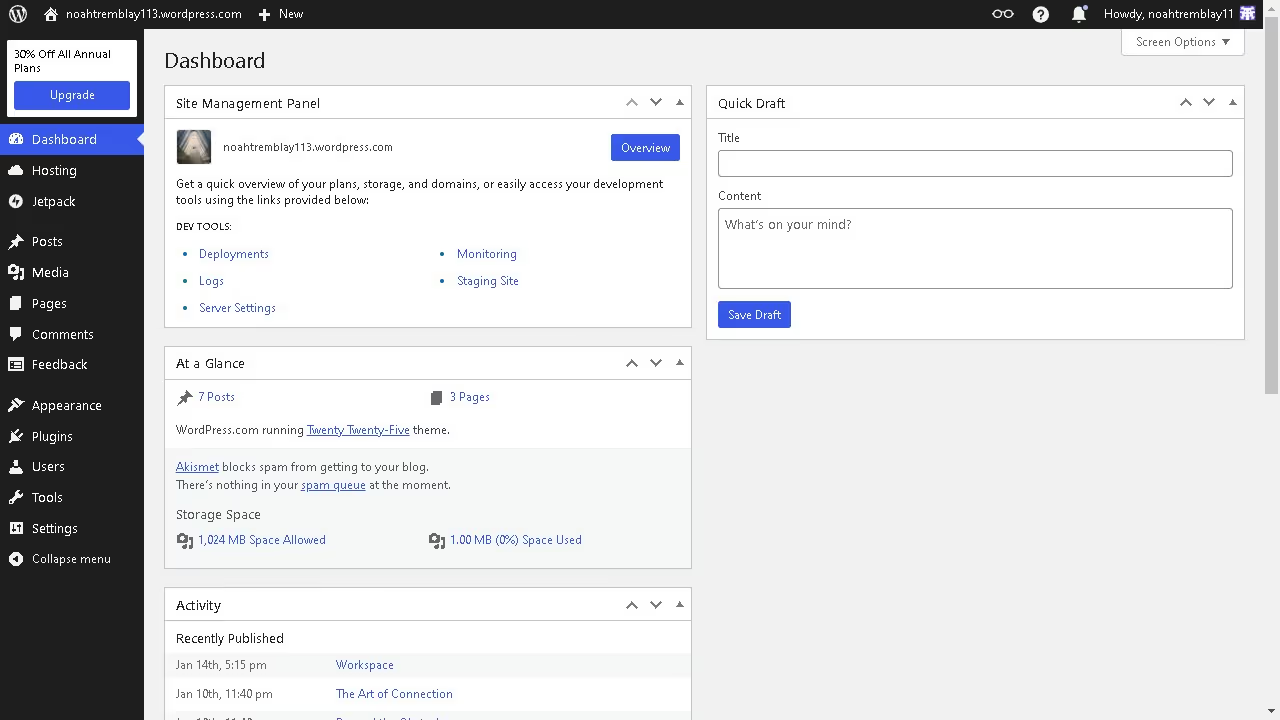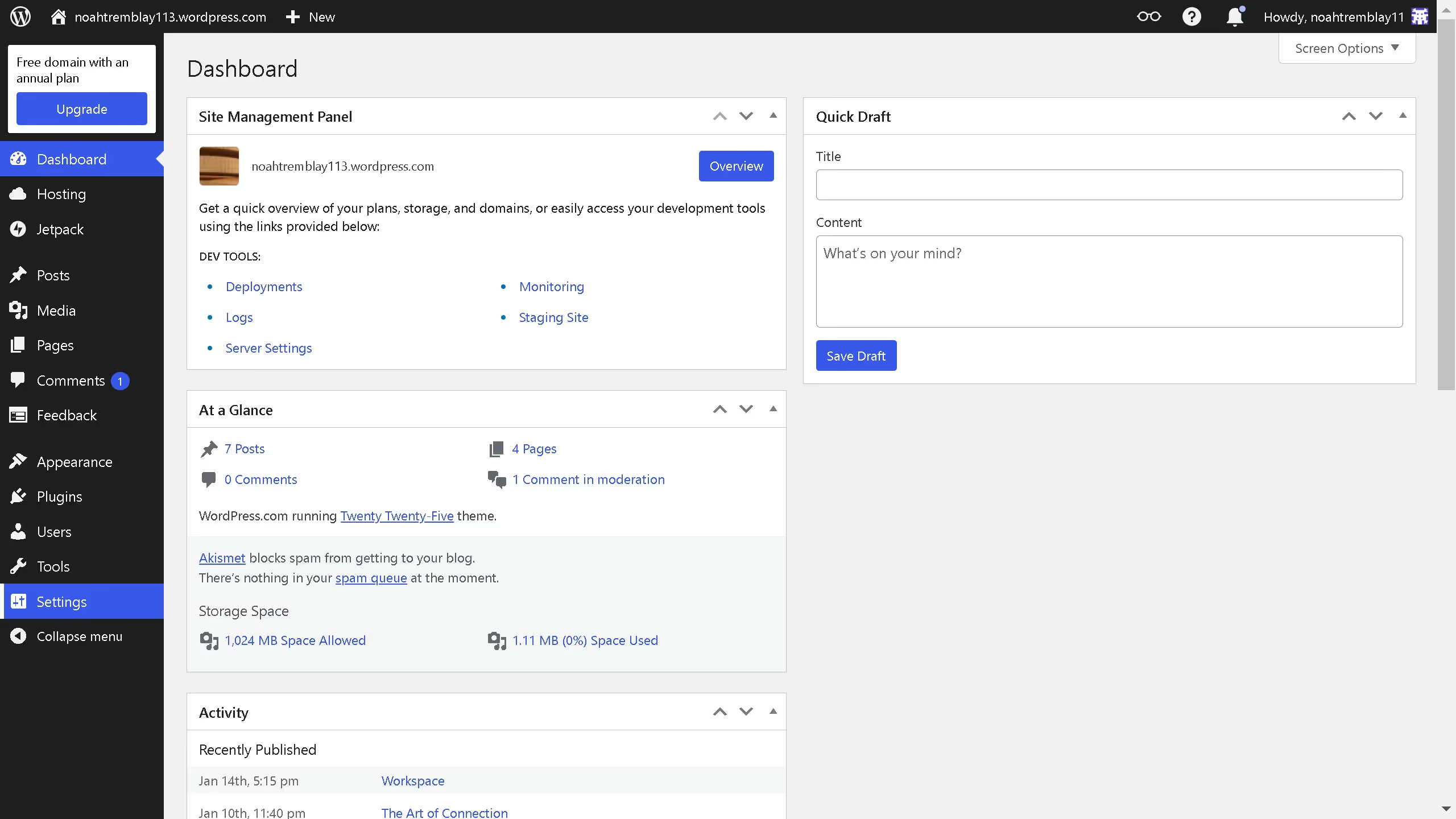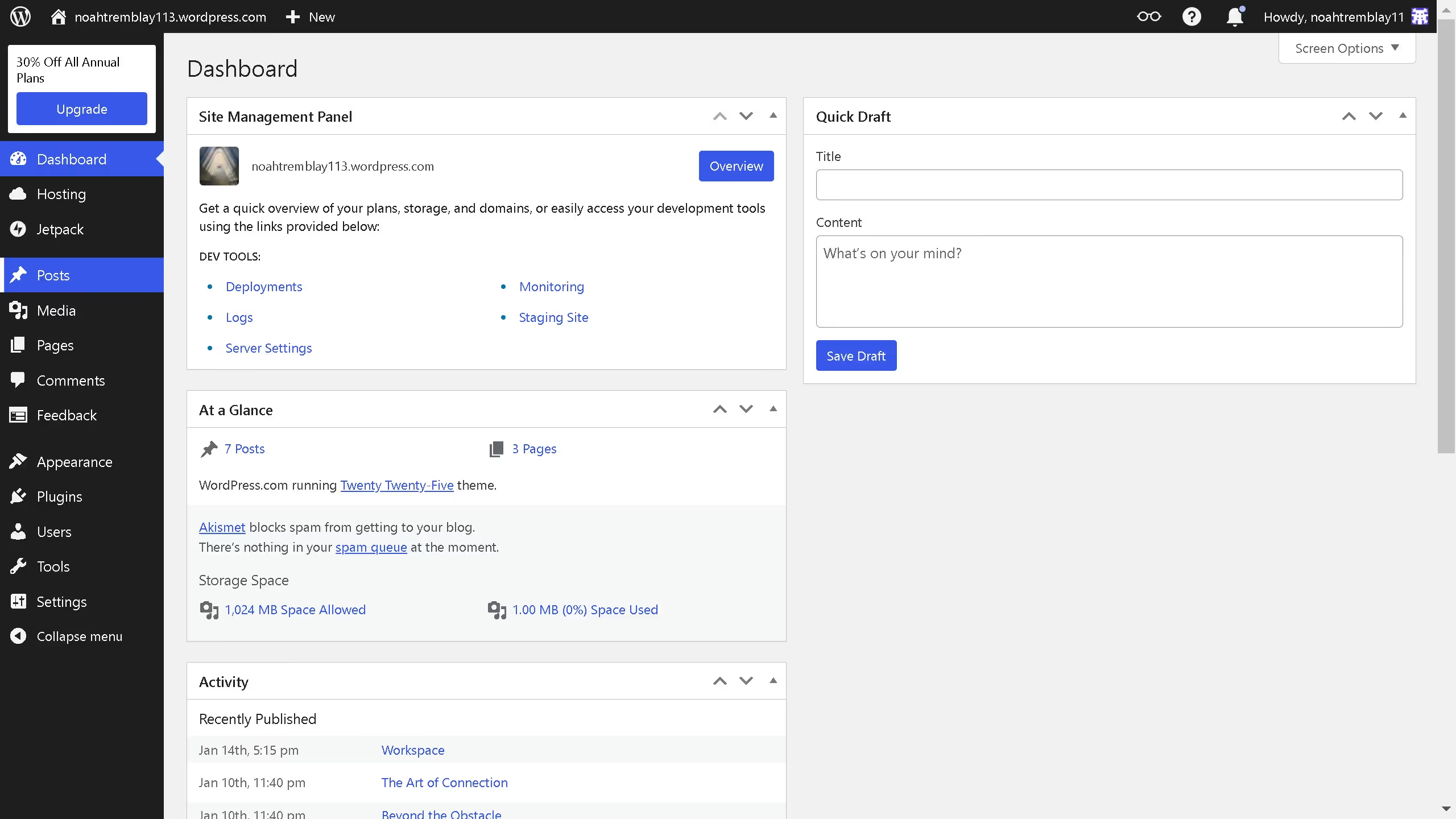Here is how to change favicon in wordpress
- First click on "Settings" in the left sidebar menu
- Then click on "Change Site Icon" button in the General Settings section
- Next select an image from the media library in the Choose a Site Icon modal
- Click the "Set as Site Icon" button in the bottom right of the modal
- Finally click on "Dashboard" in the left sidebar menu to return to the main view