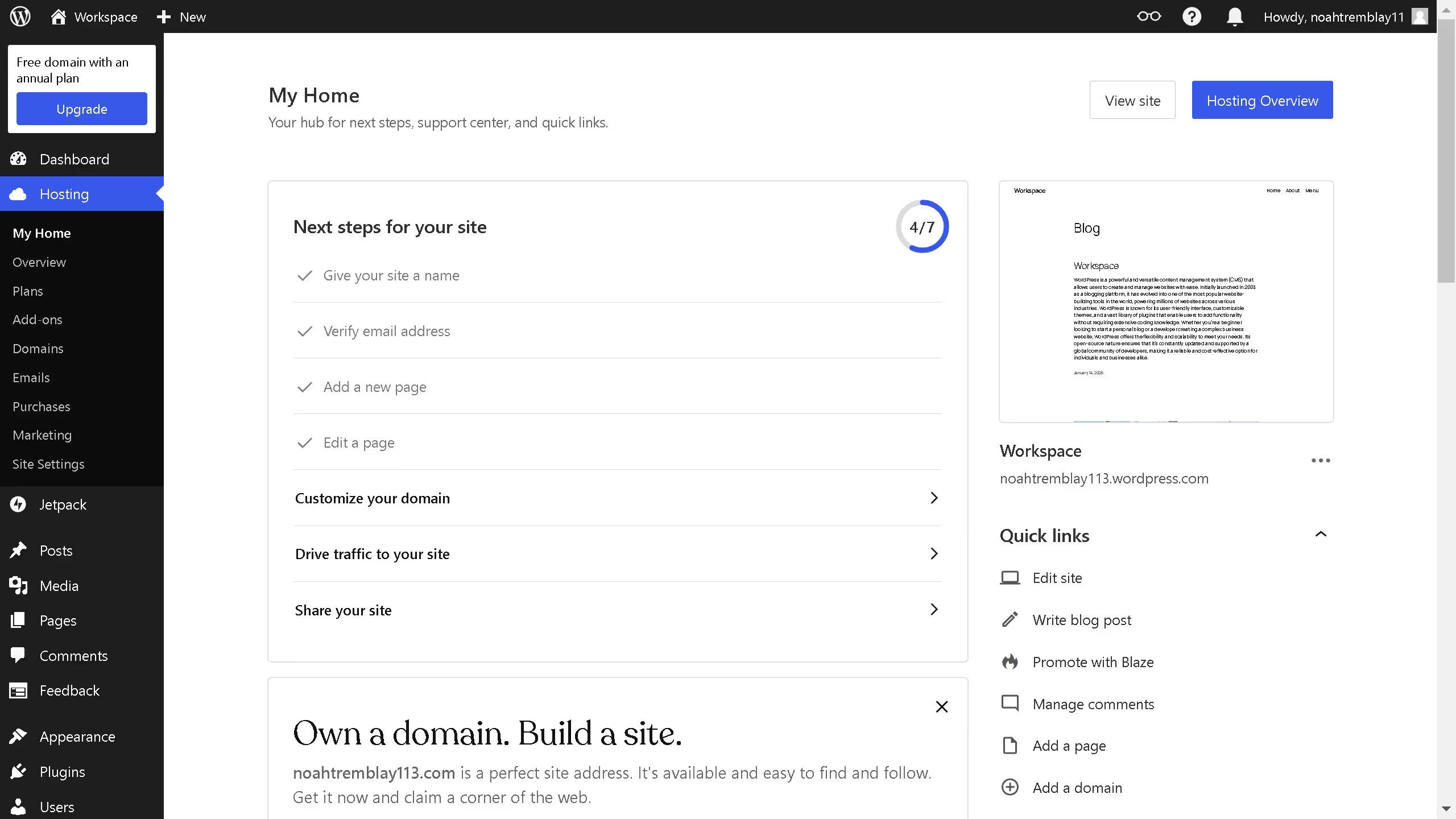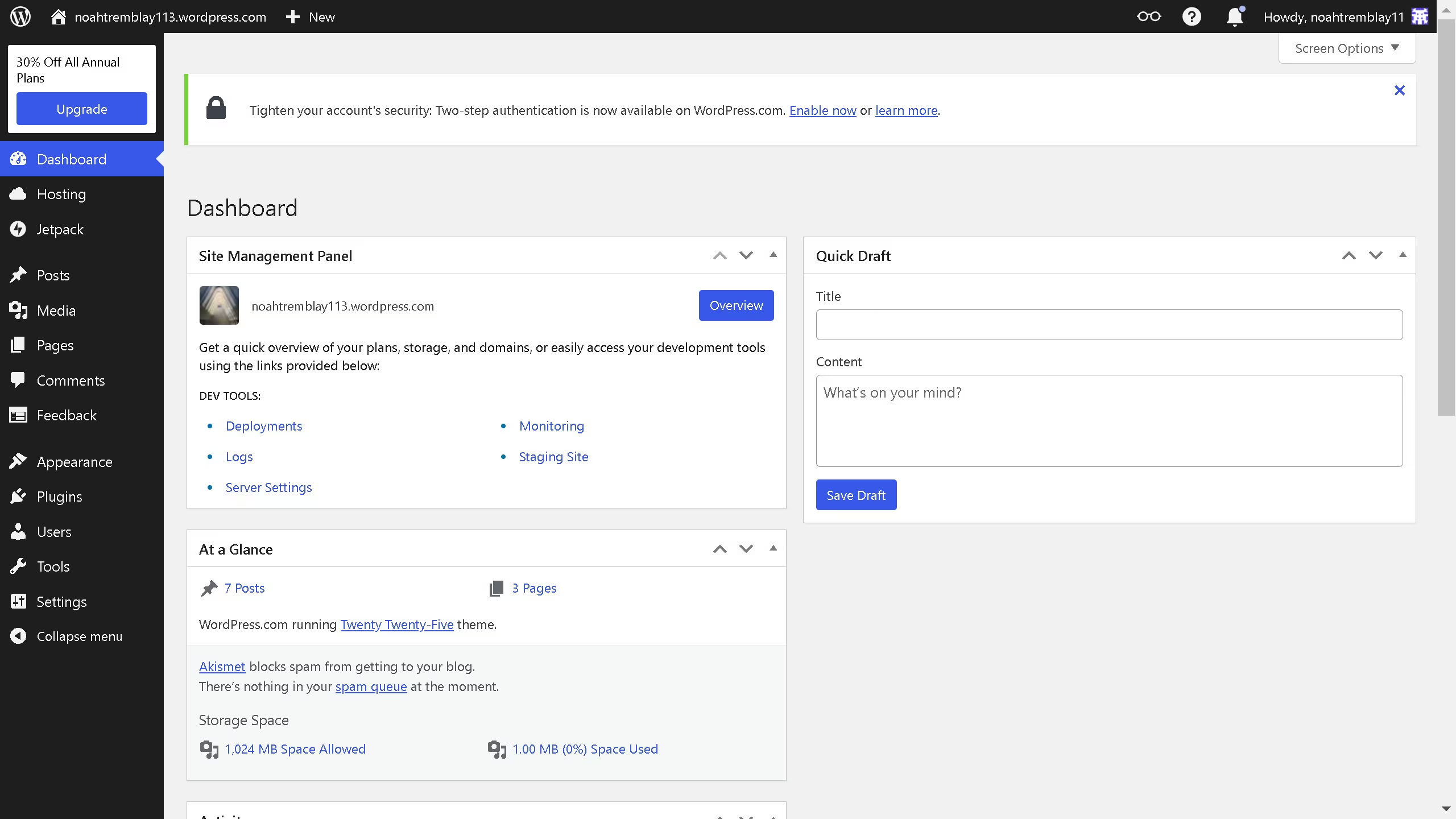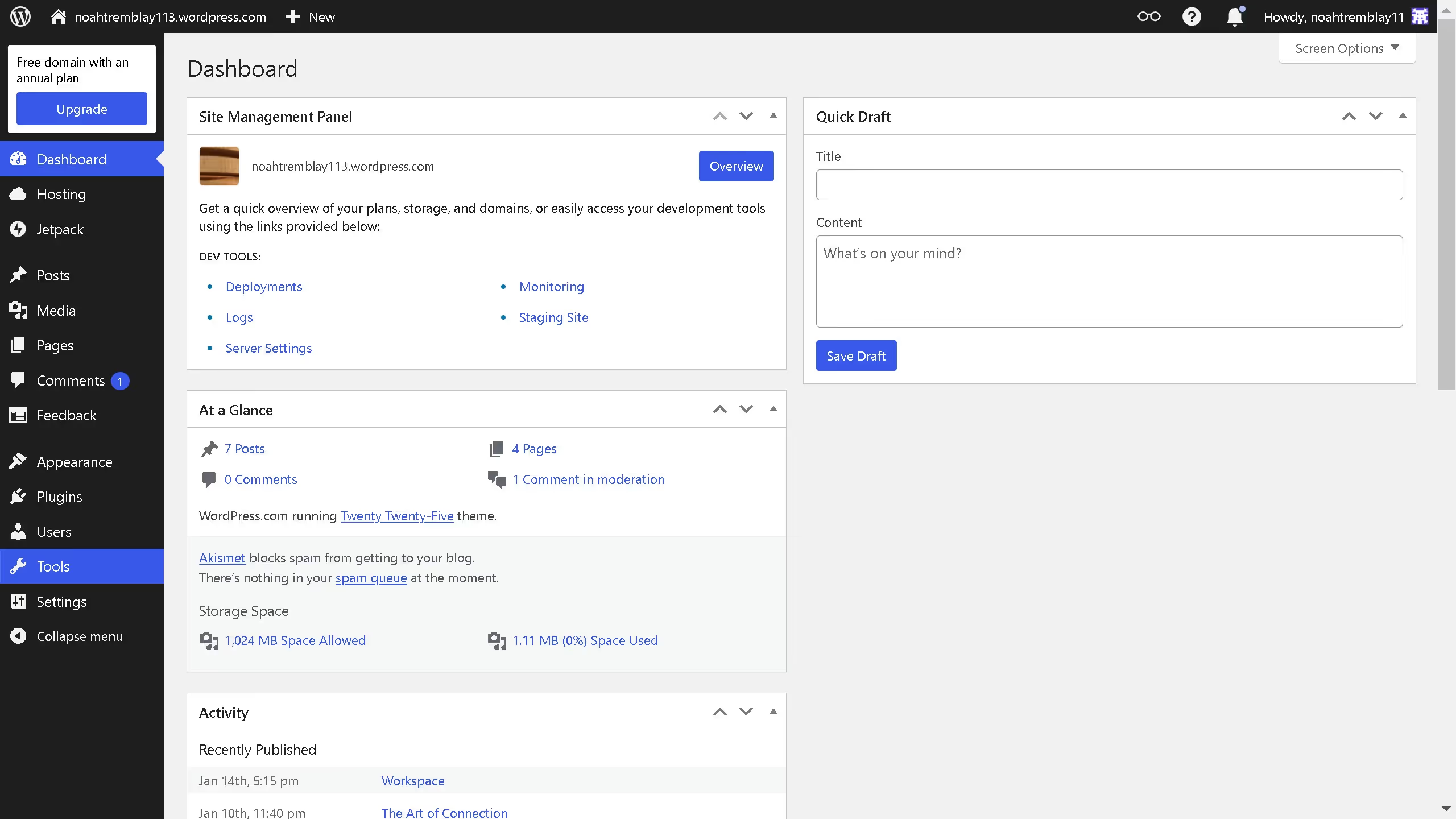WordPress is a versatile platform designed to help you easily create and manage content-rich websites.
Understanding how to disable comments on WordPress is an important feature for those seeking to maintain control over their site's interaction.
This feature allows you to manage user engagement effectively, ensuring that only the appropriate feedback is visible.
Disabling comments can reduce spam, enhancing site security, and improving the user experience by keeping discussions relevant and focused.