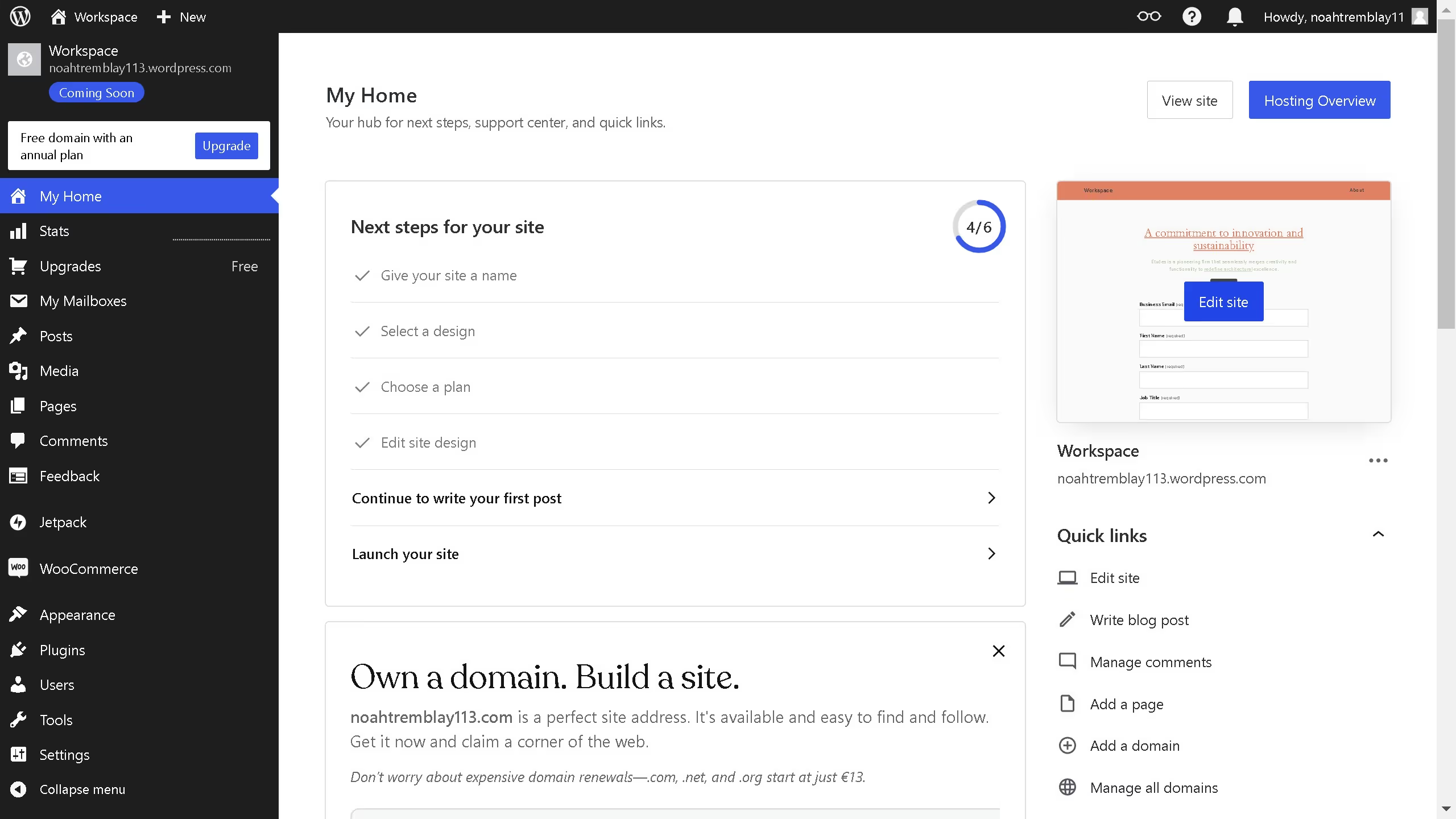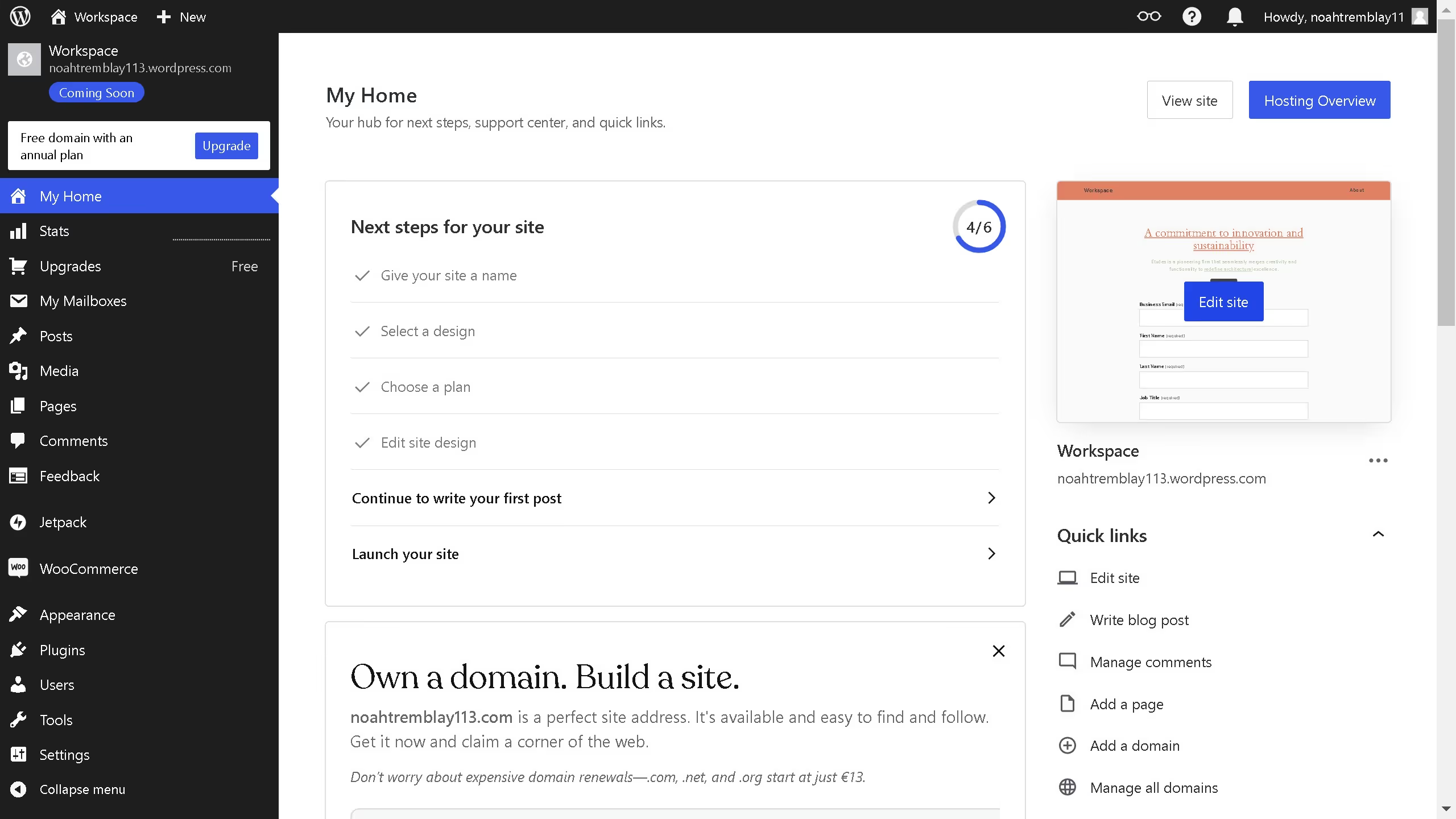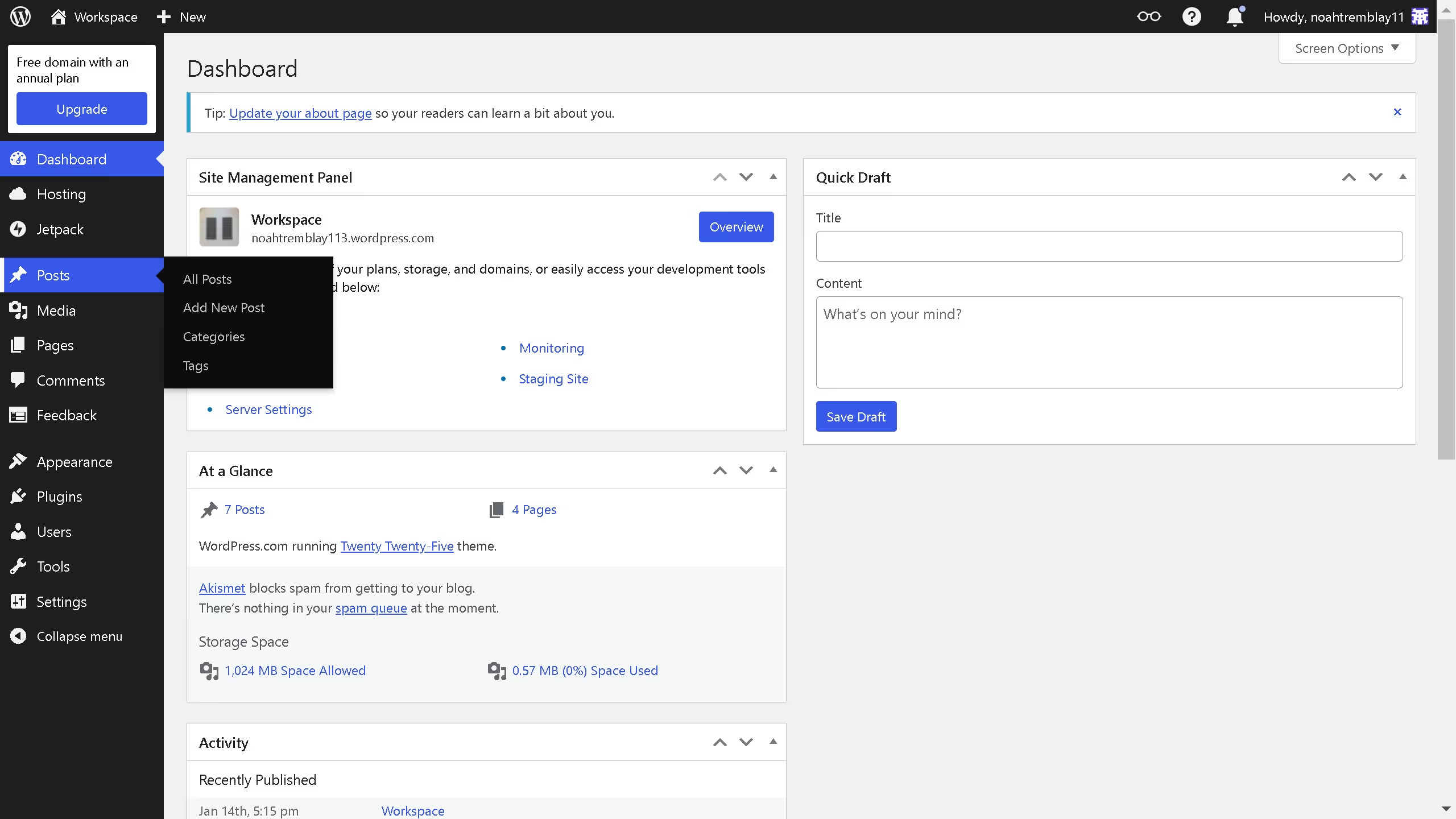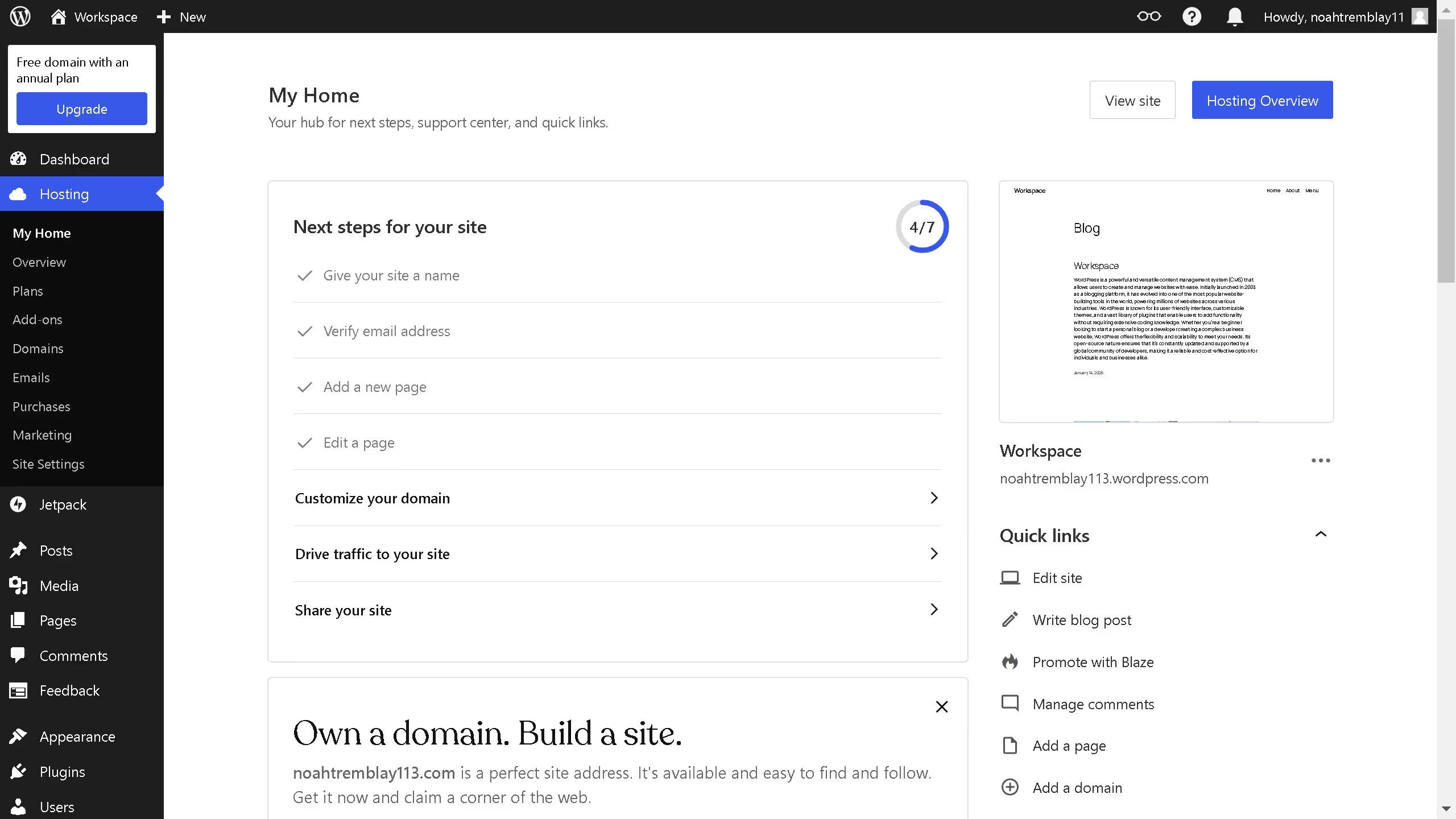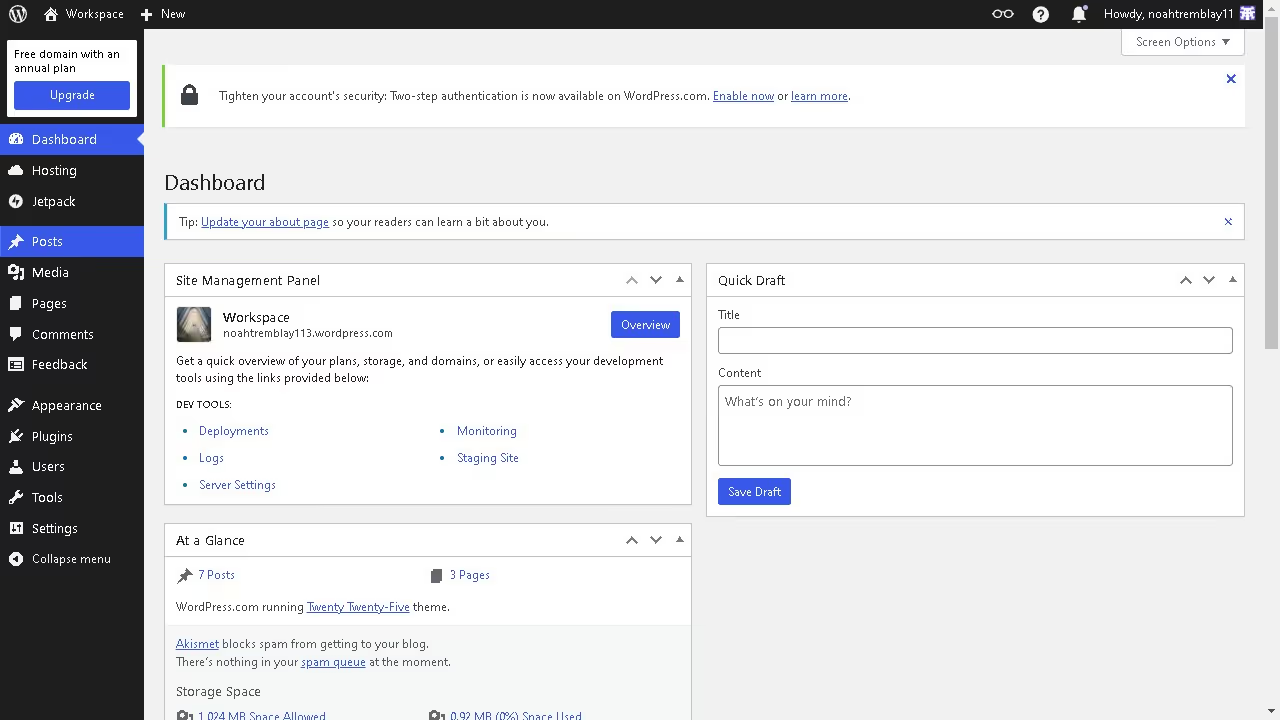WordPress is a versatile platform designed to make web publishing simple and accessible.
Linking to a specific section on a page in WordPress enhances navigation, enabling users to jump directly to content of interest, thereby improving user experience.
This feature is particularly beneficial for content-heavy sites, offering a seamless way to connect related topics or guide readers without overwhelming them with information.
Ultimately, it's an effective tool for boosting engagement and maintaining a well-organized website structure.