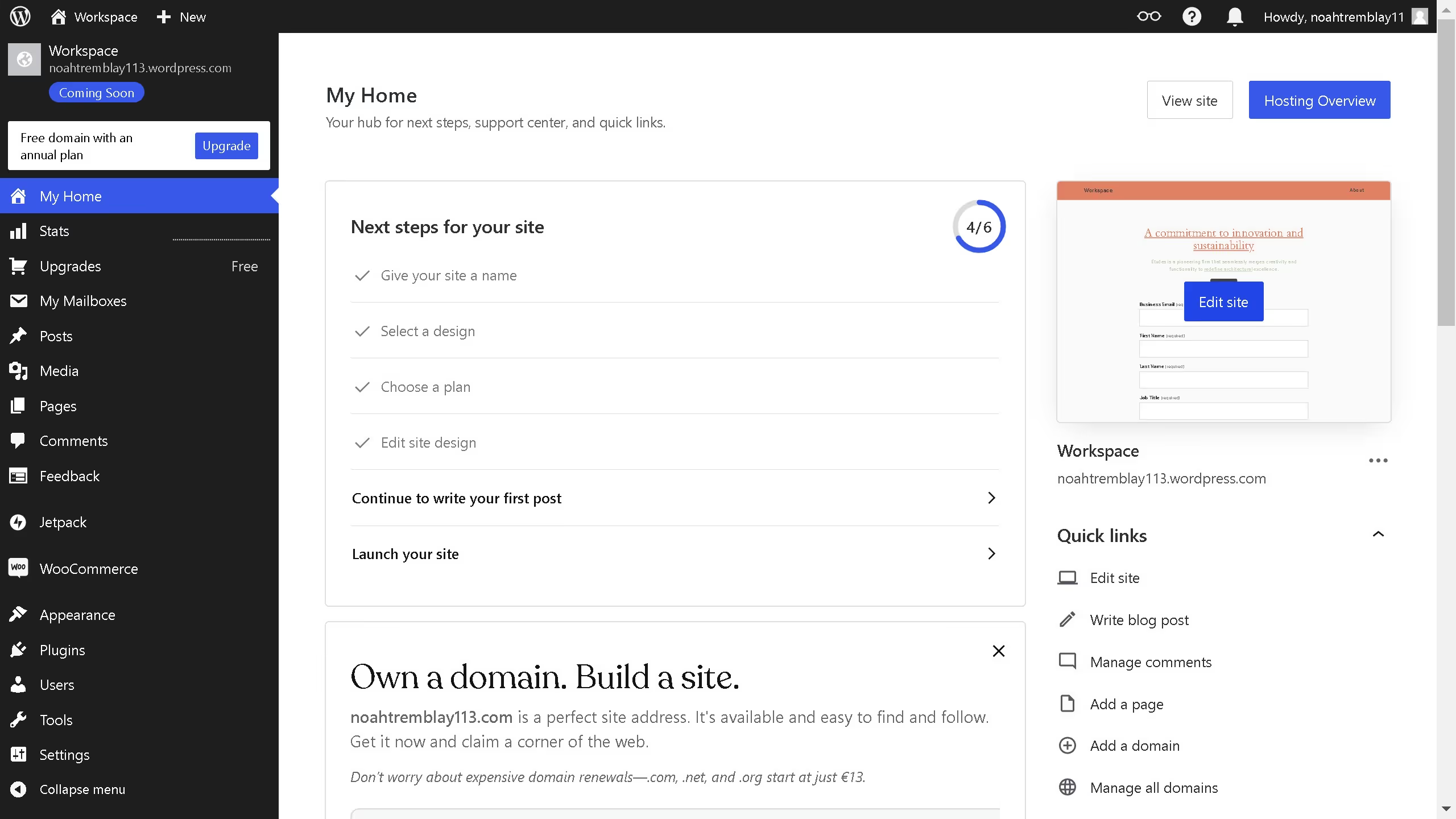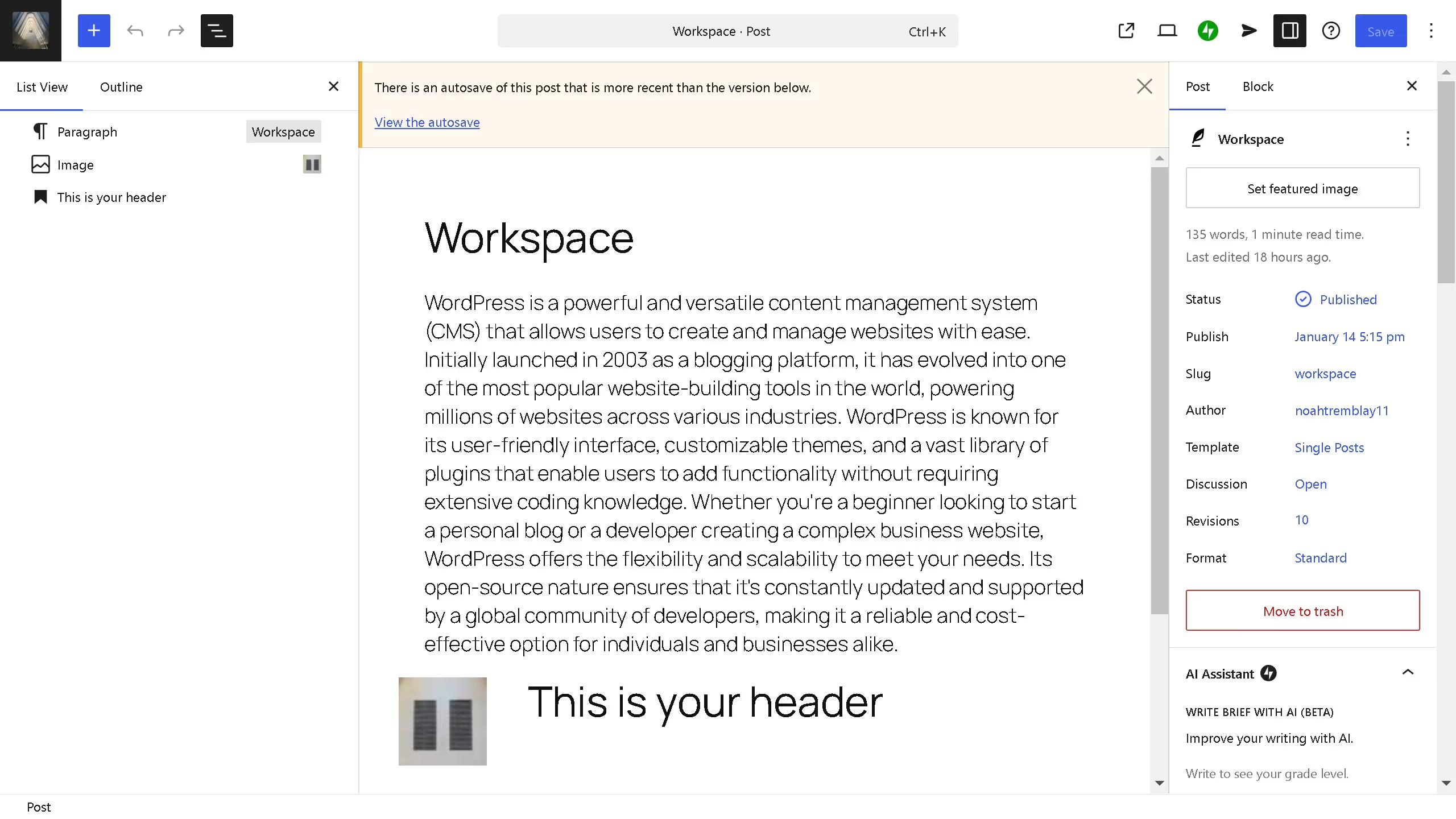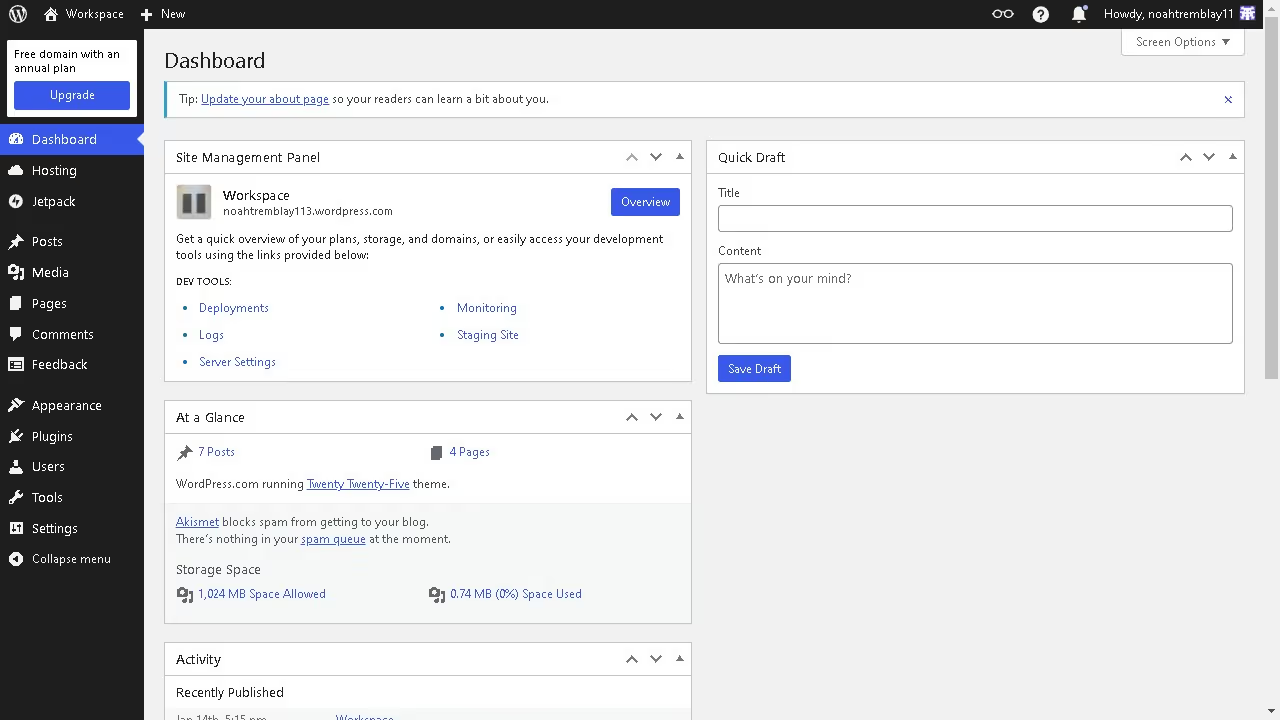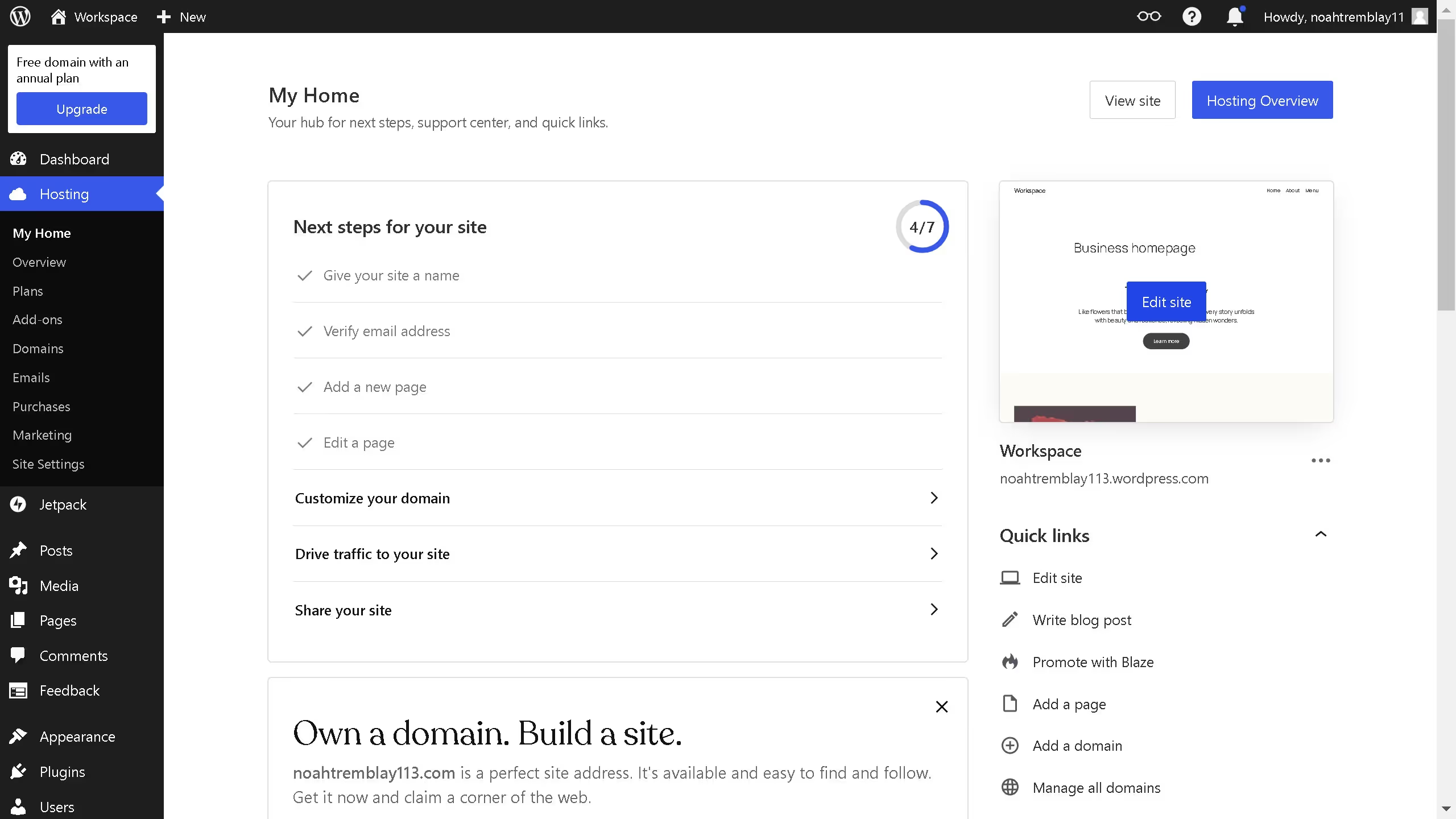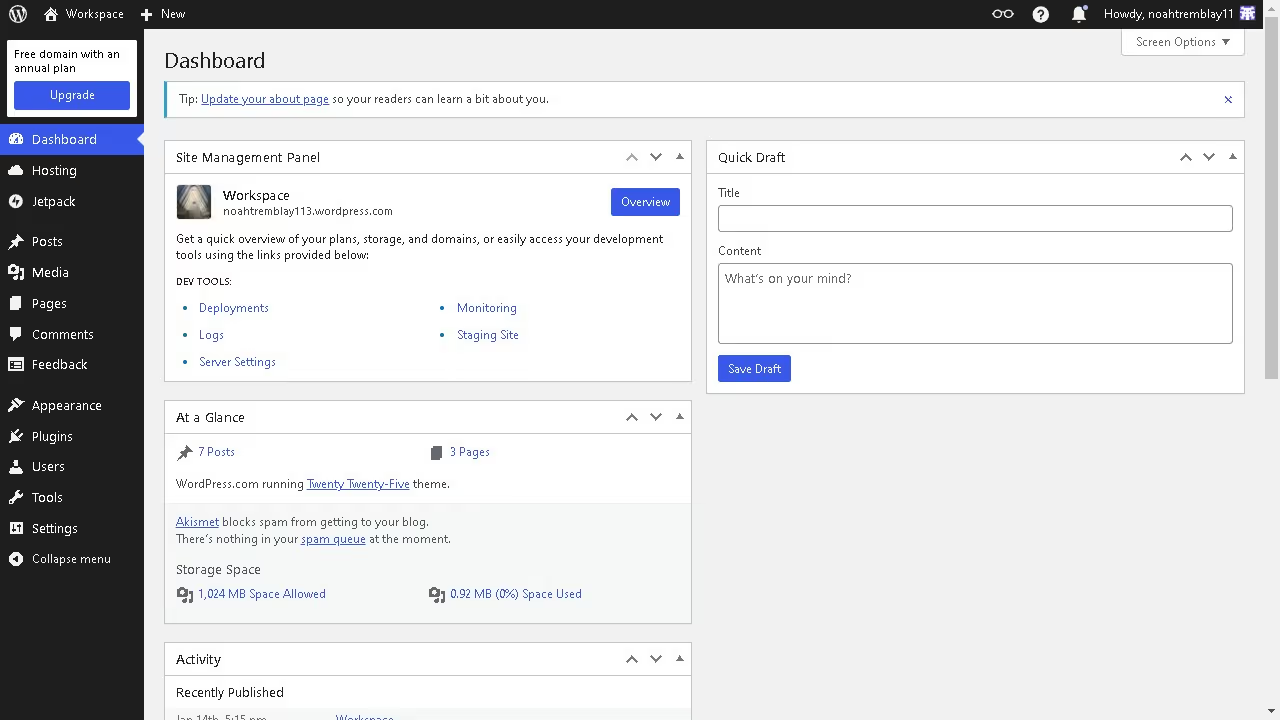WordPress is an intuitive platform that empowers anyone to create, manage, and enhance digital websites and blogs.
Changing line spacing in WordPress is a simple but effective feature that can significantly enhance readability and design appeal. Adjusting the line spacing allows you to present content in a more engaging and accessible manner, aligning with various design aesthetics or accessibility requirements.
Utilizing this feature can make your text more visually appealing and user-friendly, ensuring that your audience absorbs the information effortlessly.