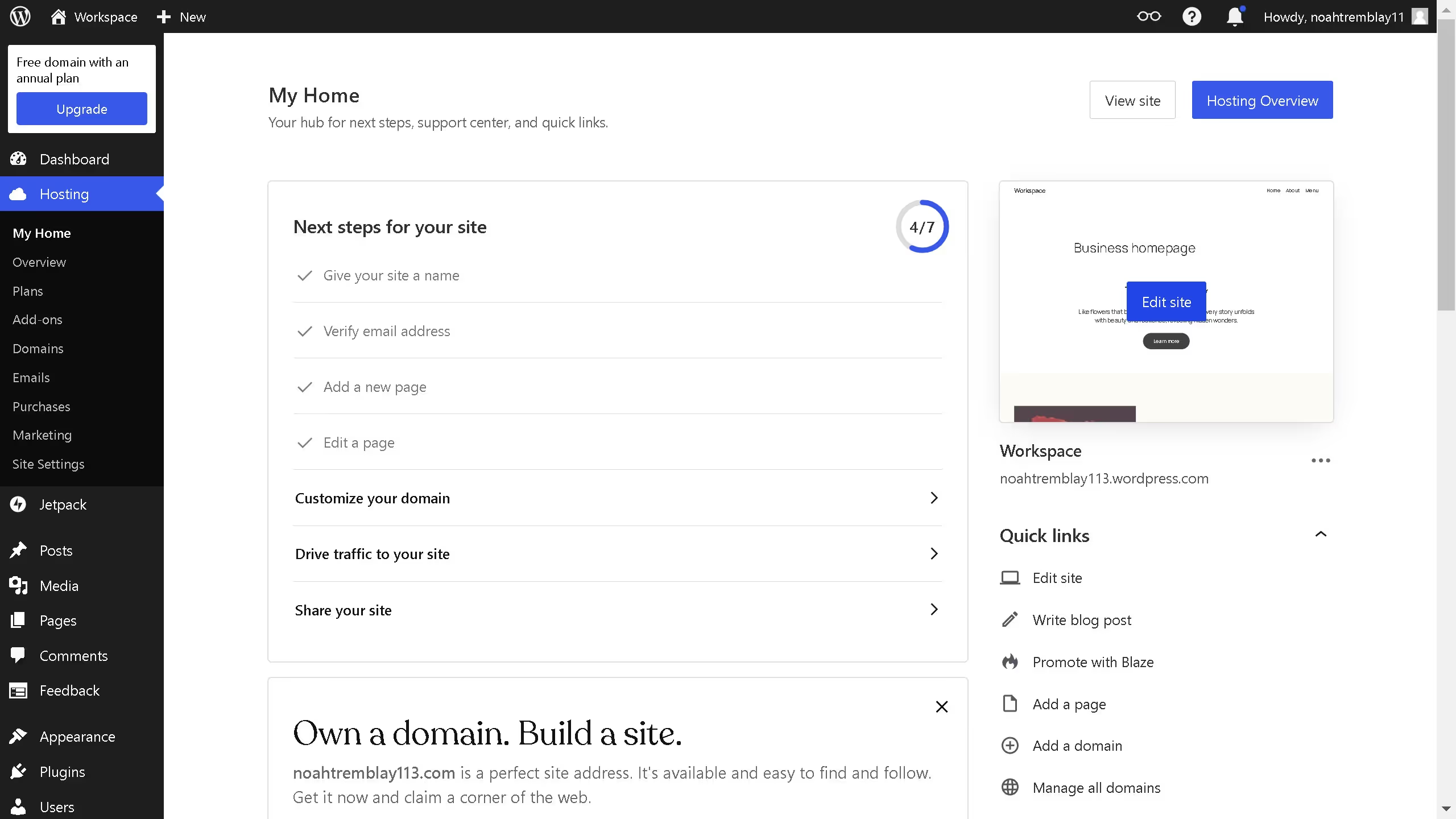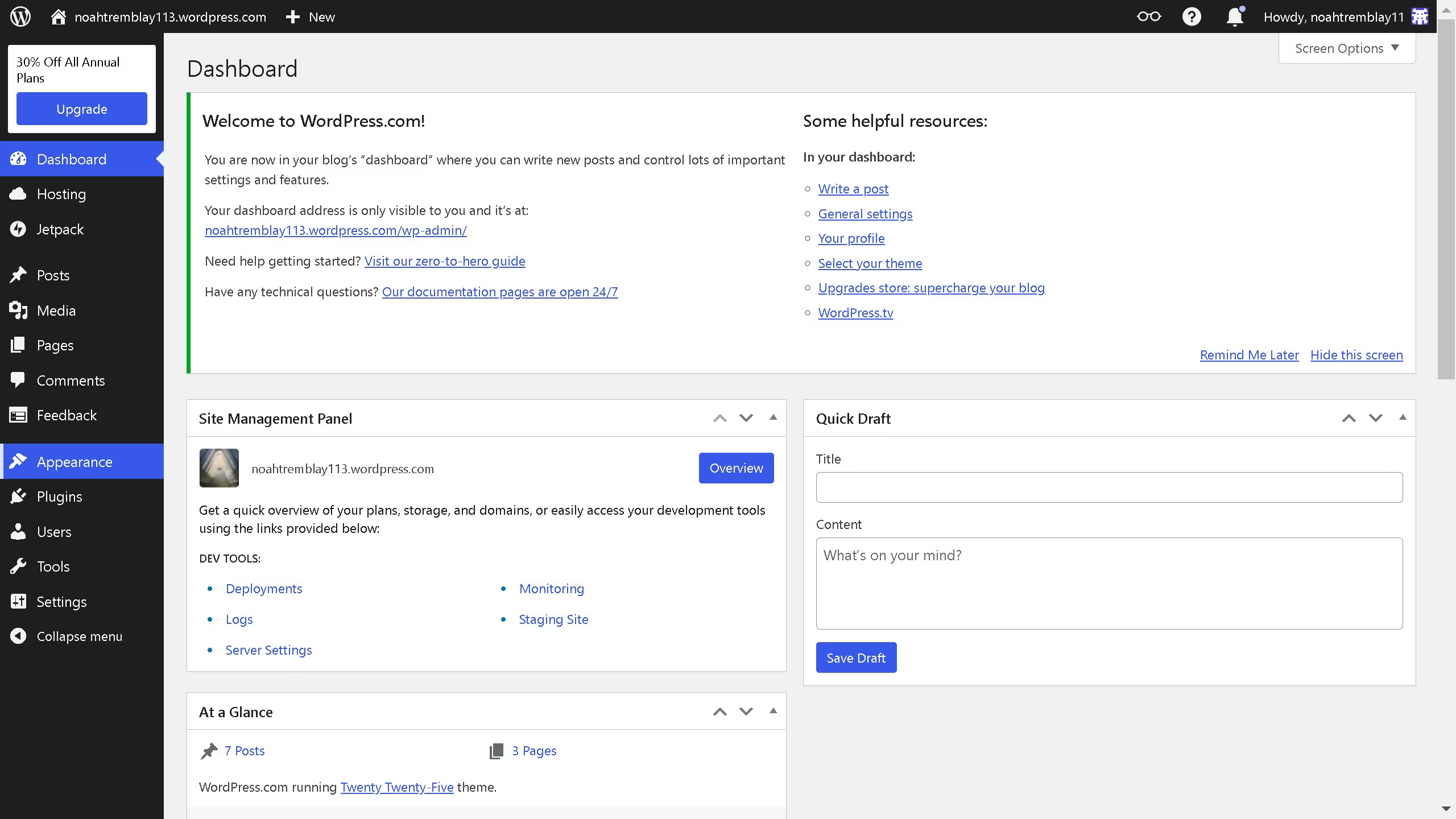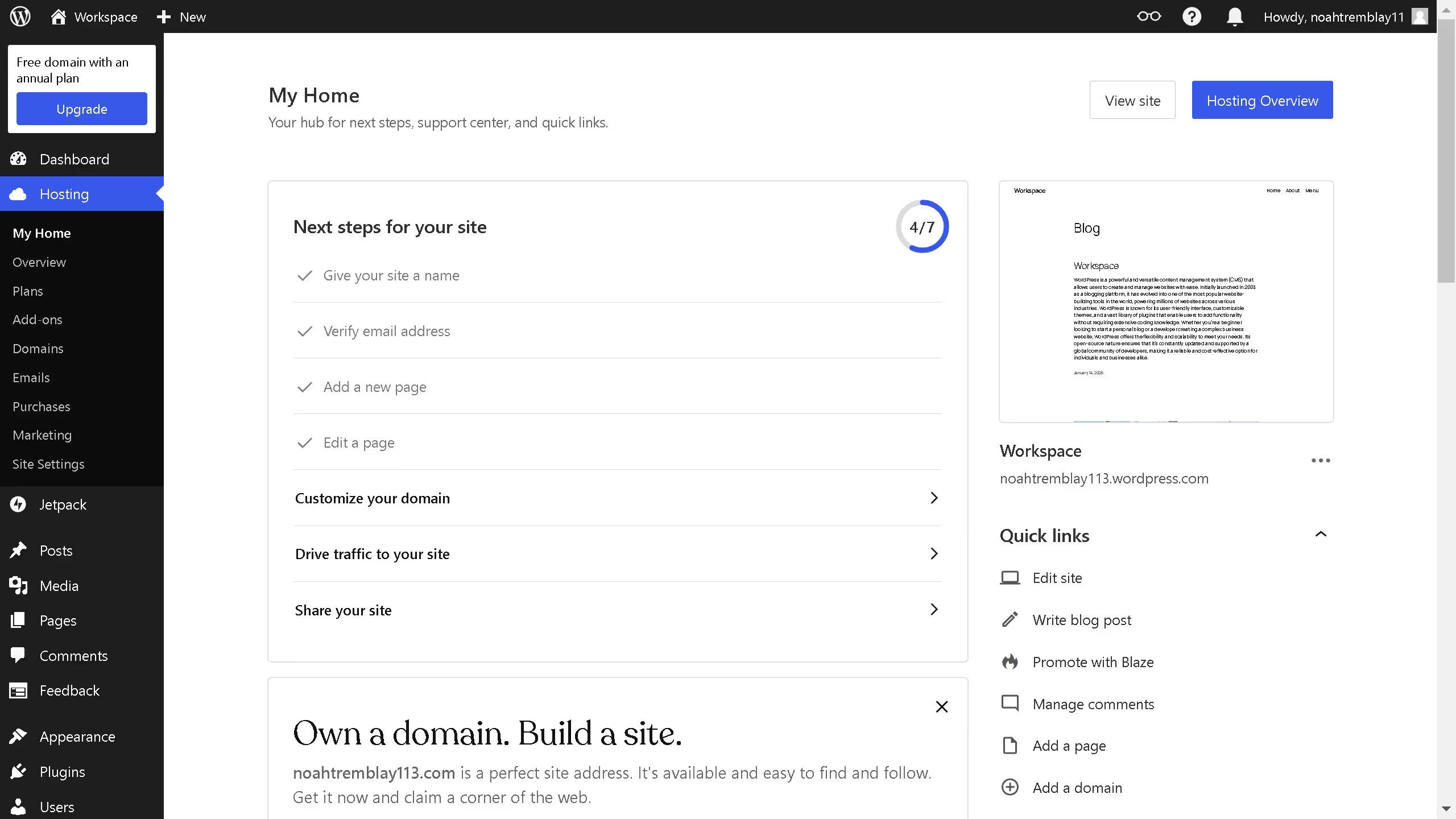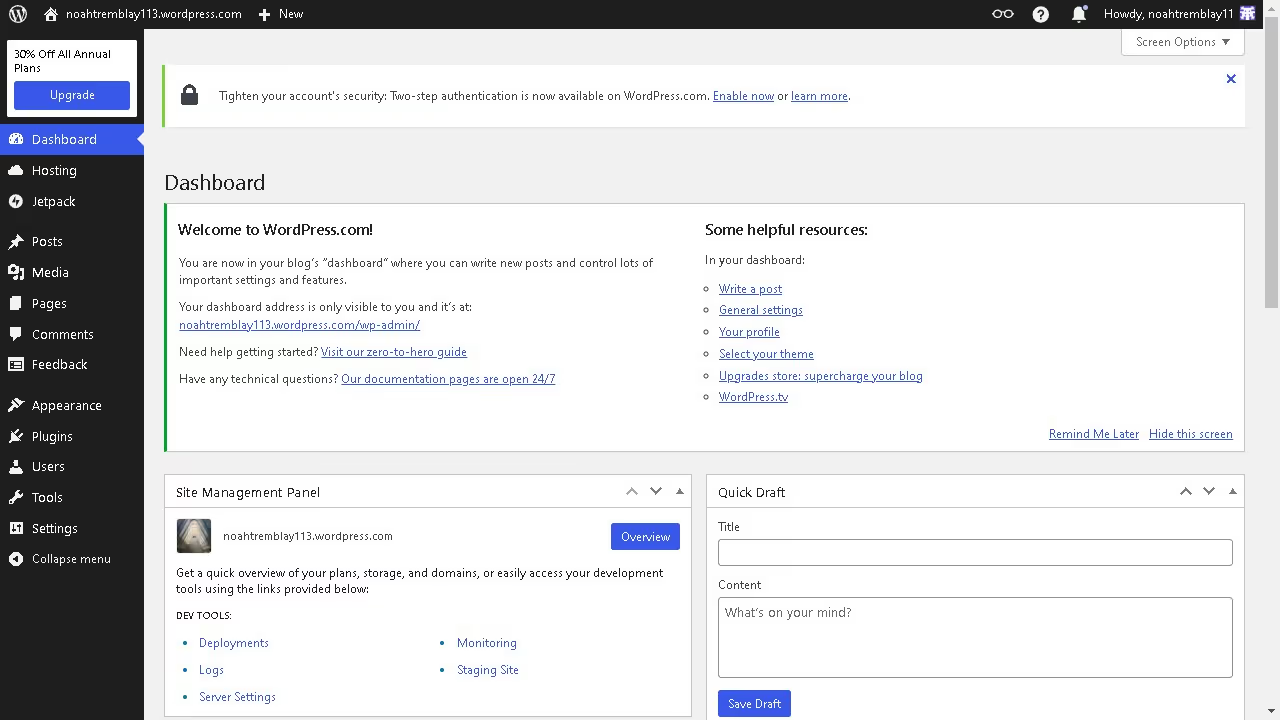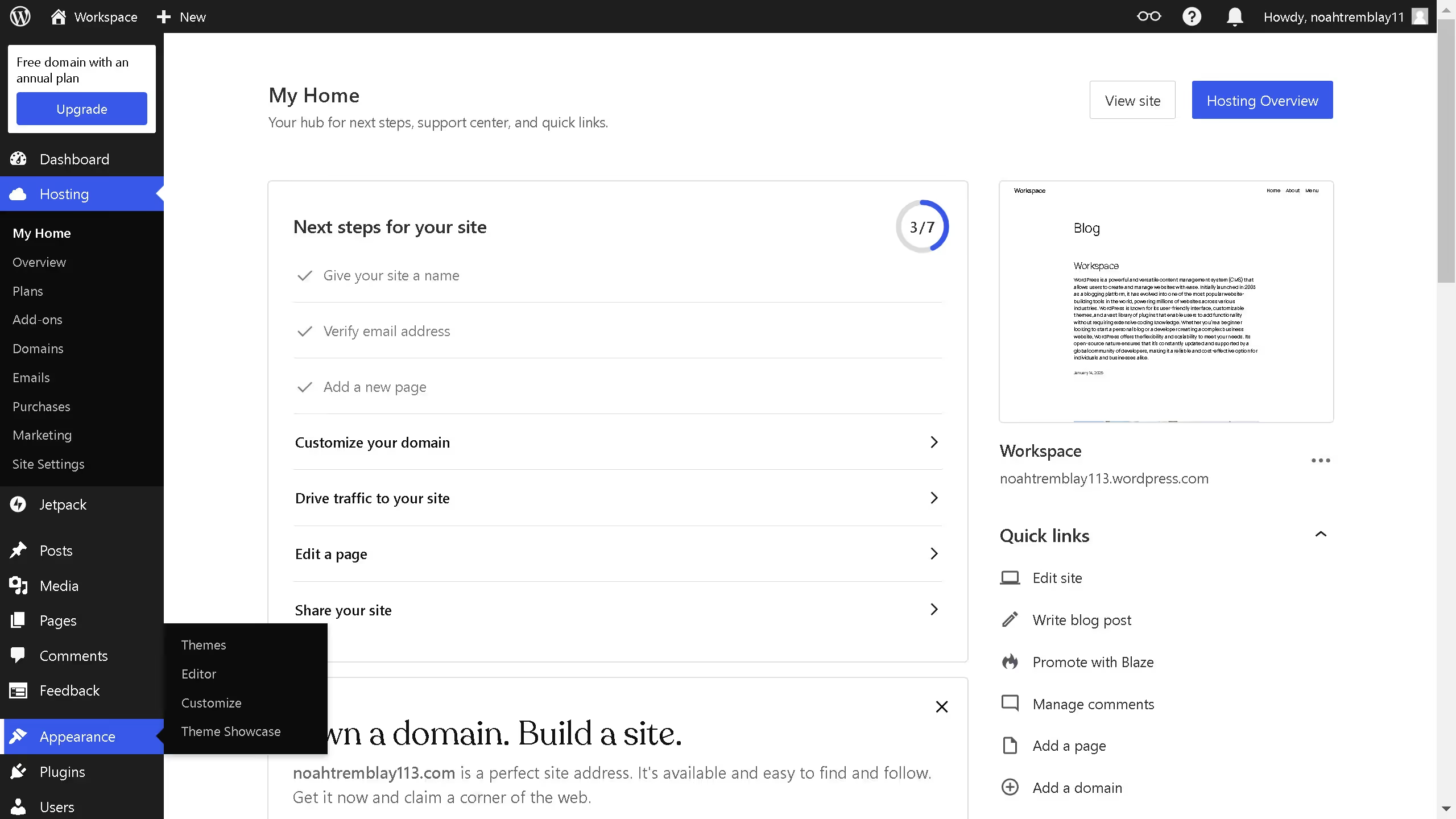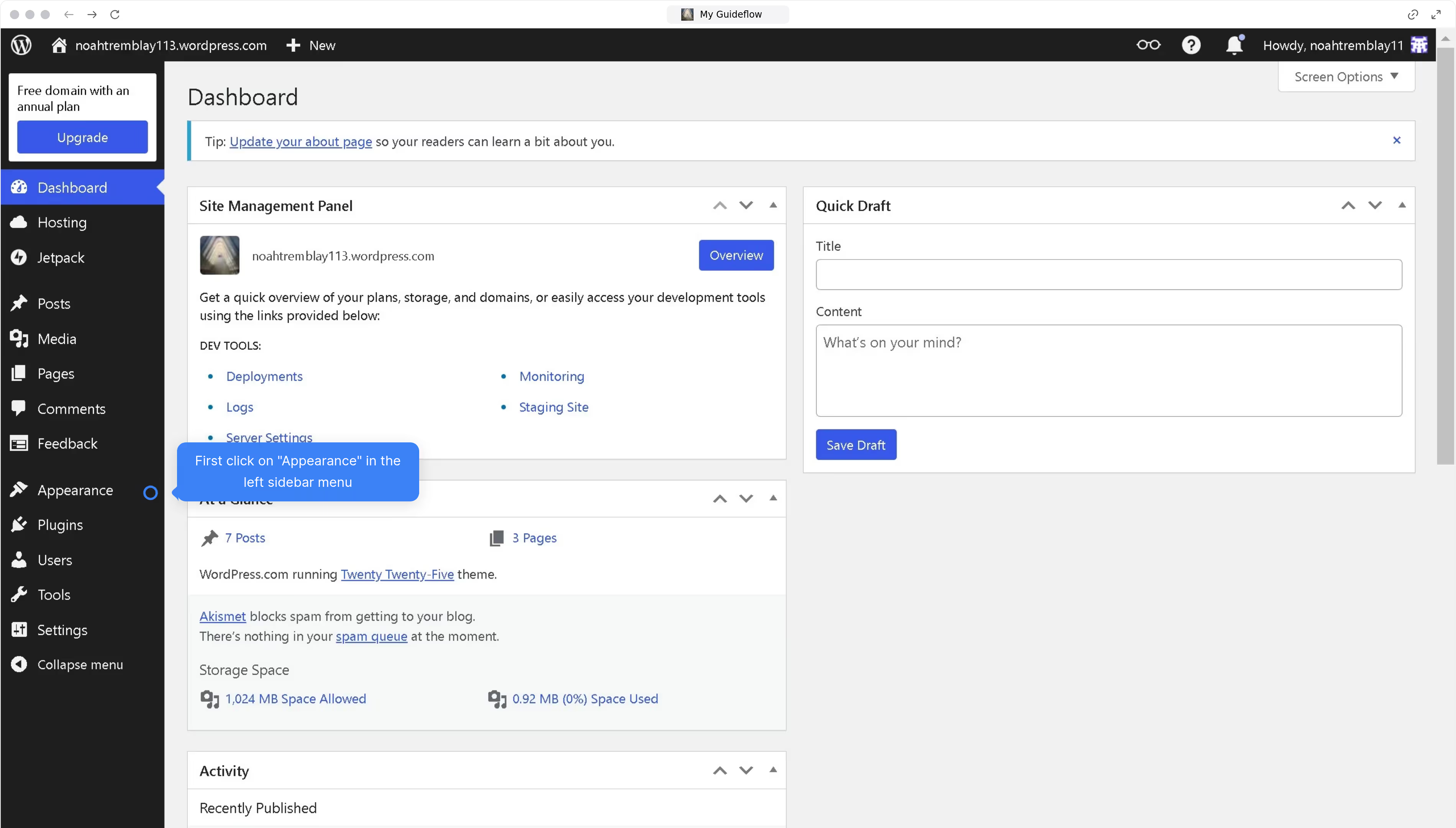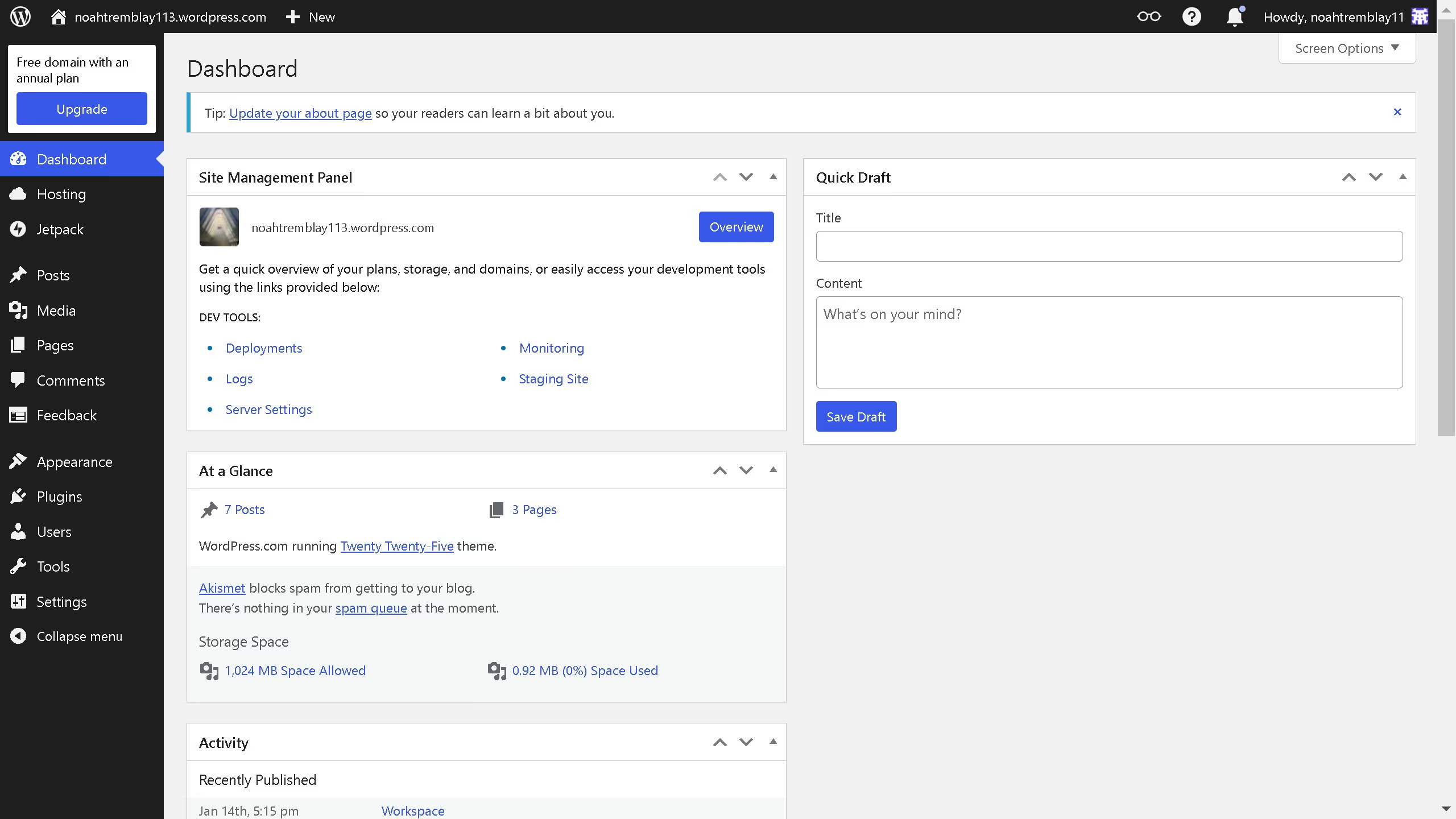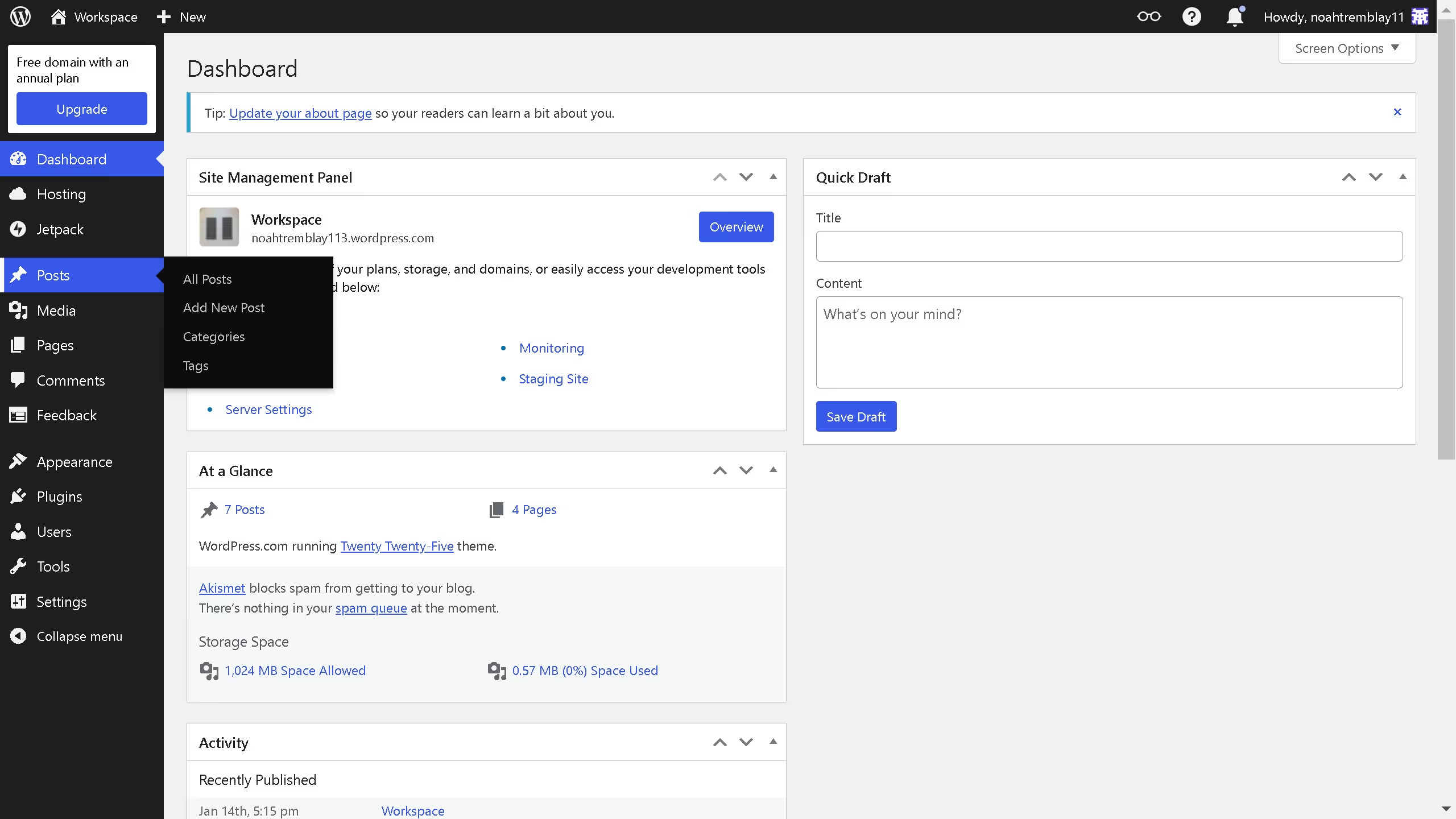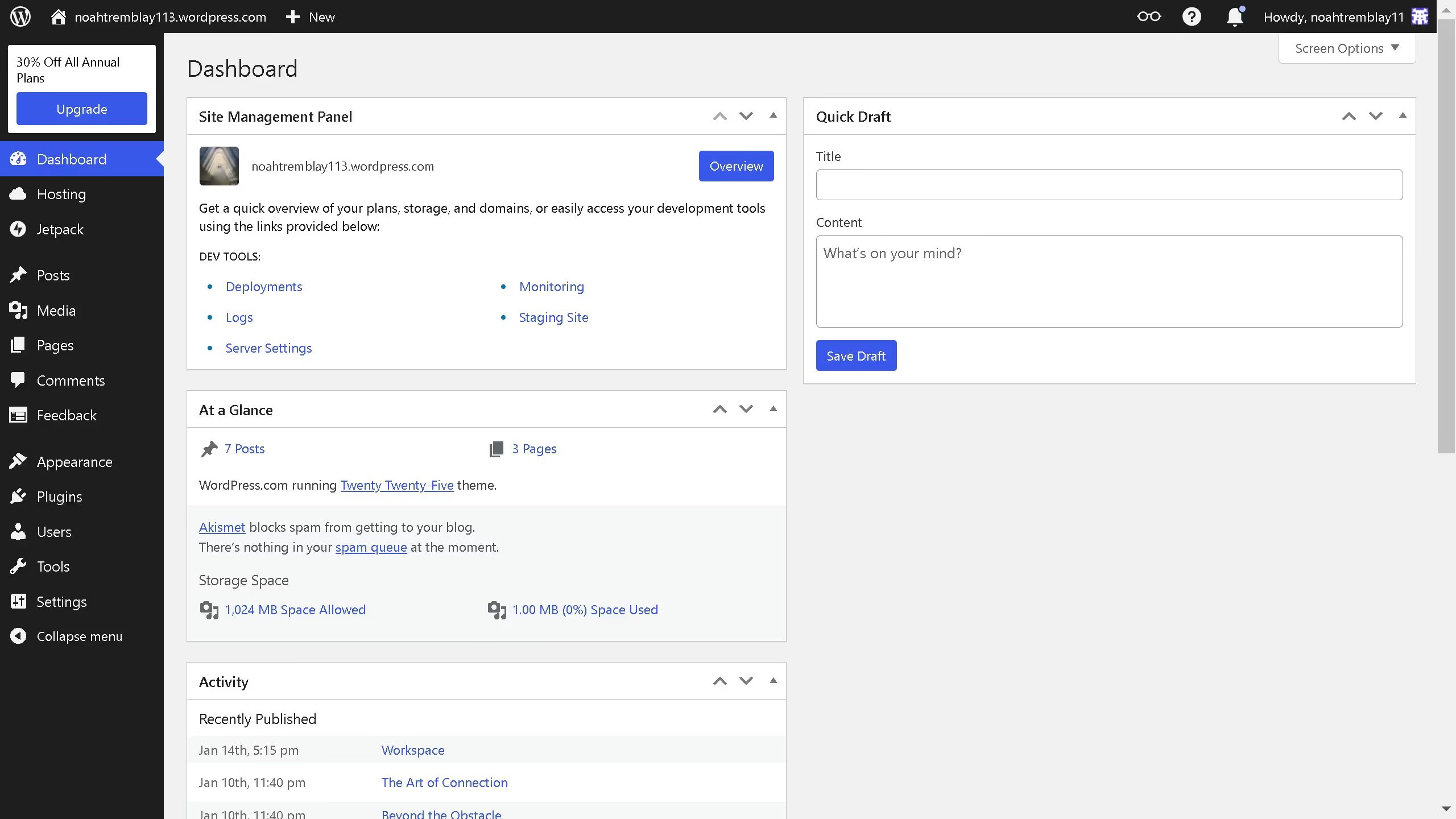WordPress is a versatile platform enabling easy website creation and management.
An essential feature of WordPress is the ability to crop images directly within the platform. This functionality allows users to tailor images perfectly for their site’s aesthetic and layout, enhancing both user engagement and visual appeal.
Cropping images in WordPress is quick and user-friendly, ensuring that even those with minimal technical skills can modify graphics to suit their needs. By optimizing the appearance of your content, this feature contributes to a more professional and cohesive website presentation.