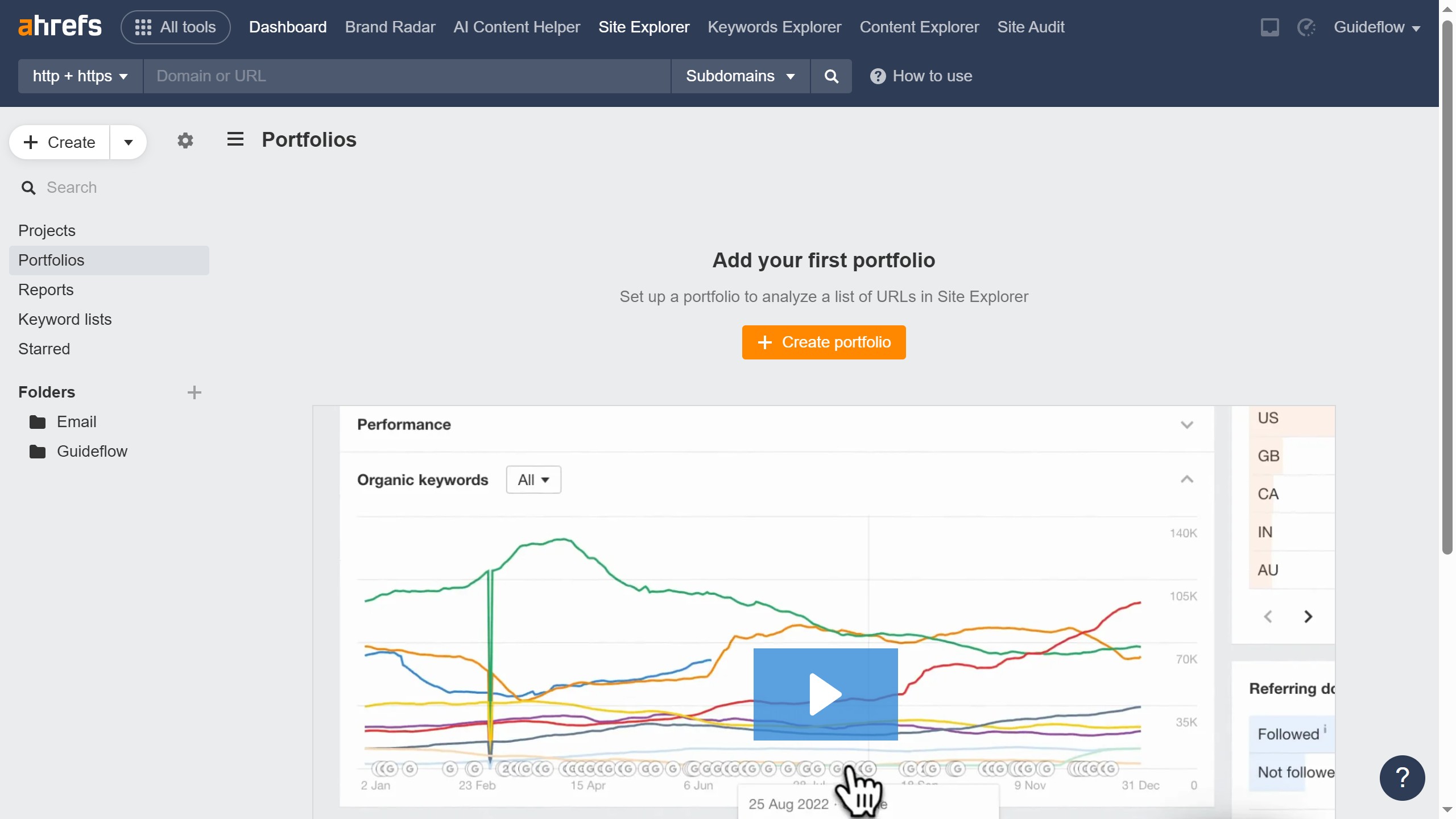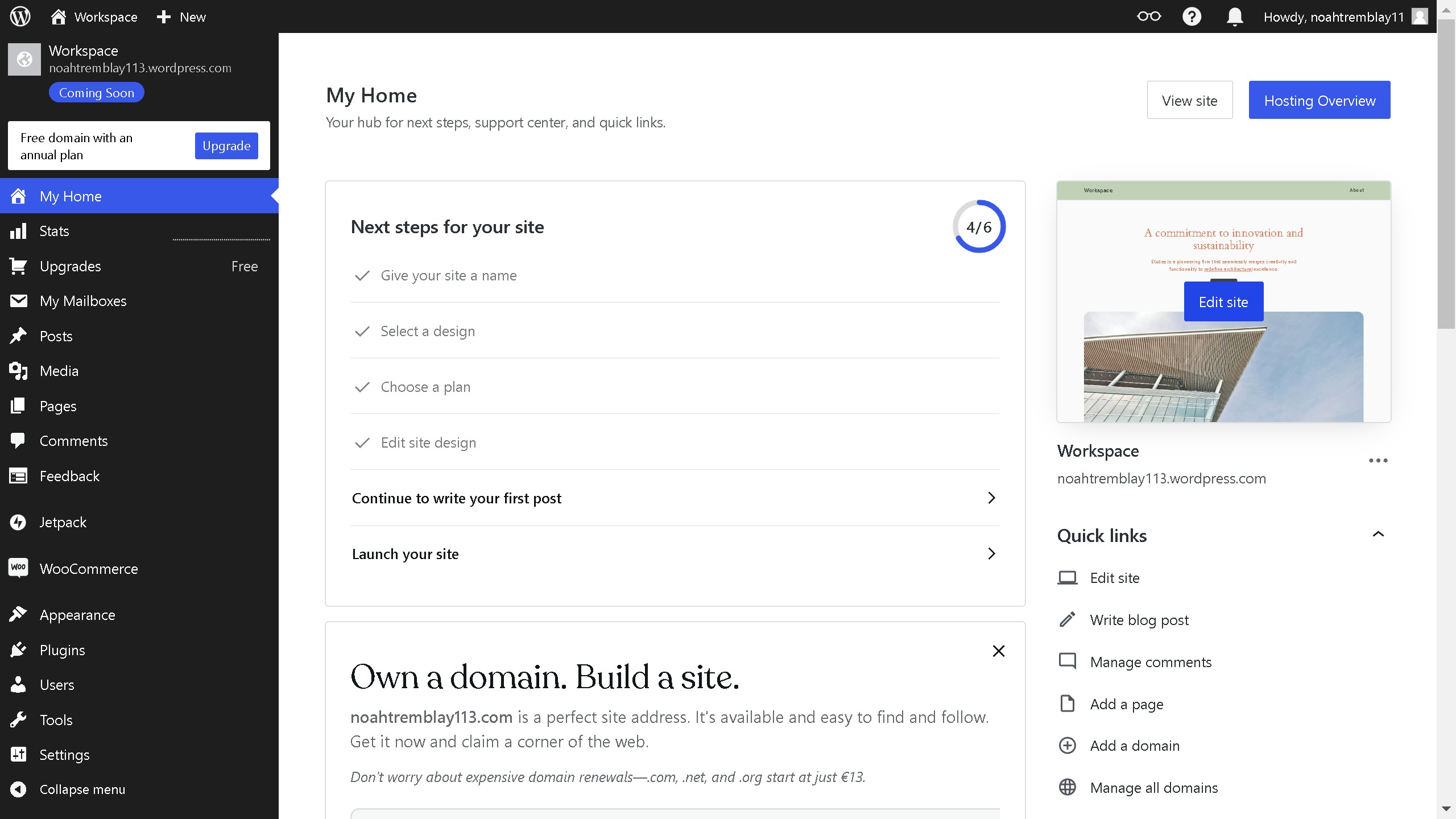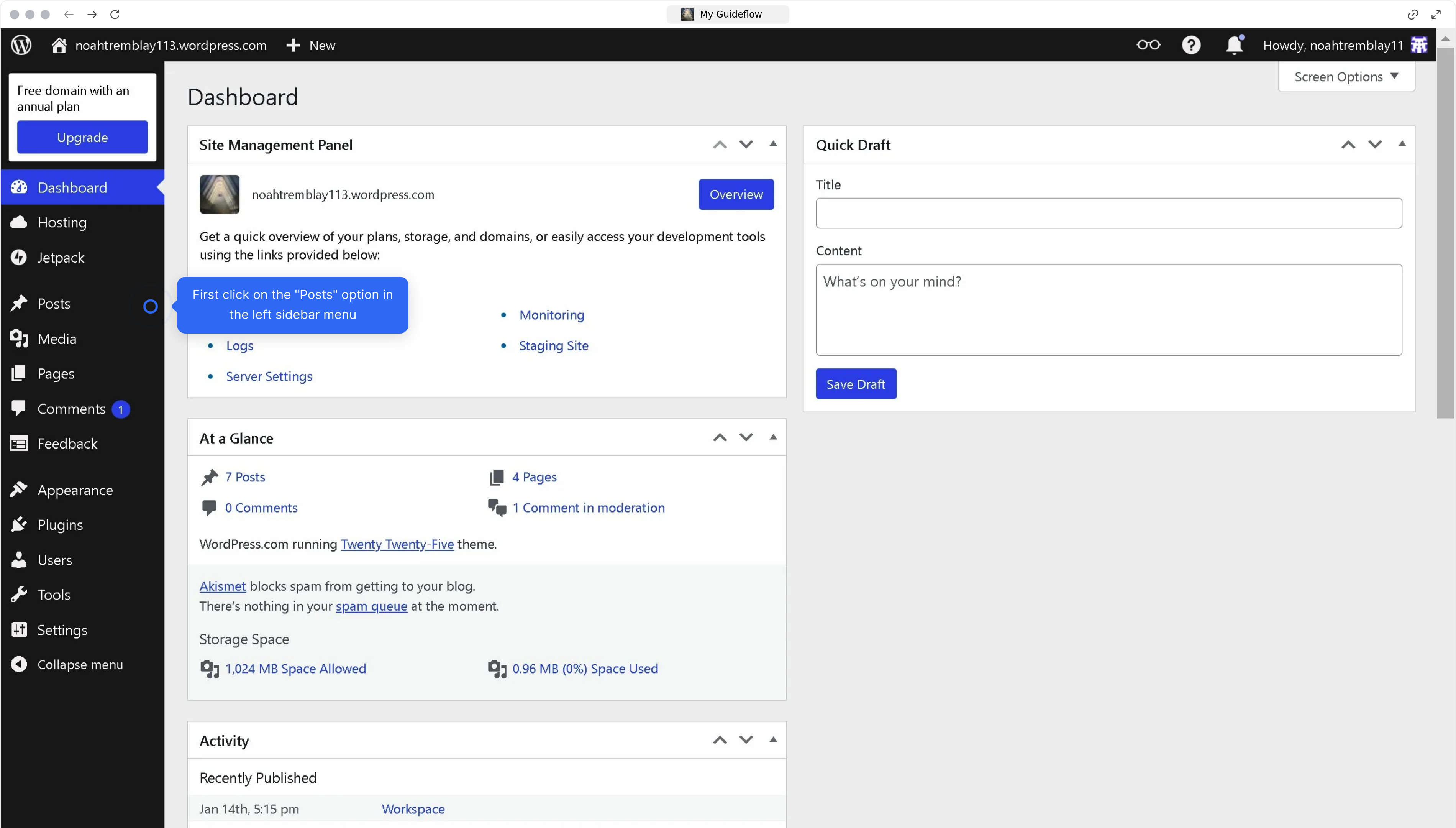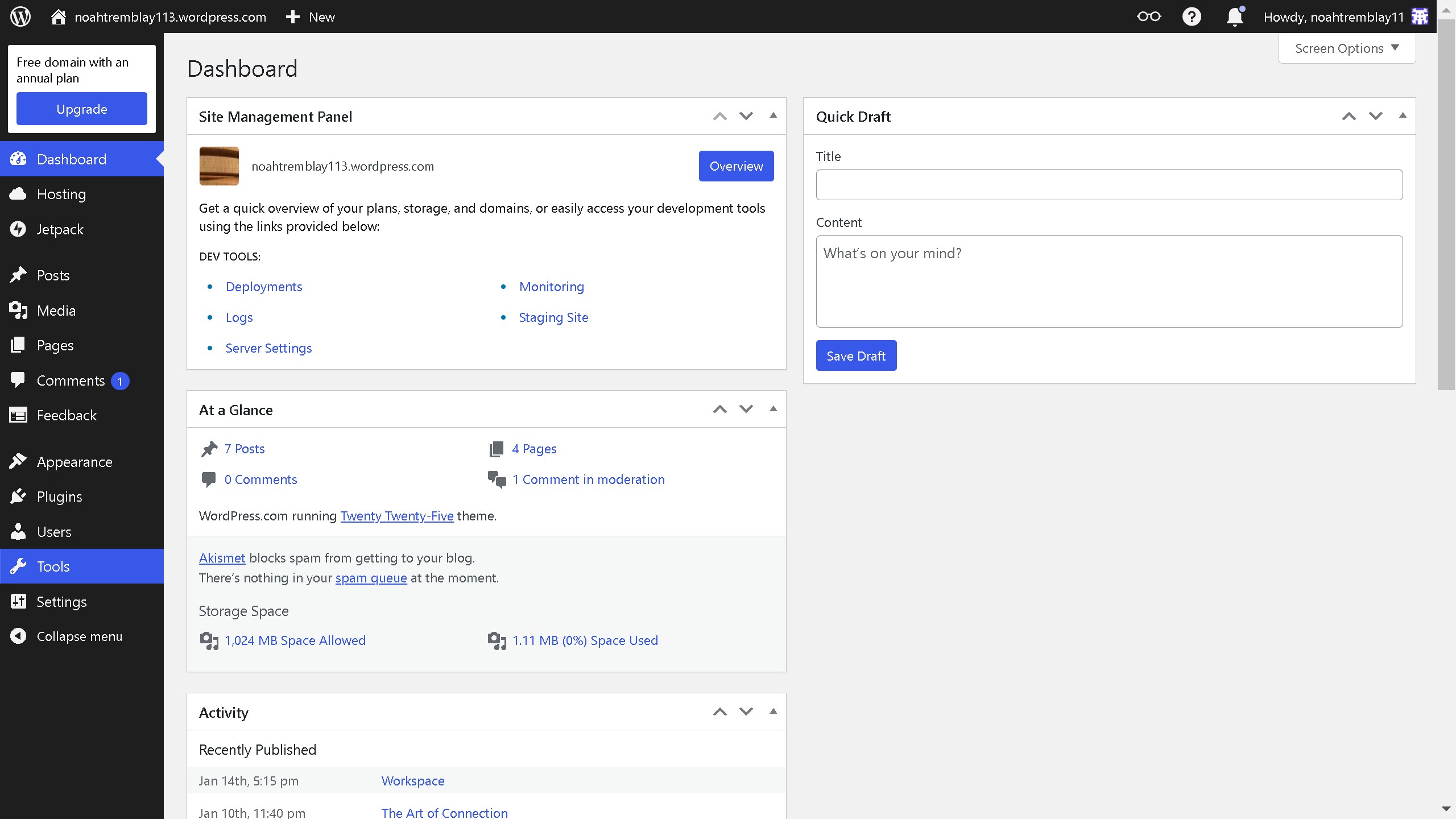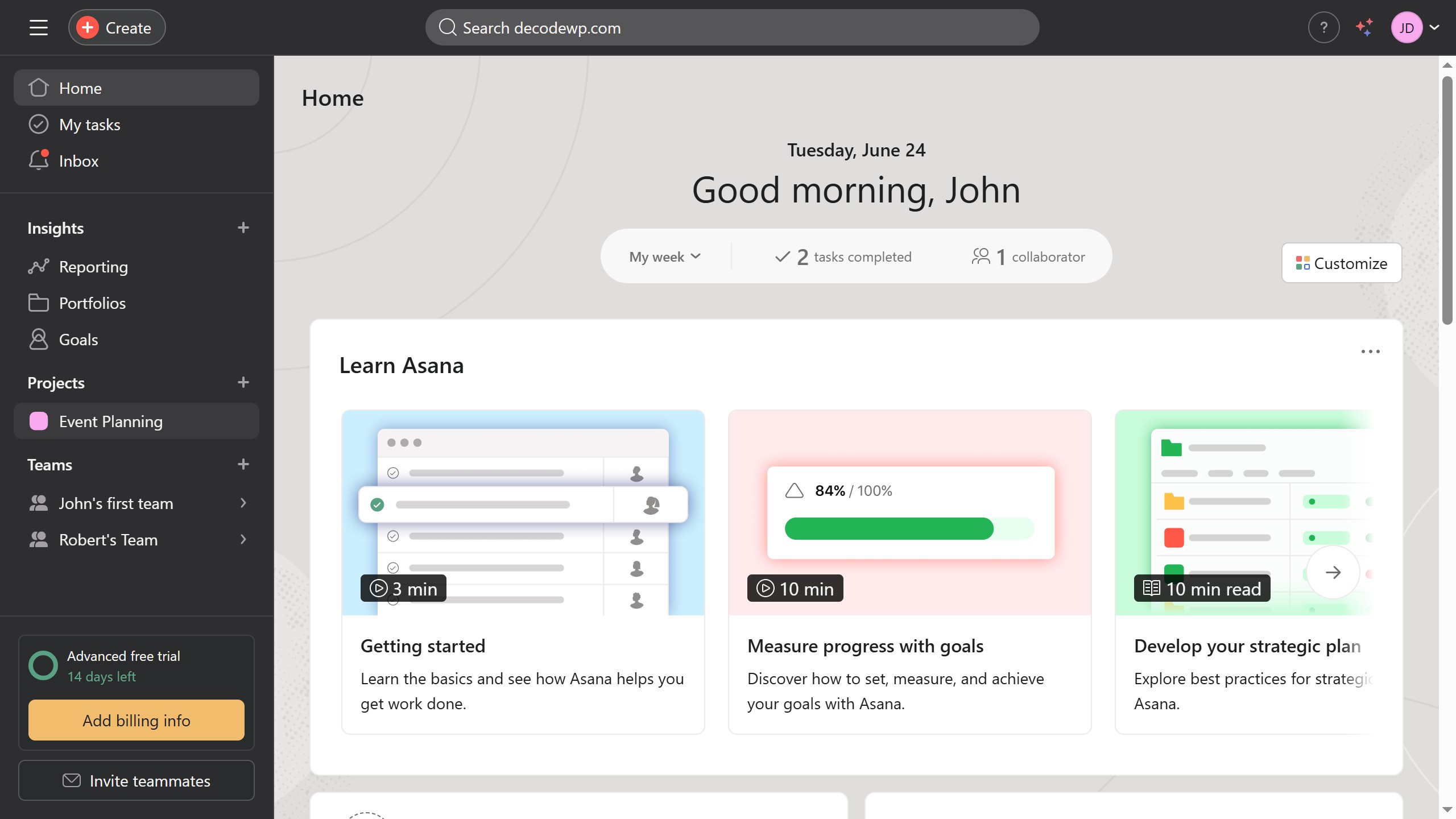How it works
Here is a simple guide on how to link to a section of a page in WordPress:
1. First click on "Posts" in the left sidebar menu
2. Then click on "The Art of Connection" post title
3. Click on the "Advanced" dropdown in the right sidebar
4. Next, click the "Save" button to save your HTML link
5. Select the text you want to link to your section
6. Click the "Link" button icon to connect your "HTML ANCHOR"
7. Type "read" in the search field of the link popup
8. Click on the first result it provides
9. Finally click the "Save" button in the top-right corner.