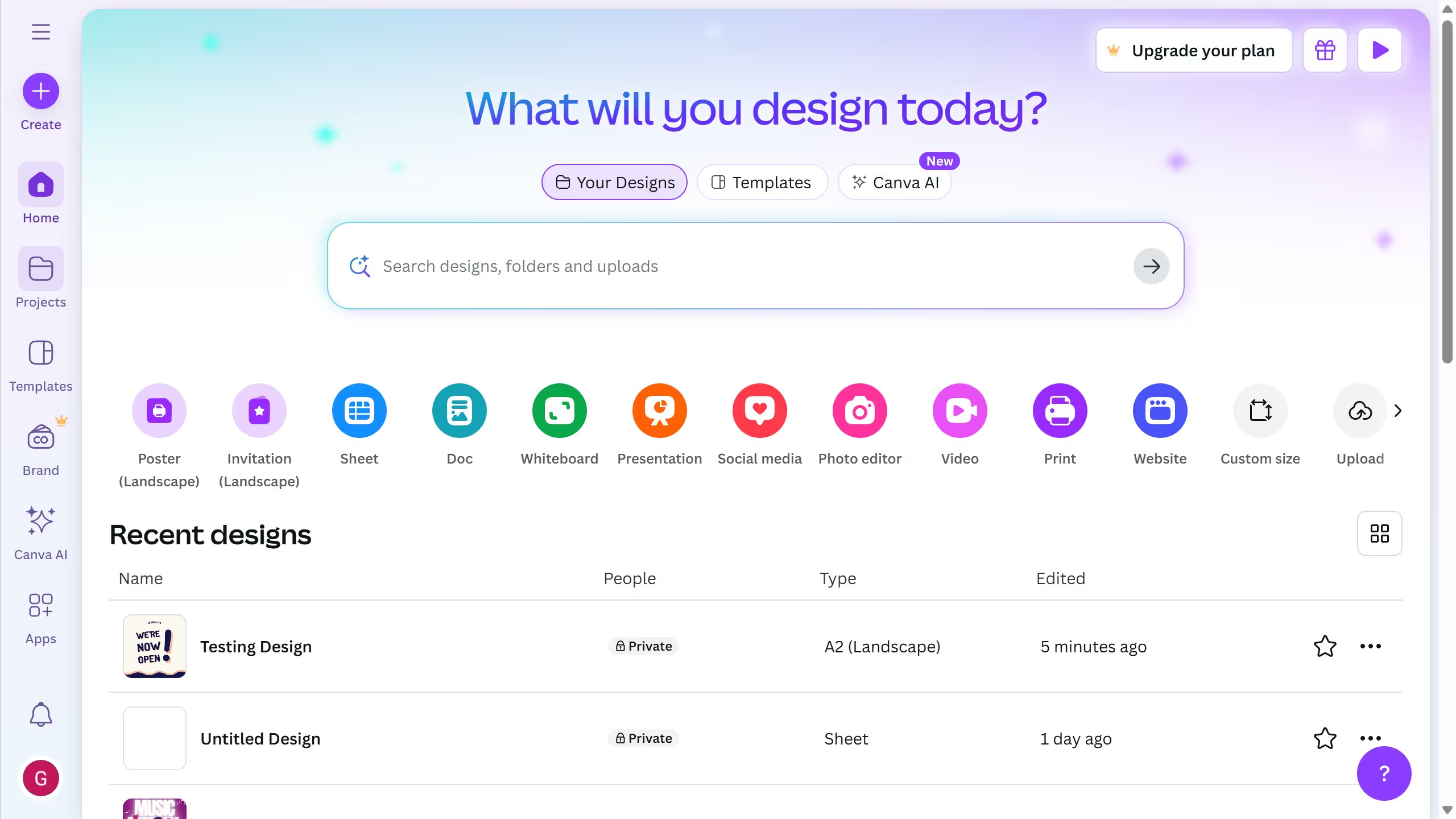Canva is a versatile design platform enabling users to create stunning visual content effortlessly.
One standout feature is the ability to insert links directly into your designs.
This functionality enhances interactivity, guiding your audience seamlessly to external resources or relevant web pages.
Embedding links can significantly elevate the user's experience by providing quick access to supporting information, promotions, or calls to action, making your designs not only attractive but functional.