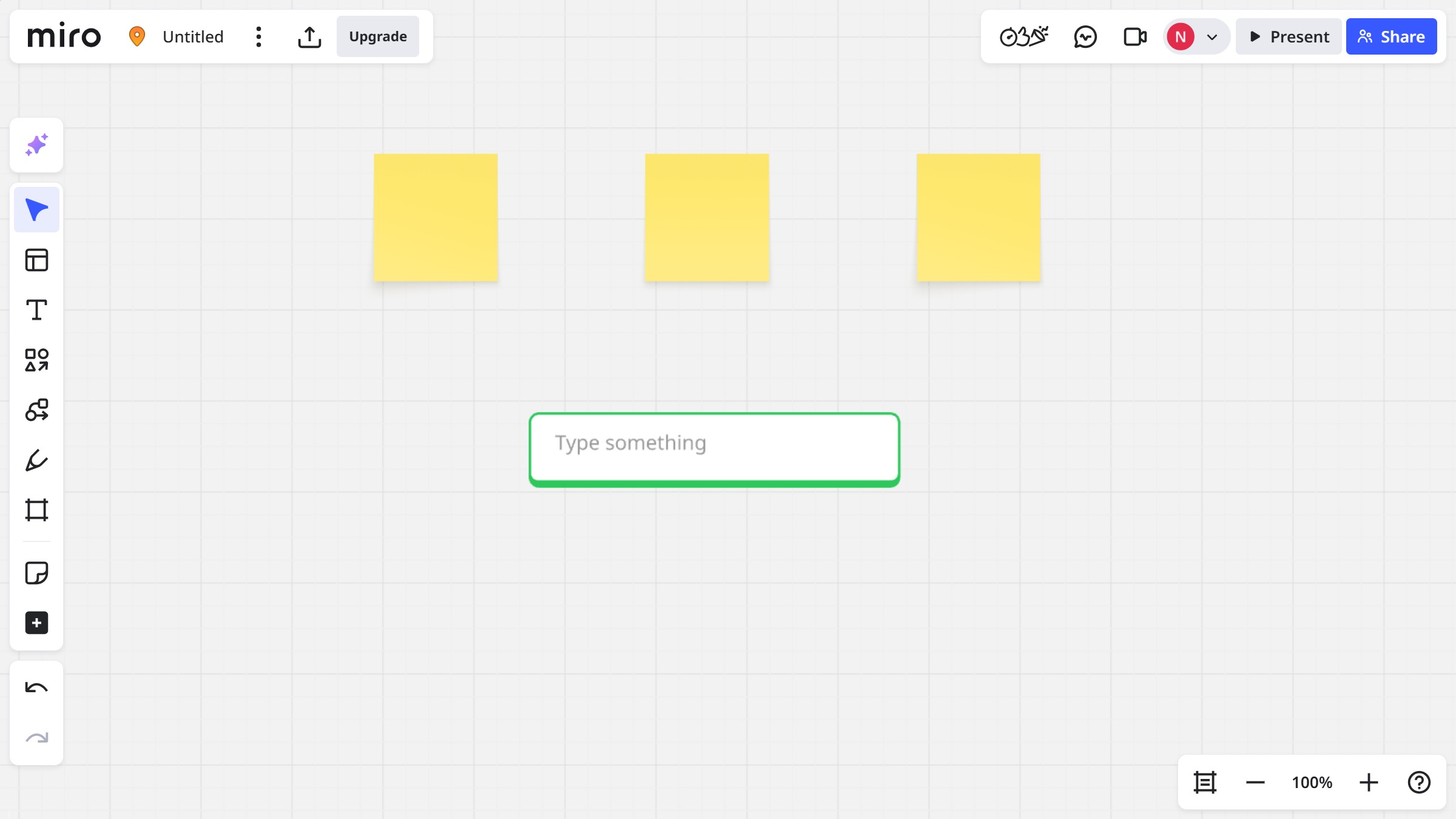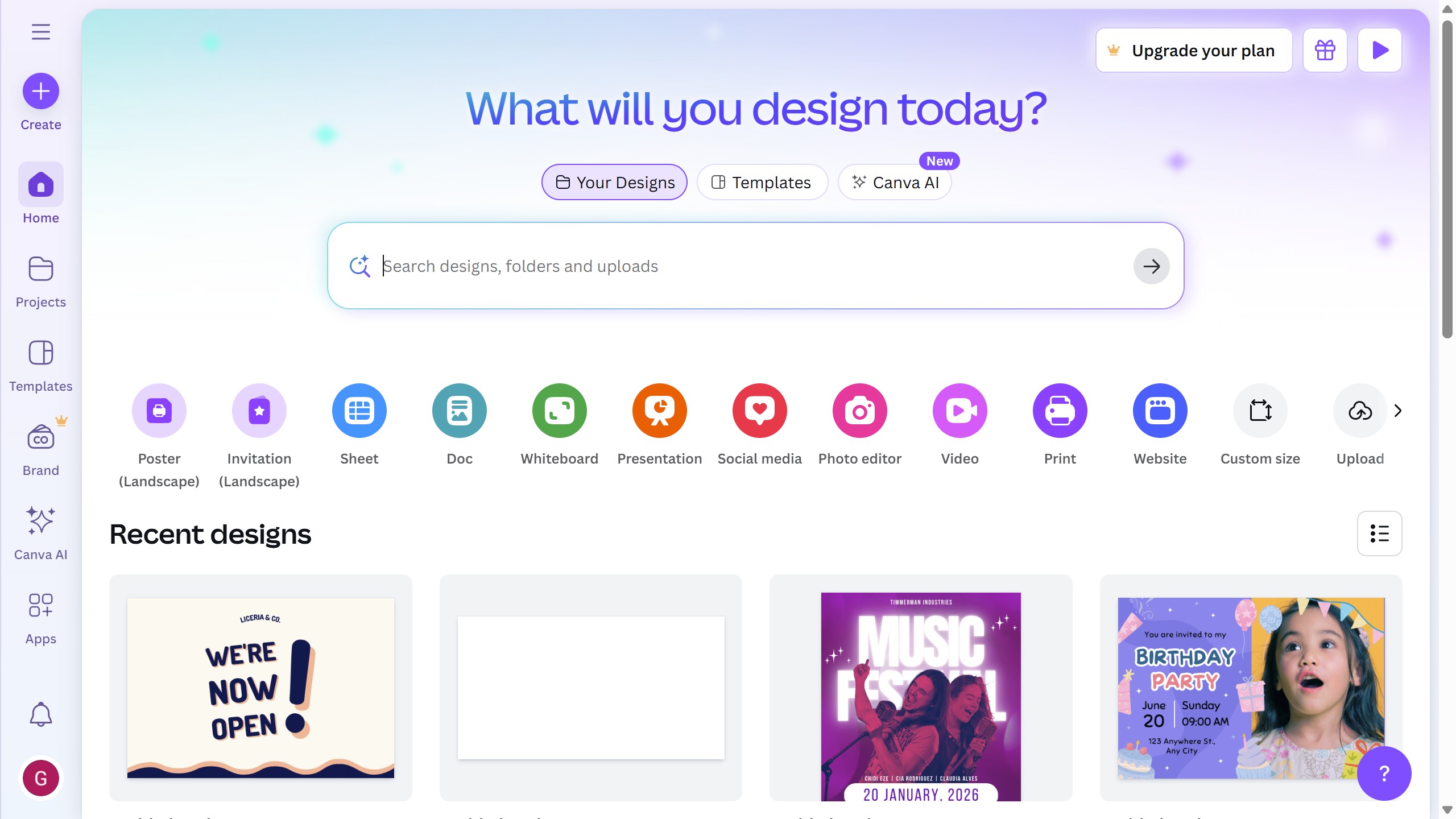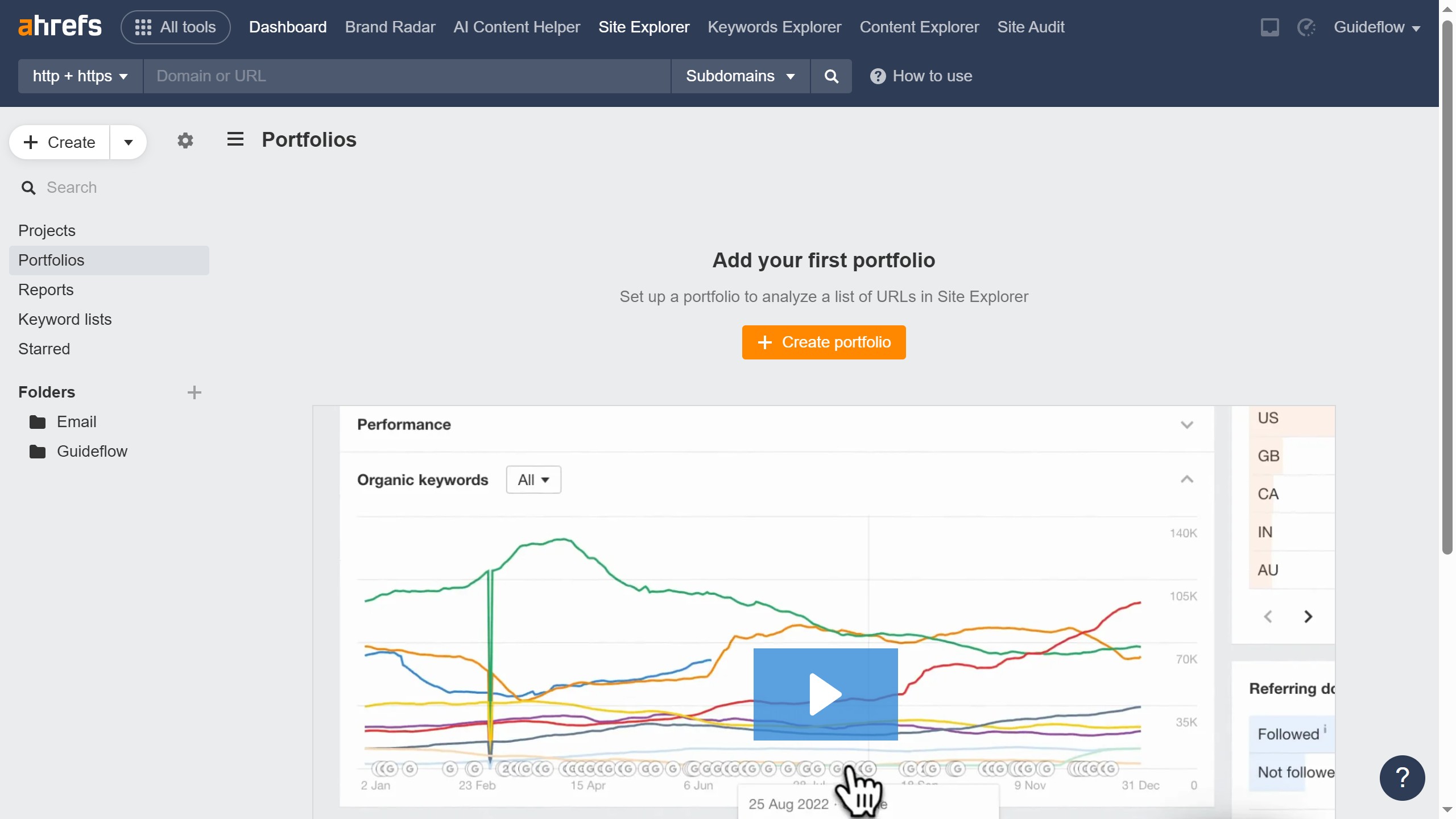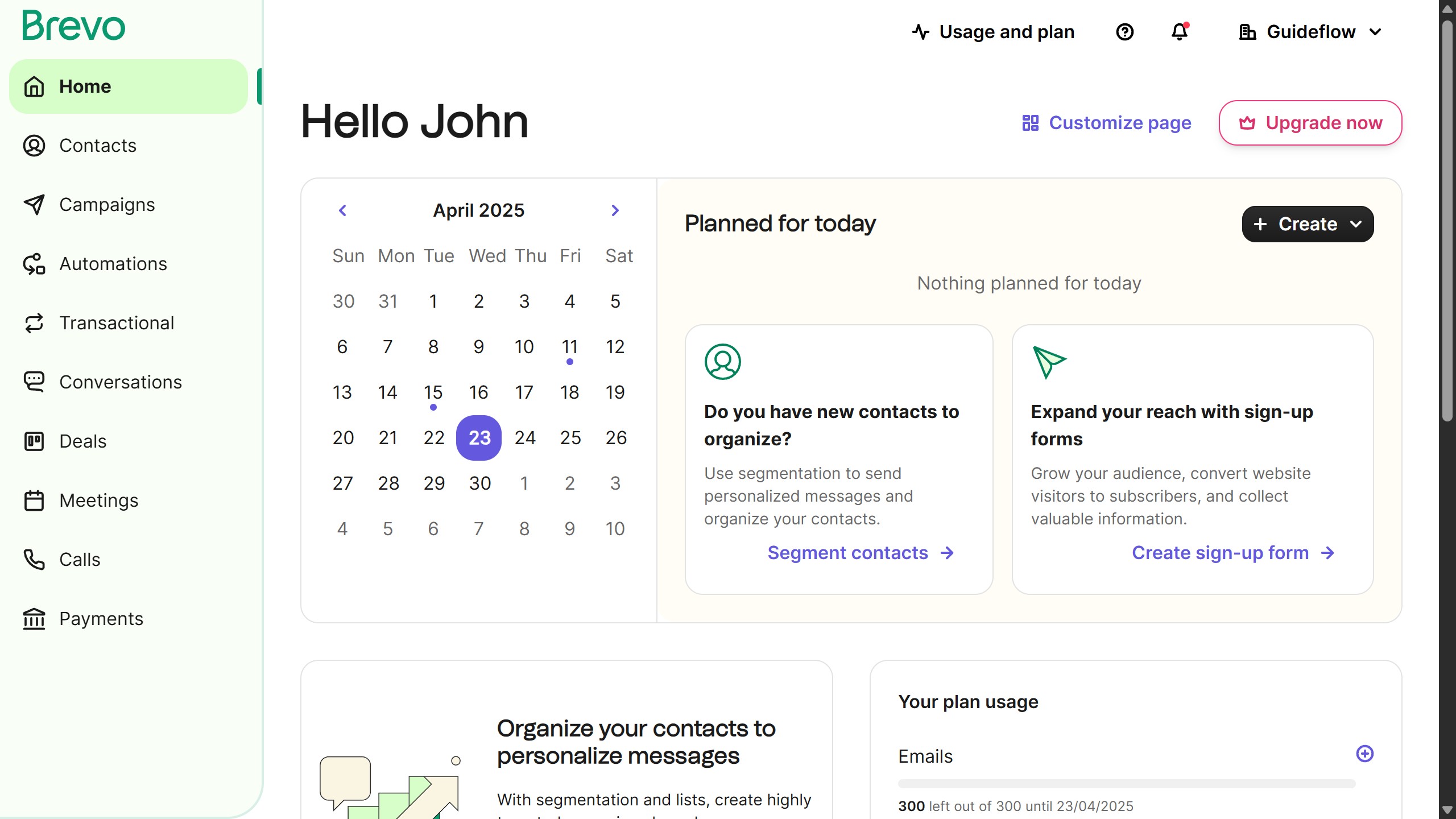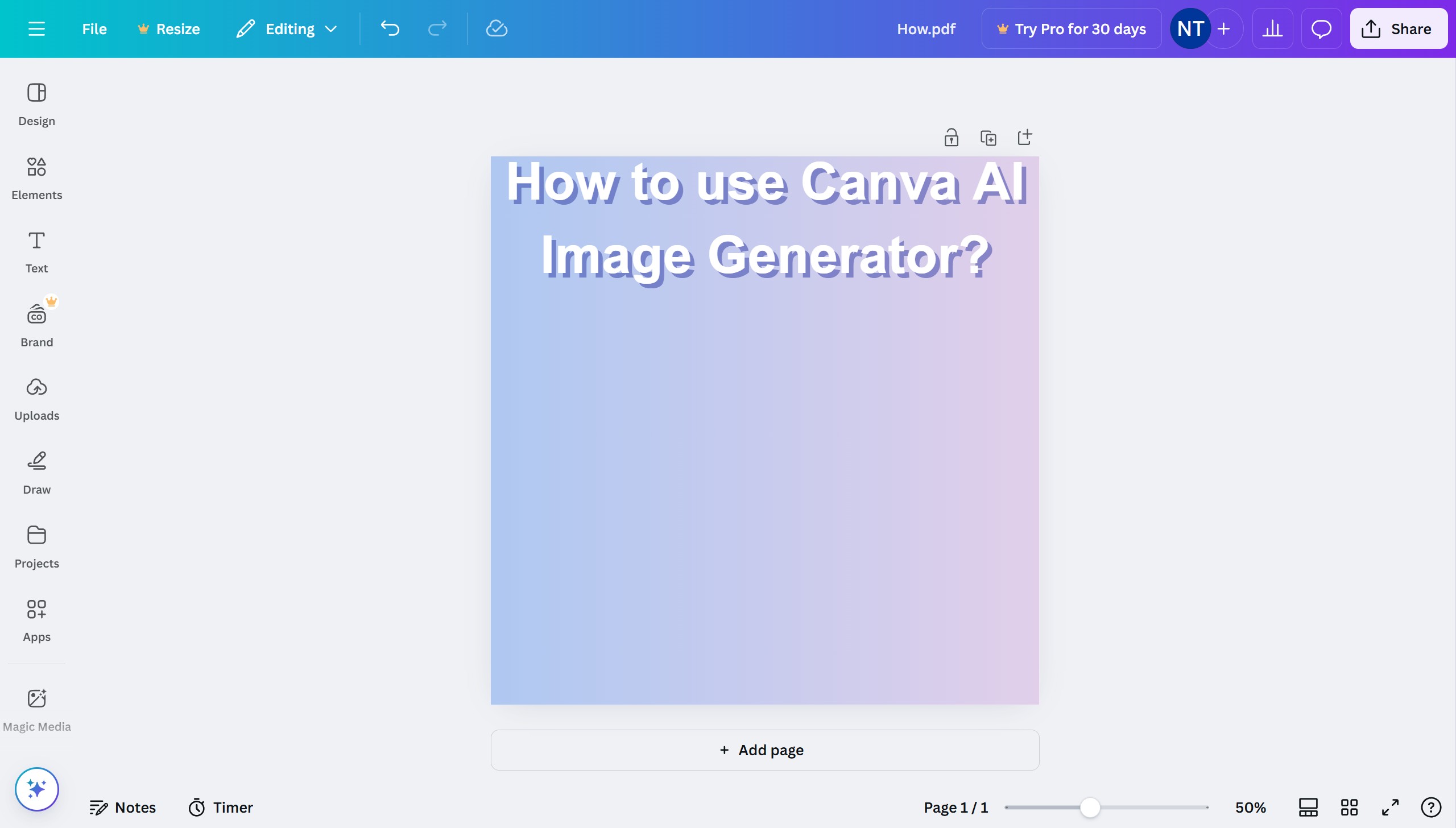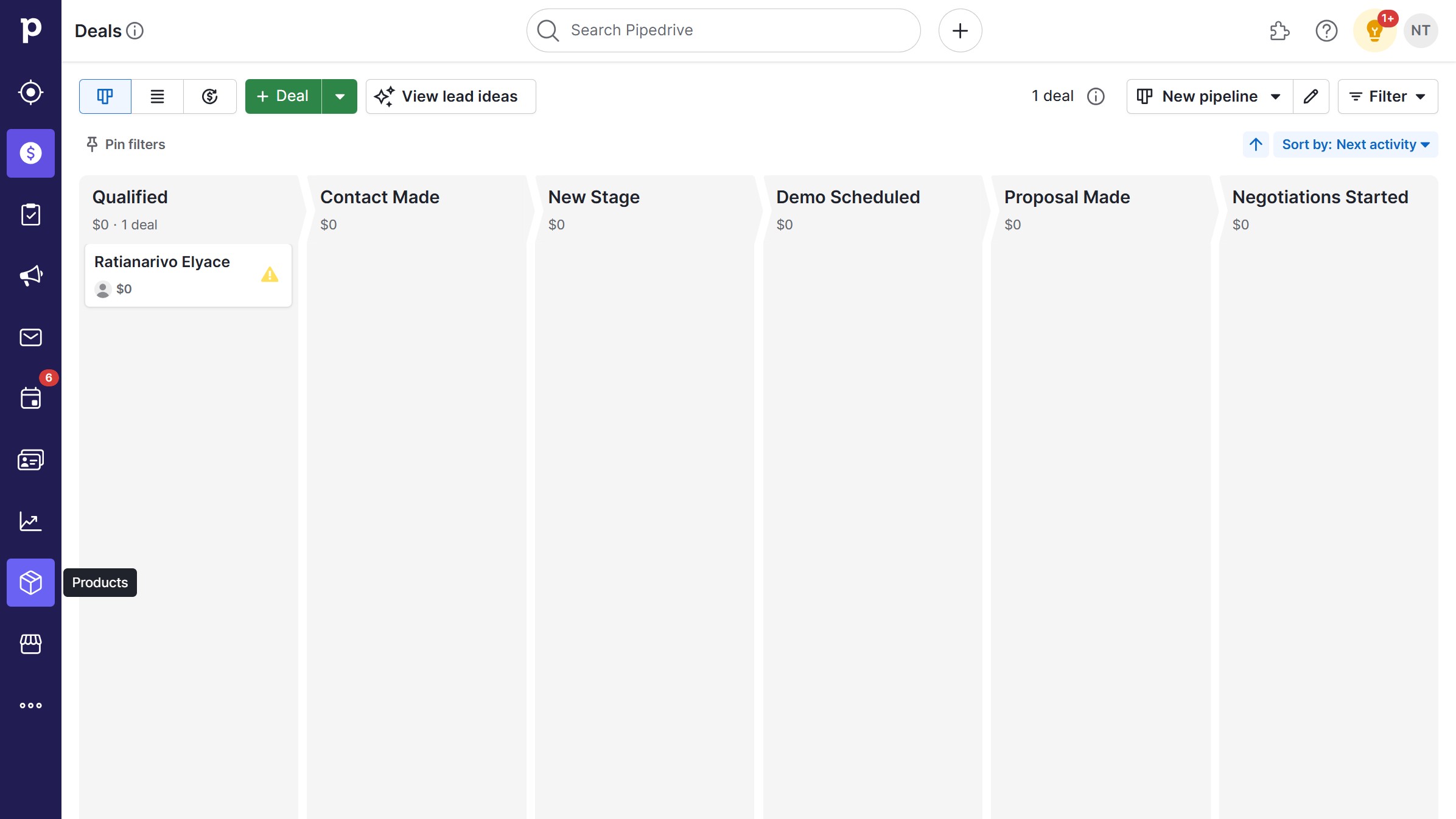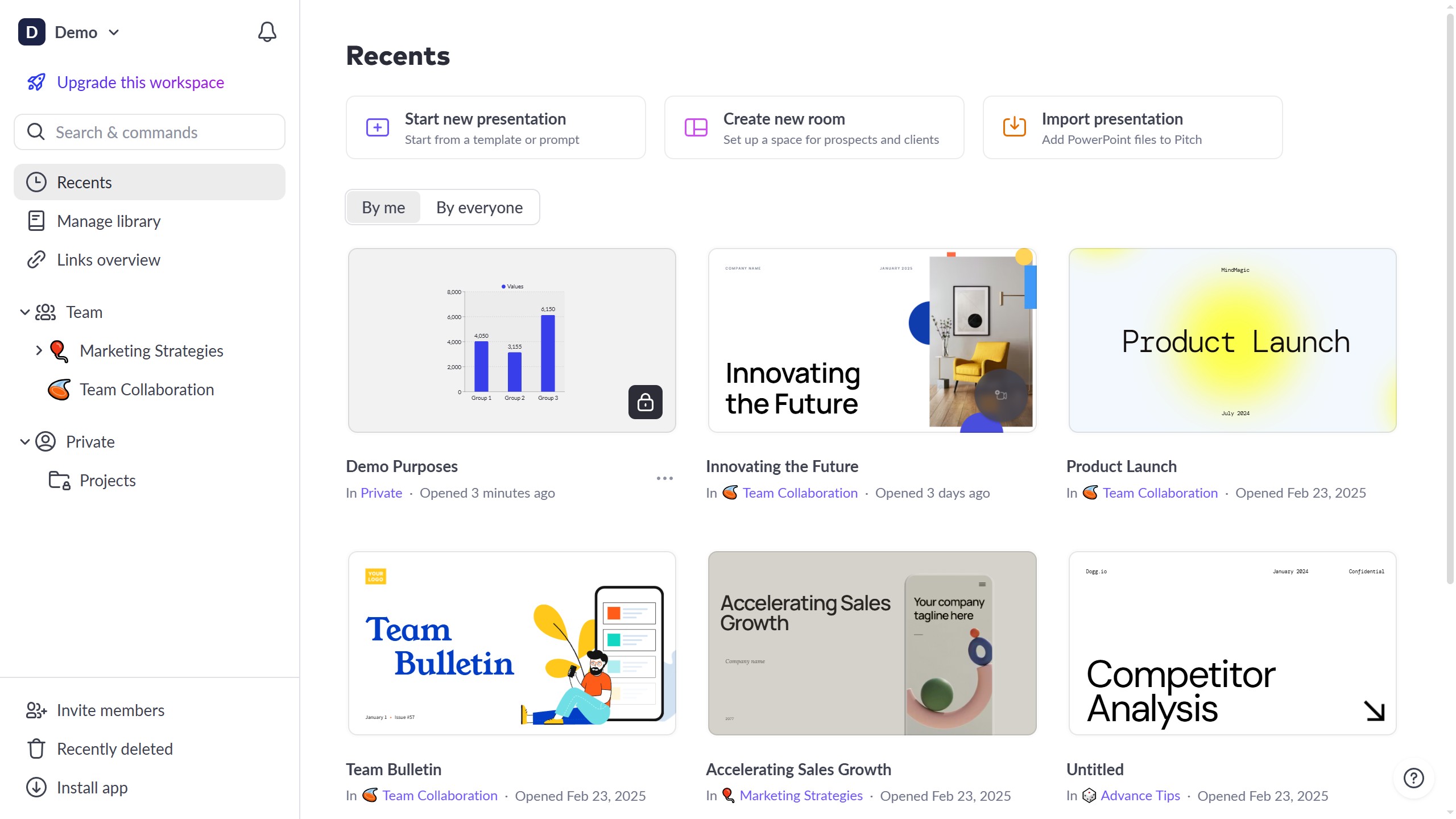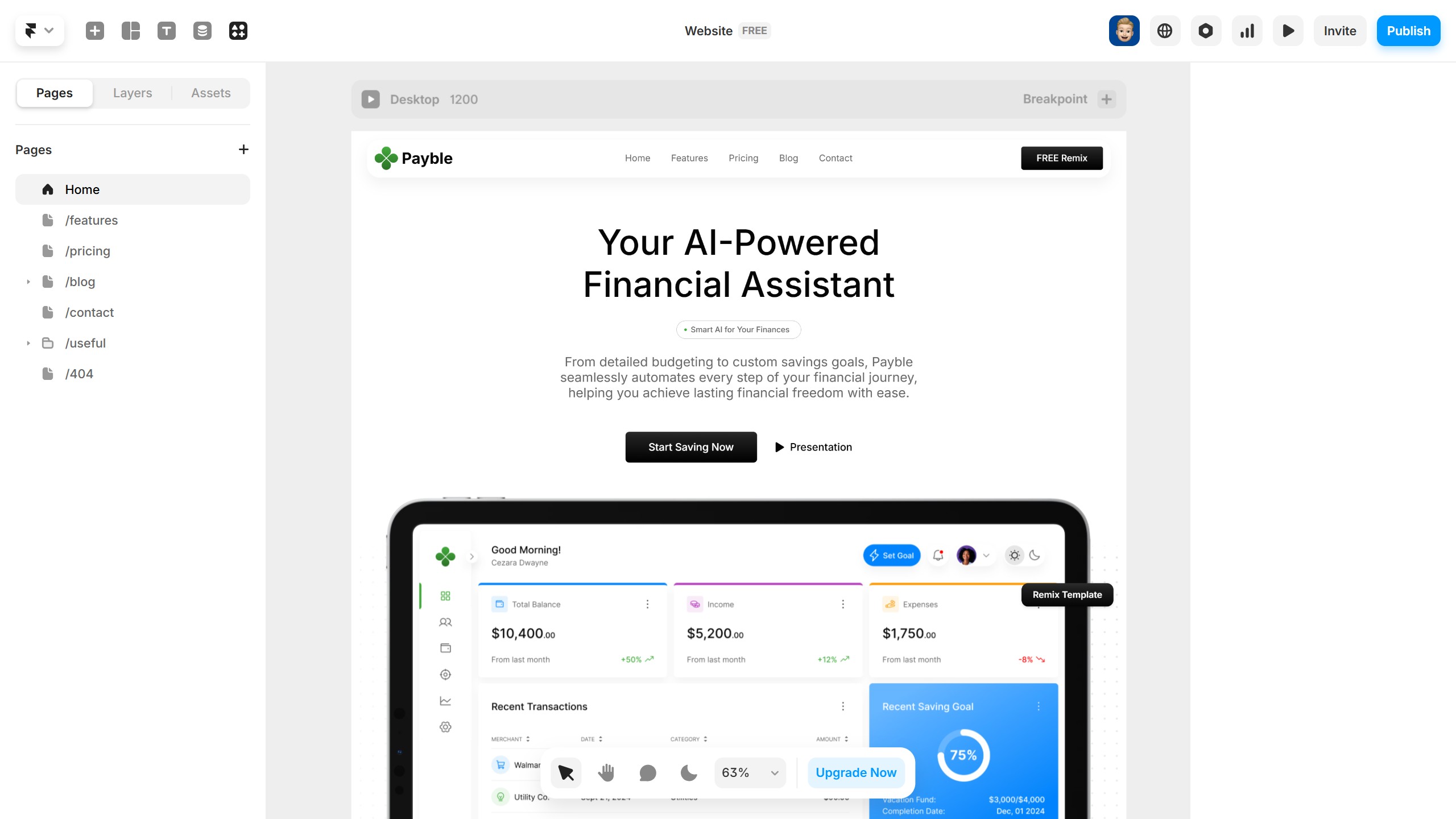Canva is a user-friendly graphic design tool designed for everyone, from novices to professionals, to create stunning visuals effortlessly.
Creating a logo design in Canva is an intuitive experience, offering a wealth of customizable templates and an extensive library of design elements. These features allow users to craft unique logos that resonate with their brand identity.
The process eliminates complexity, saving time and resources, and empowering businesses and individuals to present their brand with confidence. Canva's design capabilities ensure that creativity is never compromised, boasting both accessibility and professionalism.