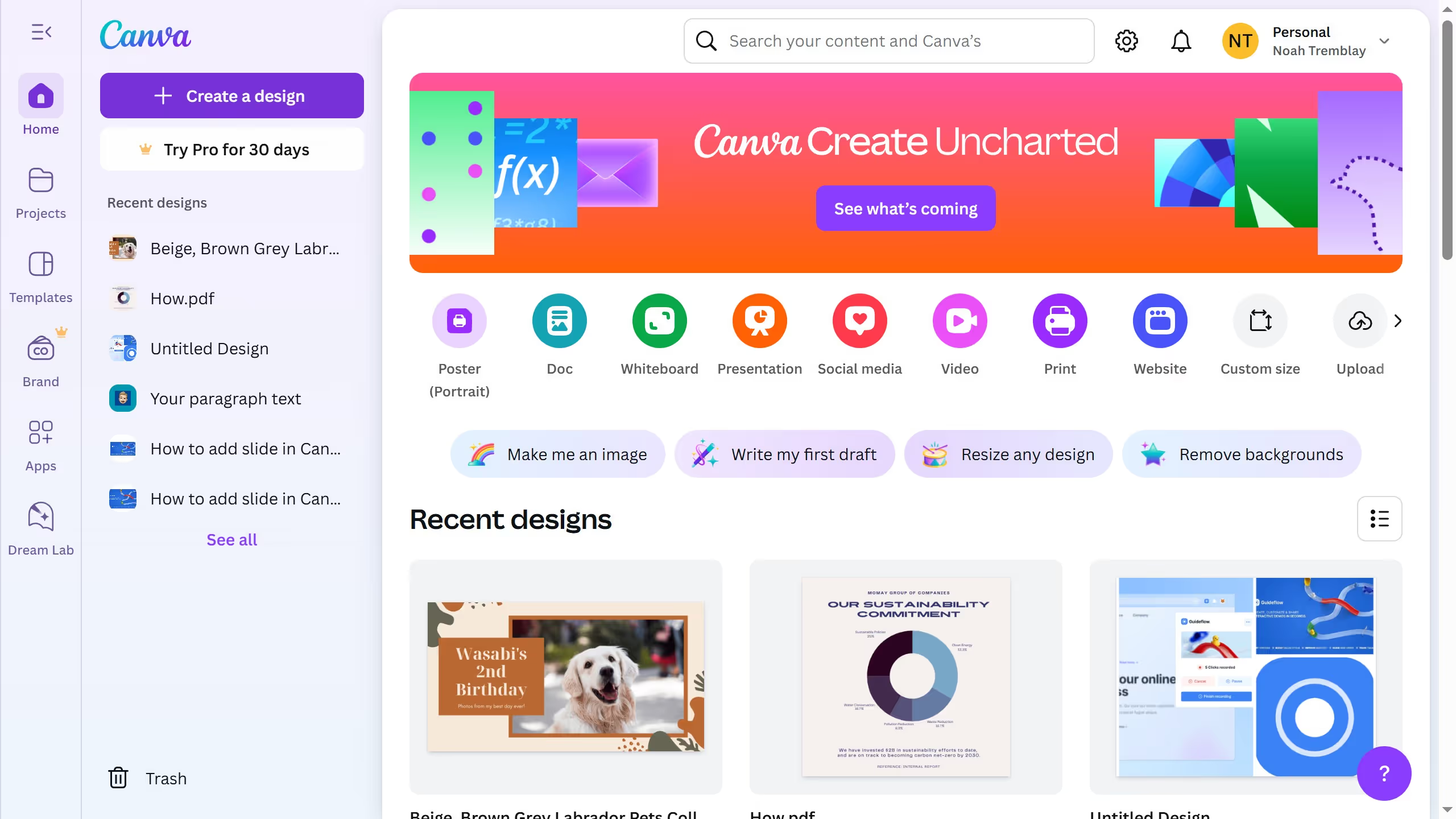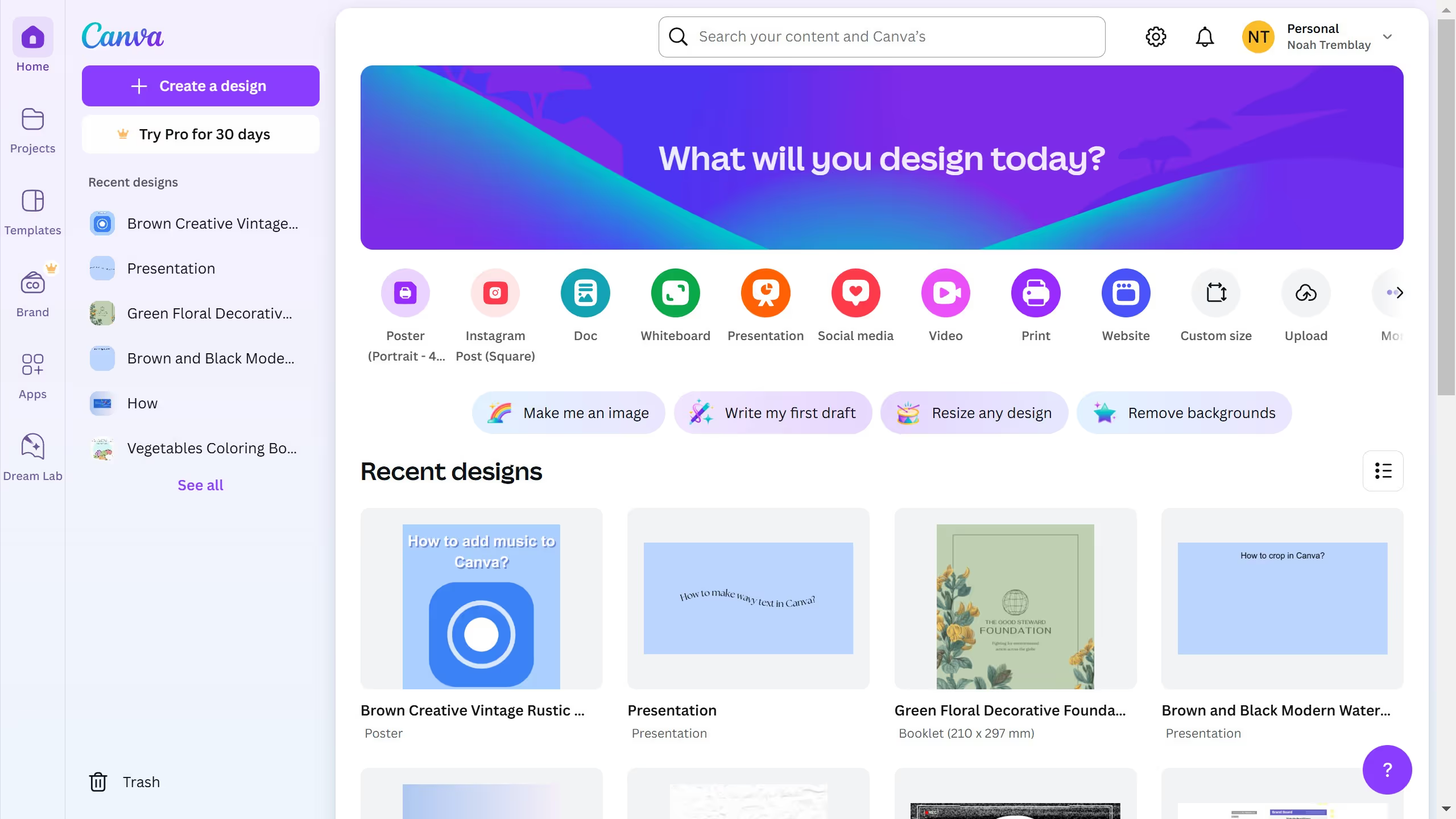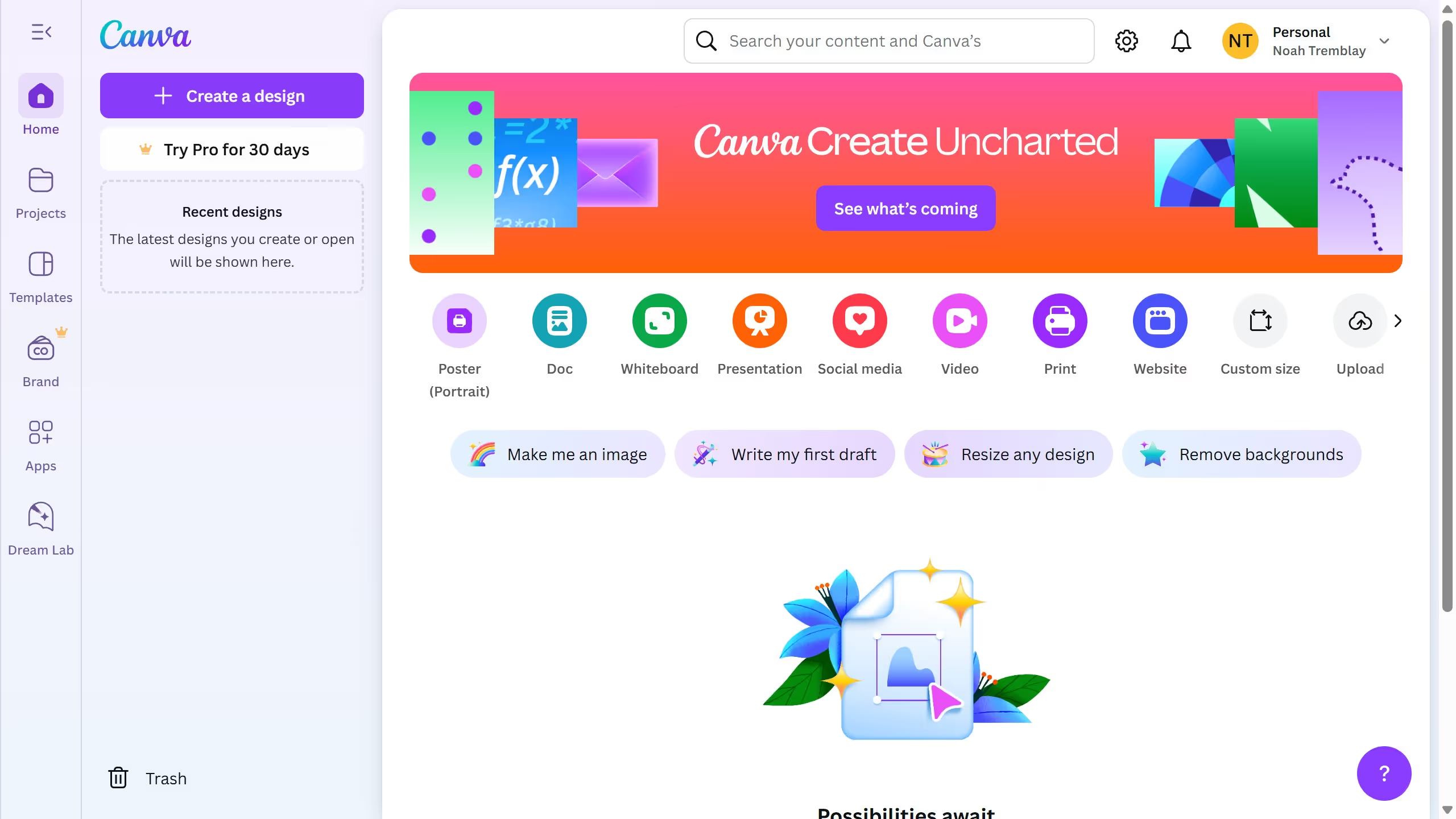Canva is a versatile design platform that simplifies creating stunning visuals for everyone.
The feature of sharing project access in Canva enhances collaboration and enables efficient teamwork. By allowing multiple users to contribute and edit in real-time, it accelerates the design process.
Sharing access fosters creativity as diverse ideas merge seamlessly within one project, ensuring cohesive and polished outcomes. This feature is essential for teams aiming for increased productivity and teamwork harmony.