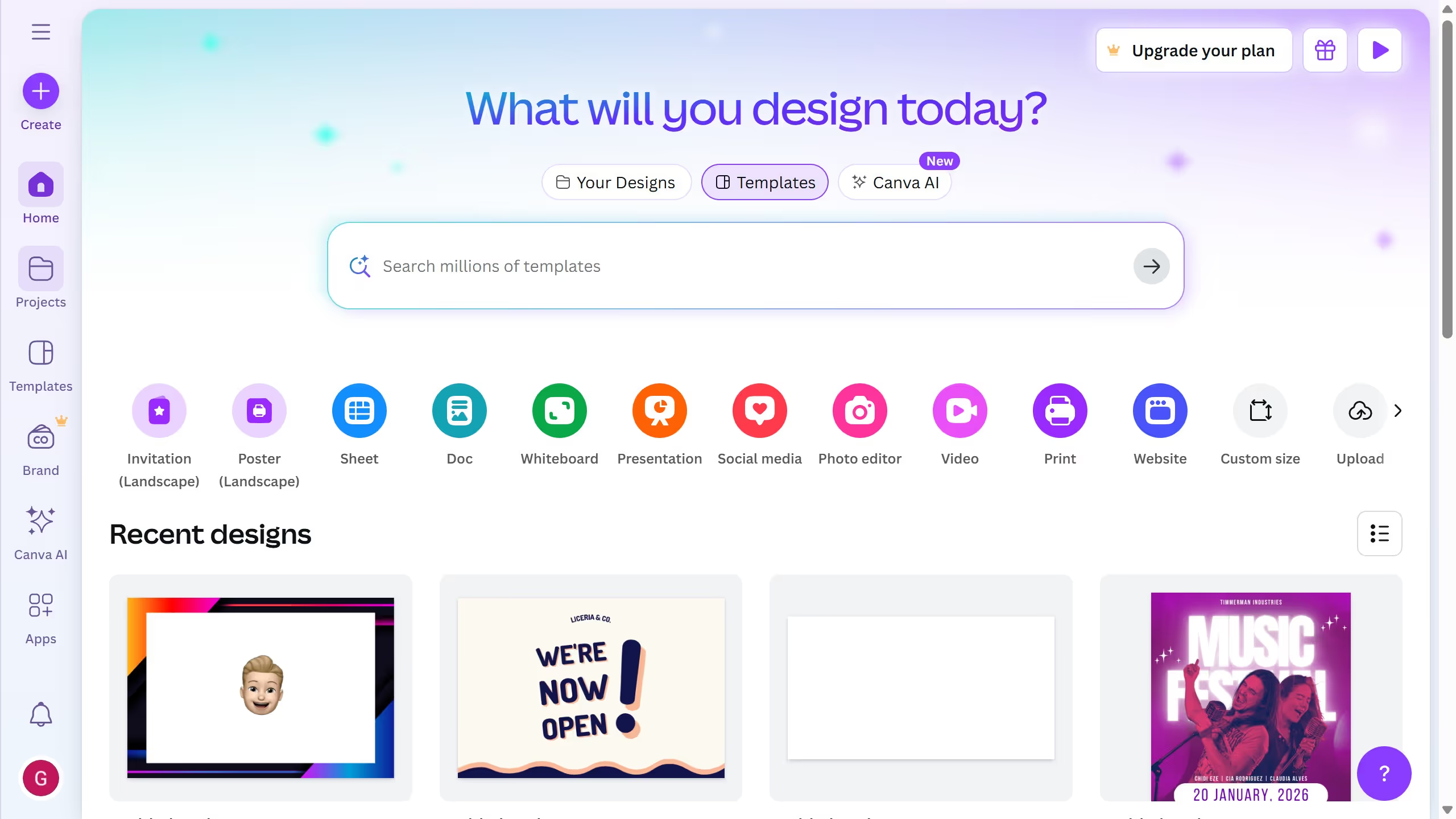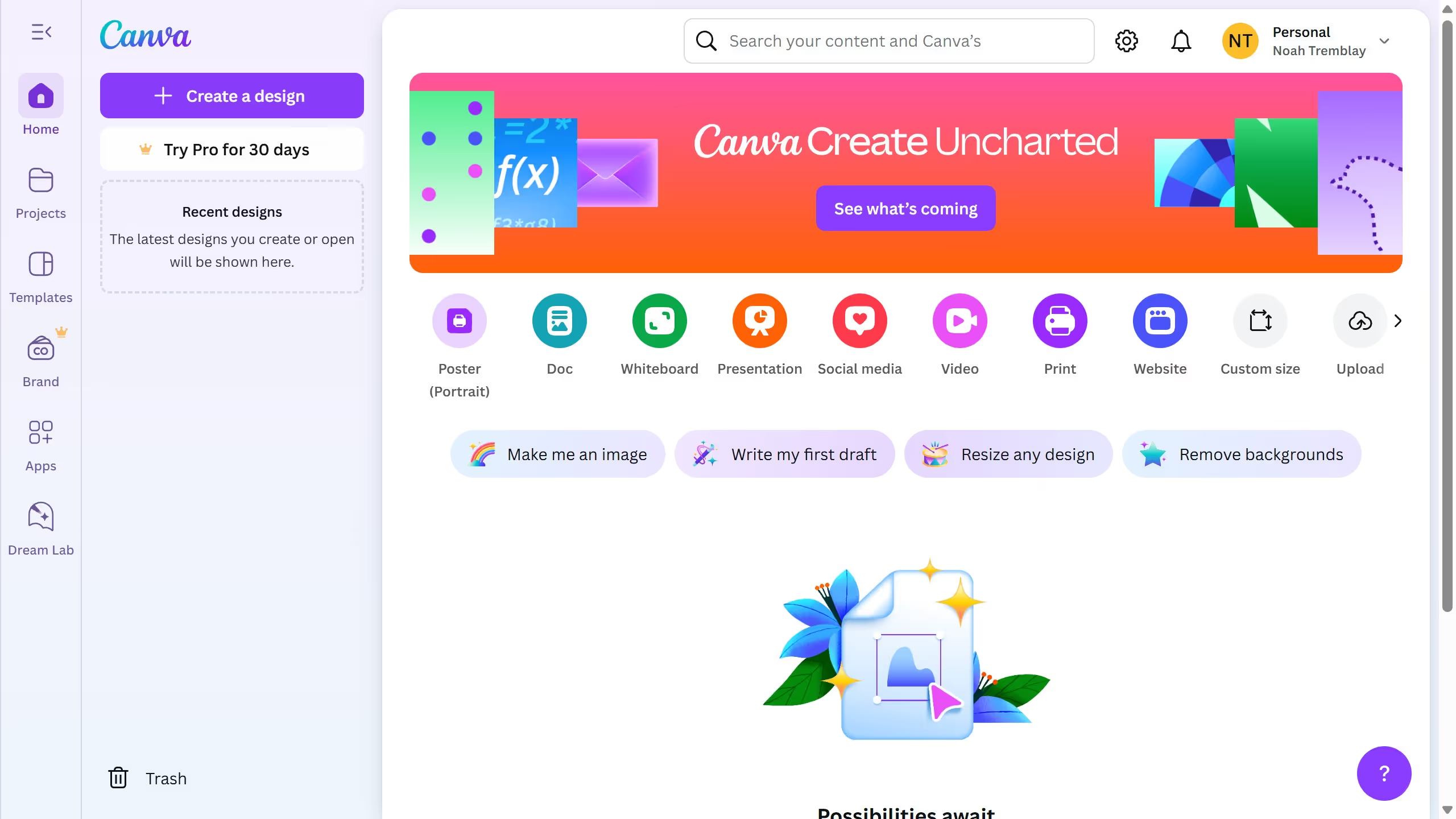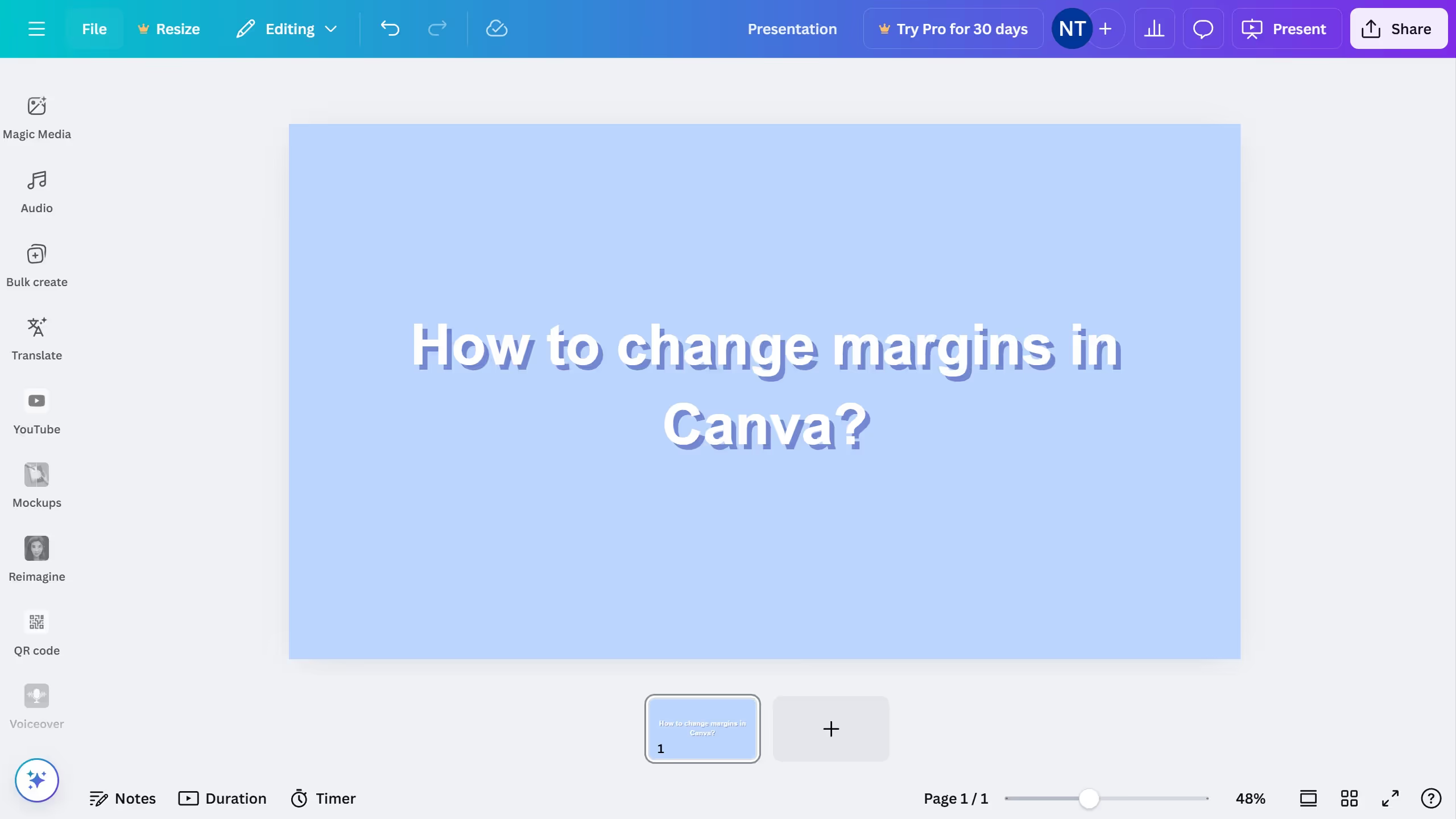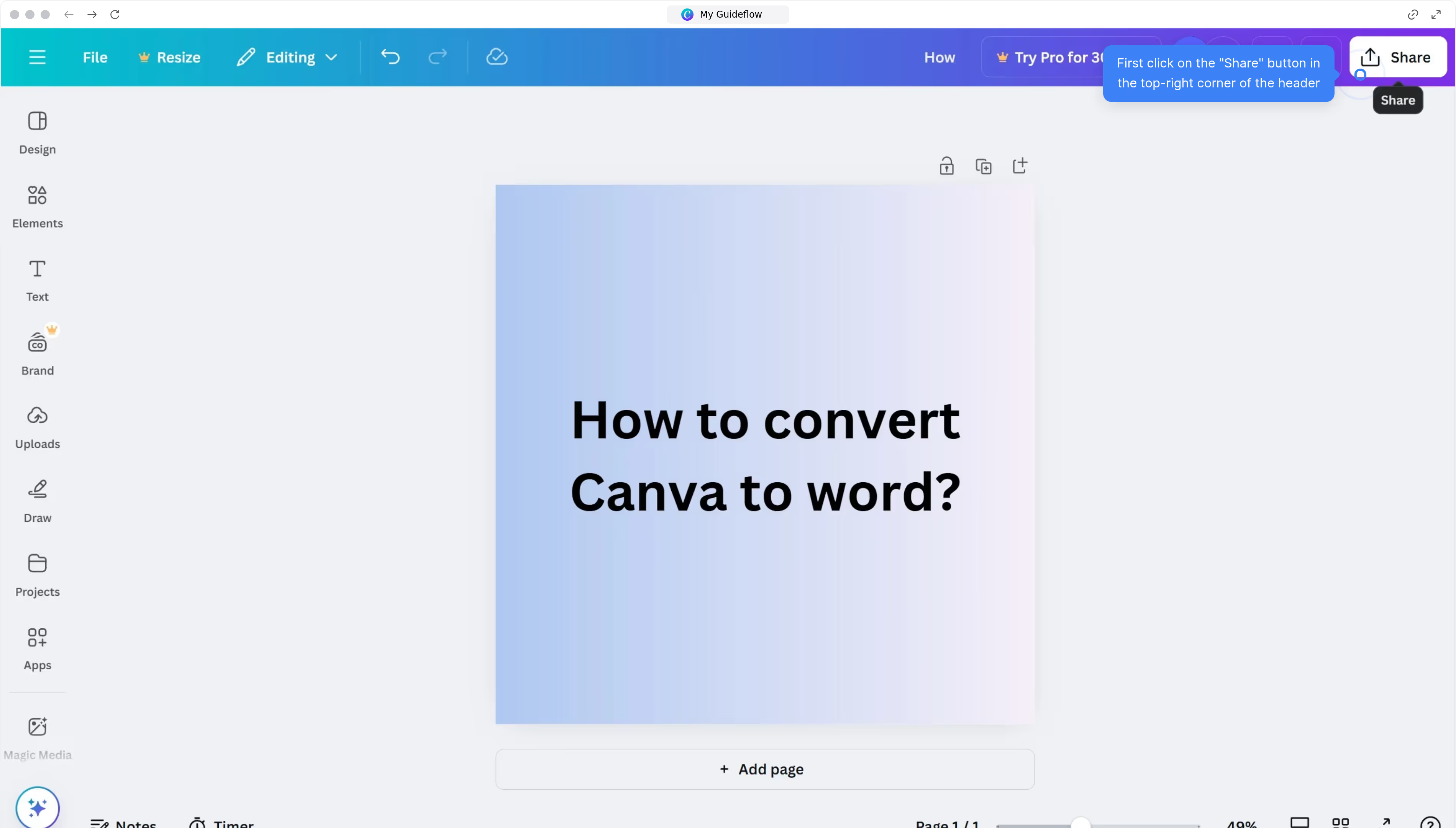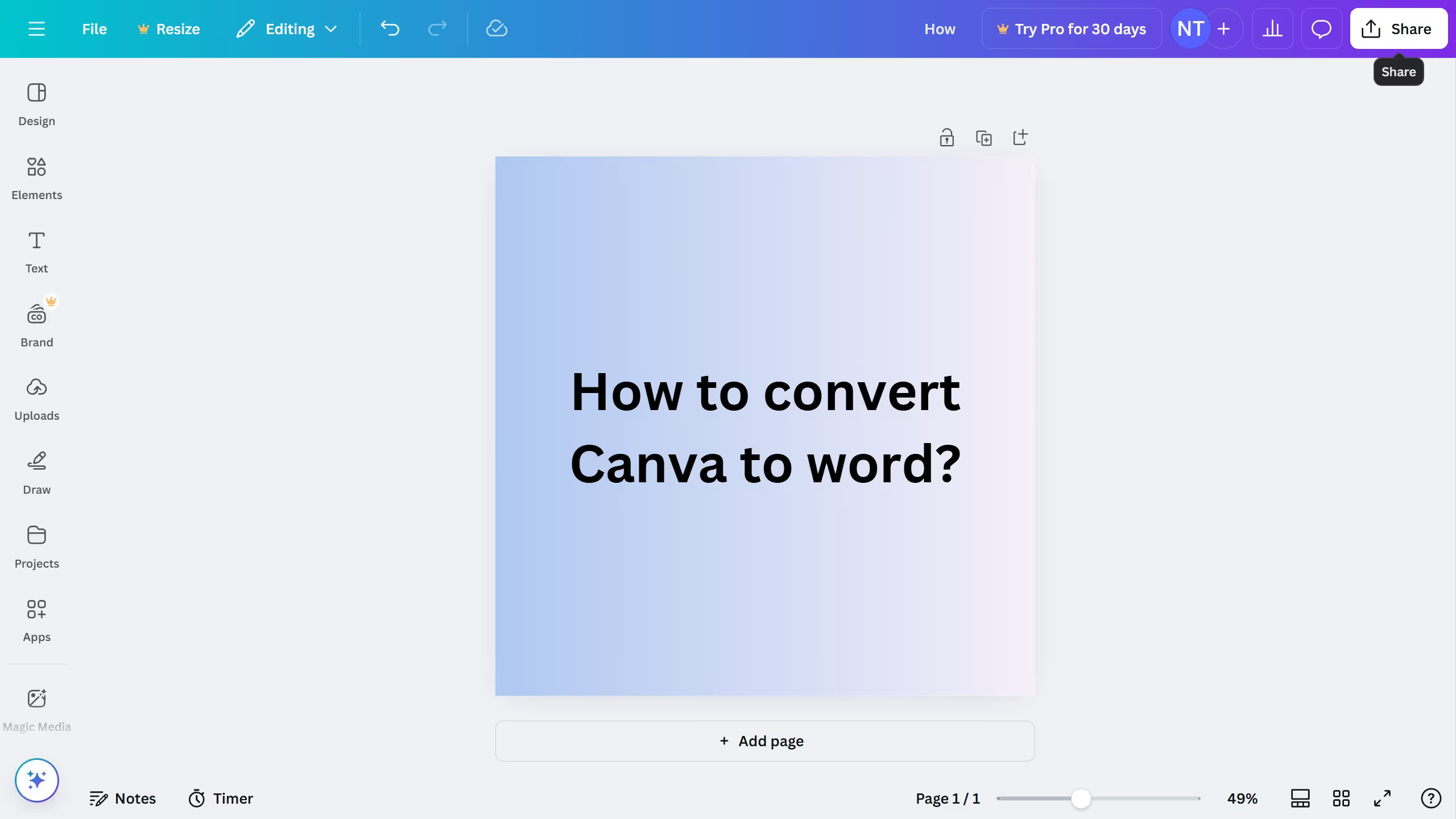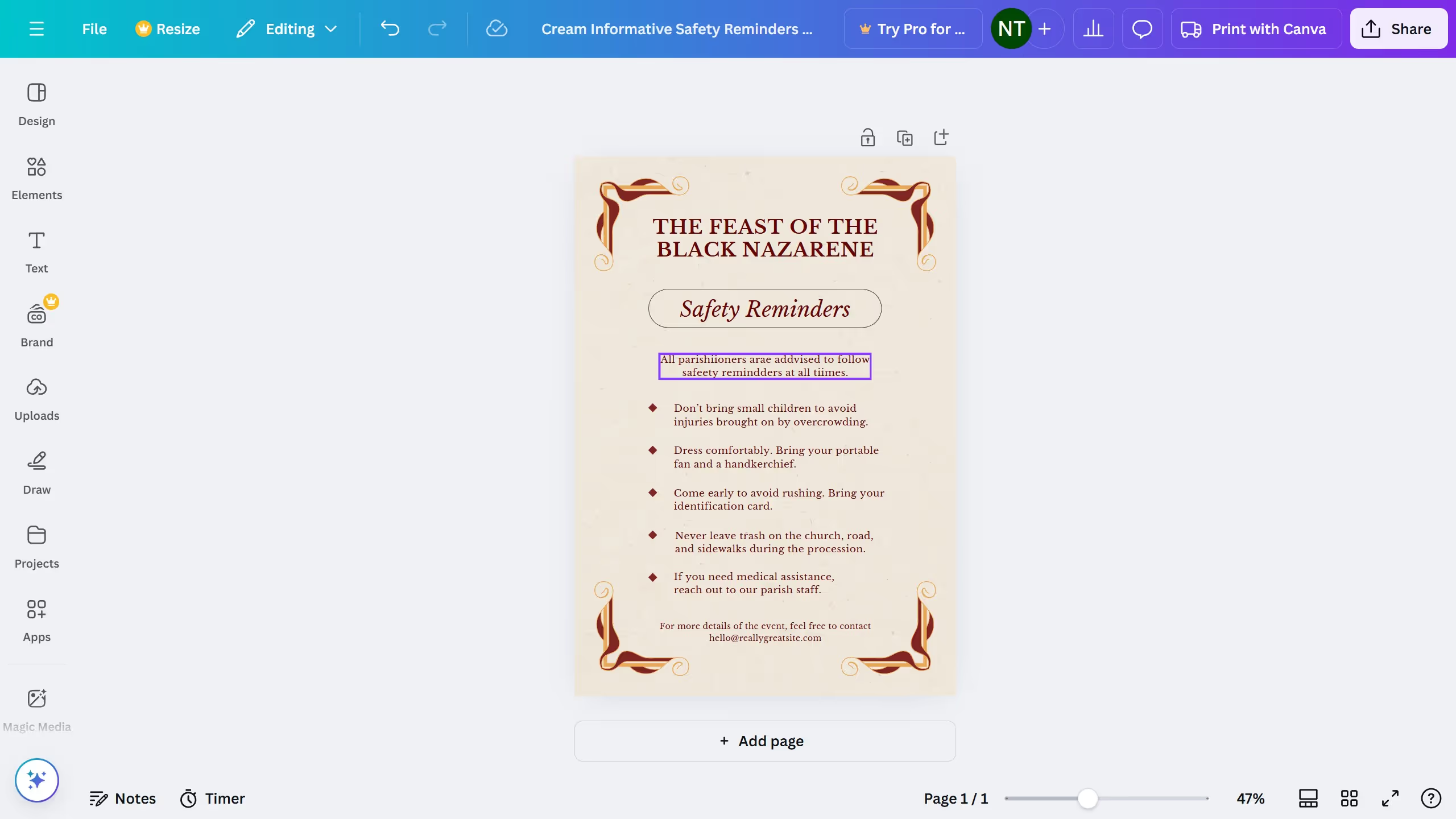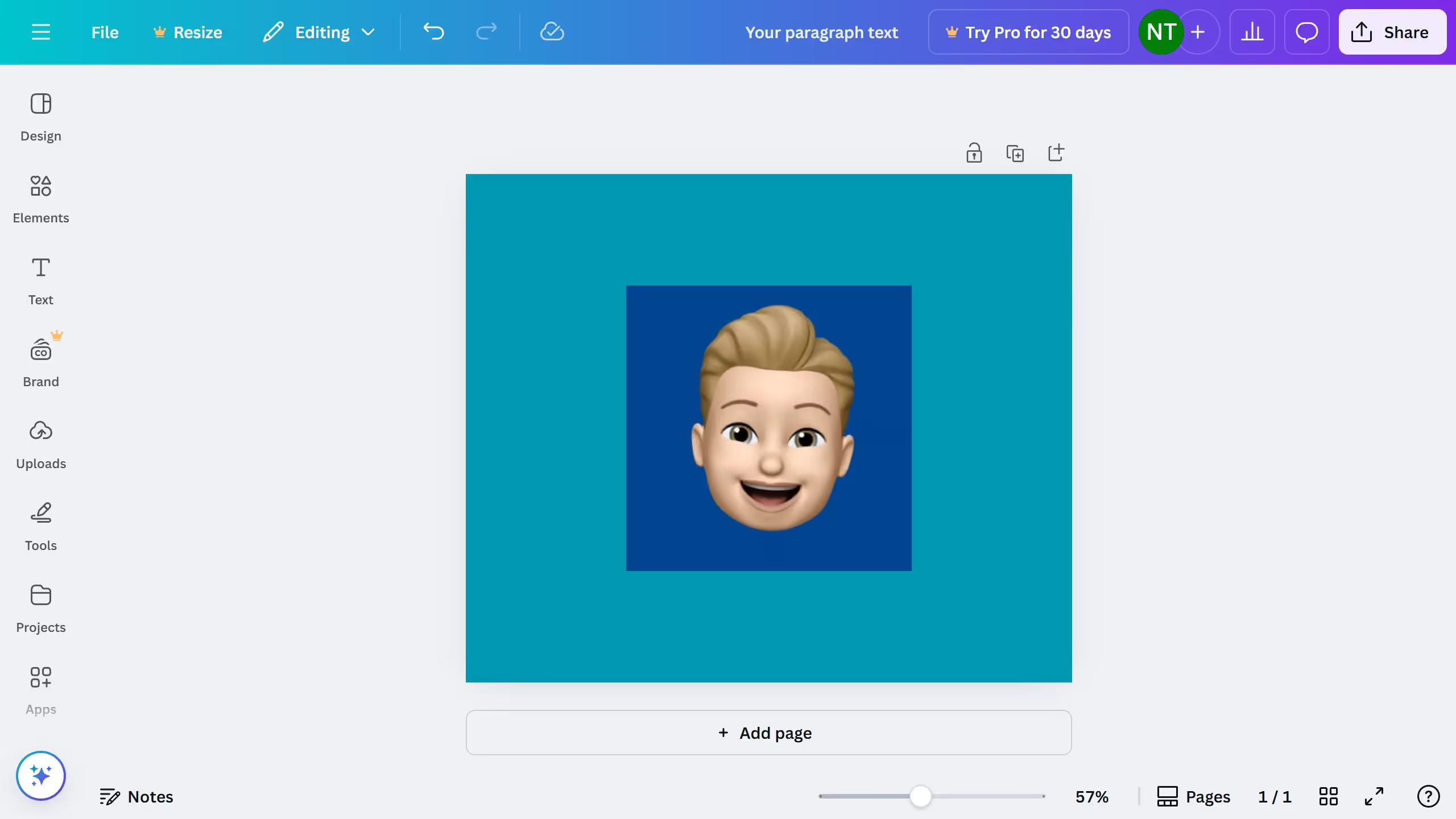Canva is a versatile design tool that empowers users to create stunning graphics with ease.
Downloading an image from Canva is a breeze, ensuring that your expertly crafted visuals are accessible for any project. This feature allows for efficient conversion from digital edits to tangible assets.
Using Canva to download images offers the flexibility to select different file formats and qualities, catering to varied needs. This capability enhances productivity while maintaining the integrity and creativity of your original design.