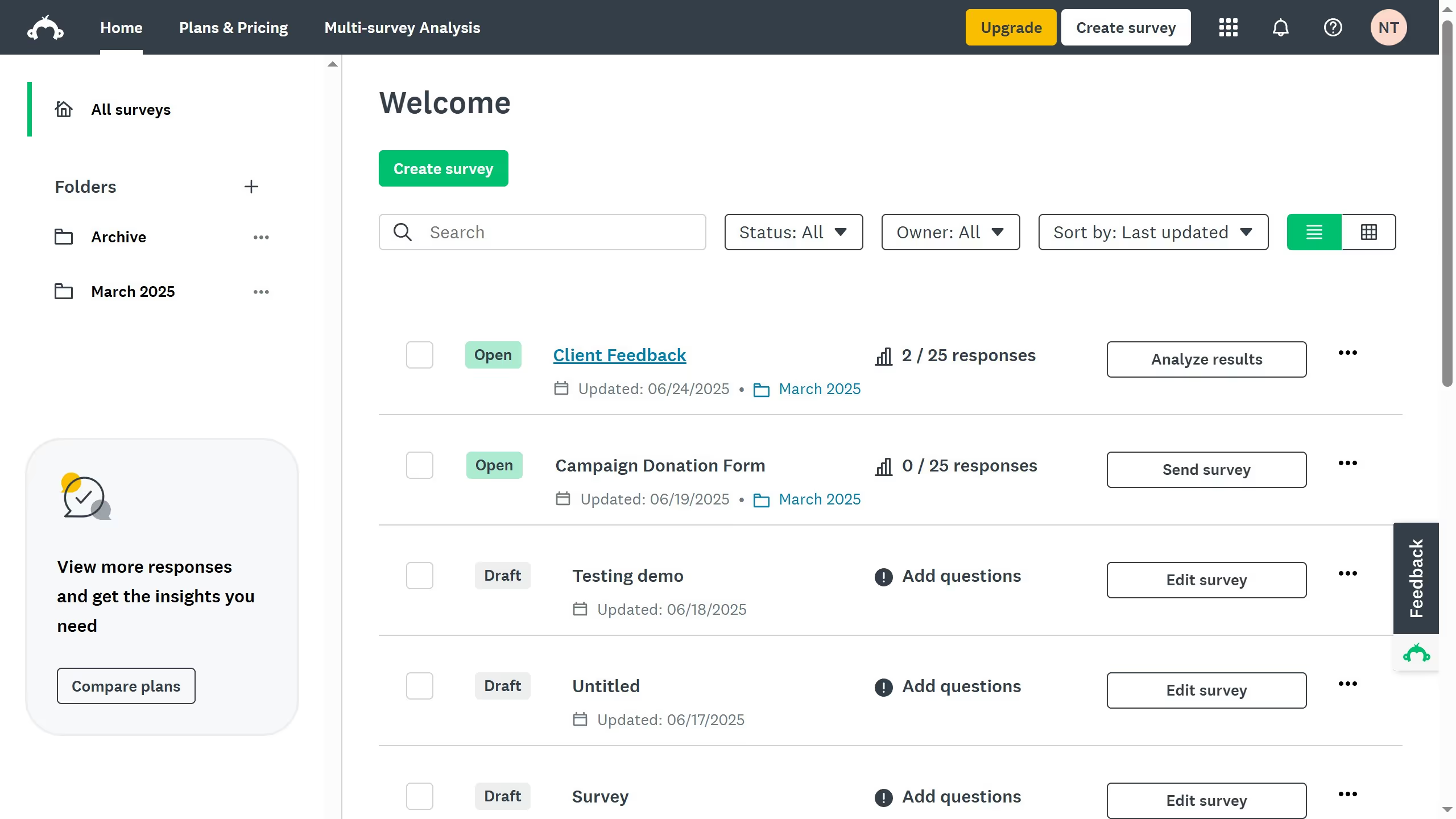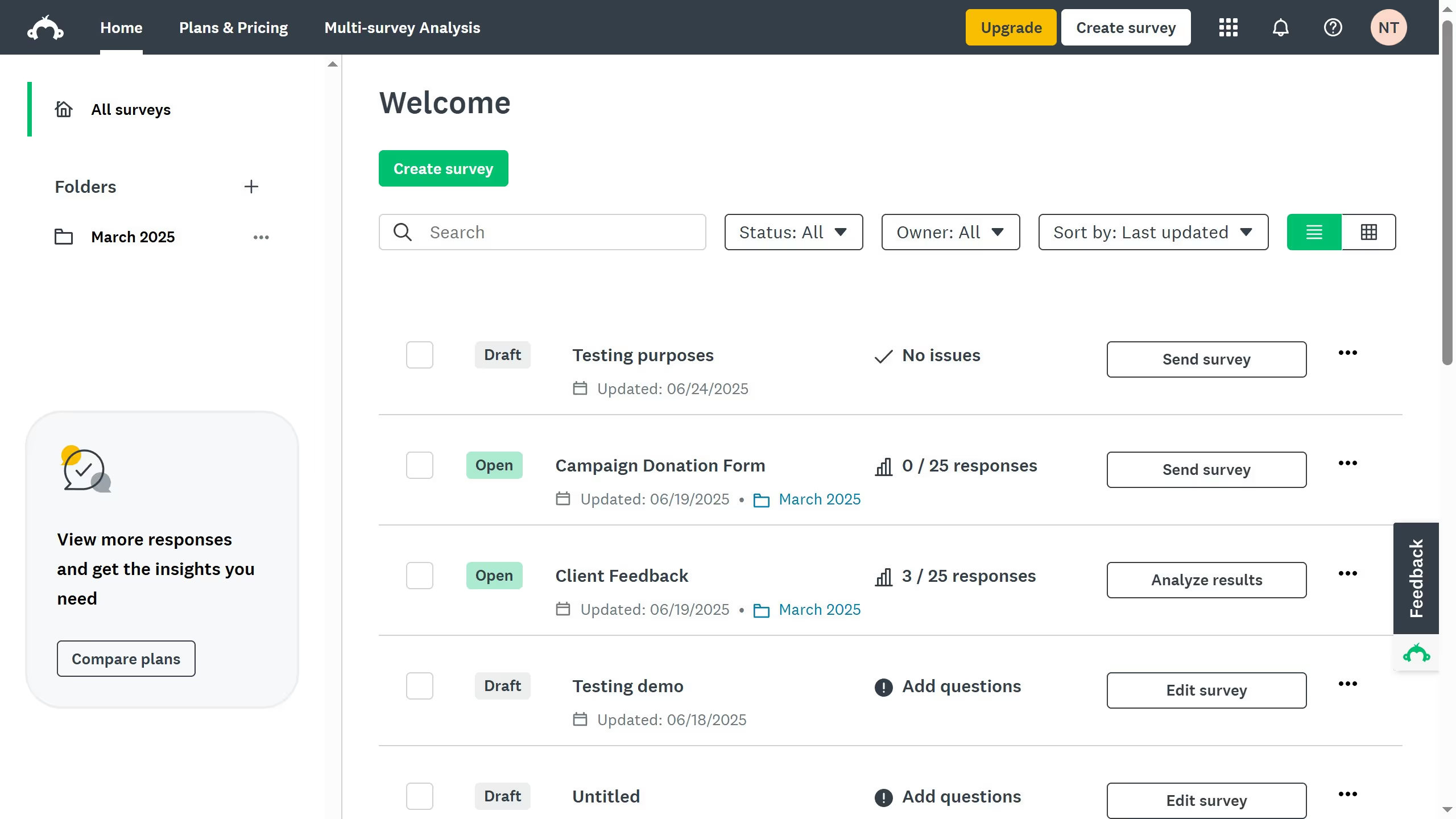SurveyMonkey is an intuitive tool designed for creating and analyzing surveys effortlessly.
The ability to download raw survey data in SurveyMonkey provides unparalleled insights and flexibility. It allows users to delve deeper into survey results, facilitating comprehensive analysis and reporting.
Accessing raw data is beneficial for businesses and researchers as it enables detailed examination and the ability to generate customized reports. This feature ensures that decisions are backed by accurate and thorough data analysis.