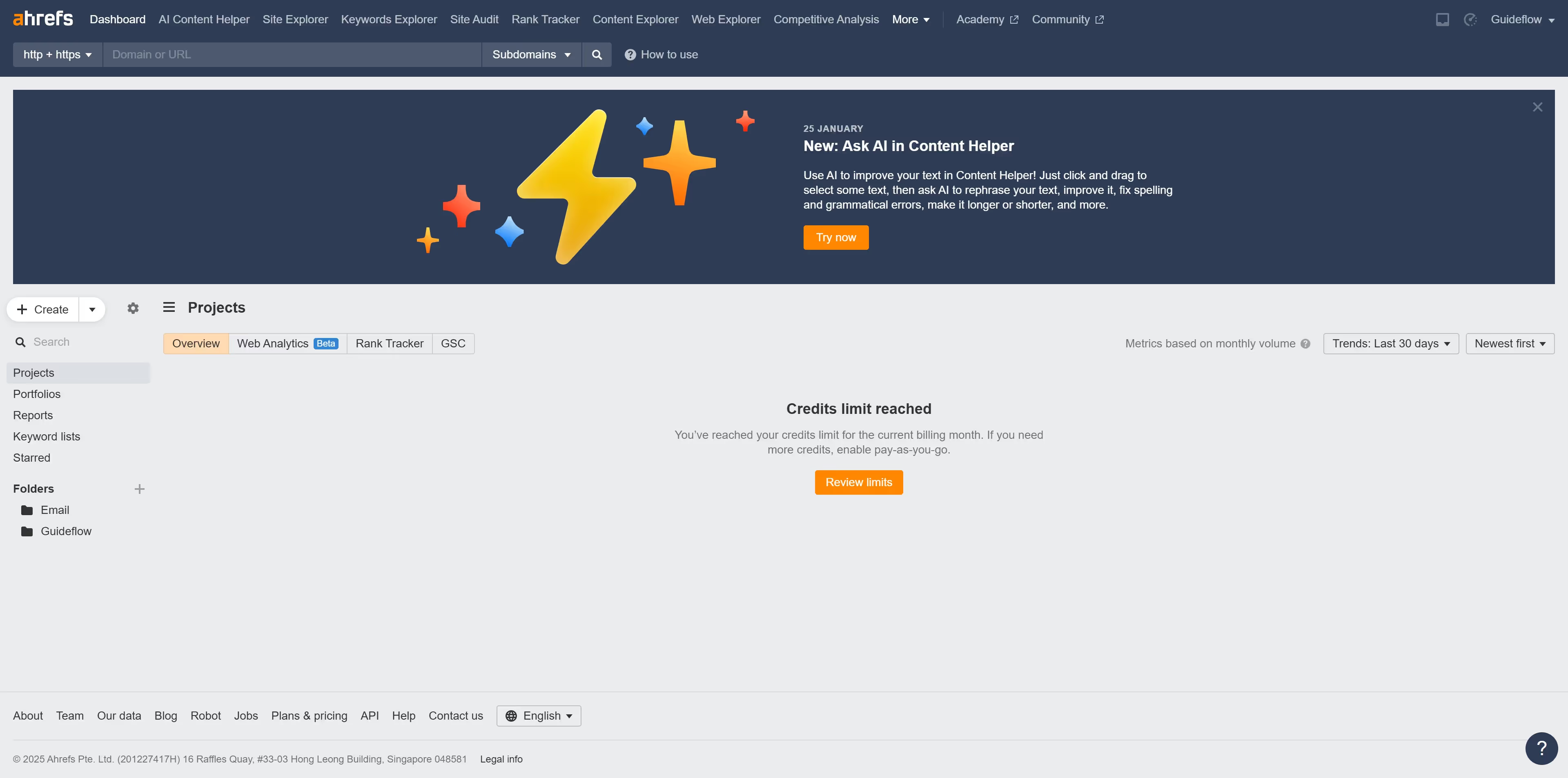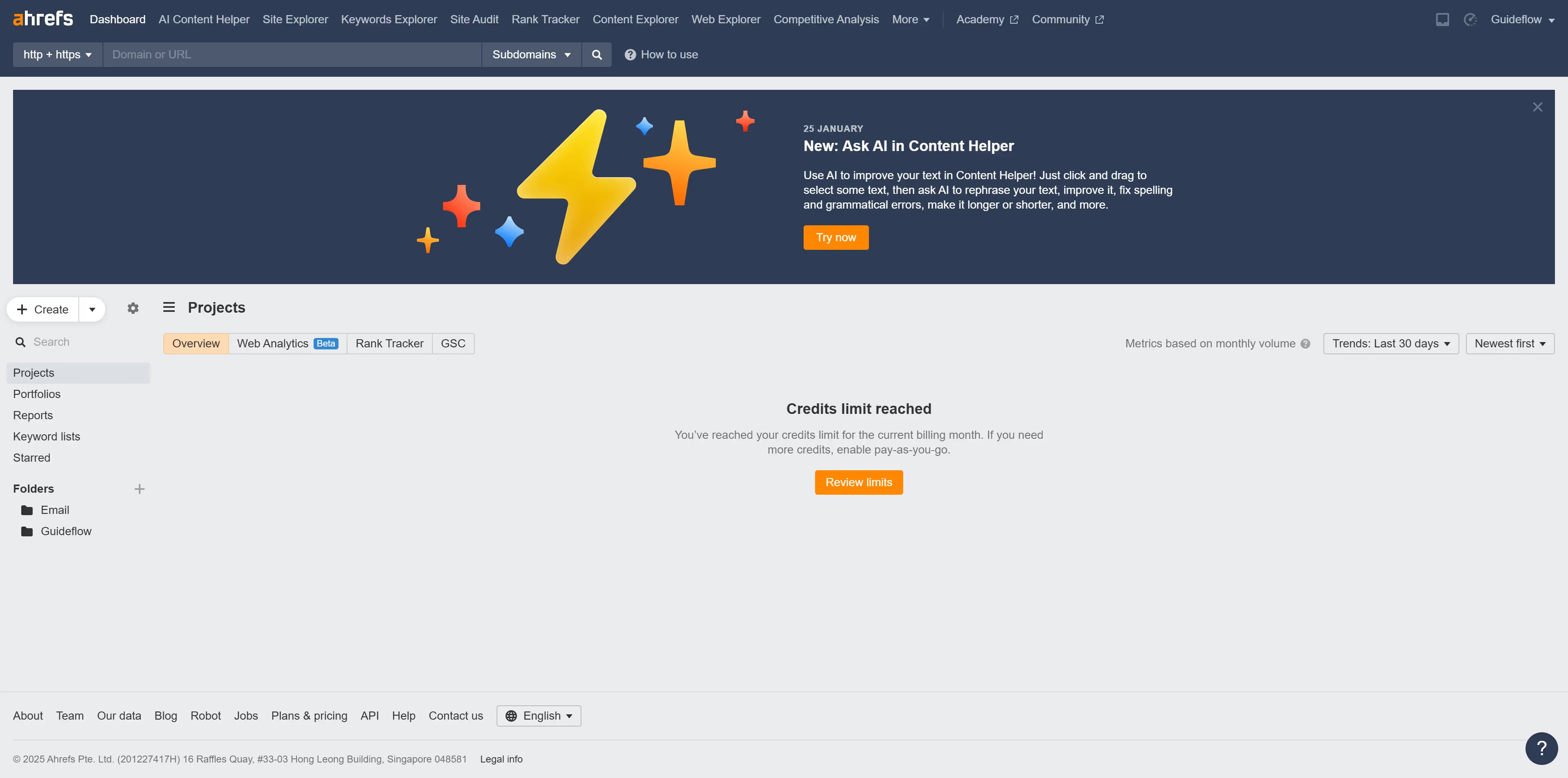Ahrefs is a comprehensive SEO toolset designed to boost your website's traffic and search ranking. Managing your Ahrefs lists effectively is pivotal for staying organized in your SEO strategies. The ability to delete a list on Ahrefs enables you to streamline your projects, focusing only on the essential data.
This feature helps you declutter and prioritize important lists, ensuring your analytics are seamless and efficient. Enjoy the simplicity of managing your SEO tasks with a clean, distraction-free environment, enhancing productivity while keeping your data relevant and up-to-date.