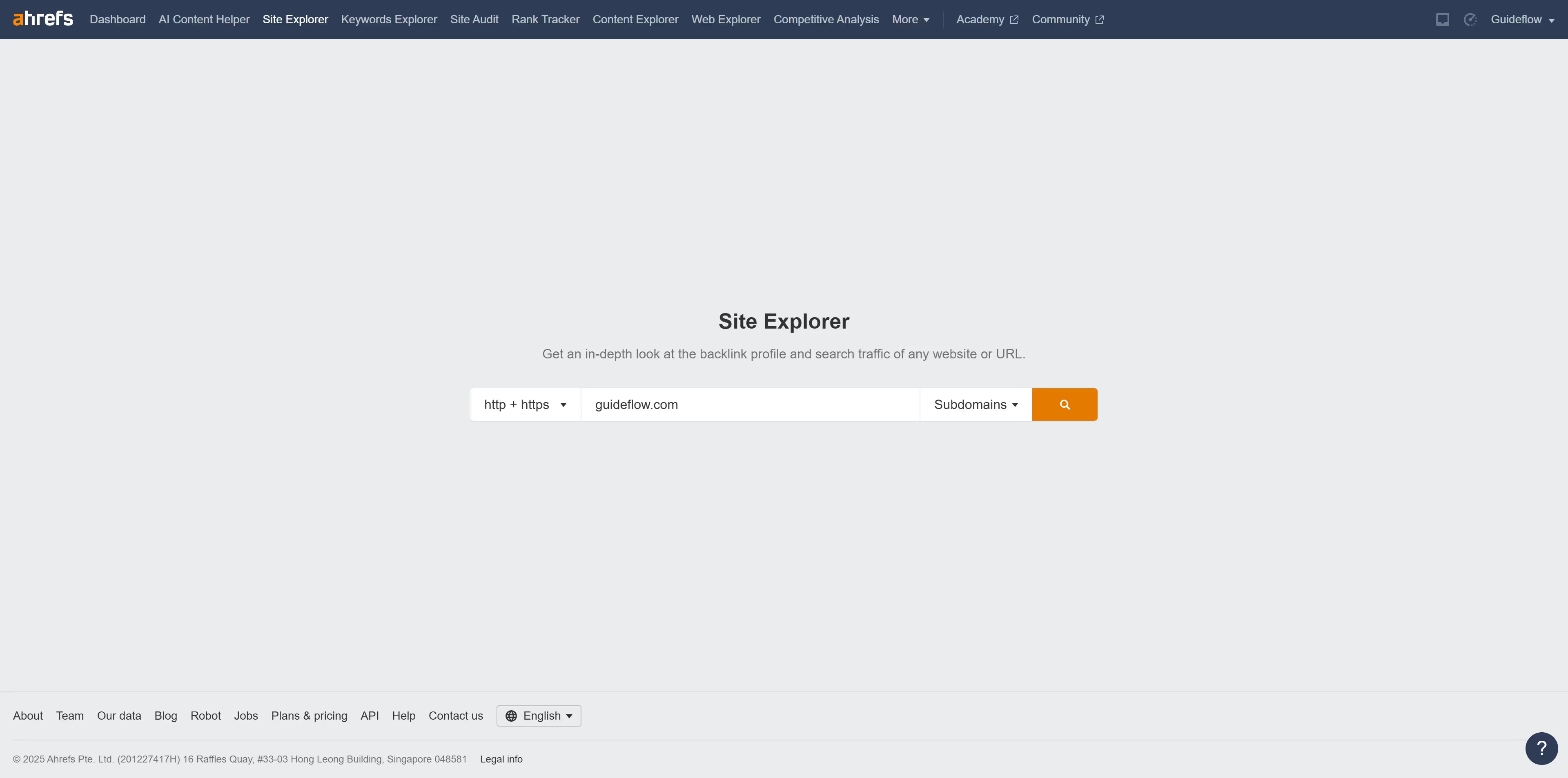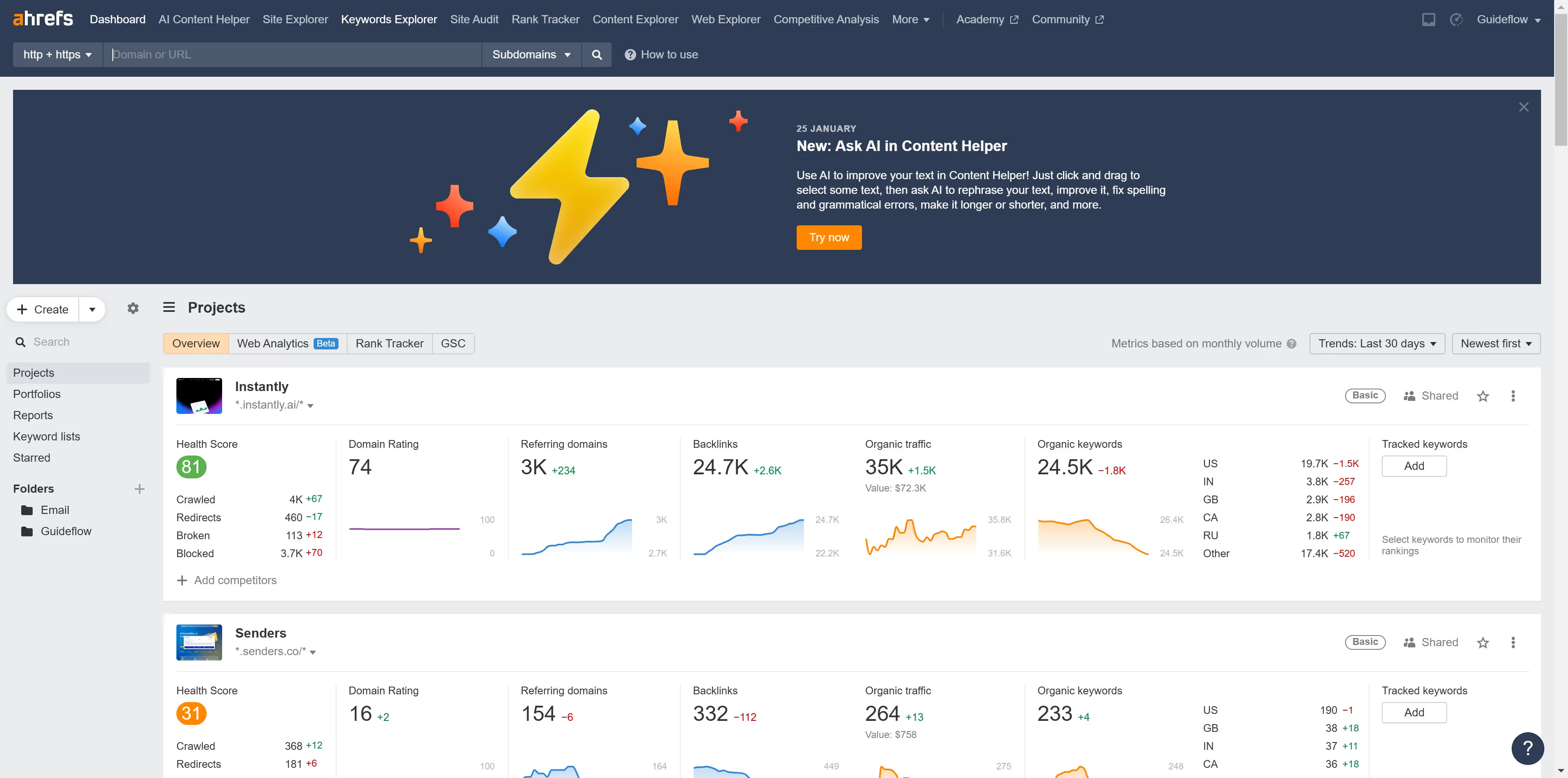Ahrefs empowers marketers by providing robust insights to enhance their SEO strategies and achieve better online presence.
Turning off email reports in Ahrefs might seem unimportant, but it can significantly streamline your workflow by reducing unnecessary notifications. This feature allows you to customize the flow of information, ensuring you focus only on data that's crucial for you. Opting to declutter your inbox not only prevents information overload but also enhances productivity by allowing you to allocate more mental energy to data analytics and strategic planning.