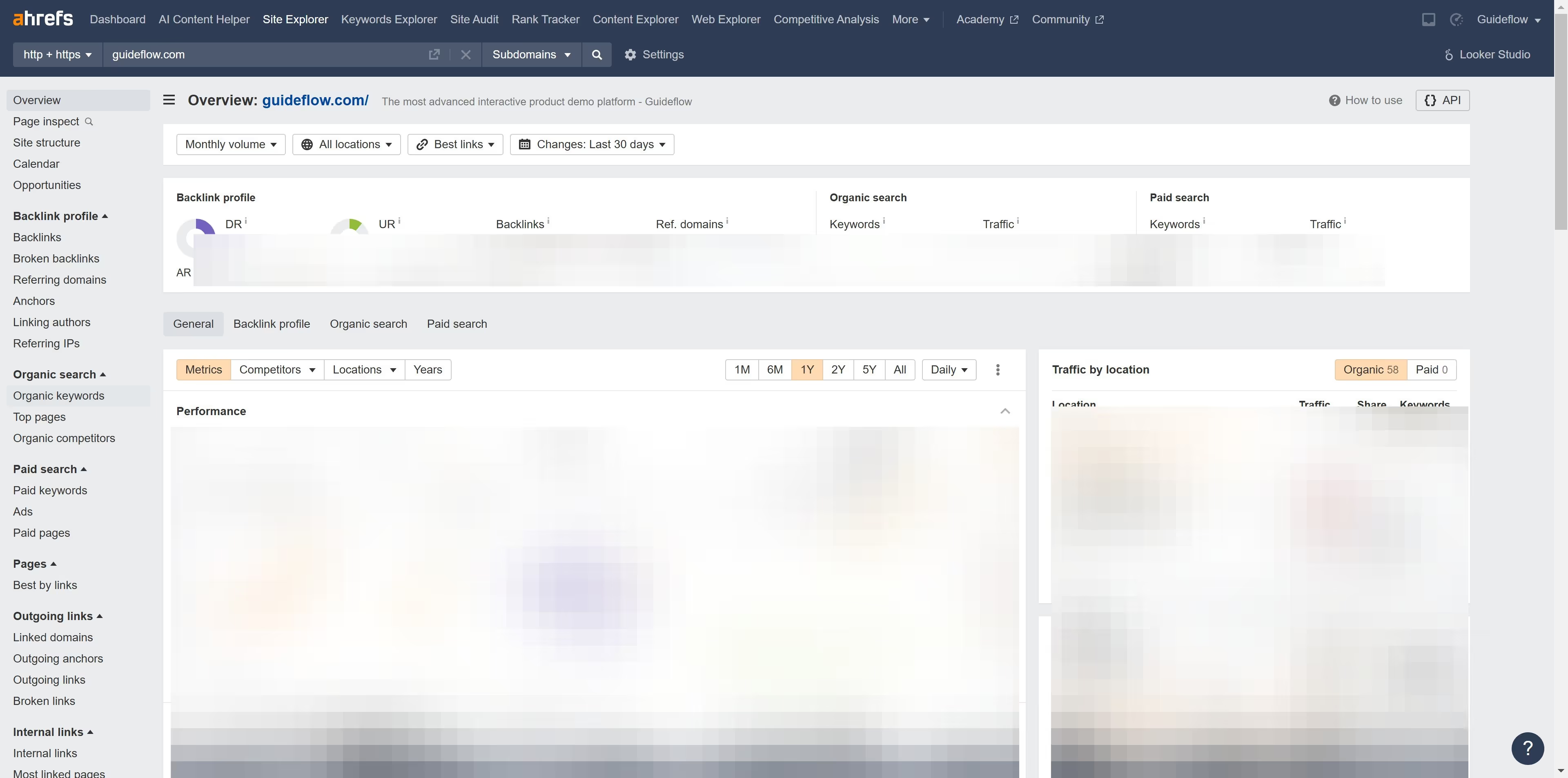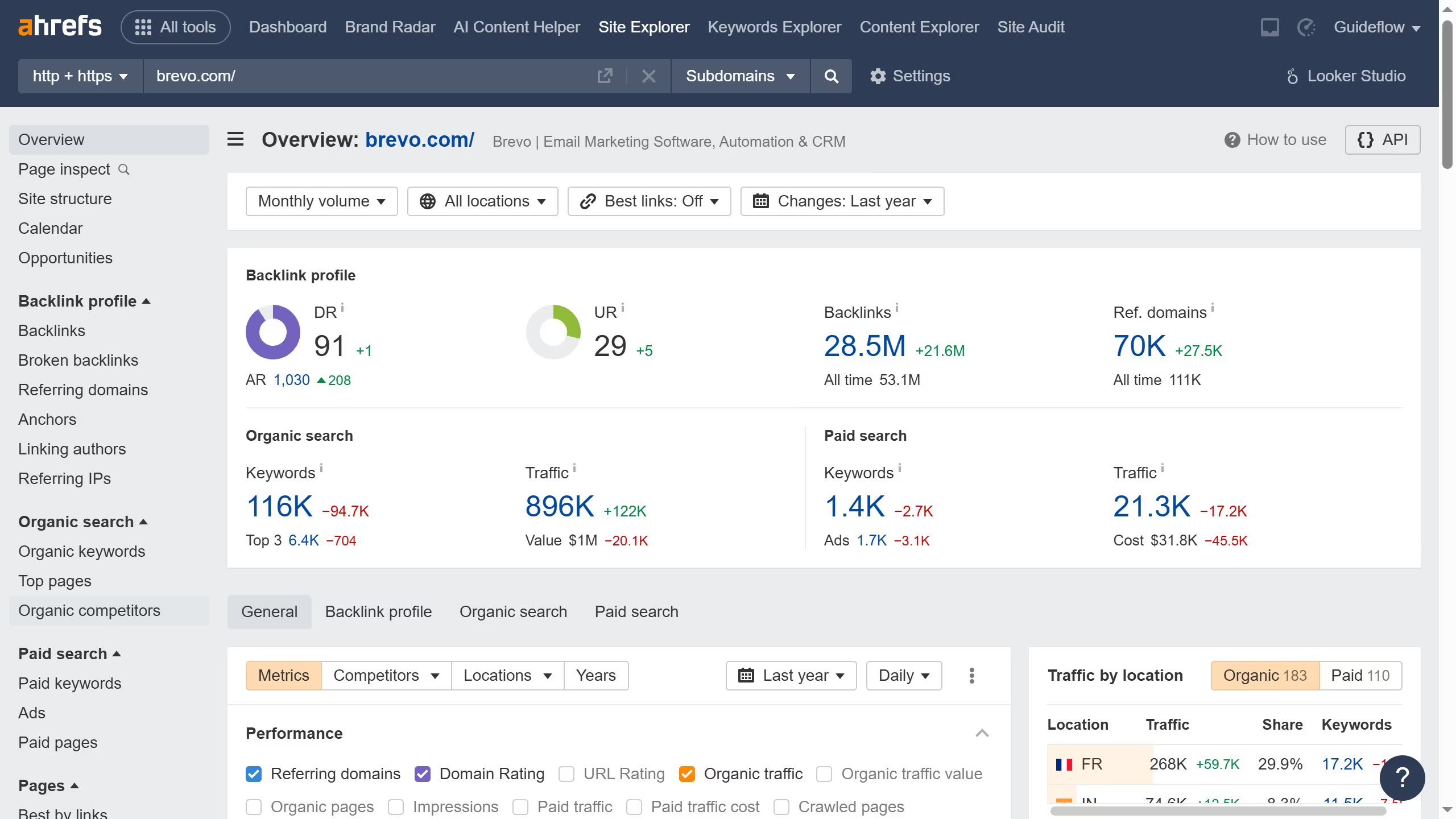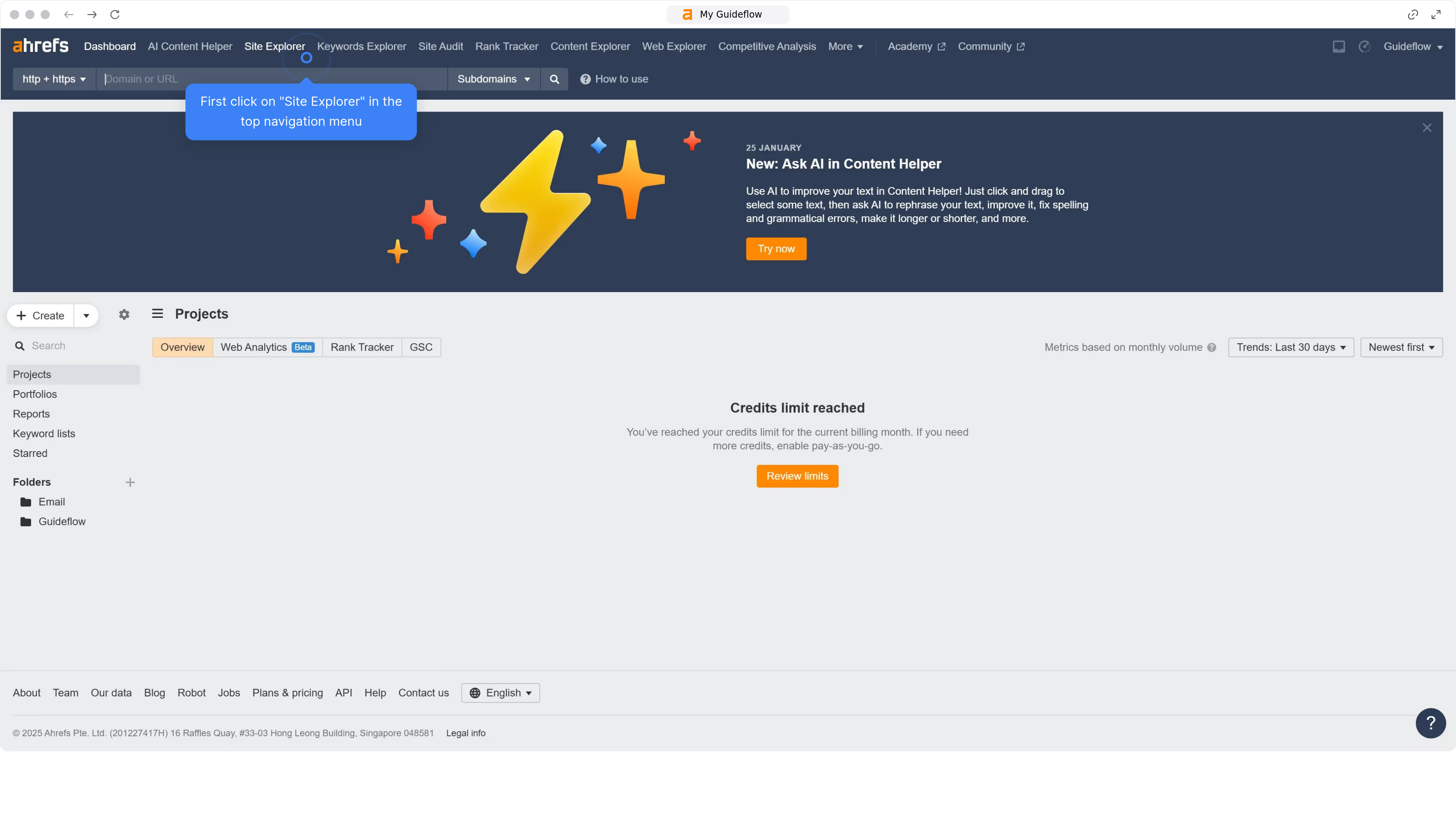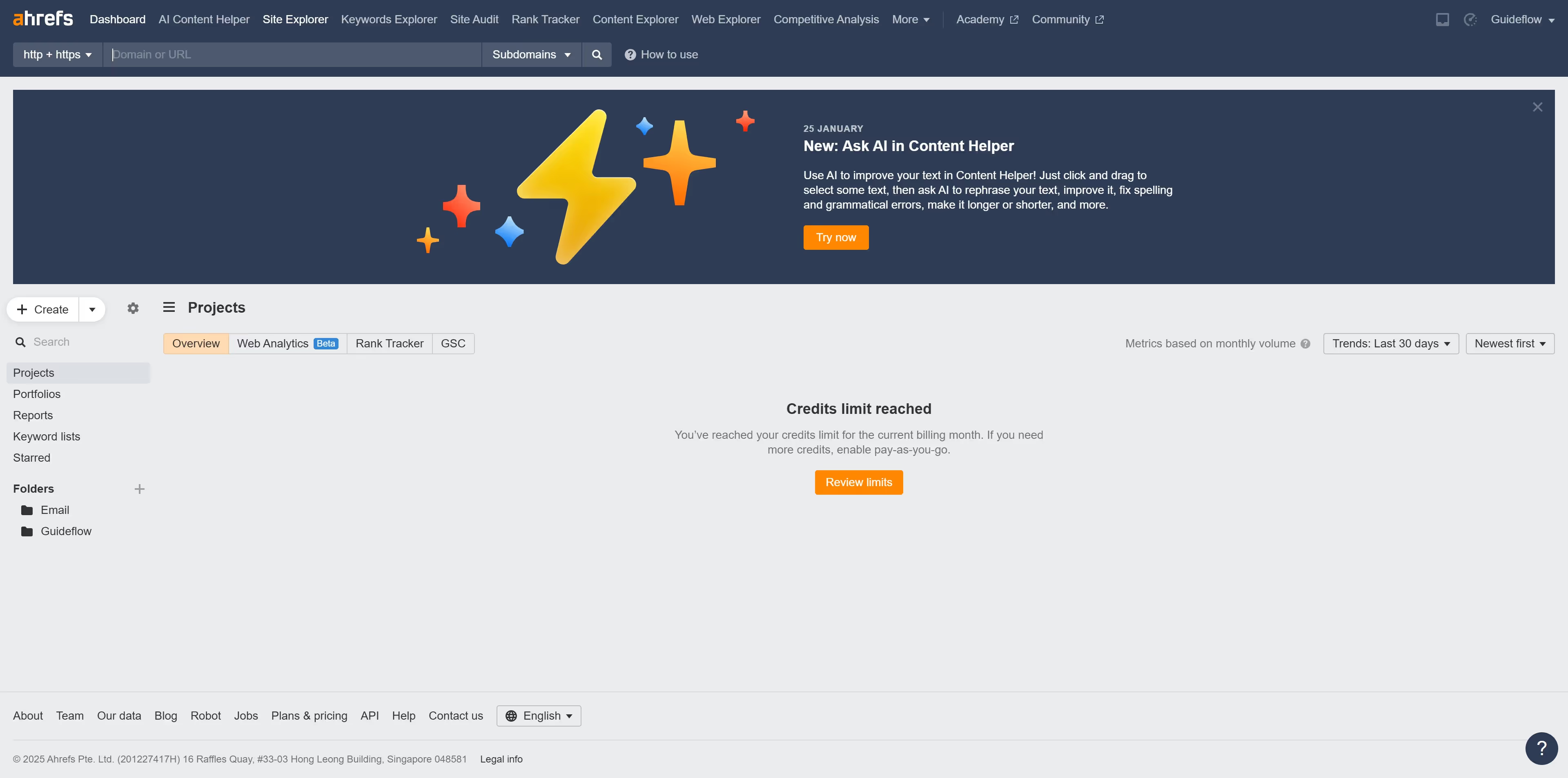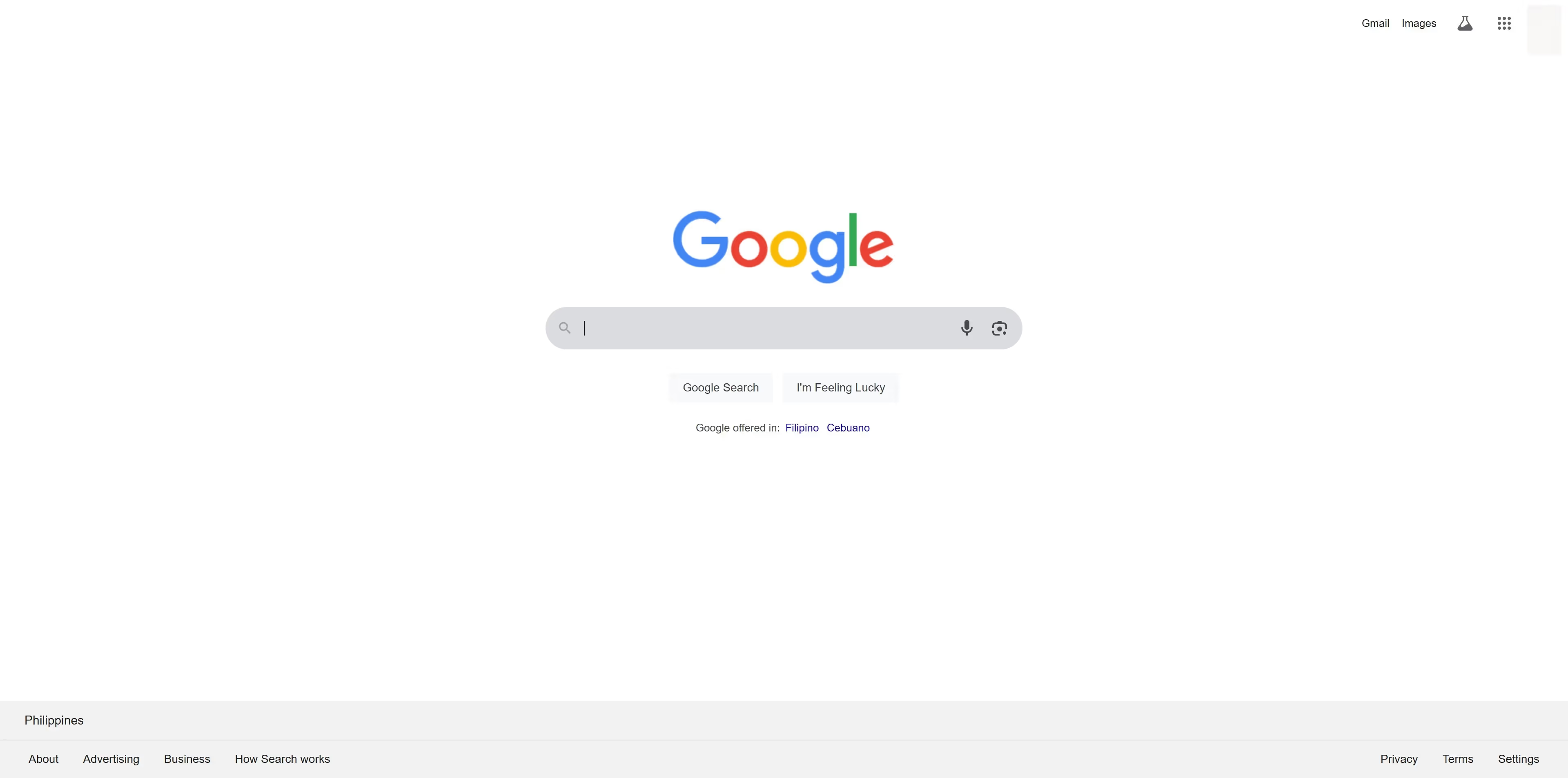Ahrefs is a powerful SEO tool designed to enhance your digital marketing strategy by providing insightful data on keywords, backlinks, and content performance.
Using the Ahrefs Keyword Explorer opens a world of opportunities by helping you discover critical metrics like search volume, keyword difficulty, and SERP analysis. This tool allows you to explore fresh keyword ideas that are not only relevant but also less competitive, allowing you to target terms with high potential.
By leveraging these insights, you'll be able to craft targeted content strategies that boost organic traffic and drive meaningful engagement. Thus, the Keyword Explorer becomes an invaluable asset for SEO professionals seeking to outperform competitors.