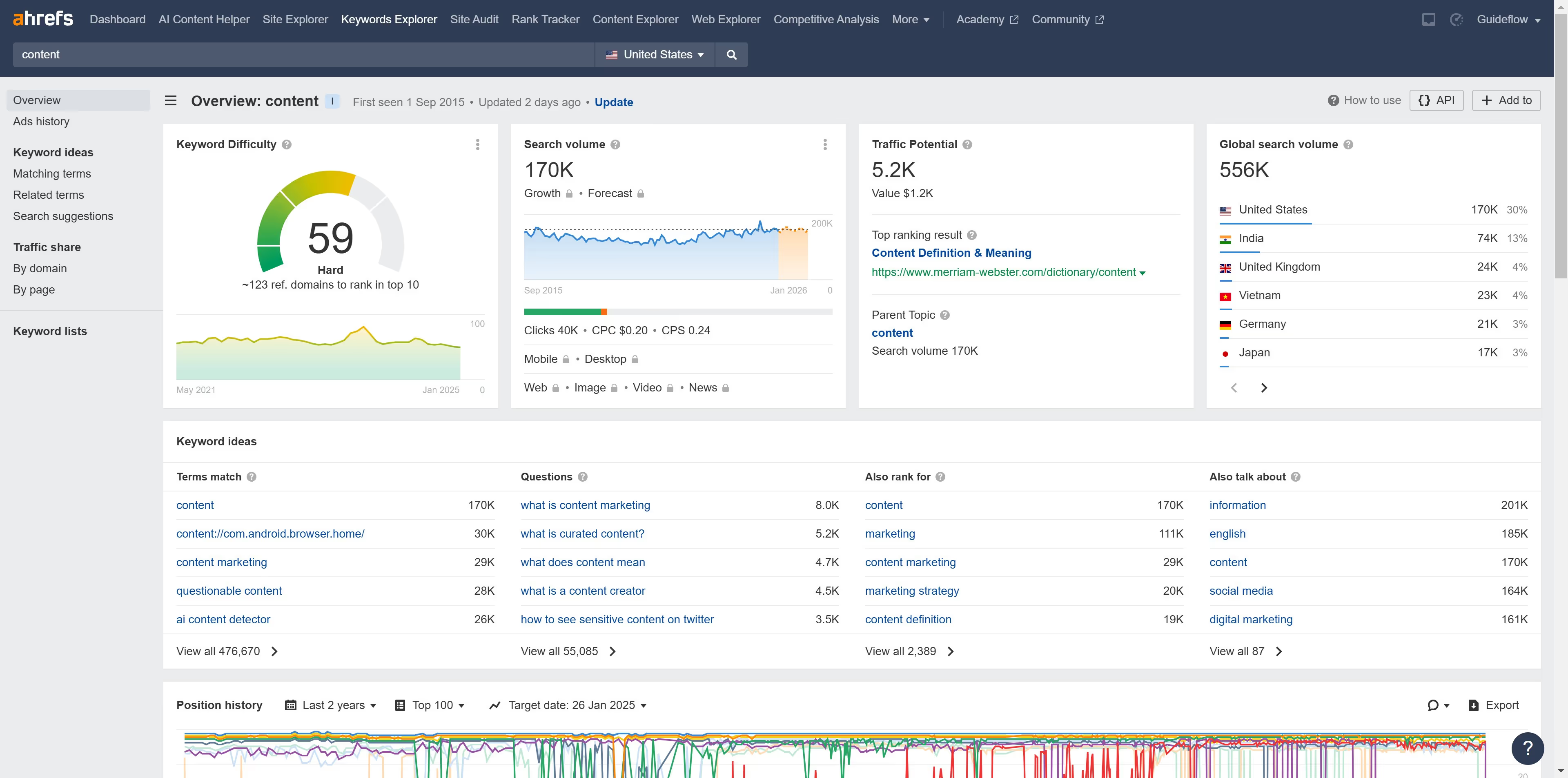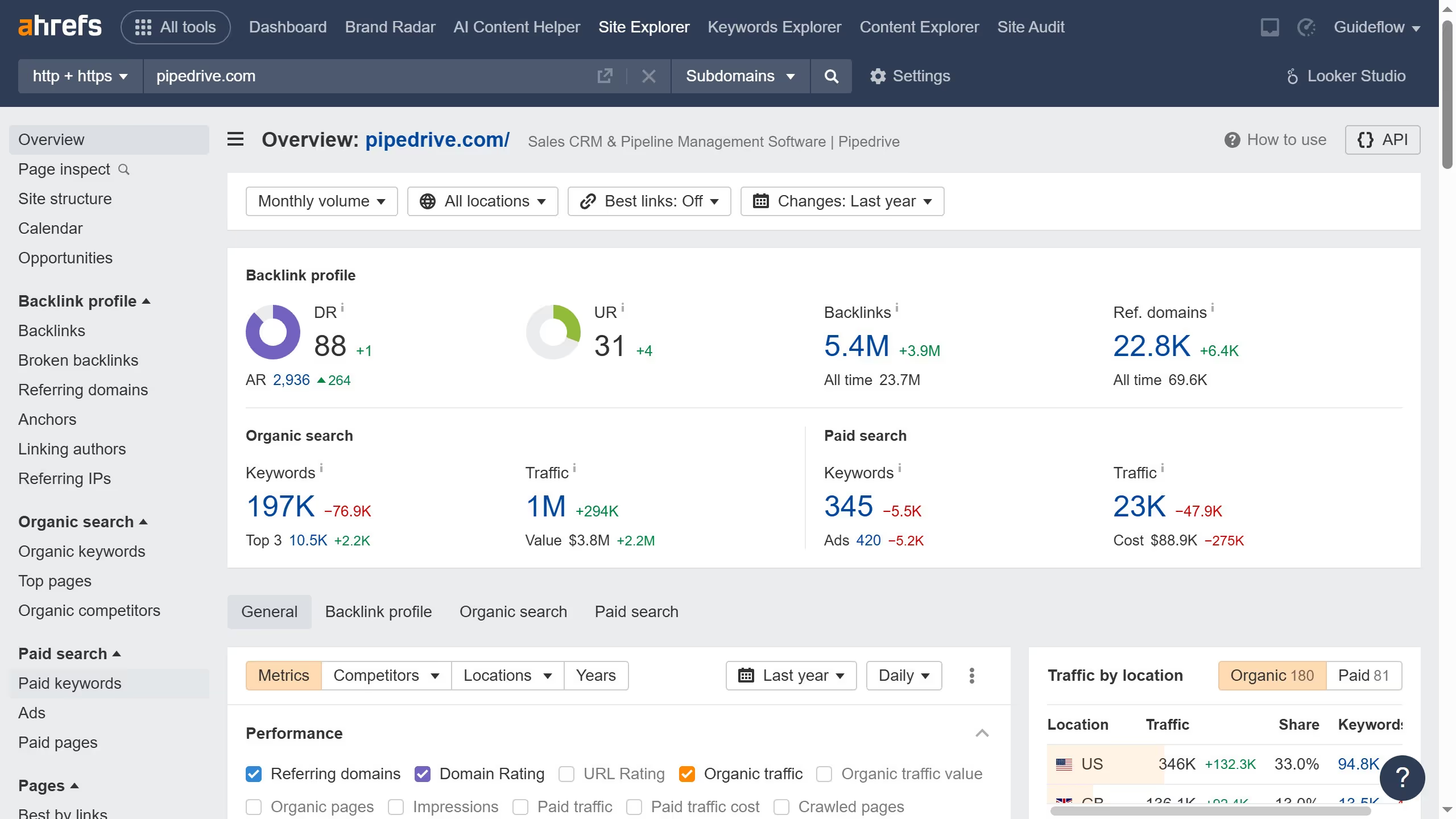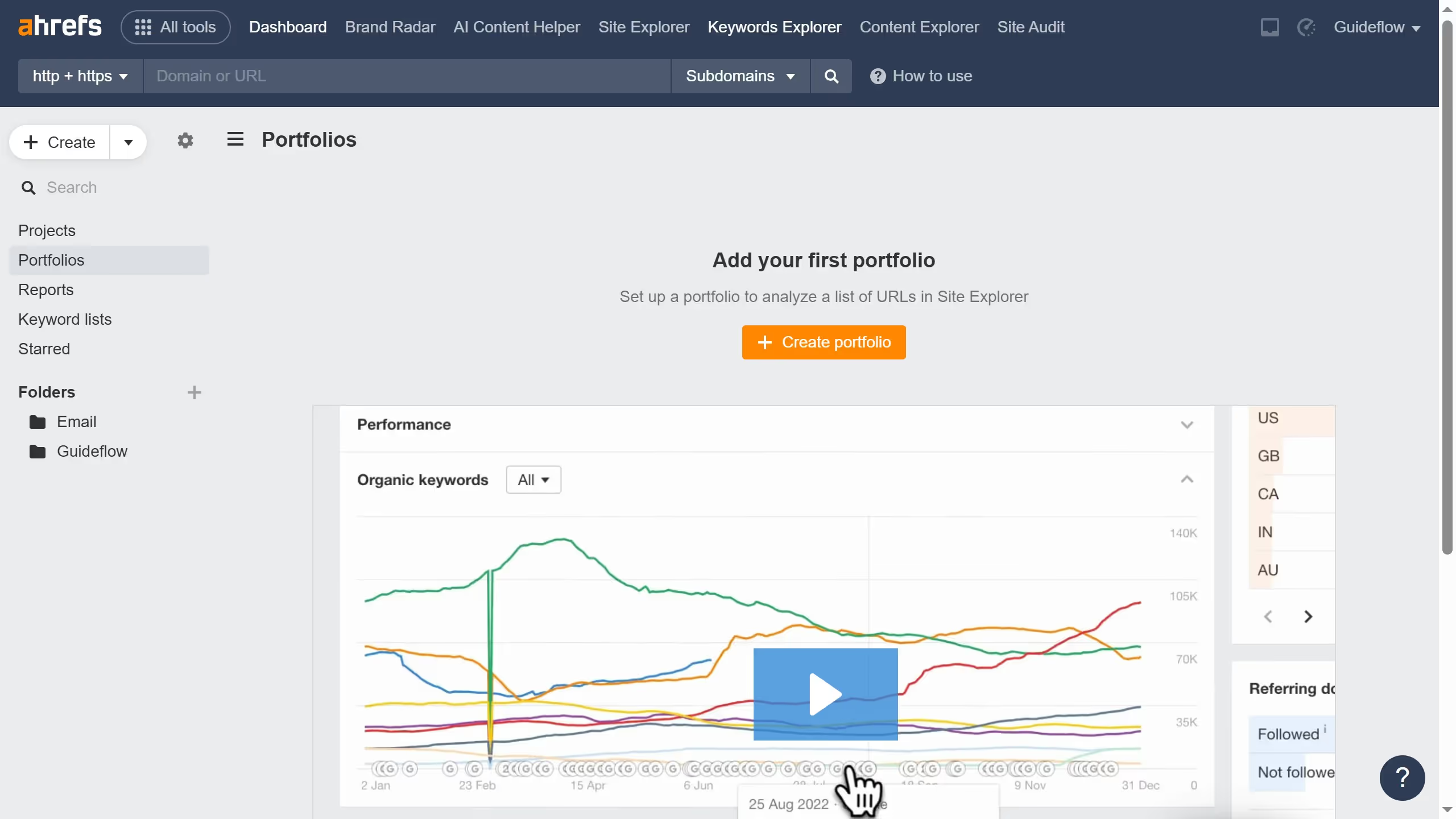Ahrefs is a powerful SEO toolset designed to enhance your digital presence by providing invaluable insights into optimization opportunities.
Getting the Ahrefs toolbar to work in Firefox is a seamless way to supercharge your browsing experience with instant SEO metrics. This feature allows users to access essential SEO data such as organic search traffic and backlink profiles directly from the browser bar.
Utilizing the Ahrefs toolbar in Firefox not only saves time and increases efficiency but also empowers marketers and webmasters to make informed decisions quickly. By integrating these insights into your online strategy, you can boost website visibility and improve search engine rankings effortlessly.