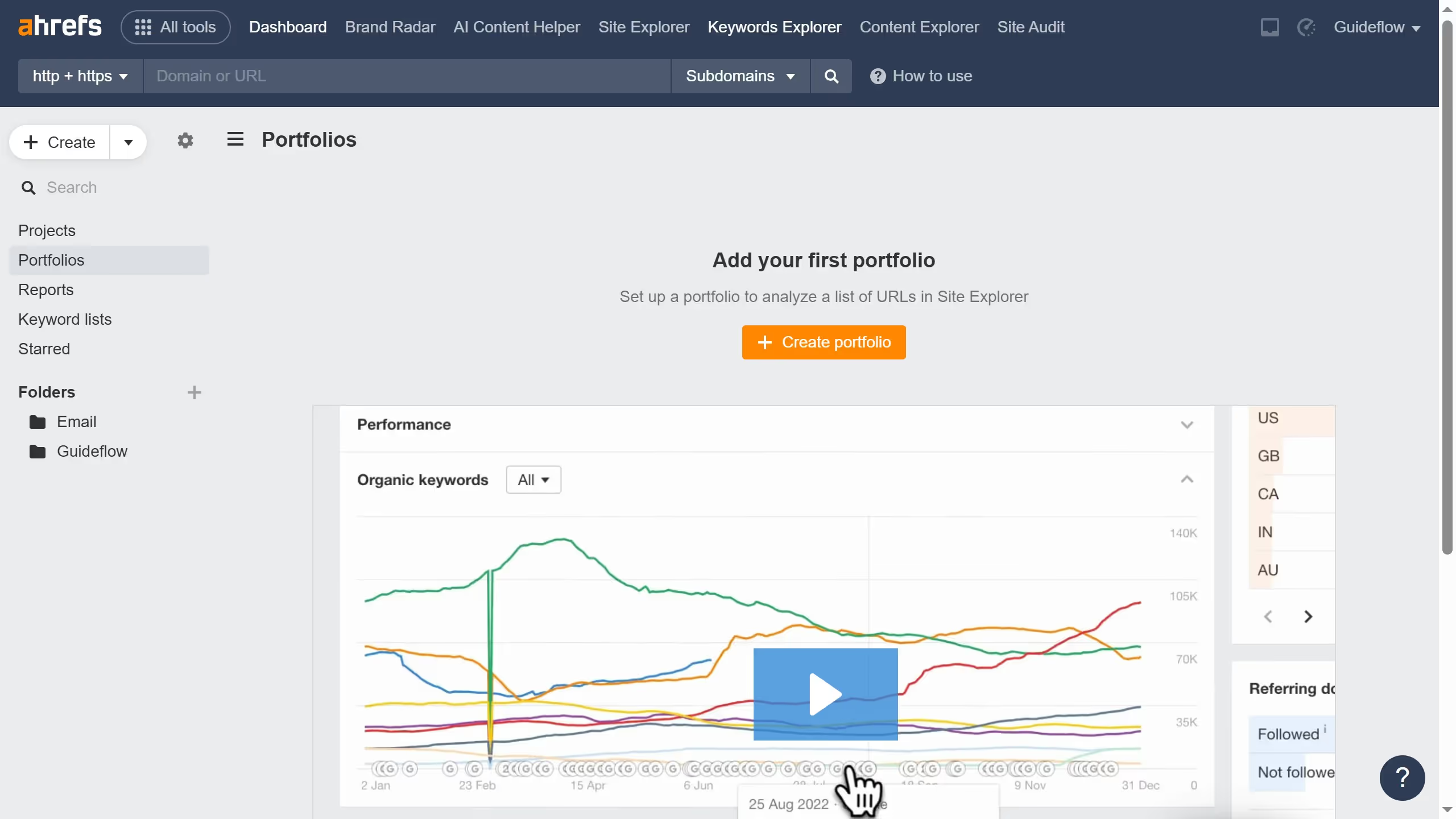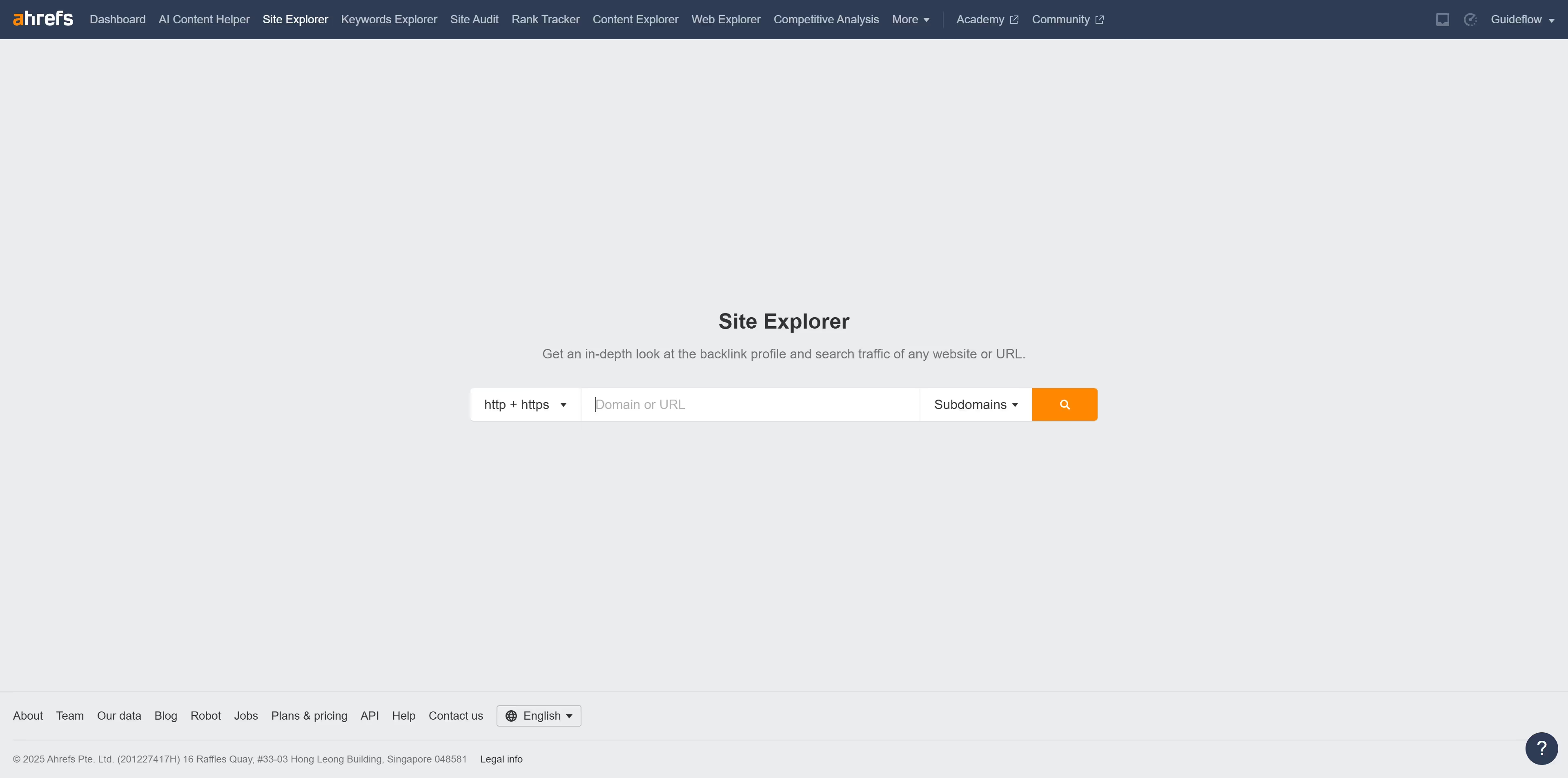Ahrefs is a powerful tool designed for digital marketers to analyze and improve their website’s performance.
One standout feature is the ability to download all keywords effortlessly, offering remarkable advantages for SEO strategy building. Accessing this allows you to study keyword trends, pinpoint areas for growth, and enhance your site’s competitive edge. By exporting keywords, you streamline your analytics and empower your content team to refine keyword targeting effectively. This feature ensures you capitalize on emerging opportunities by providing comprehensive data insights.