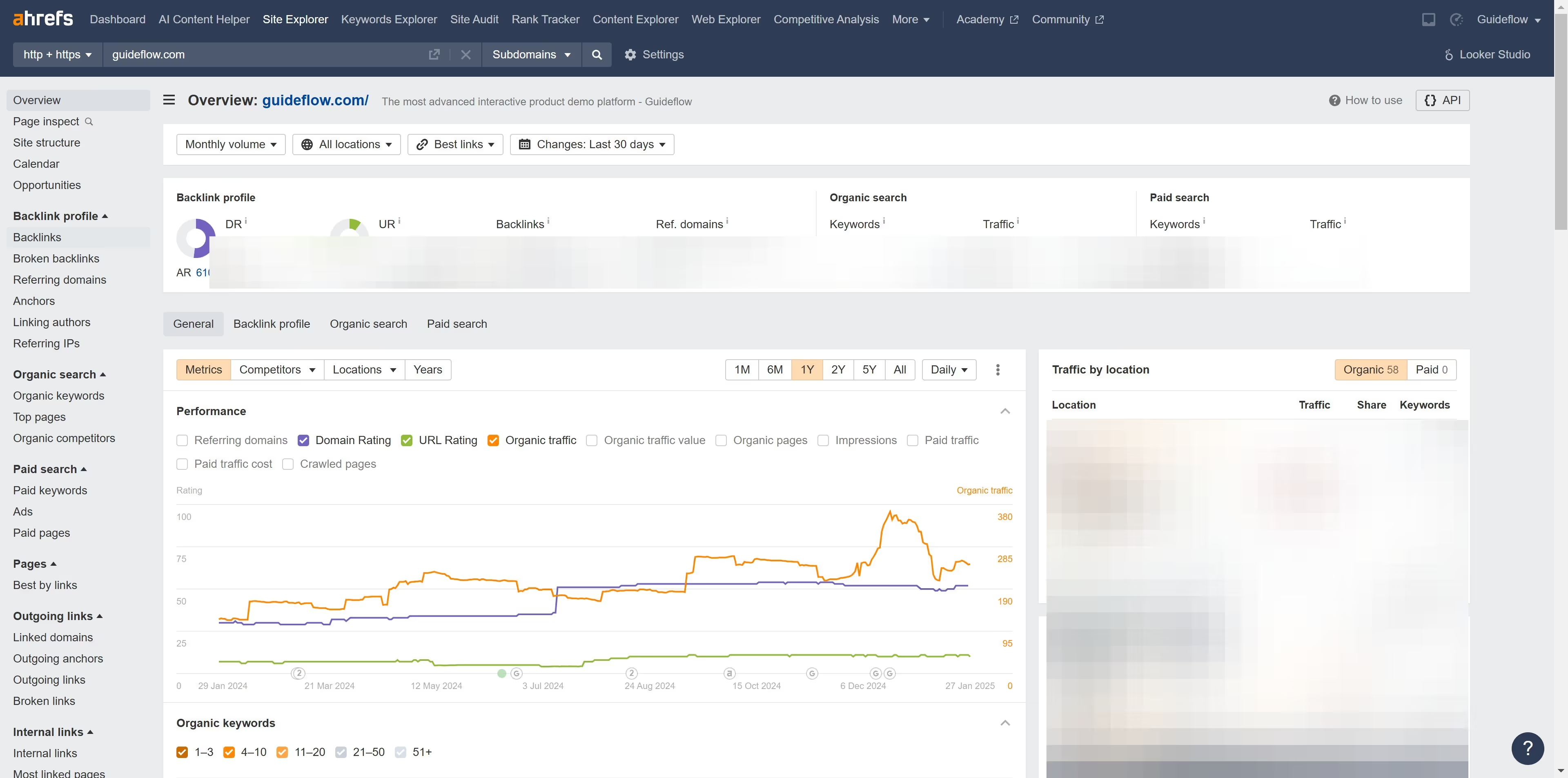Ahrefs is a comprehensive SEO toolset designed to enhance digital visibility through in-depth insights and analytics.
One standout feature is its ability to display Domain Rating (DR) comparisons, allowing users to assess and compare the backlink profile strength of multiple websites at a glance. This tool empowers SEO professionals to identify where they stand against competitors and make informed decisions to improve their online authority.
Seeing DR comparisons aids in strategically planning outreach efforts, understanding competitive landscapes, and effectively allocating resources for growth. It is an essential feature for anyone looking to optimize their SEO strategy by leveraging data-driven insights.