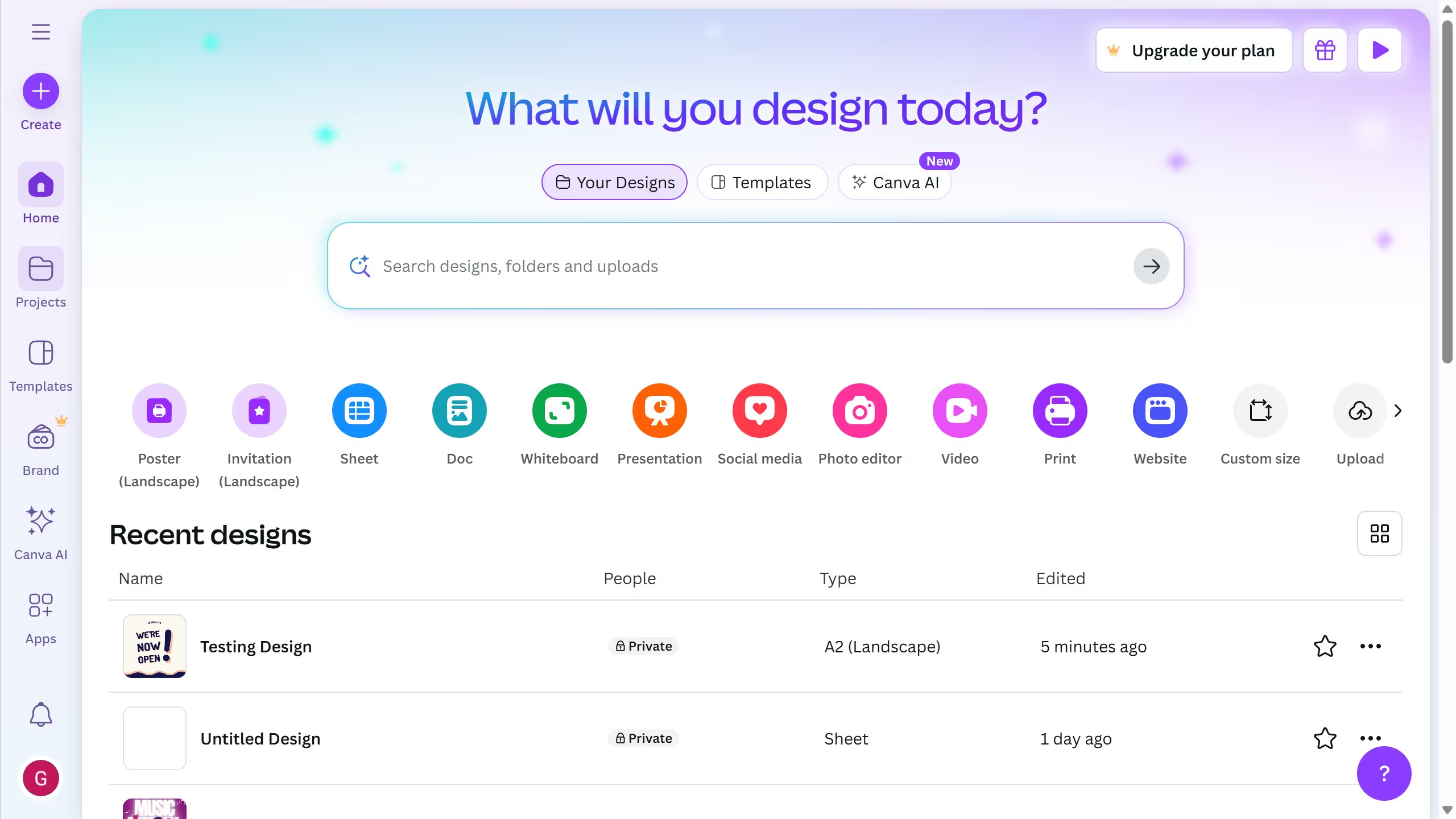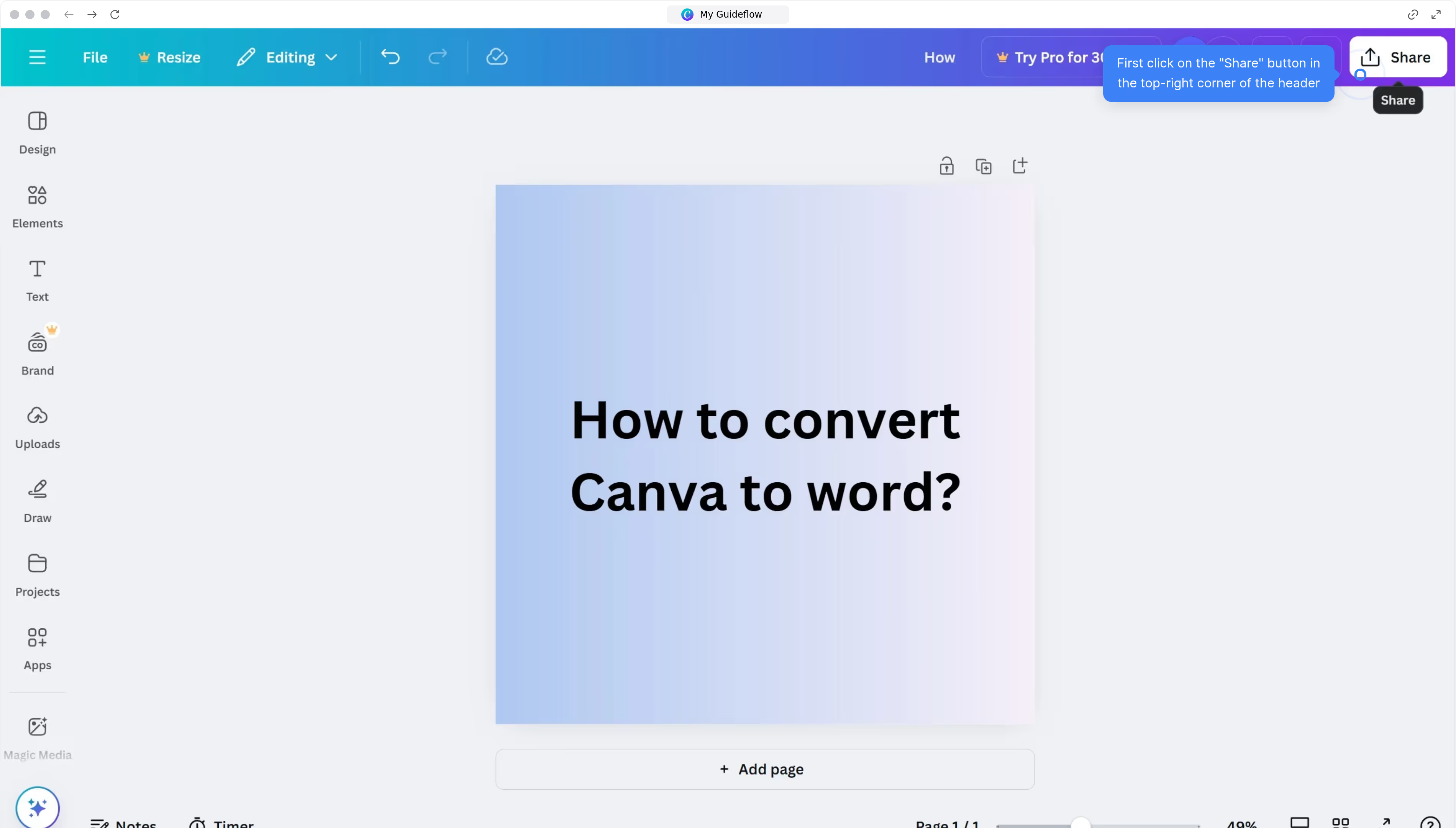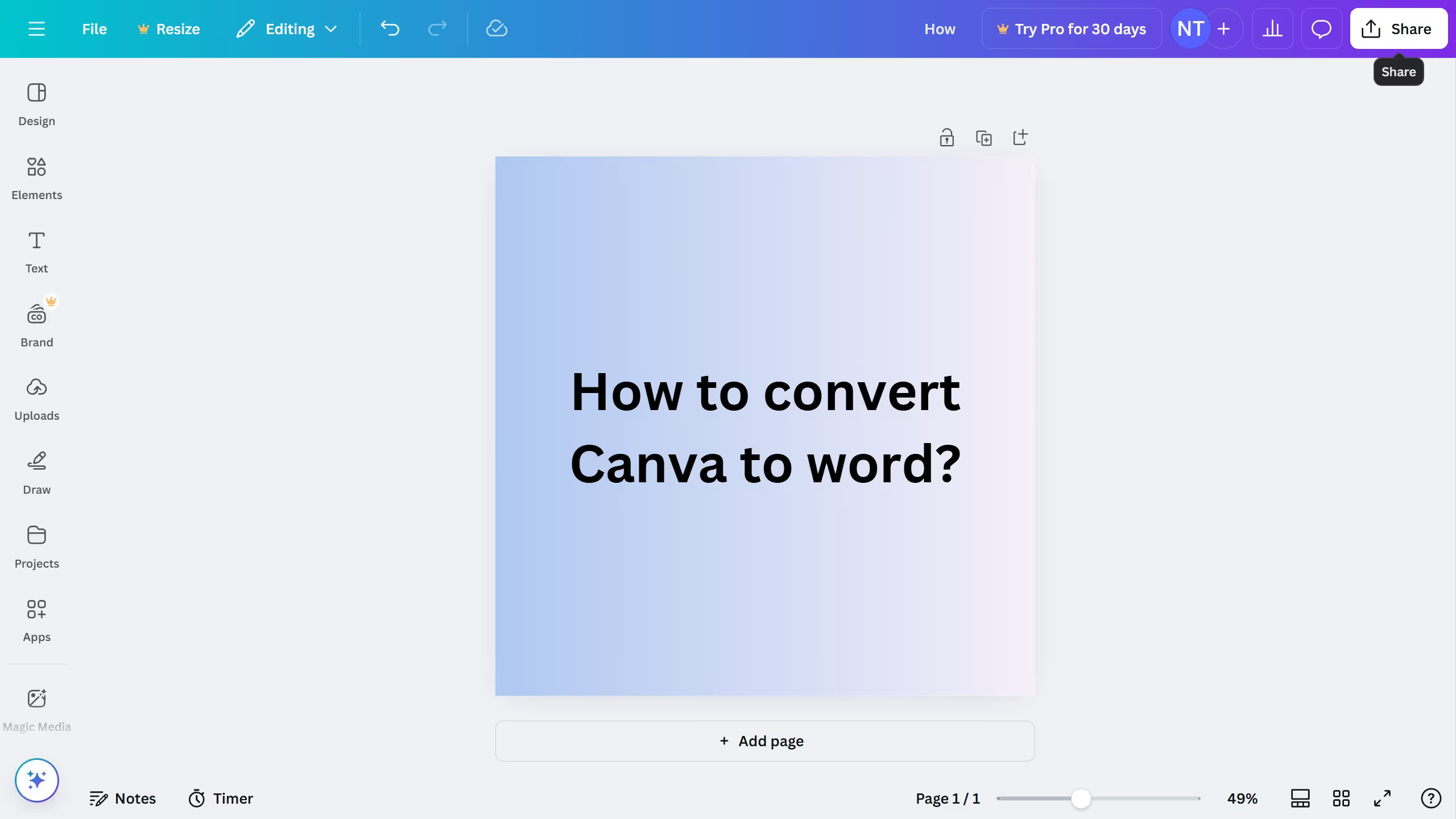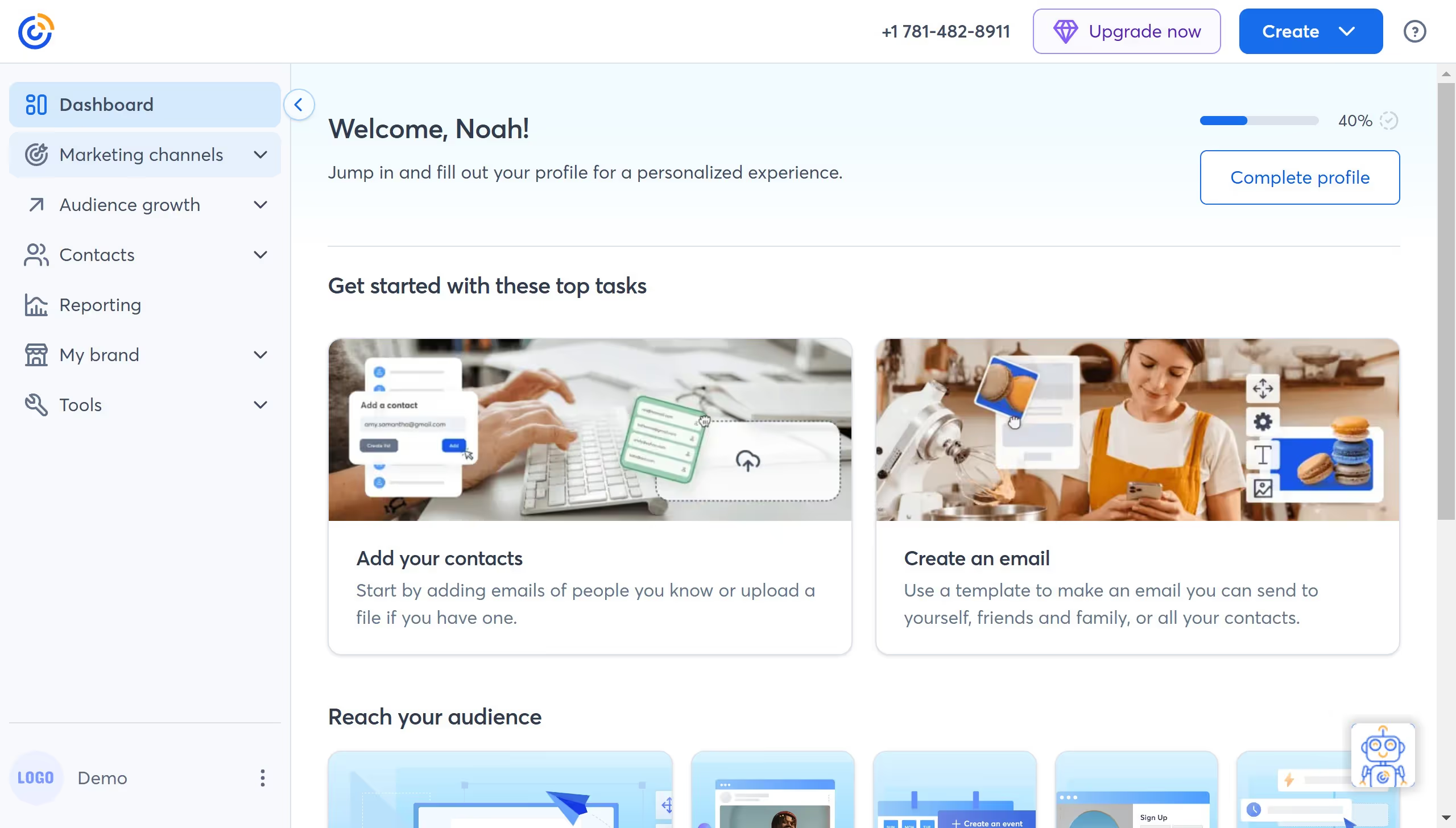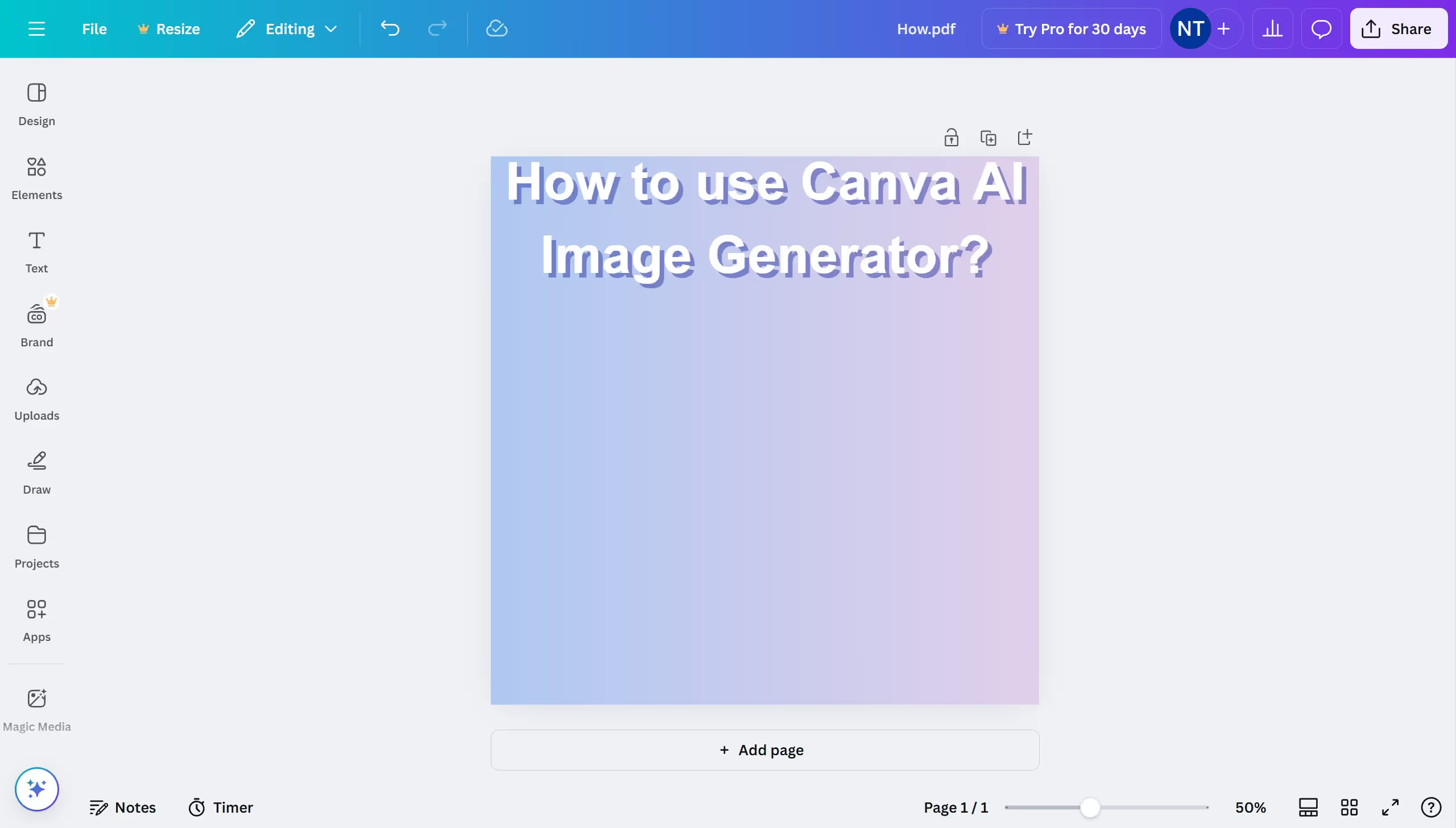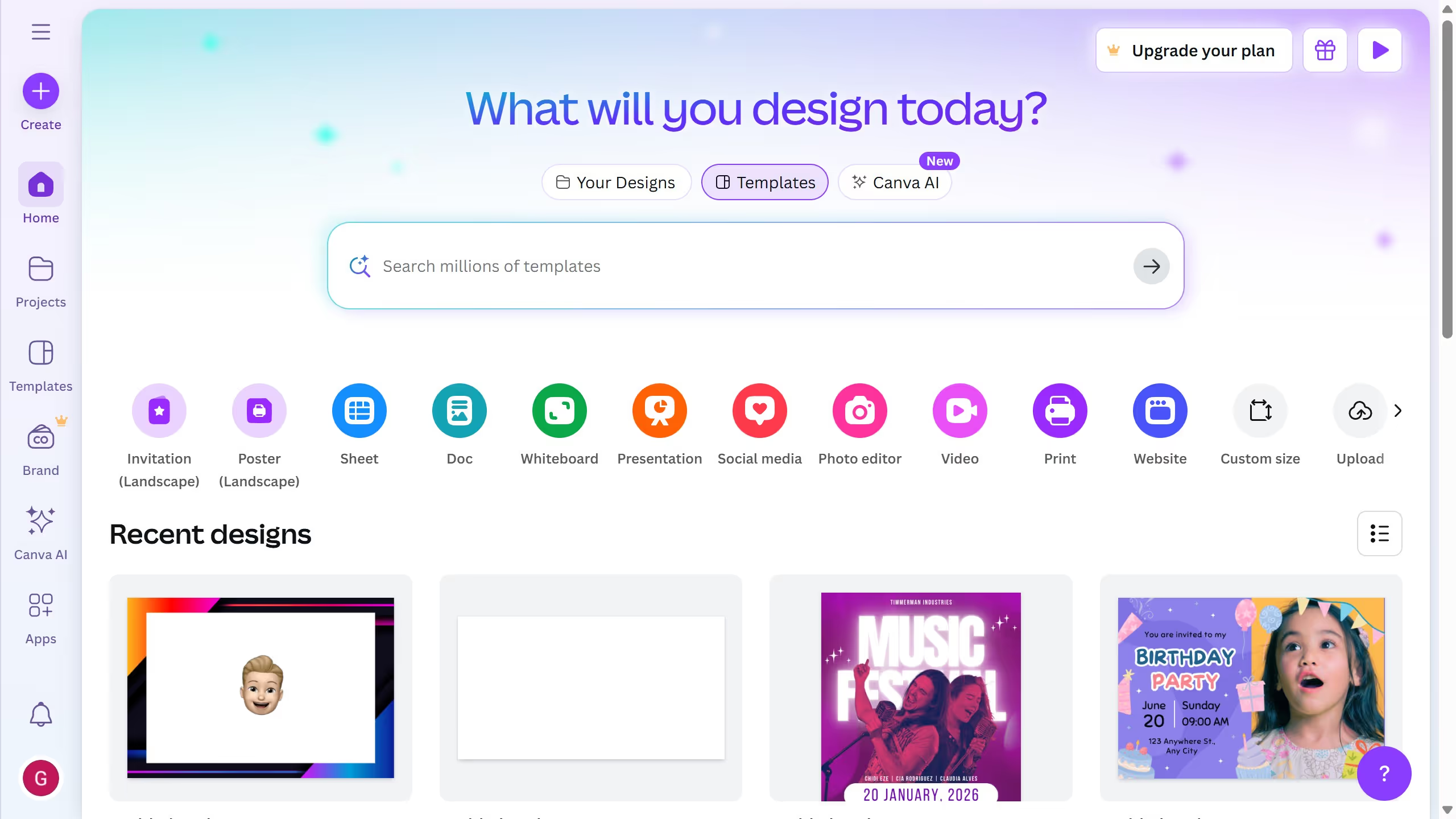Canva is a versatile online platform designed to empower users to create stunning graphic designs and videos effortlessly.
Removing music from a Canva video is straightforward, allowing you to tailor your content precisely to your audience's needs.
This feature is ideal for focusing viewer attention on the visuals or adding a new soundtrack that better suits your project.
By refining your video’s audio content, you maintain creative control and ensure your message resonates clearly and effectively.