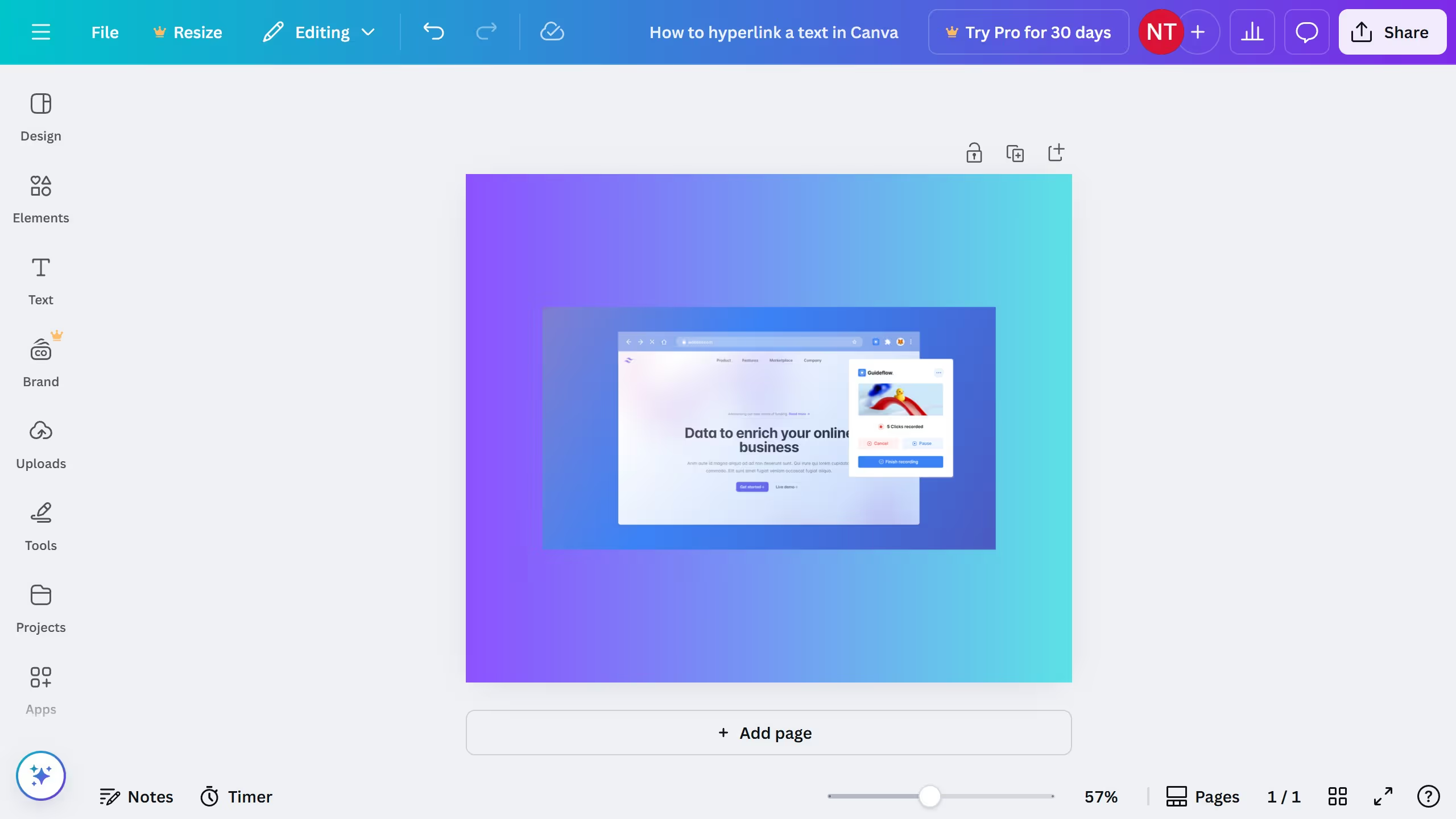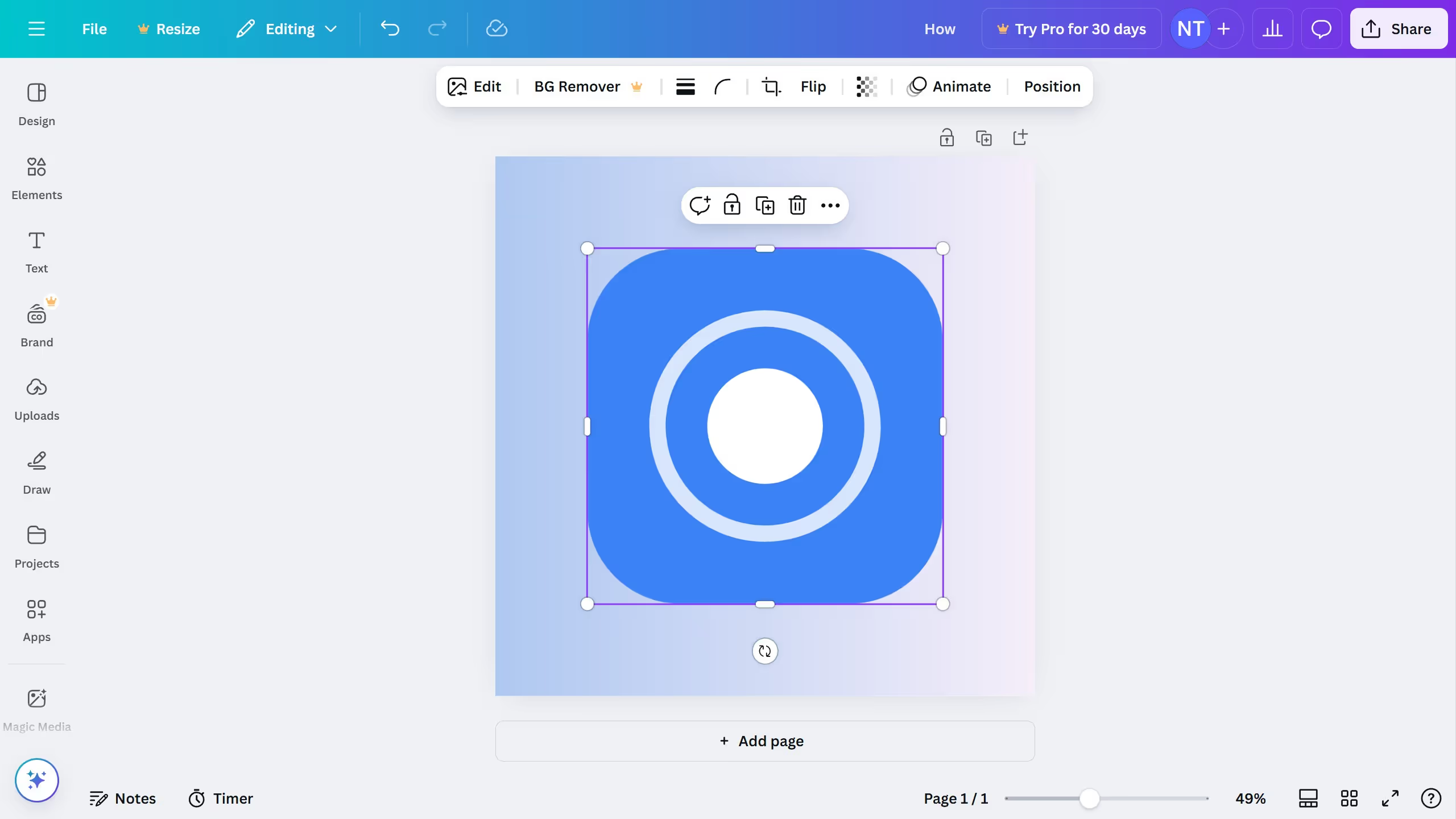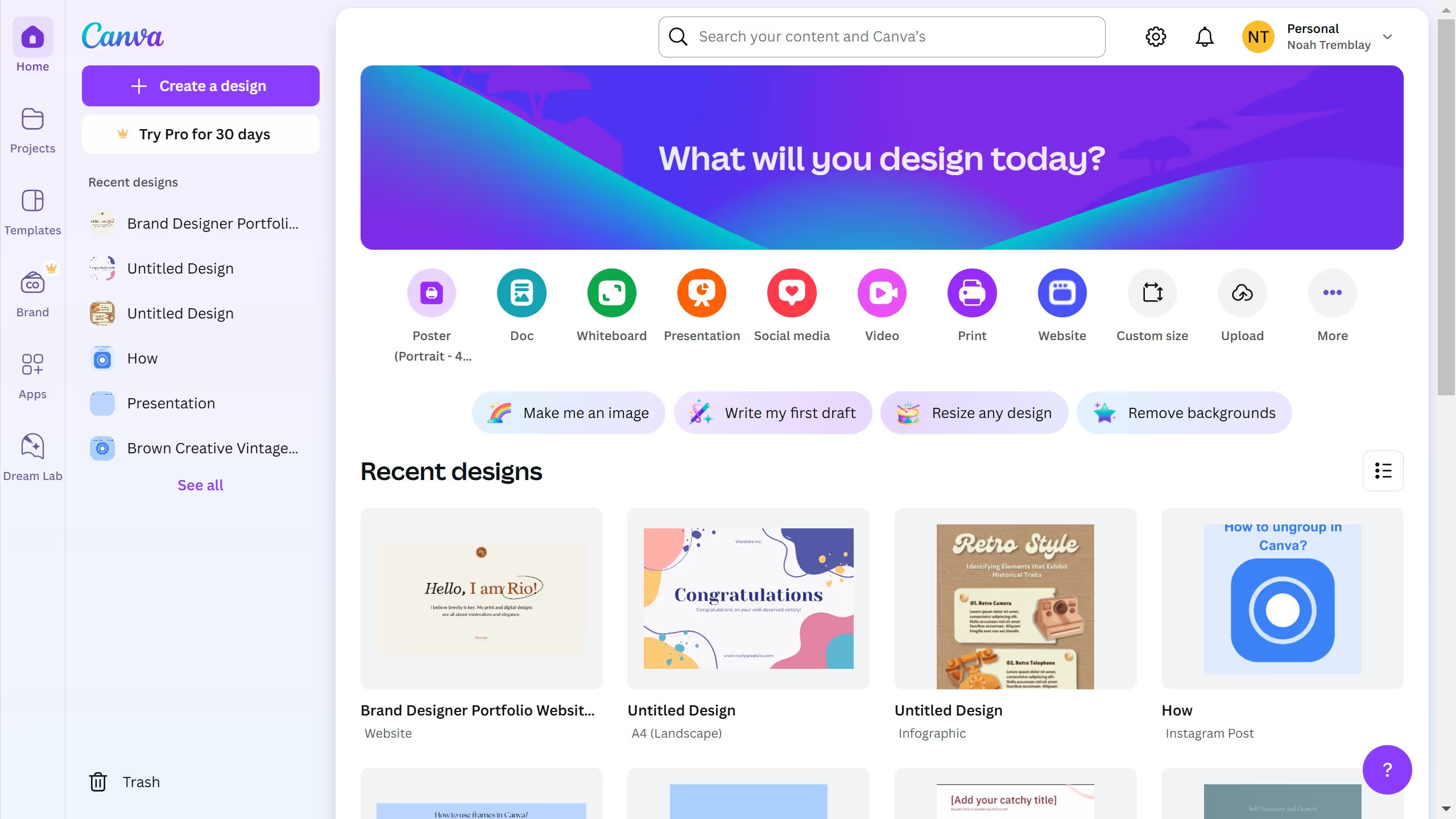Canva is a versatile graphic design platform that empowers anyone to create stunning visuals with ease. Integrating Canva with Constant Contact enhances your email marketing by allowing seamless import of custom-designed graphics directly into your email templates.
This integration elevates your email campaigns, making them visually appealing and consistent with your brand. By combining Canva's design capabilities with Constant Contact's robust email features, you streamline your workflow and enhance efficiency.
Ultimately, using this feature ensures your emails not only capture attention but also engage your audience effectively, leading to improved marketing outcomes.