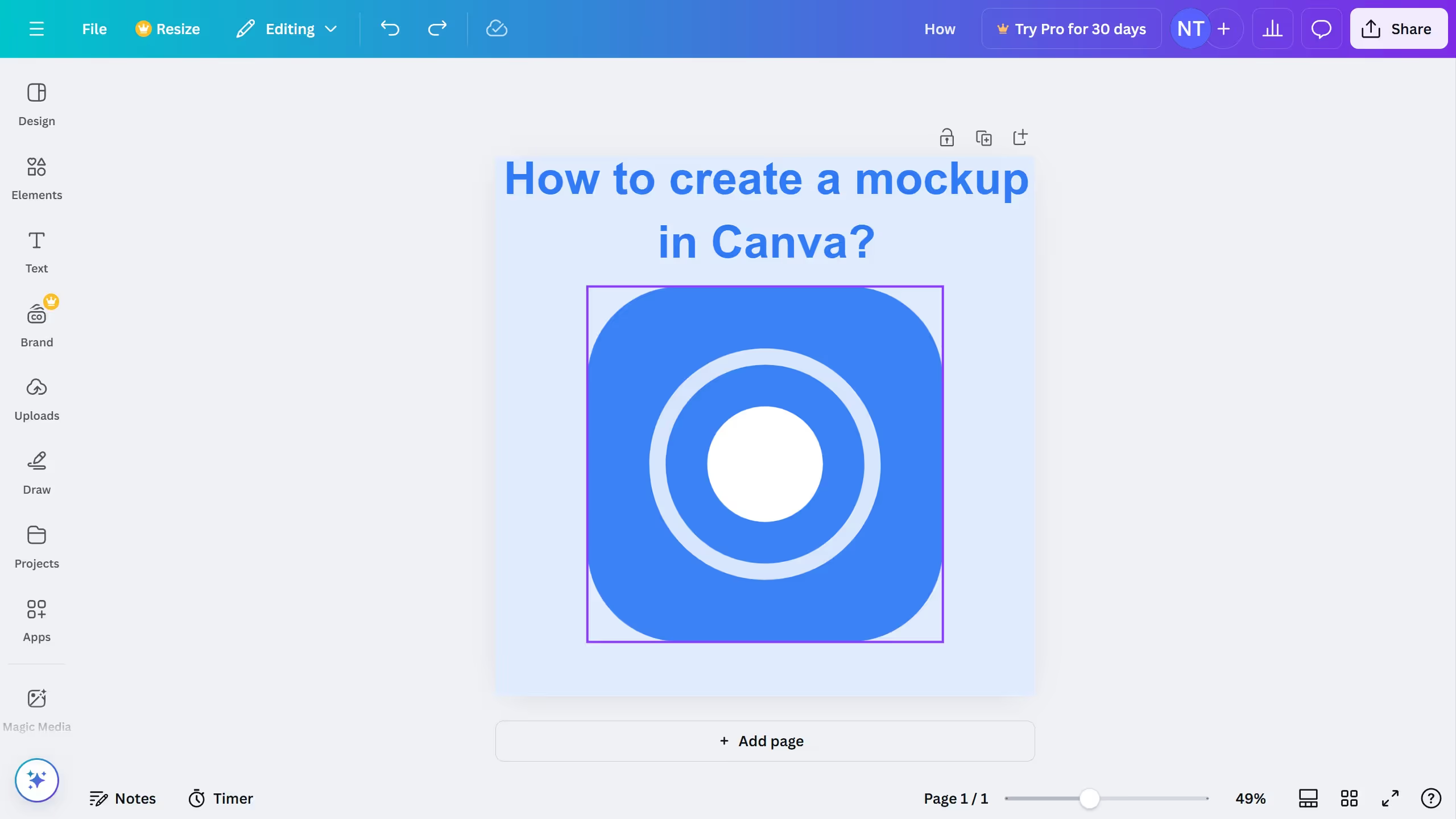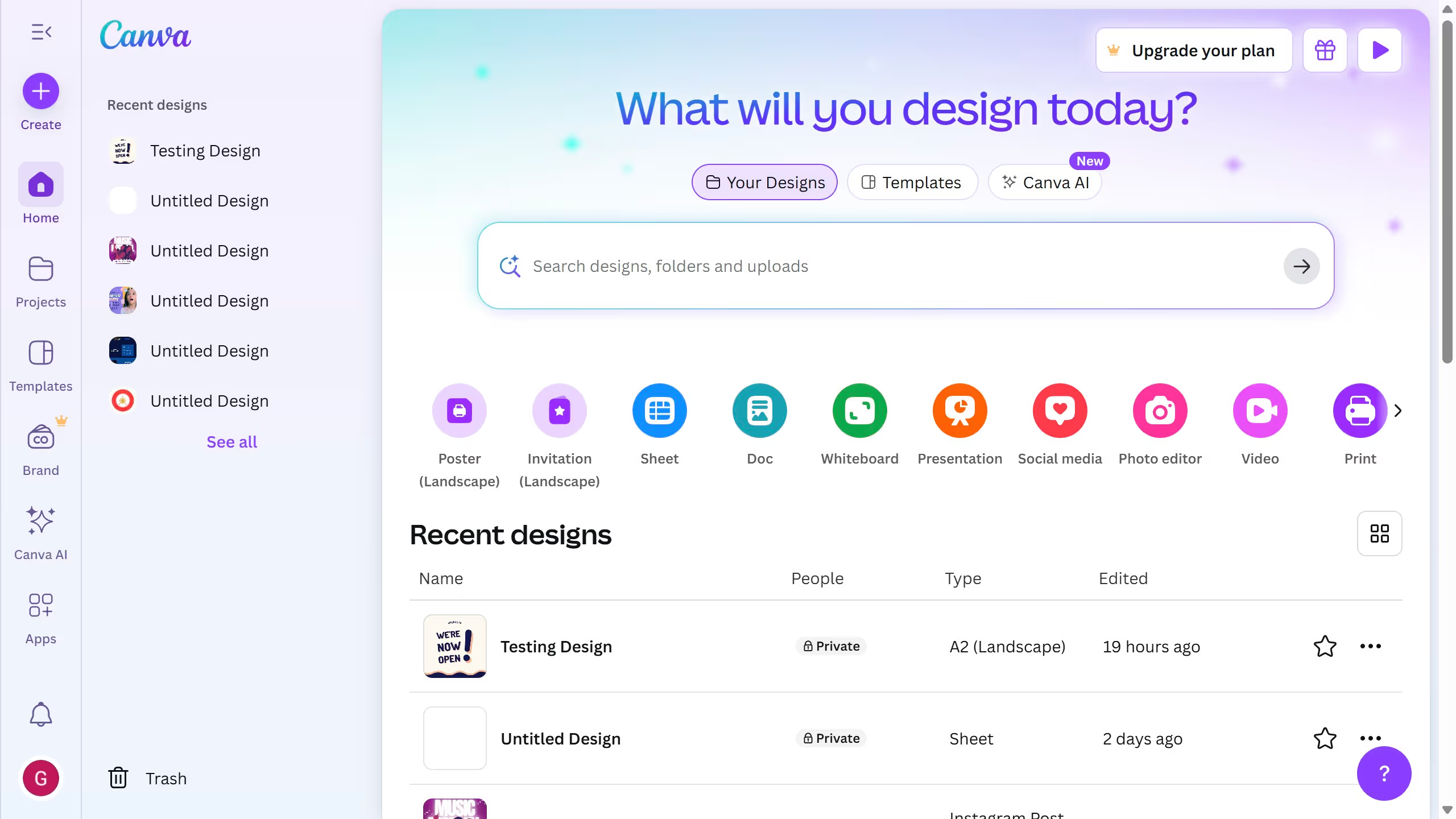Canva is a dynamic and intuitive design platform that empowers users to create stunning visual content with ease.
The Canva AI Image Generator revolutionizes digital design by enabling users to create unique images effortlessly. Simply prompt the AI with your desired concept, and watch it craft a perfect visual masterpiece tailored to your needs. This feature not only sparks creativity but also enhances productivity by saving you time and energy.
Whether you're a professional designer or a passionate content creator, the AI Image Generator opens doors to endless possibilities, transforming your ideas into vibrant realities with a click.