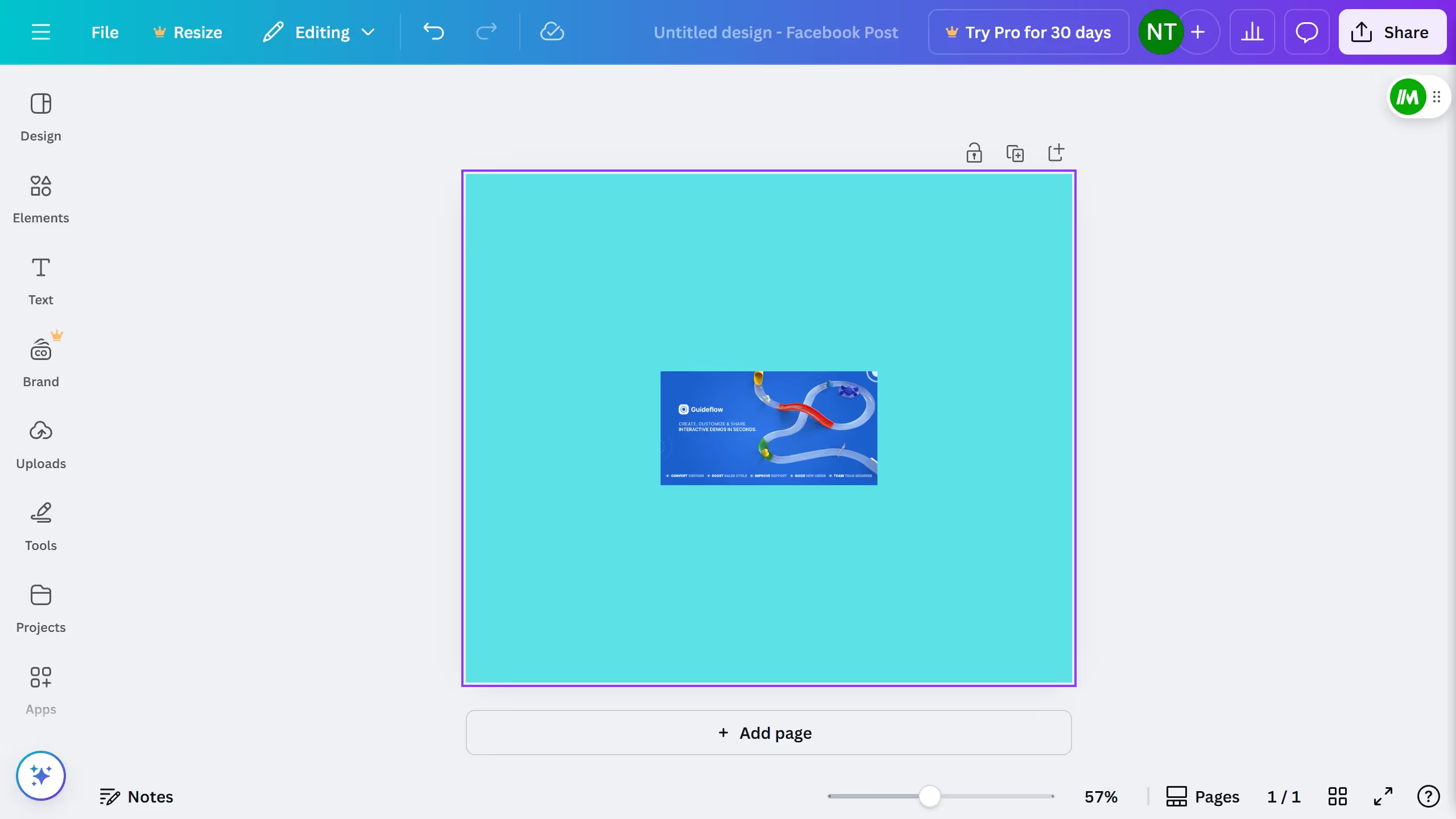Canva is a versatile online design tool that empowers users to create professional visuals effortlessly.
Creating a mockup in Canva provides a seamless way to visualize your designs in real-world settings. With its intuitive drag-and-drop interface, users can easily overlay their designs onto pre-made templates, making the process of showcasing brand identities or product concepts straightforward and effective.
This feature's accessibility ensures that even those without advanced design skills can craft appealing presentations, enhancing communication with stakeholders or clients.