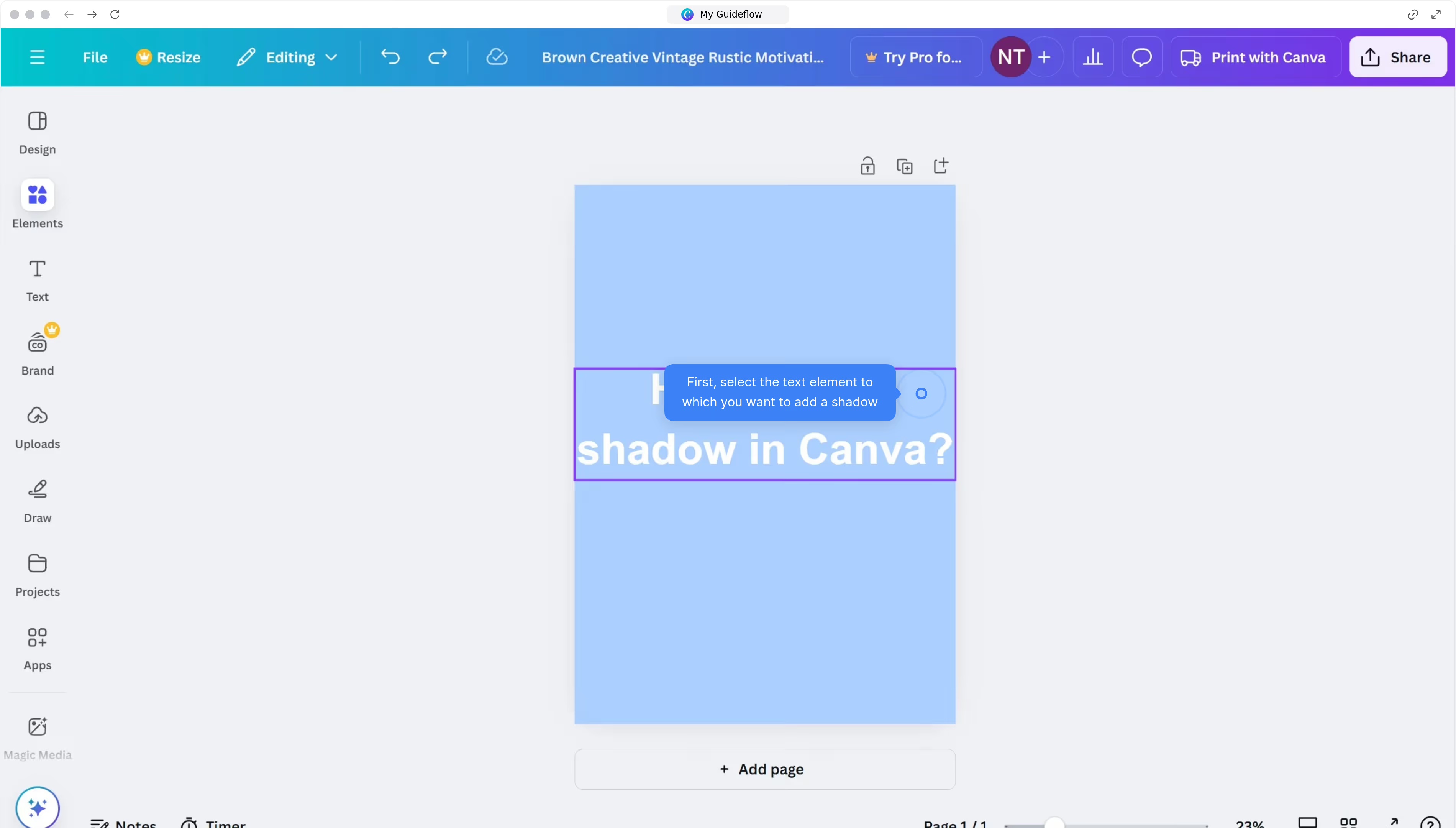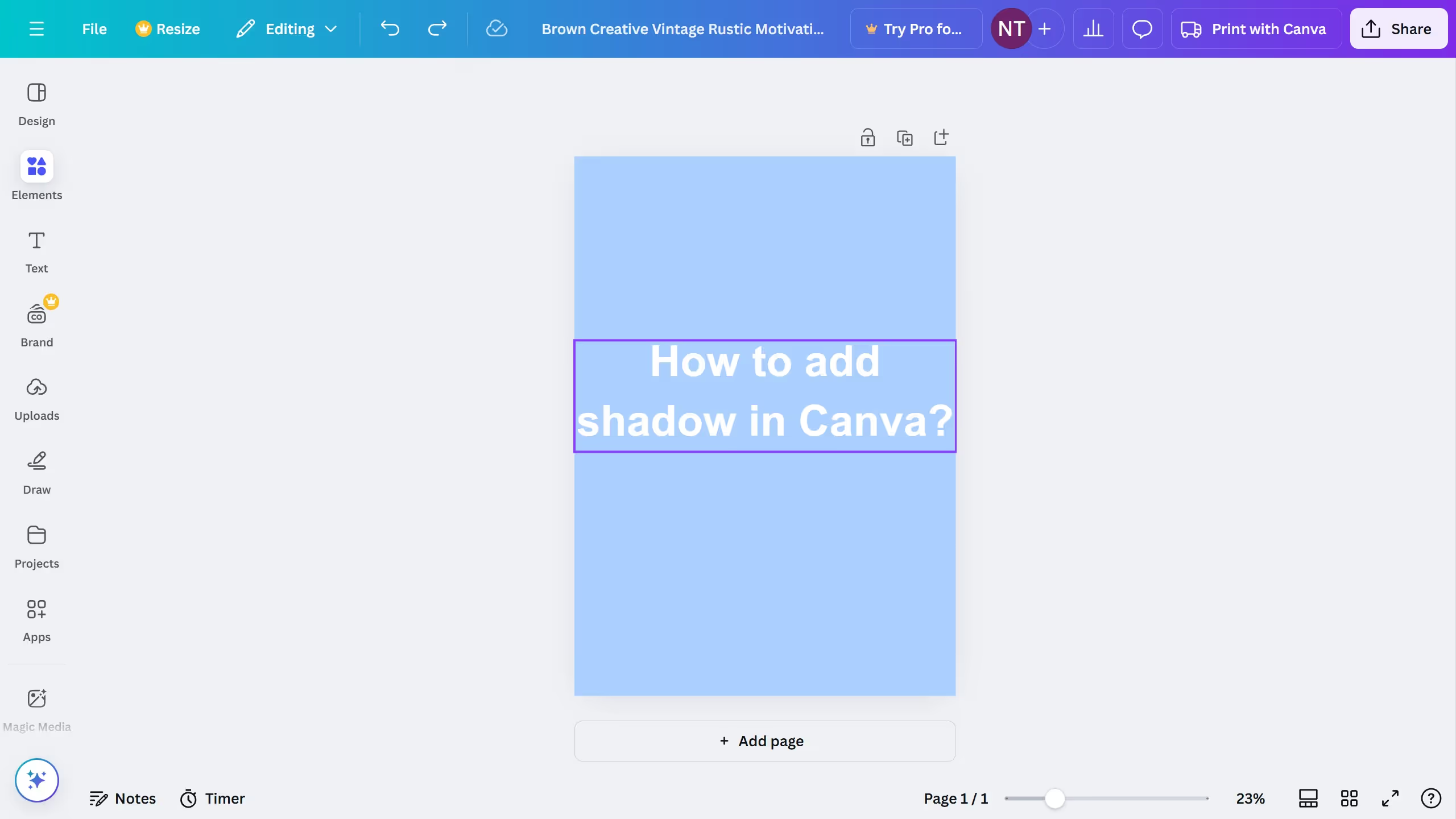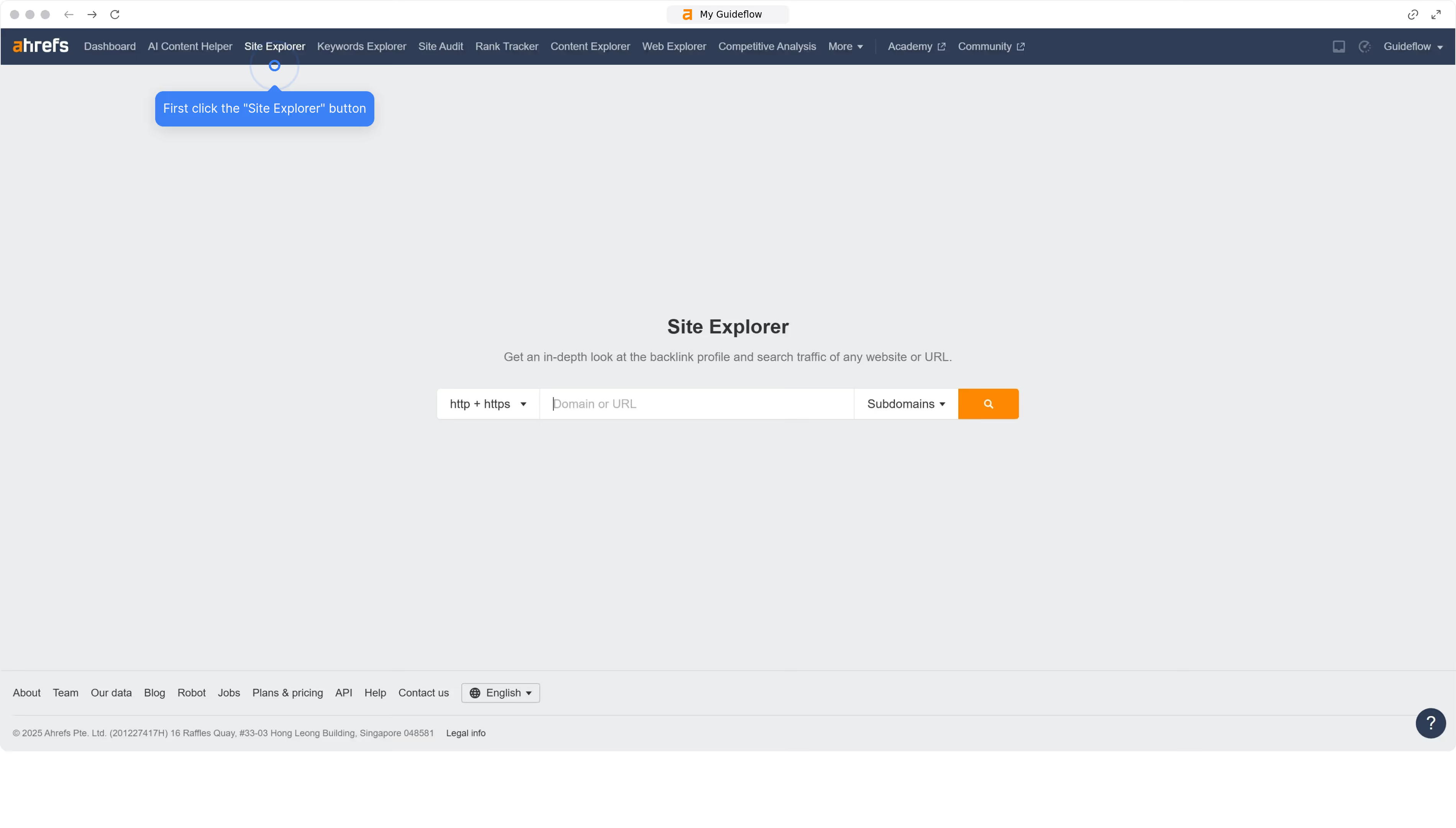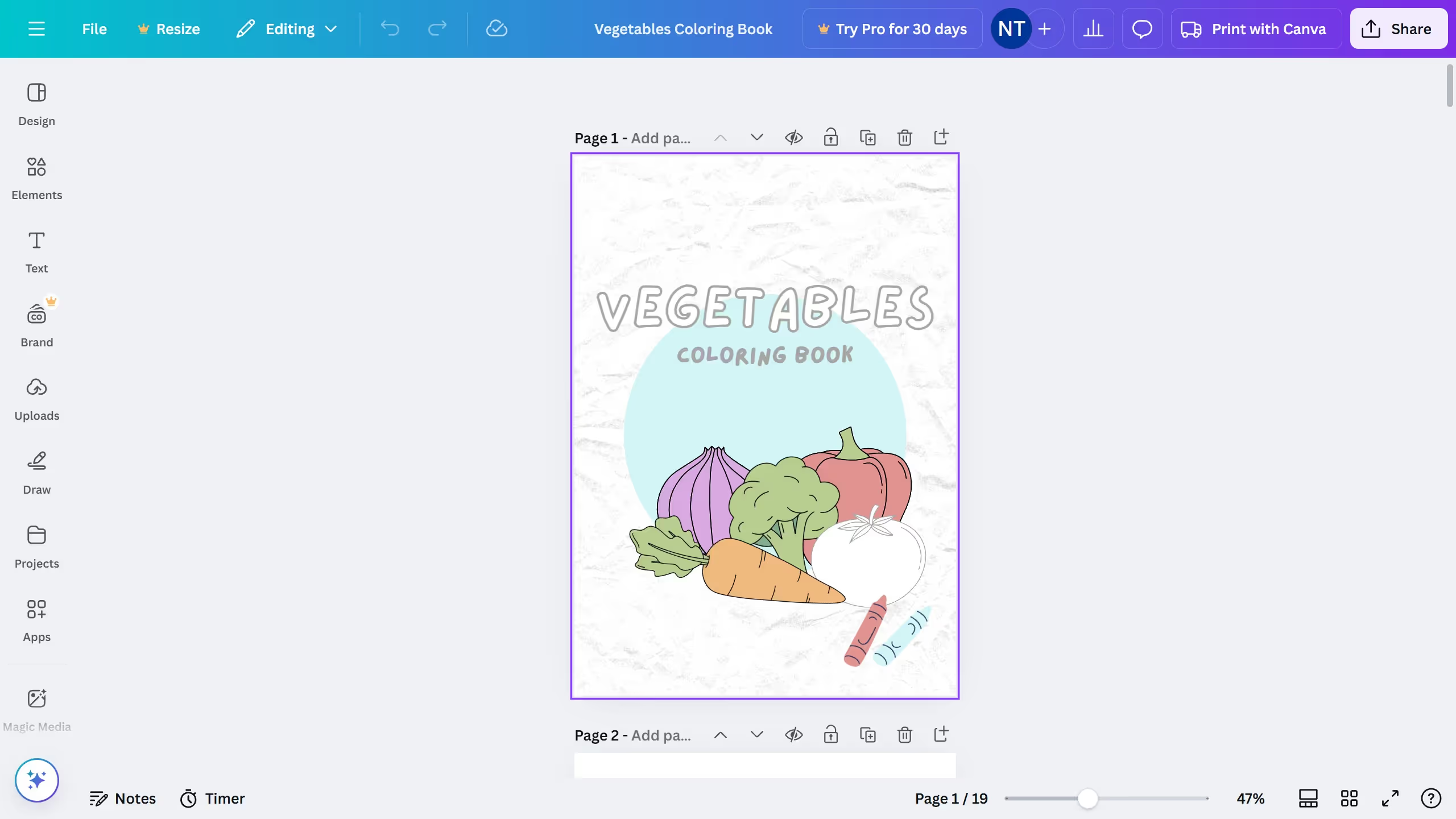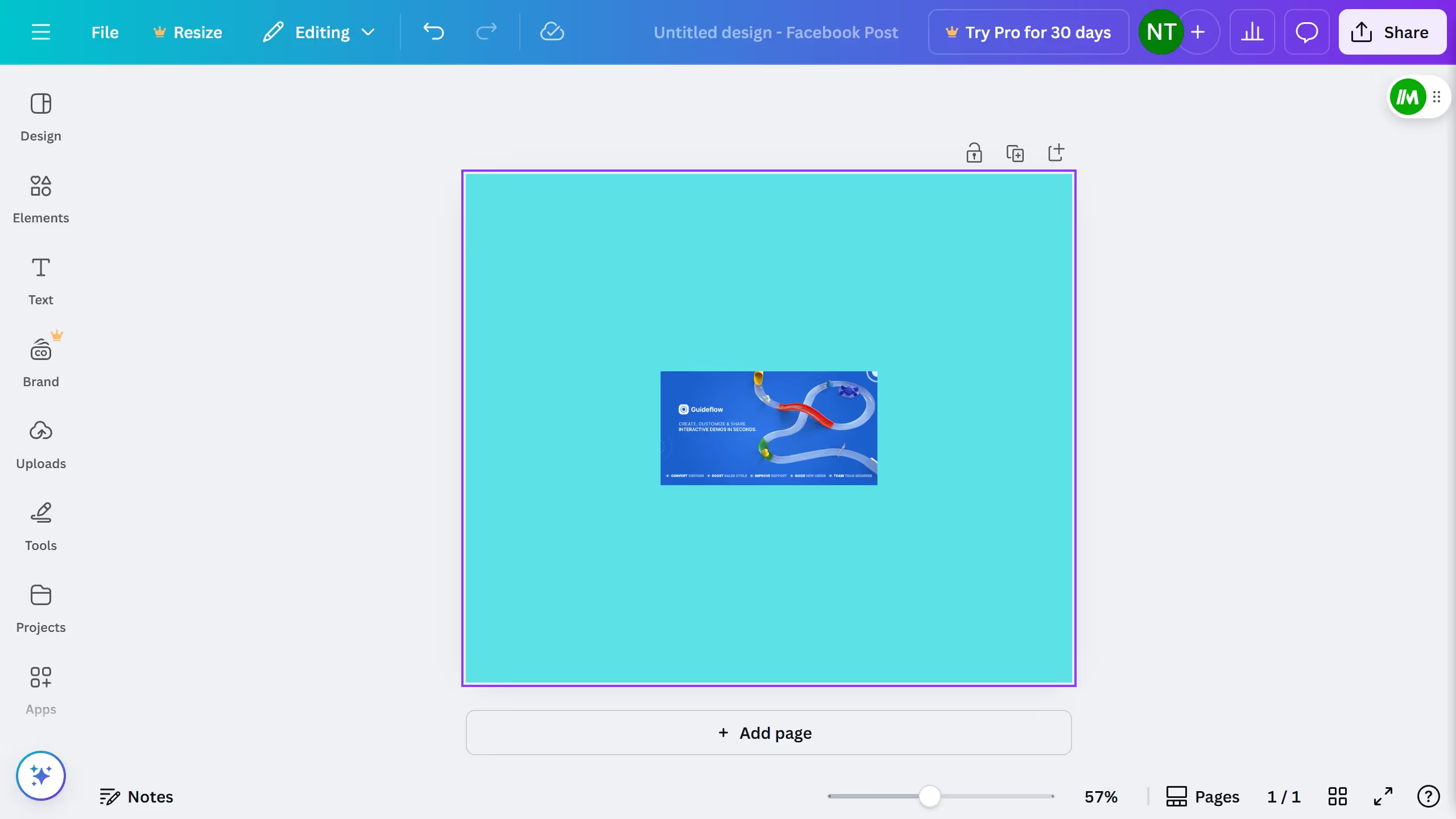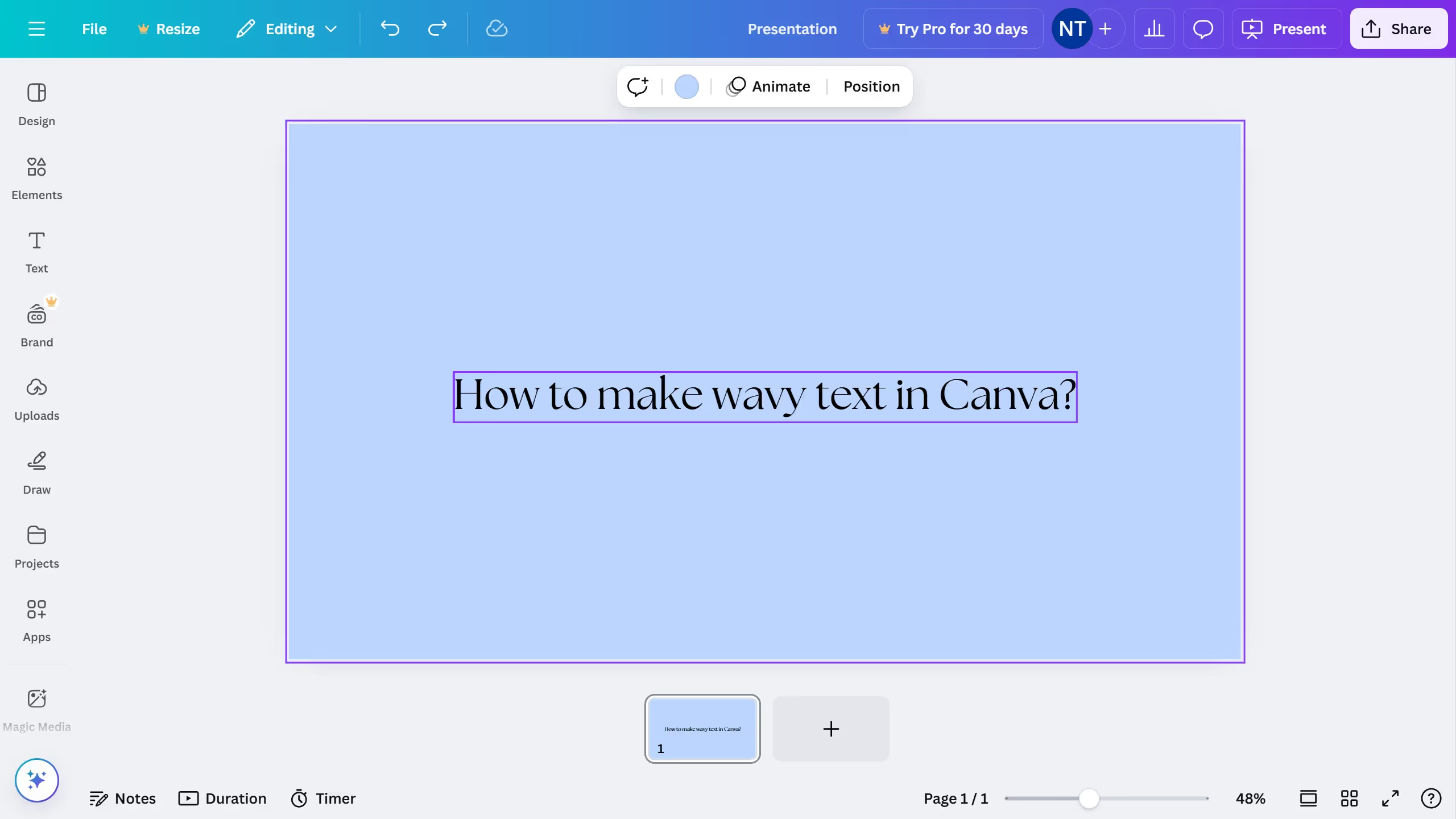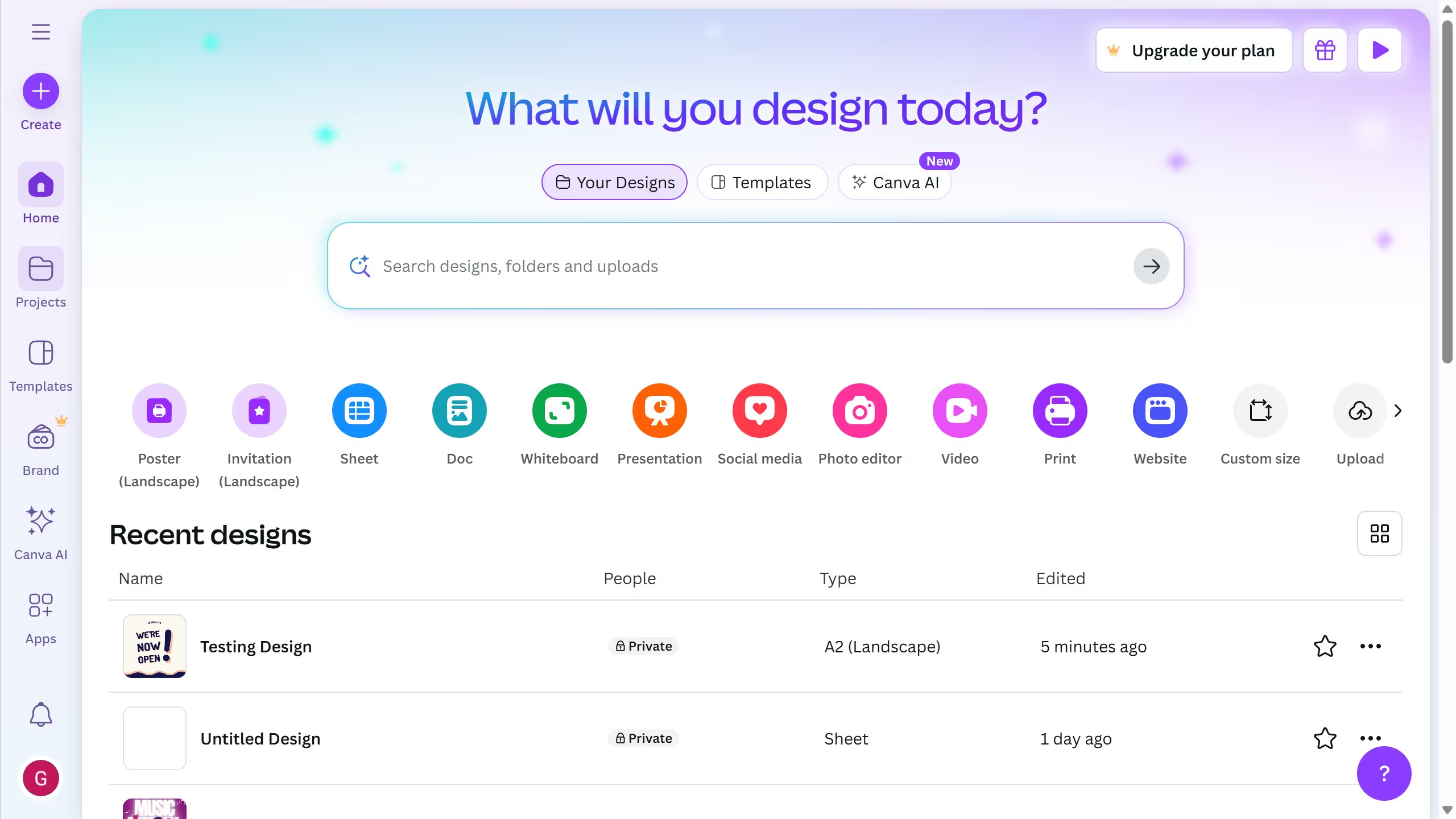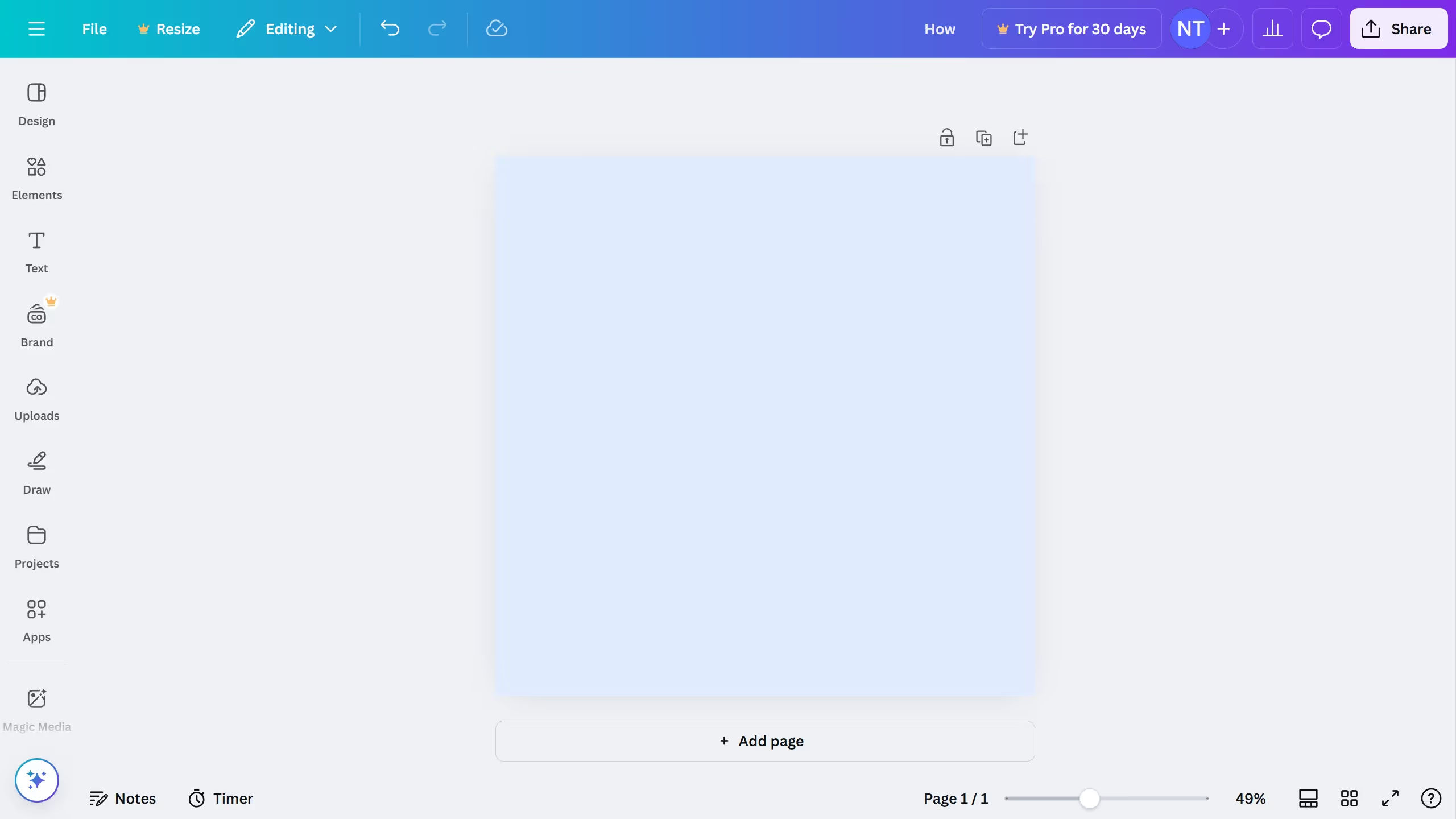Canva is a versatile design tool that empowers users to create stunning visuals with ease.
Creating a GIF in Canva is a seamless experience, allowing for creativity and customization at your fingertips. Users can animate text, images, and graphics to produce lively, eye-catching designs that engage viewers.
GIFs are a dynamic way to express messages, perfect for social media engagement and content enhancement. By utilizing Canva's features, users not only streamline their creative process but also amplify the impact of their digital communication.