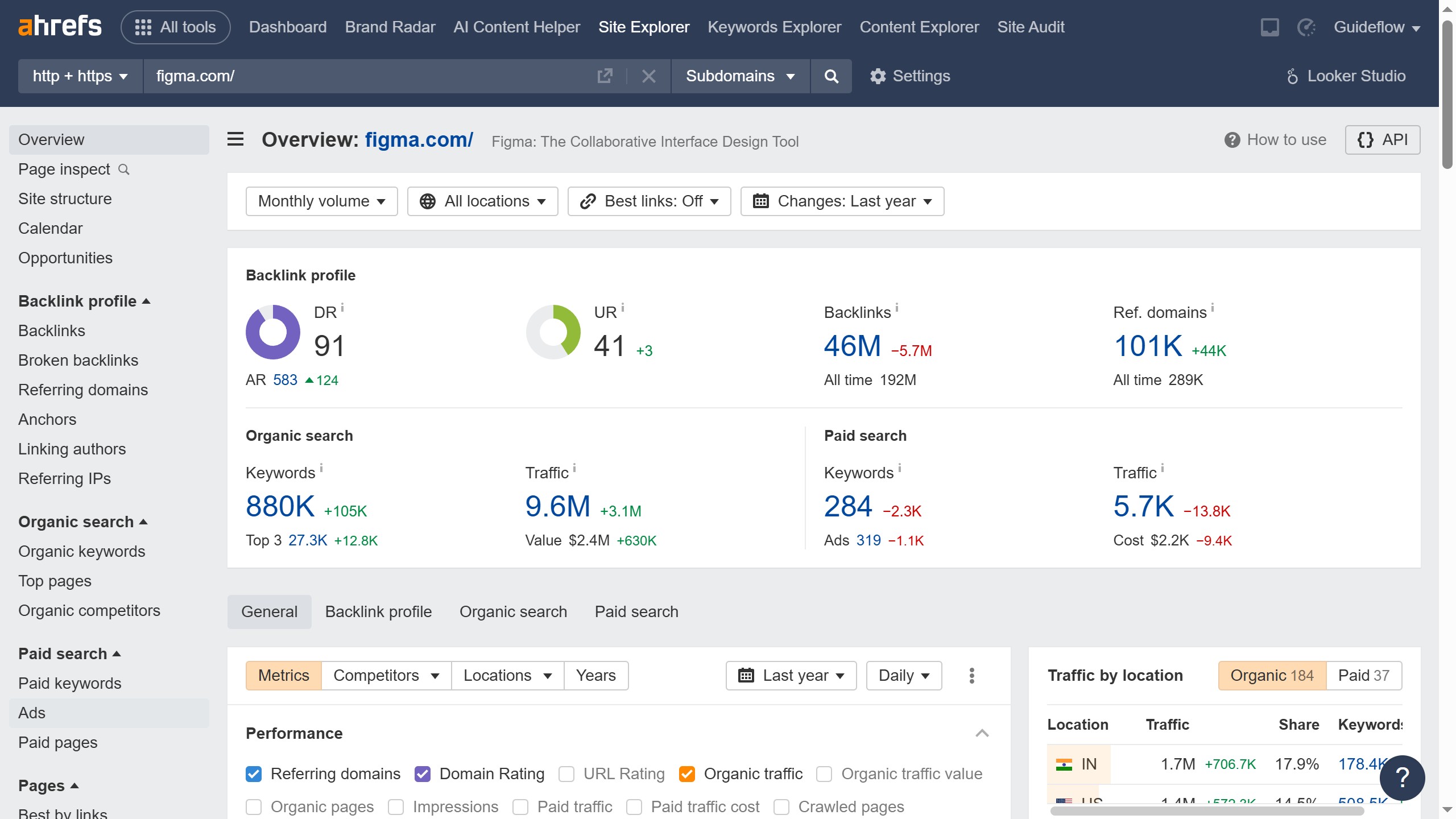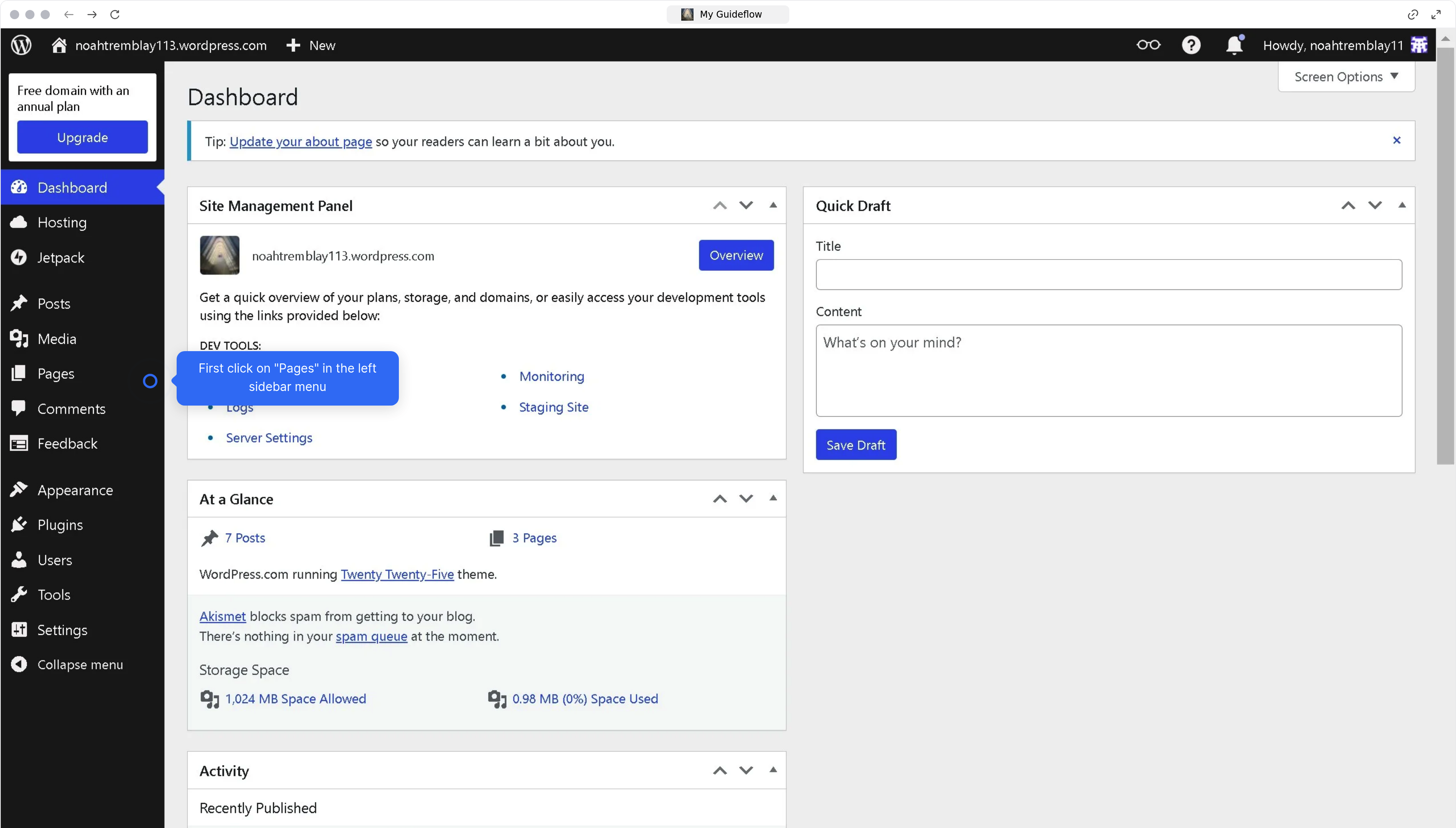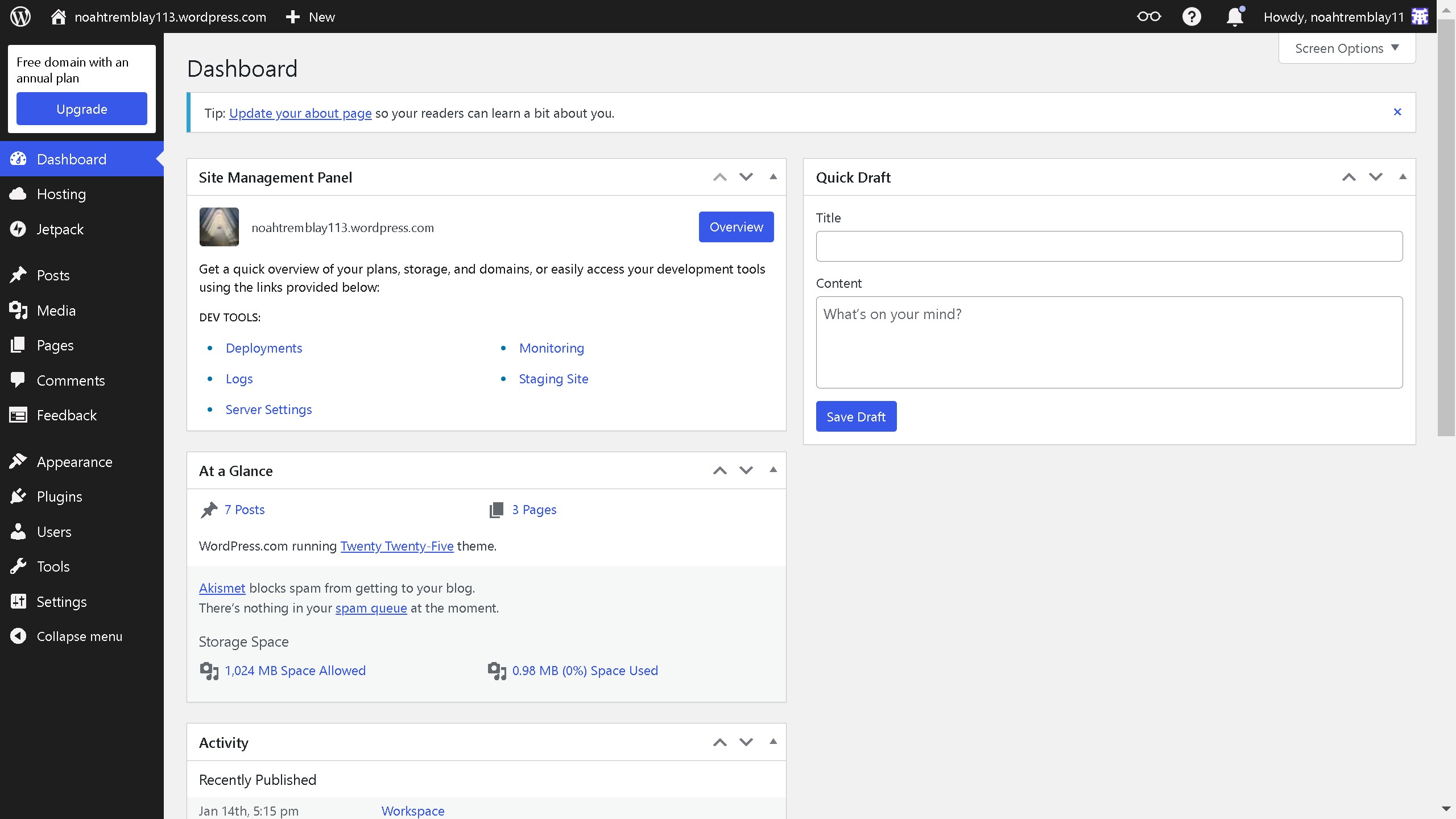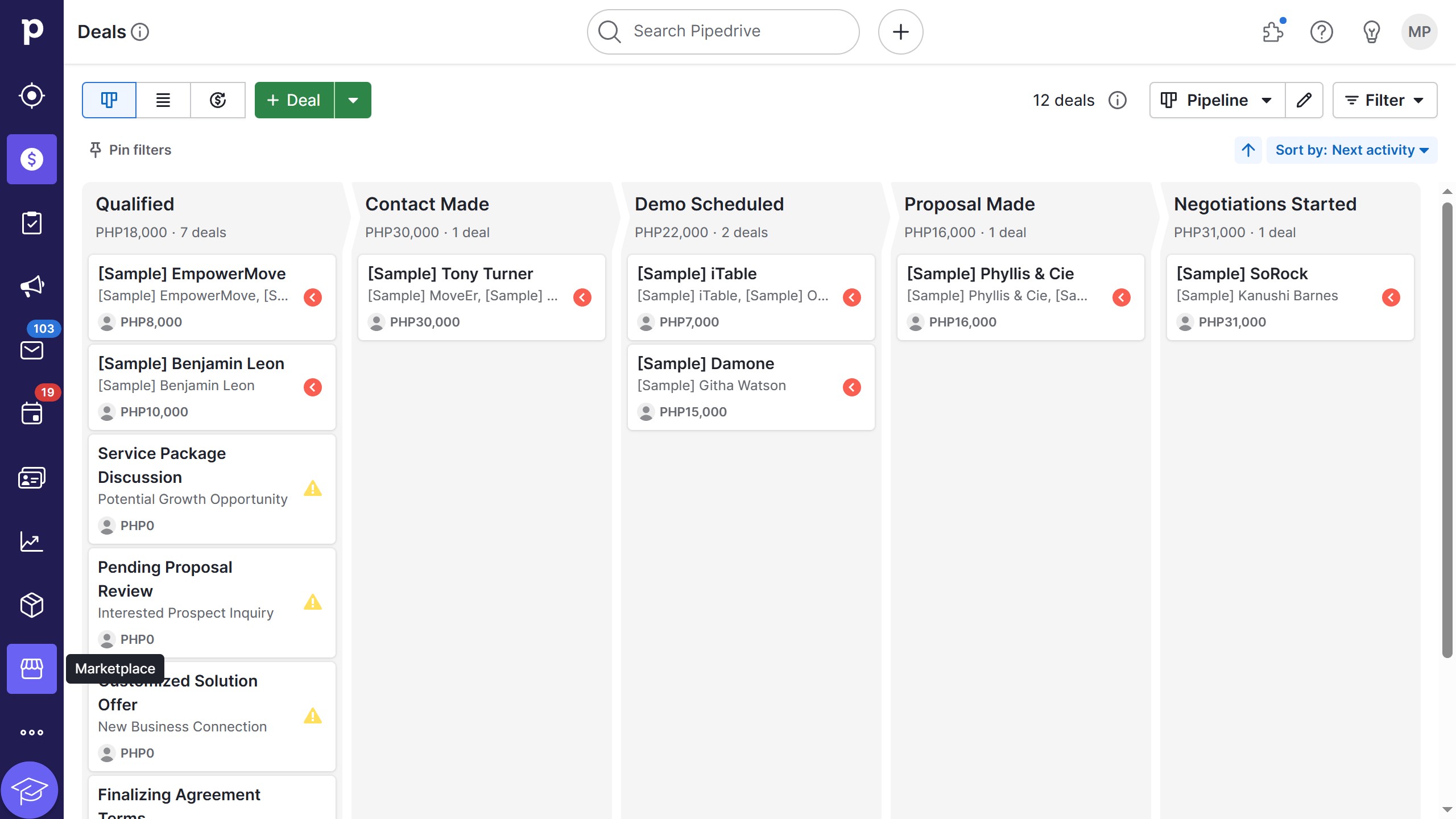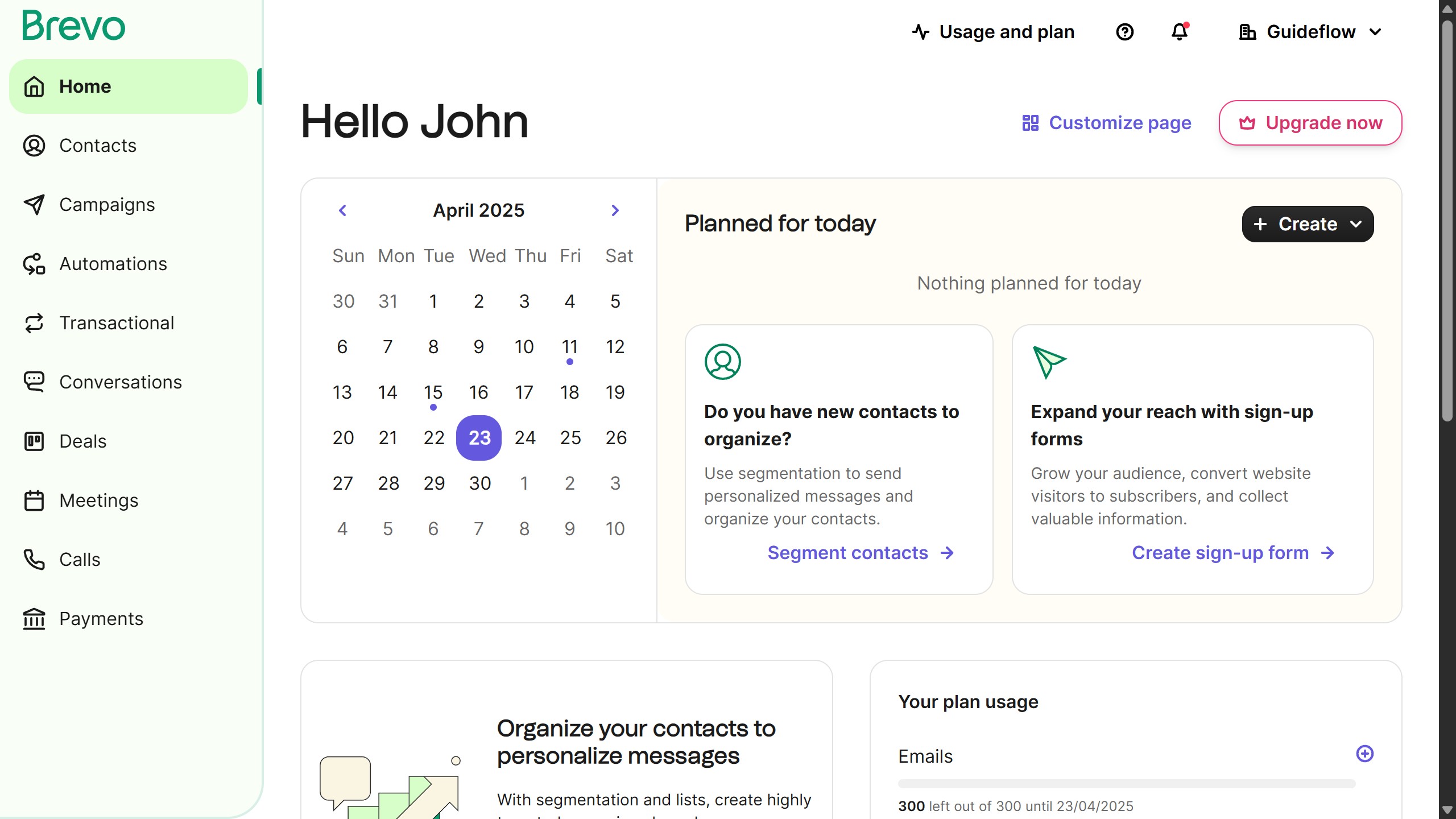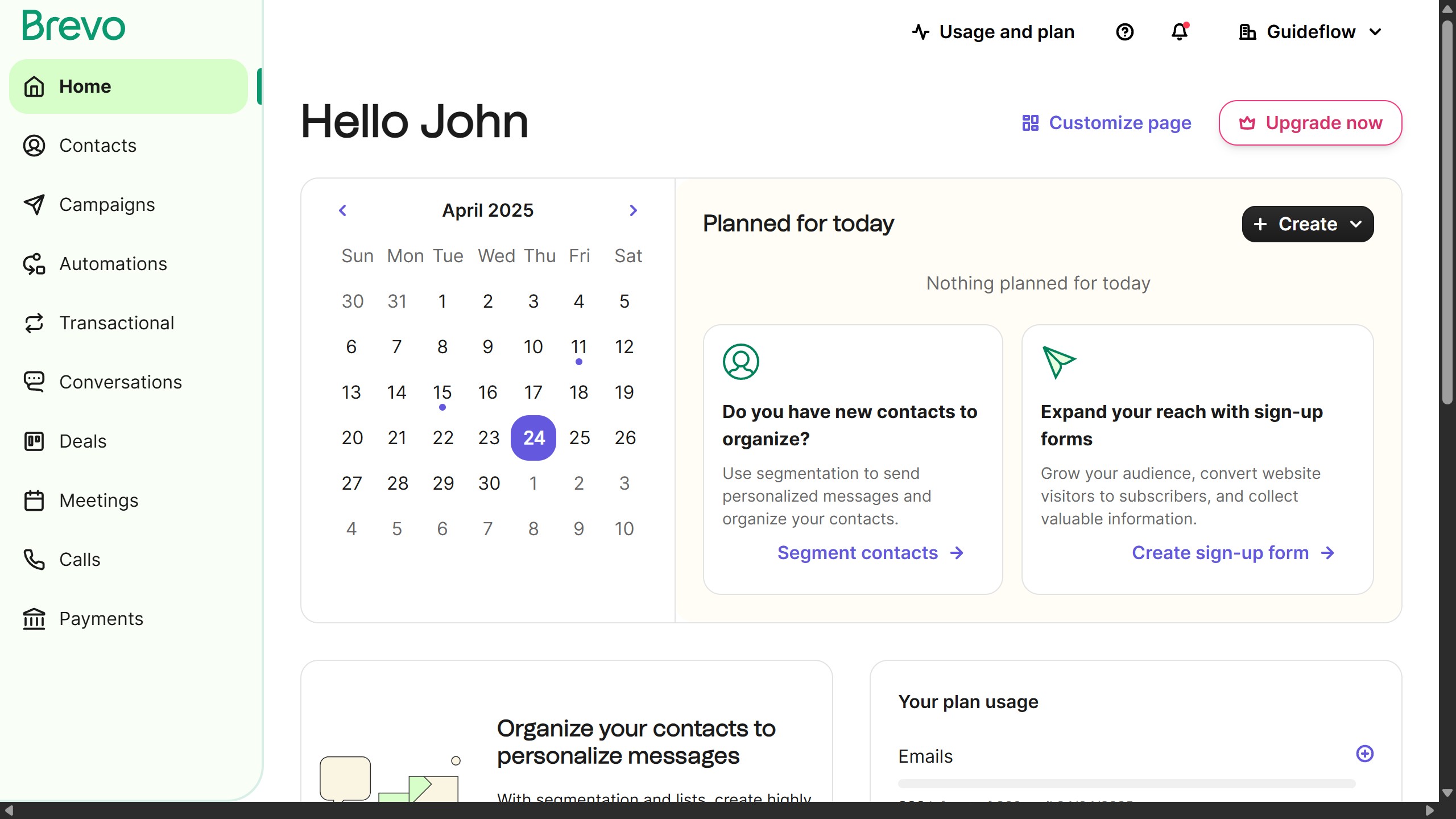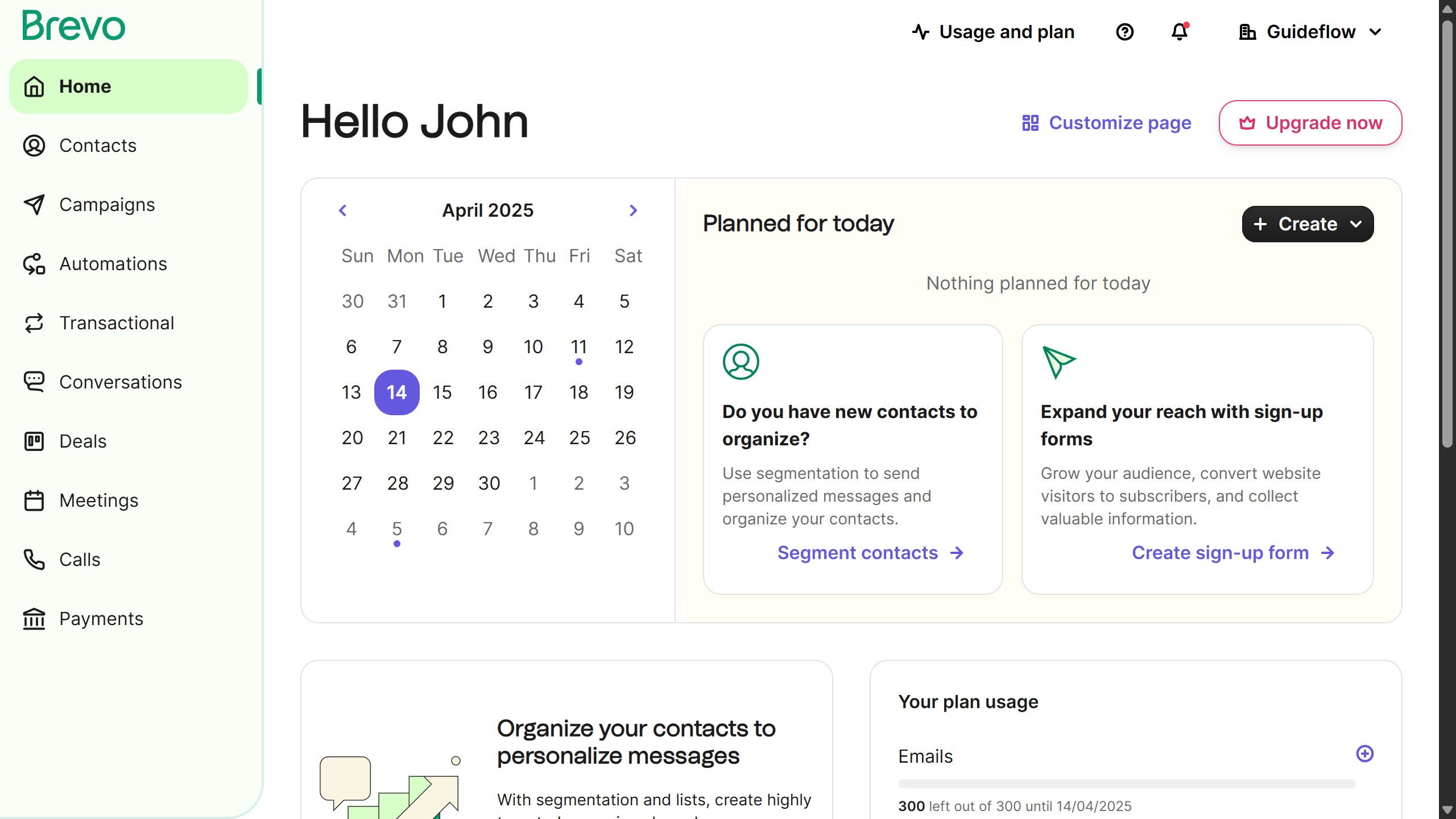How it works
Here is a simple guide on how to make a table in Figma:
1. First click on the gear icon in the bottom toolbar to open additional options
2. Then select the "Table Creator > Create Table" option from the menu
3. Click the "Create Table" button in the Table Creator dialog once you are done making your table
4. Finally click in the canvas workspace to place your newly created table.