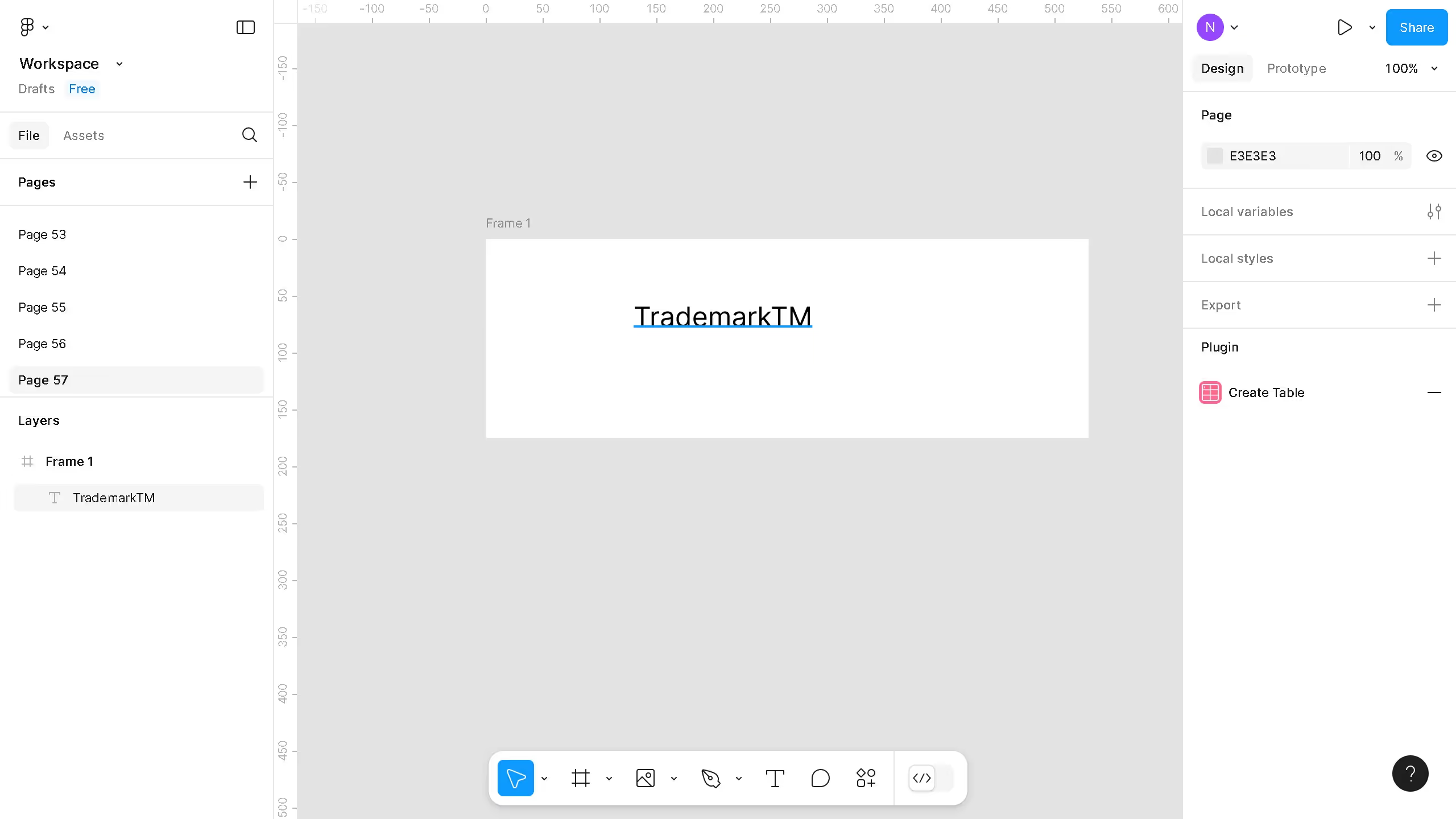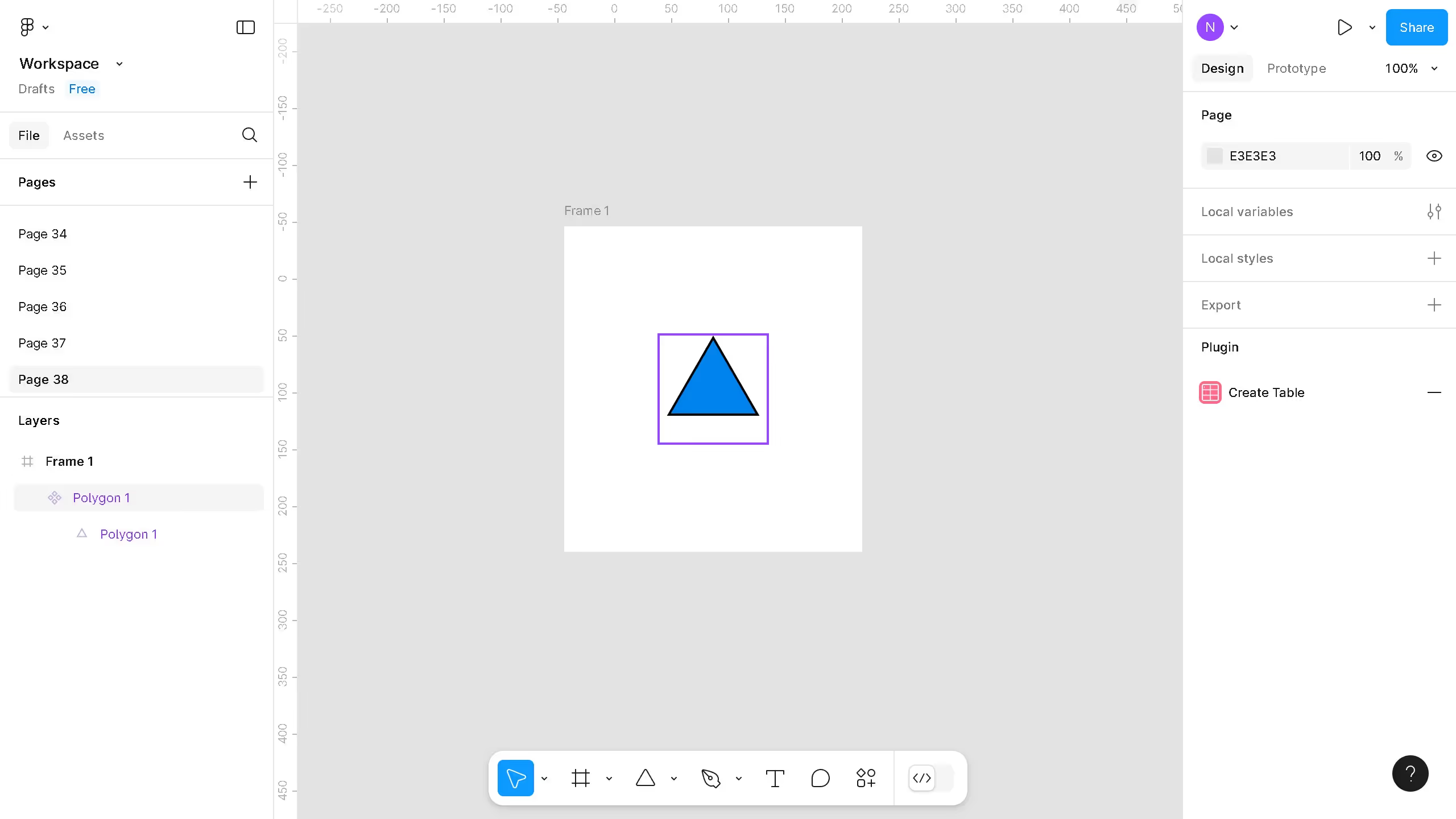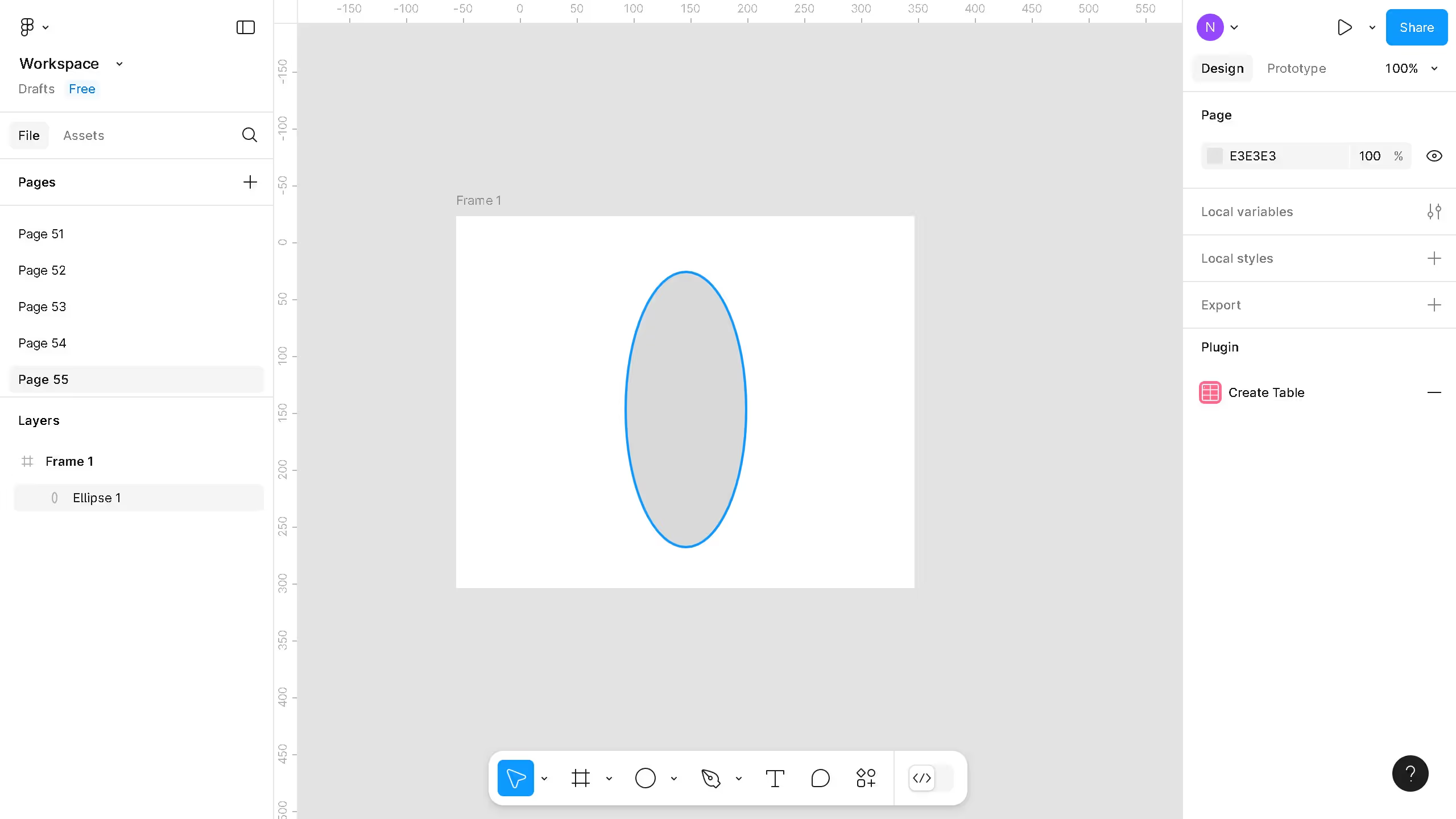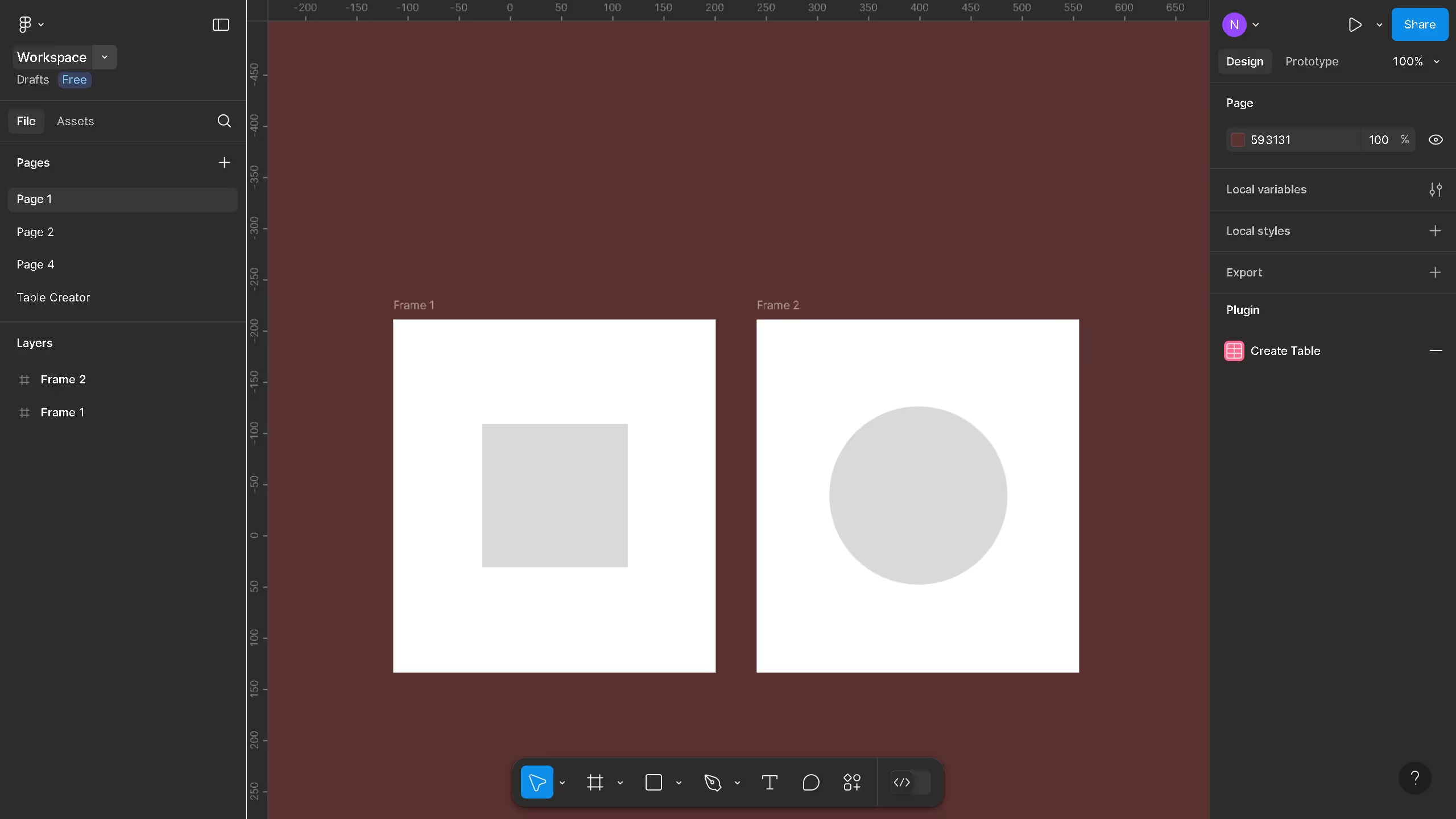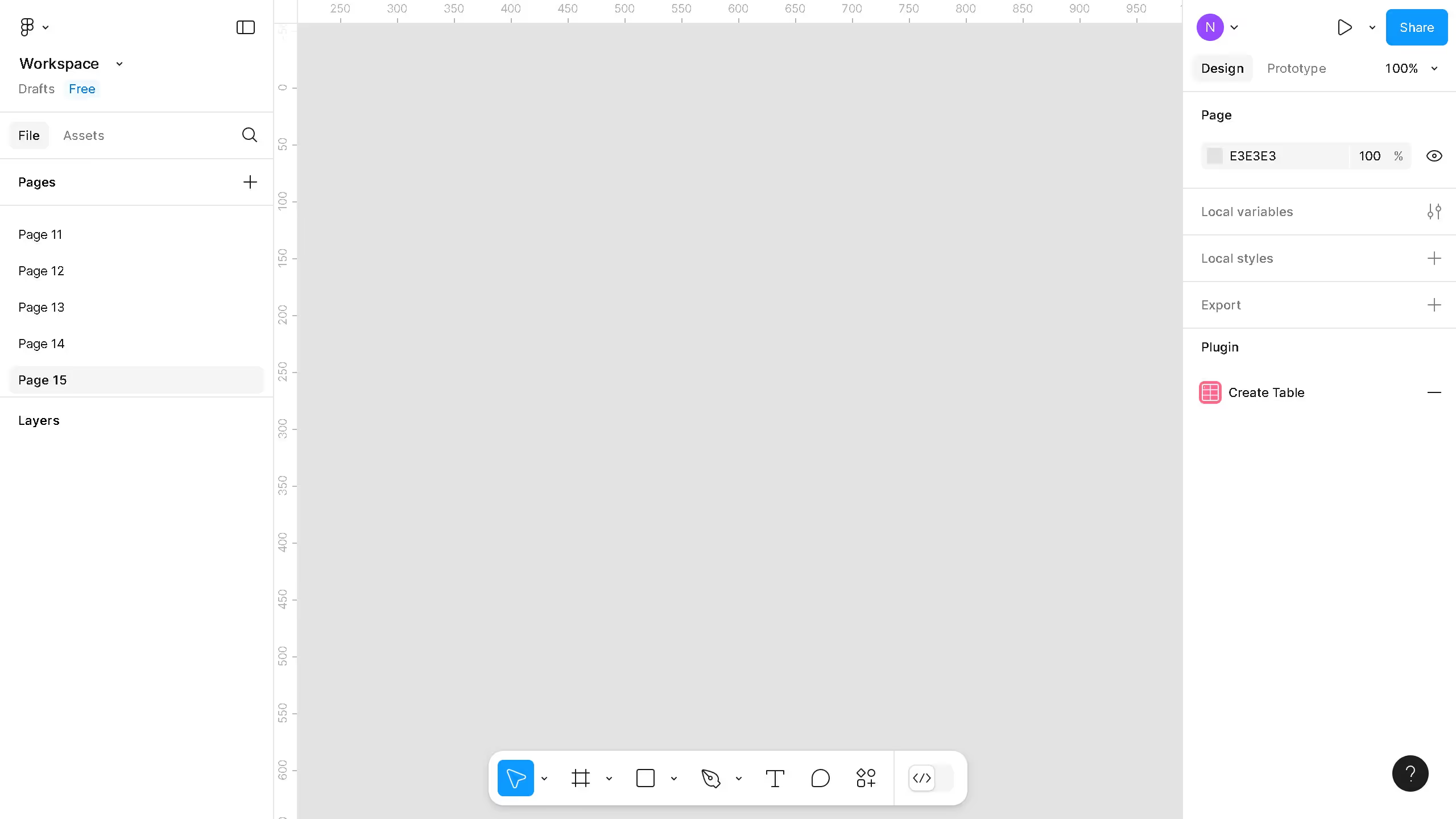Figma is a dynamic design tool that fosters collaboration and creativity in crafting user interfaces seamlessly.
Enhancing your Figma projects with Font Awesome elevates the visual impact and functionality of designs. Integrating these iconic vector icons into your workflow not only boosts aesthetic appeal but also improves user experience. By incorporating Font Awesome, designers access an extensive library of scalable icons, ensuring consistency, clarity, and fast iterations across projects.
Using Font Awesome in Figma streamlines the design process, empowering teams to convey complex ideas through simplified visuals, making content more engaging and intuitive for end-users.