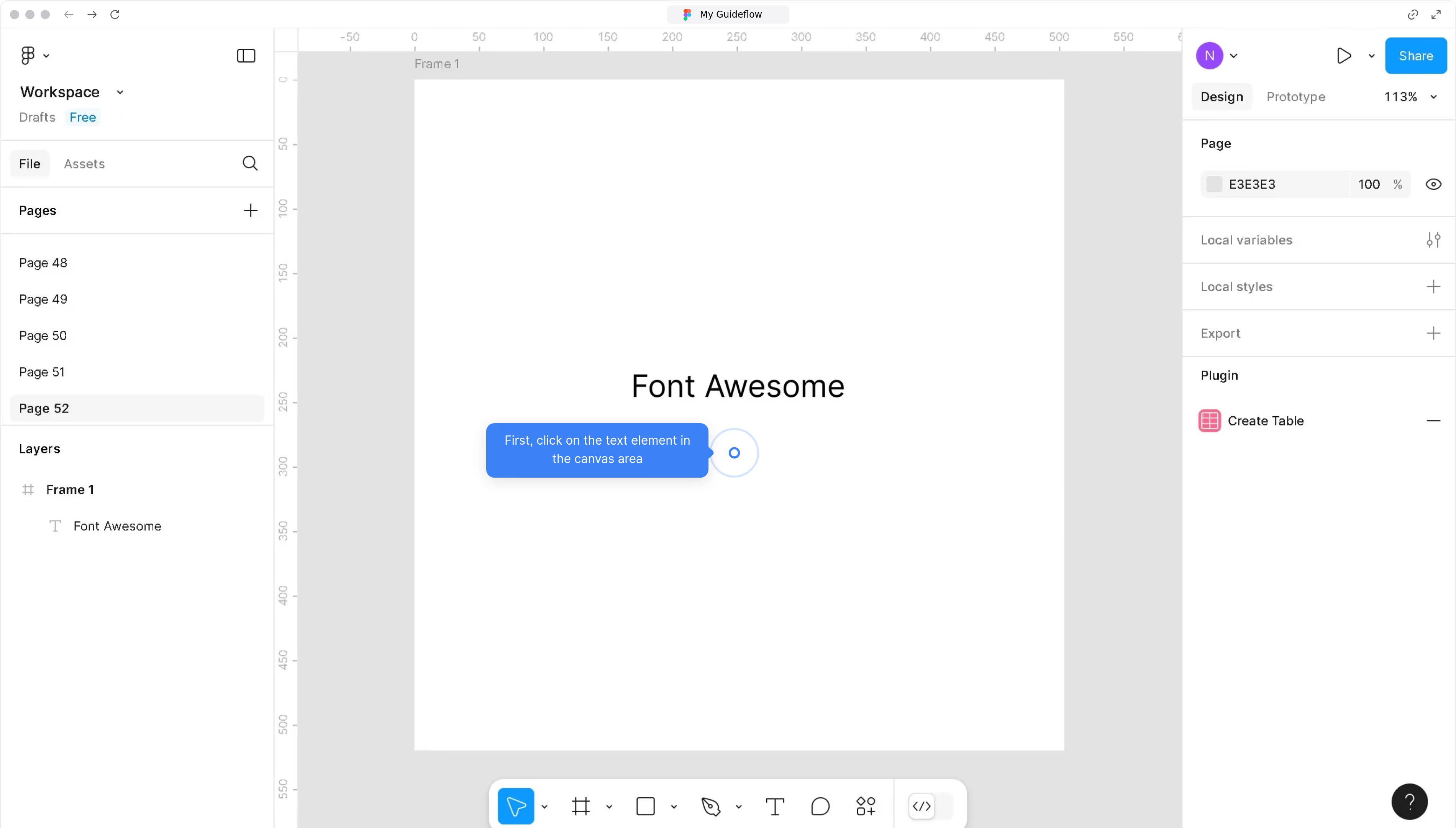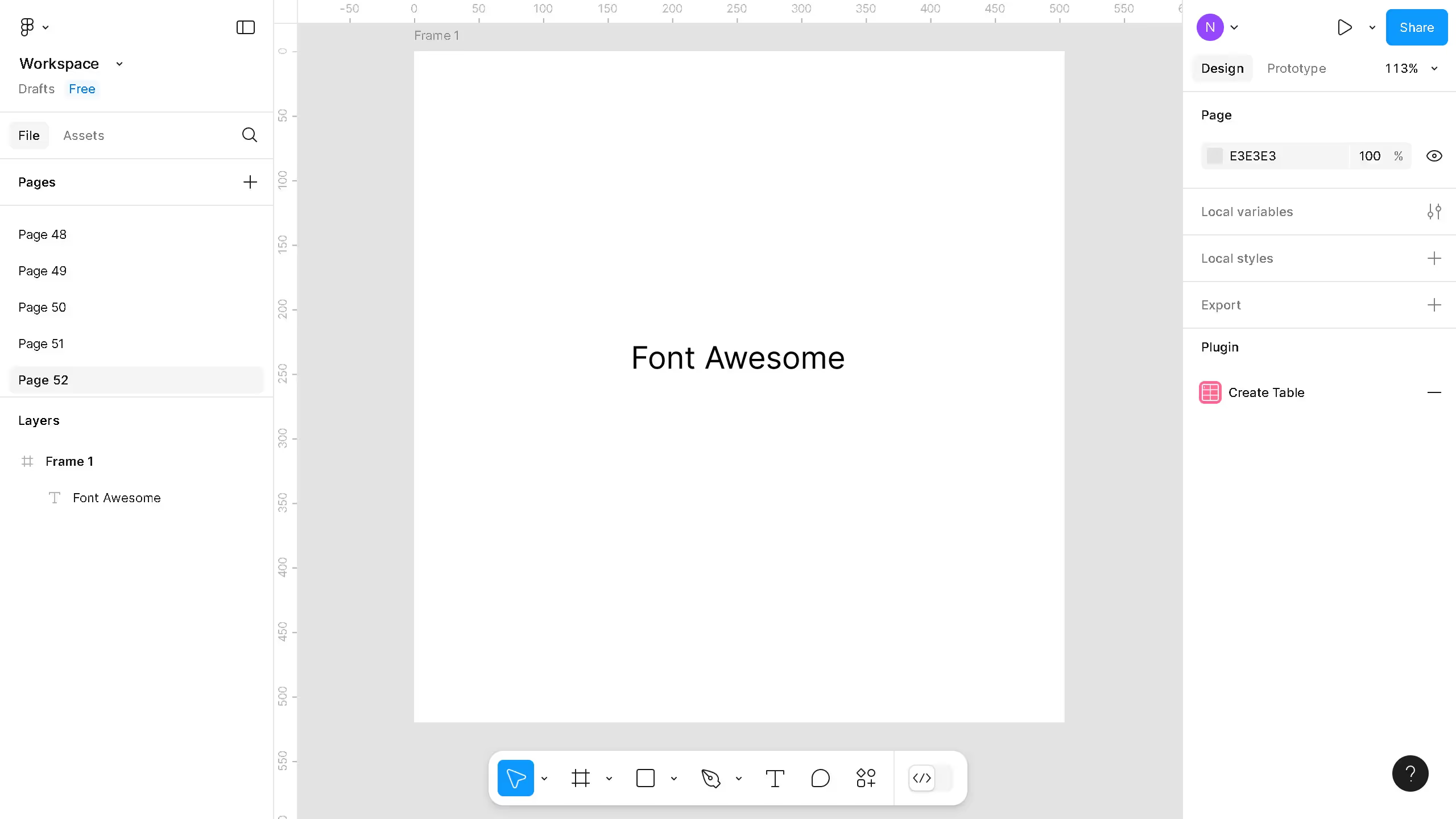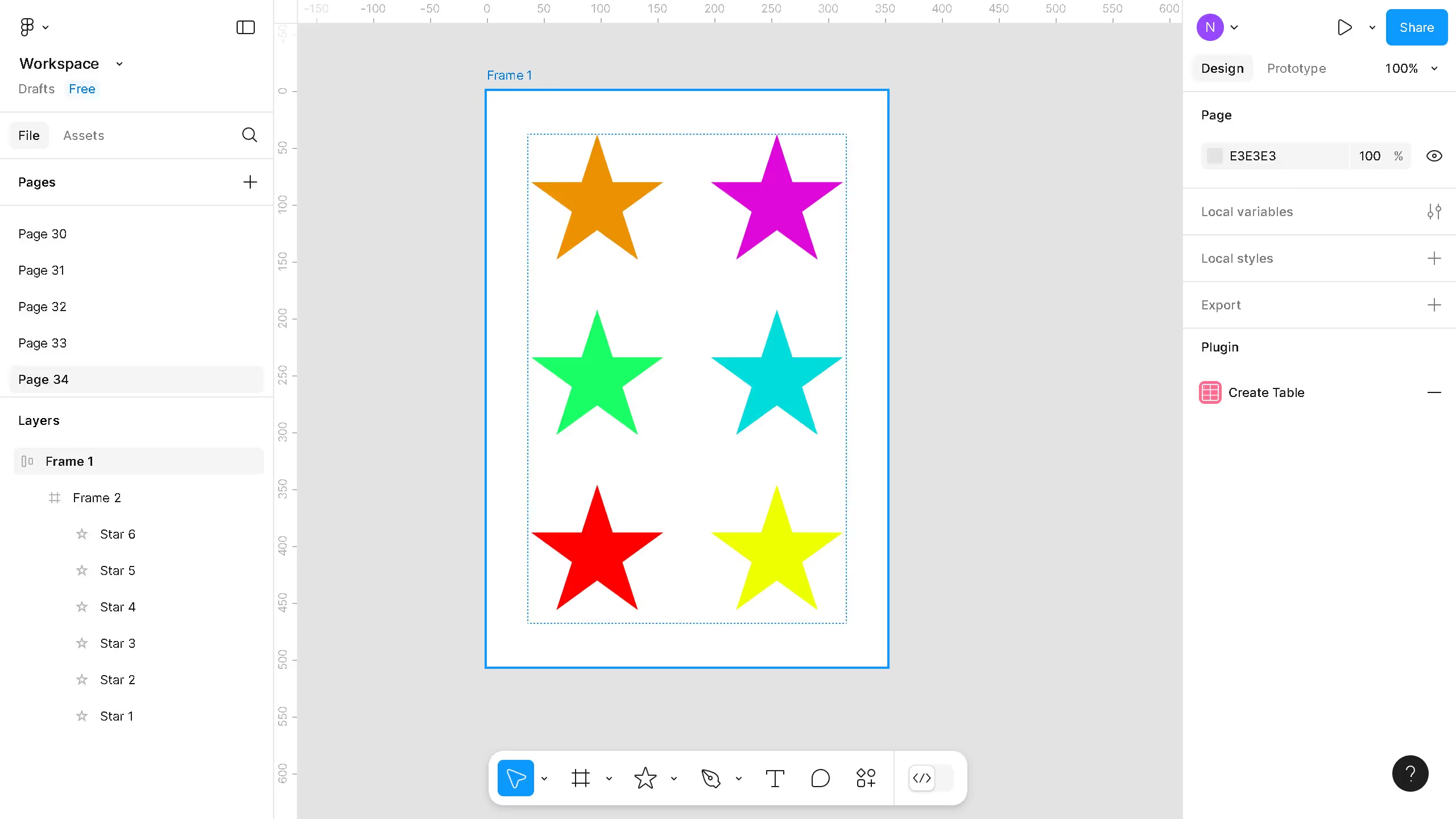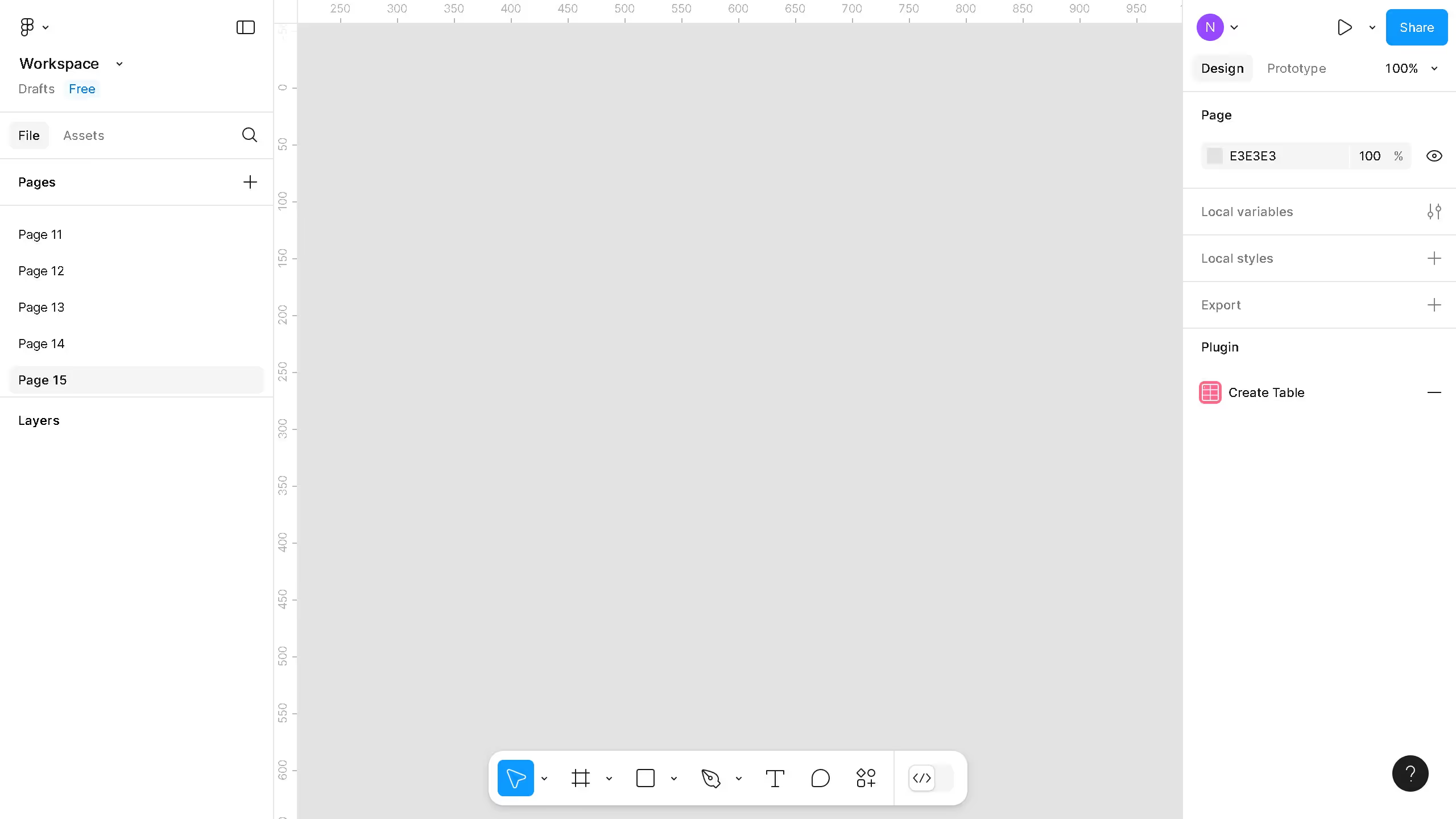Figma is a collaborative interface design tool used to create and refine stunning digital visuals.
Adding emojis to your Figma projects enhances communication and injects personality into your designs. By incorporating emojis, you can quickly convey emotions, improve user engagement, and make your presentations more relatable.
This simple yet effective feature allows designers to explore creative possibilities while fostering a more vibrant and intuitive visual language.
Use emojis in Figma to make your designs more memorable and accessible.