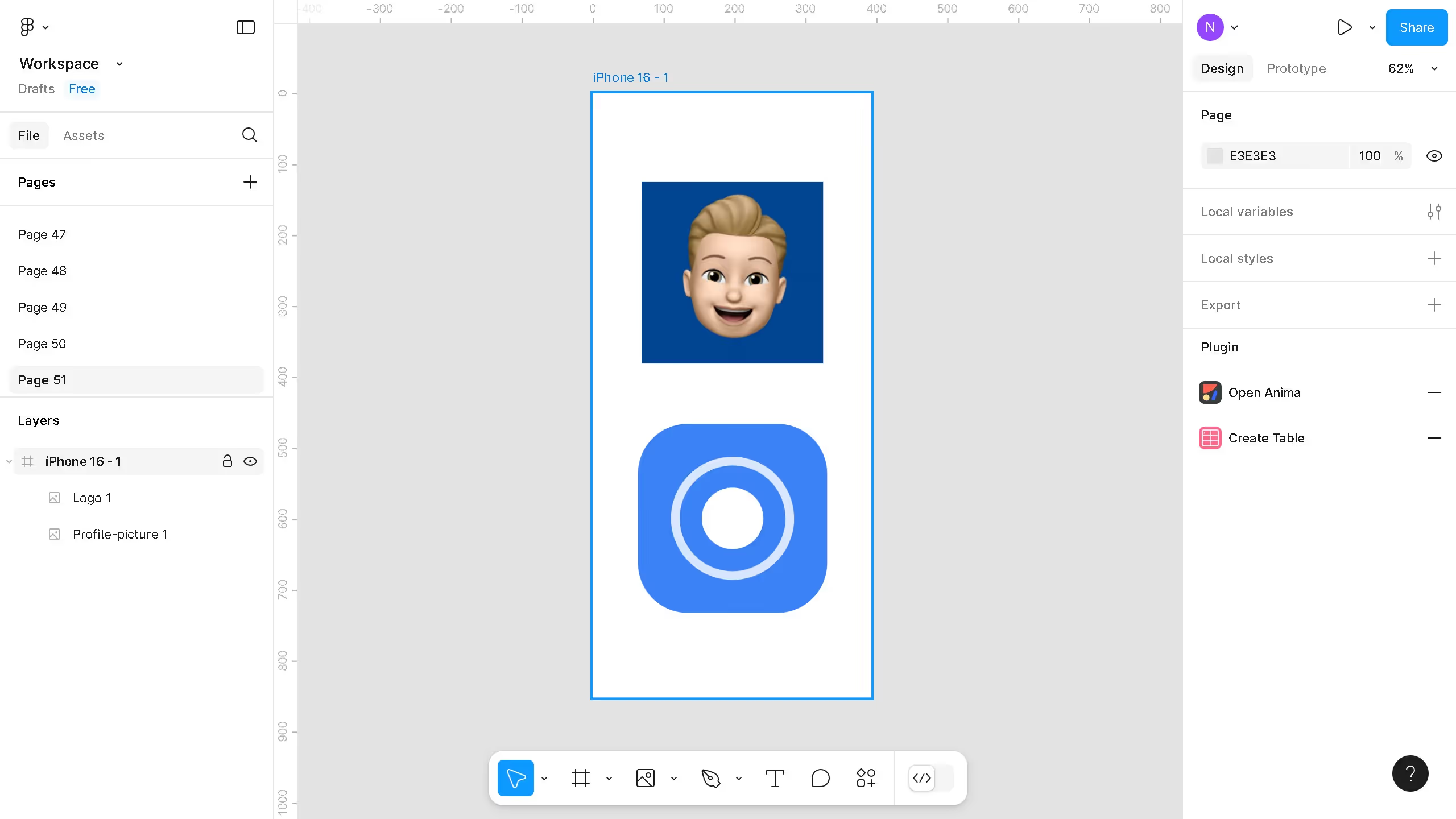Figma is a versatile design tool crafted to streamline collaboration and creative processes.
Creating a frame in Figma is a cornerstone feature that defines the workspace boundaries where you design and organize components. This feature simplifies structuring and arranging design elements, ensuring consistency and order.
Using frames enhances the organization, allowing designers to focus efficiently on different sections of a project. The flexibility of frames also promotes adaptability, ensuring seamless adjustments to design structure as needed.