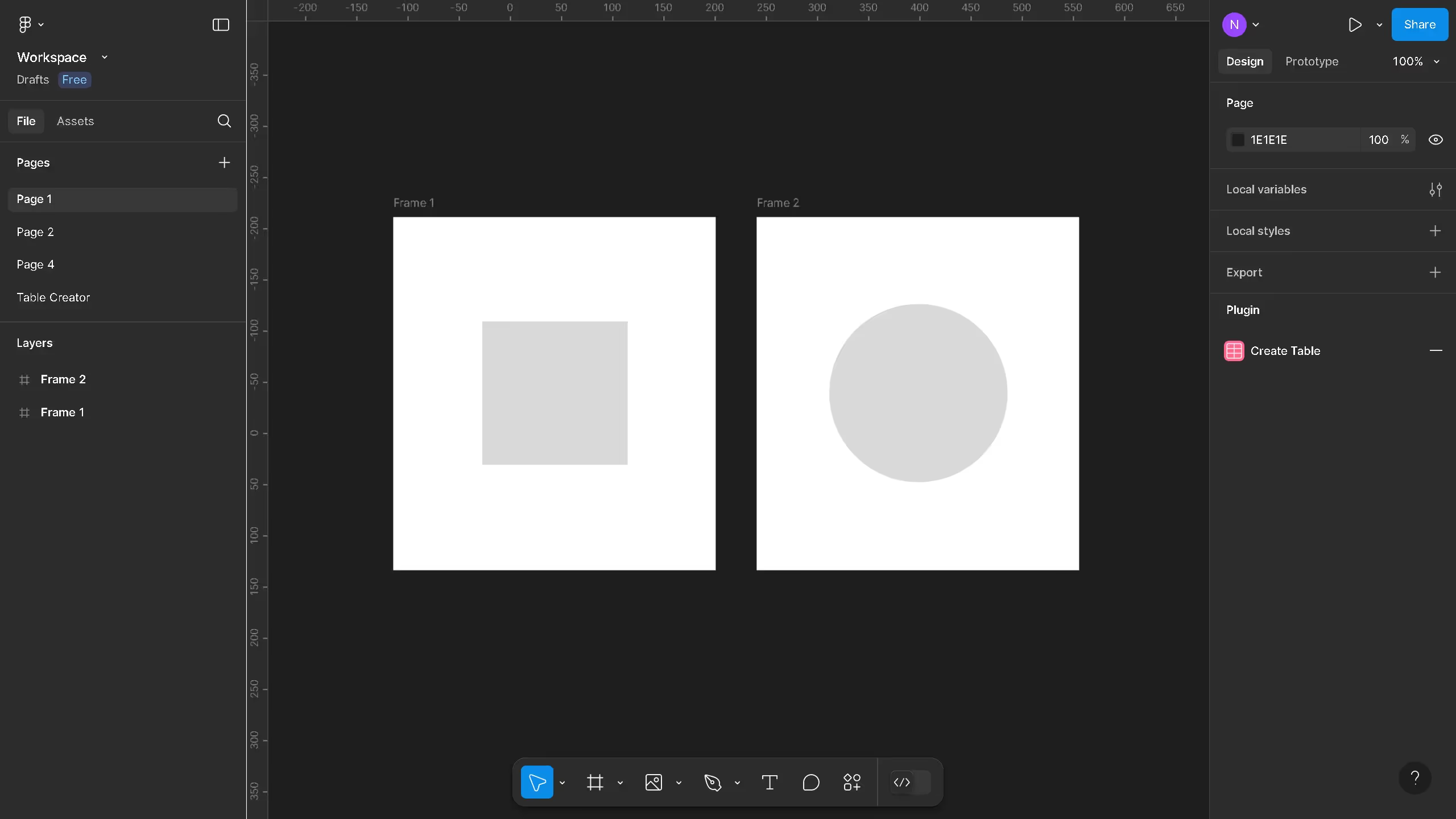Figma is a collaborative web-based design tool that streamlines the creative process for designers worldwide.
A standout feature in Figma is its ability to undo changes effortlessly. This capability ensures that creativity flows without fear of making mistakes.
With a simple command, designers can revert unwanted modifications, maintaining the integrity of their original vision.
This not only boosts confidence in experimentation but also safeguards time and effort, fostering an environment where innovation thrives.