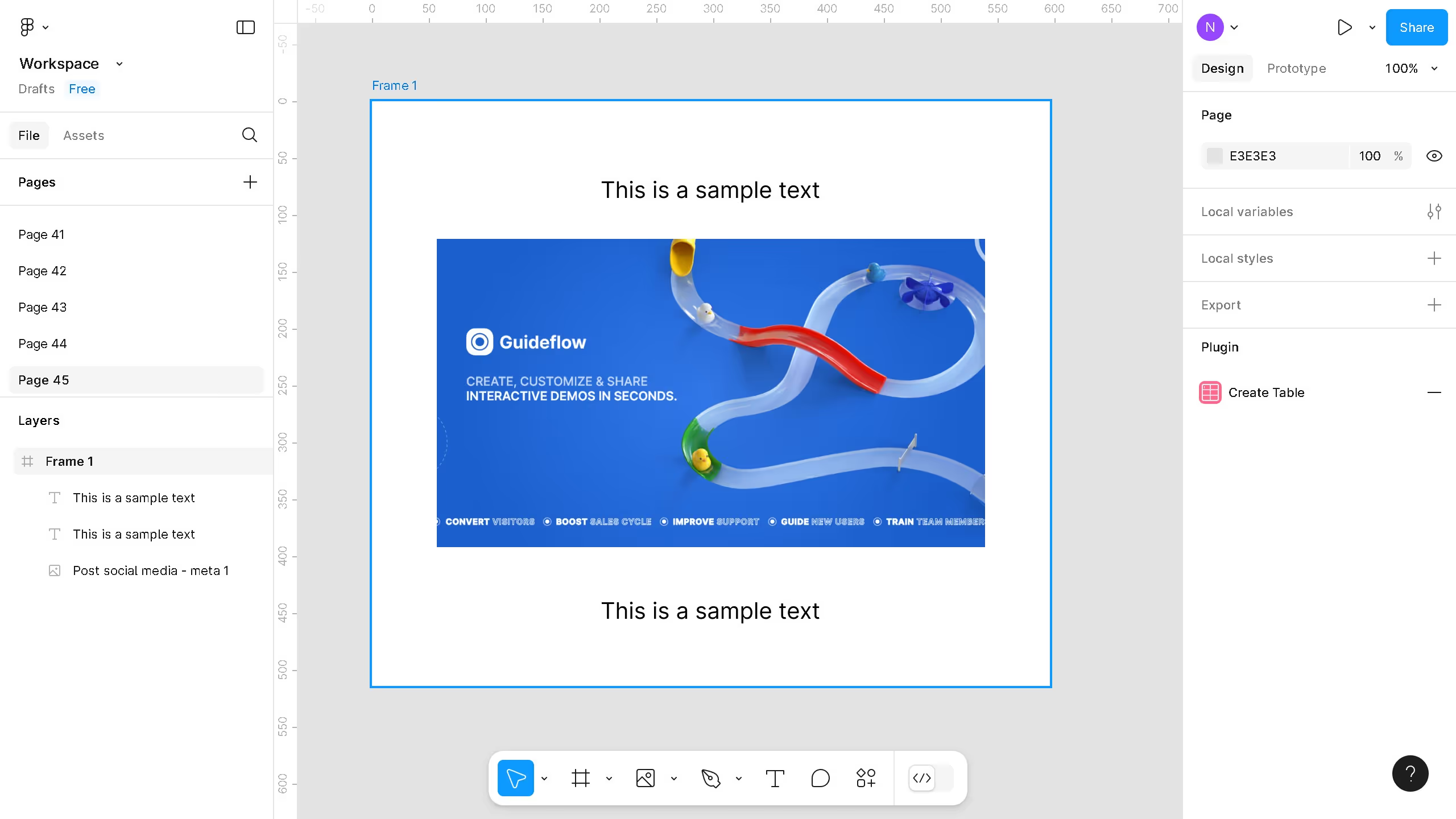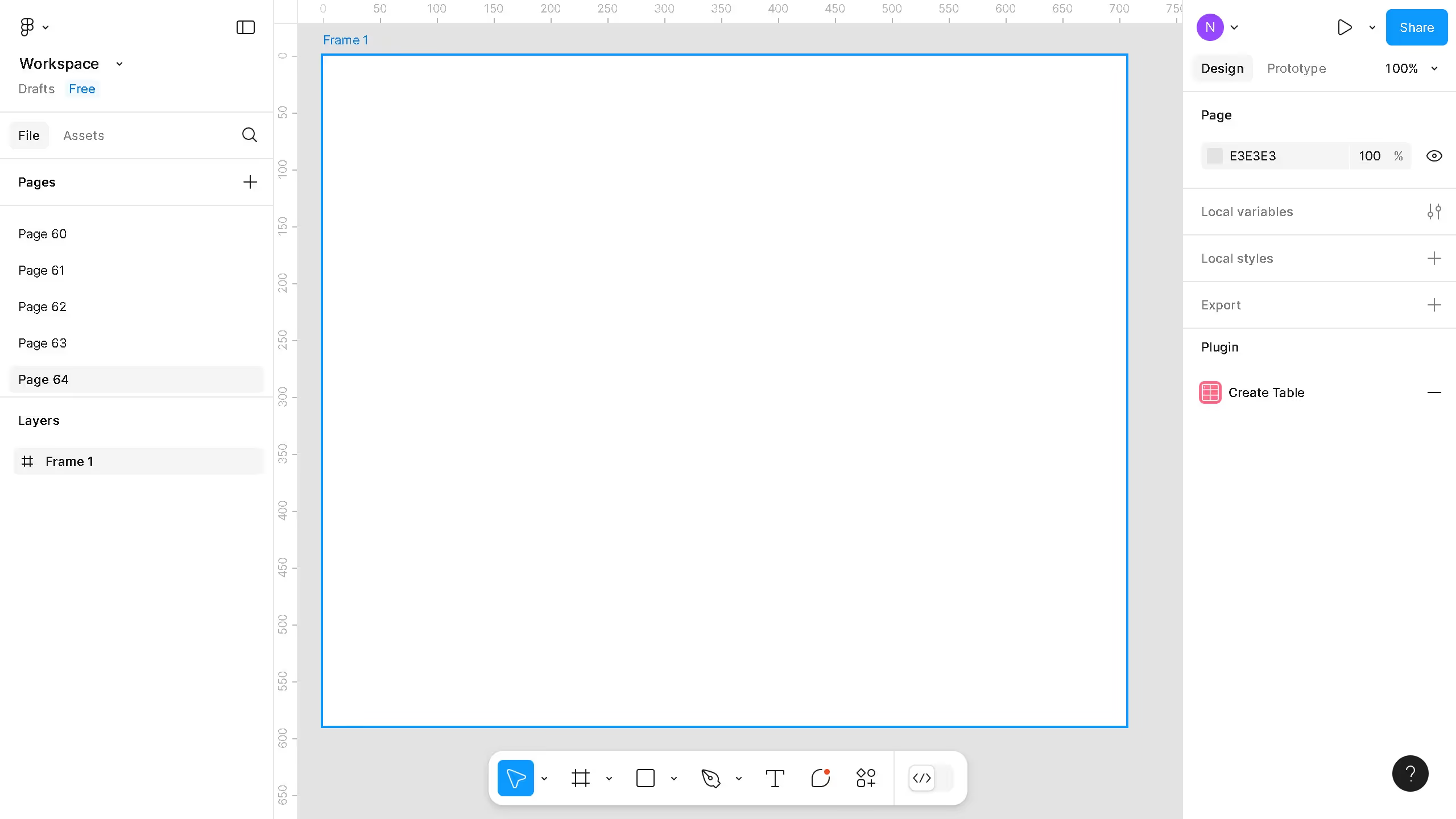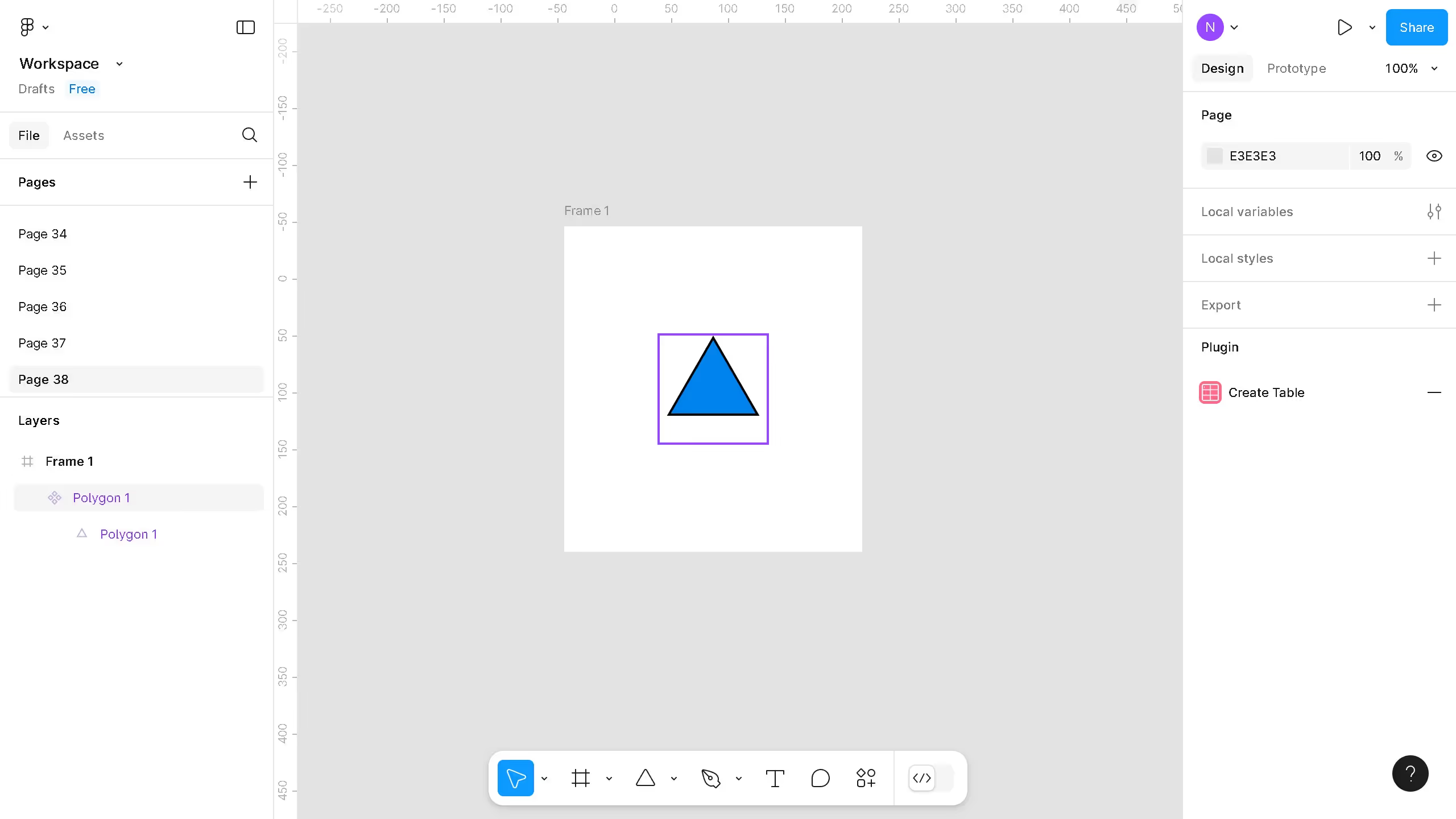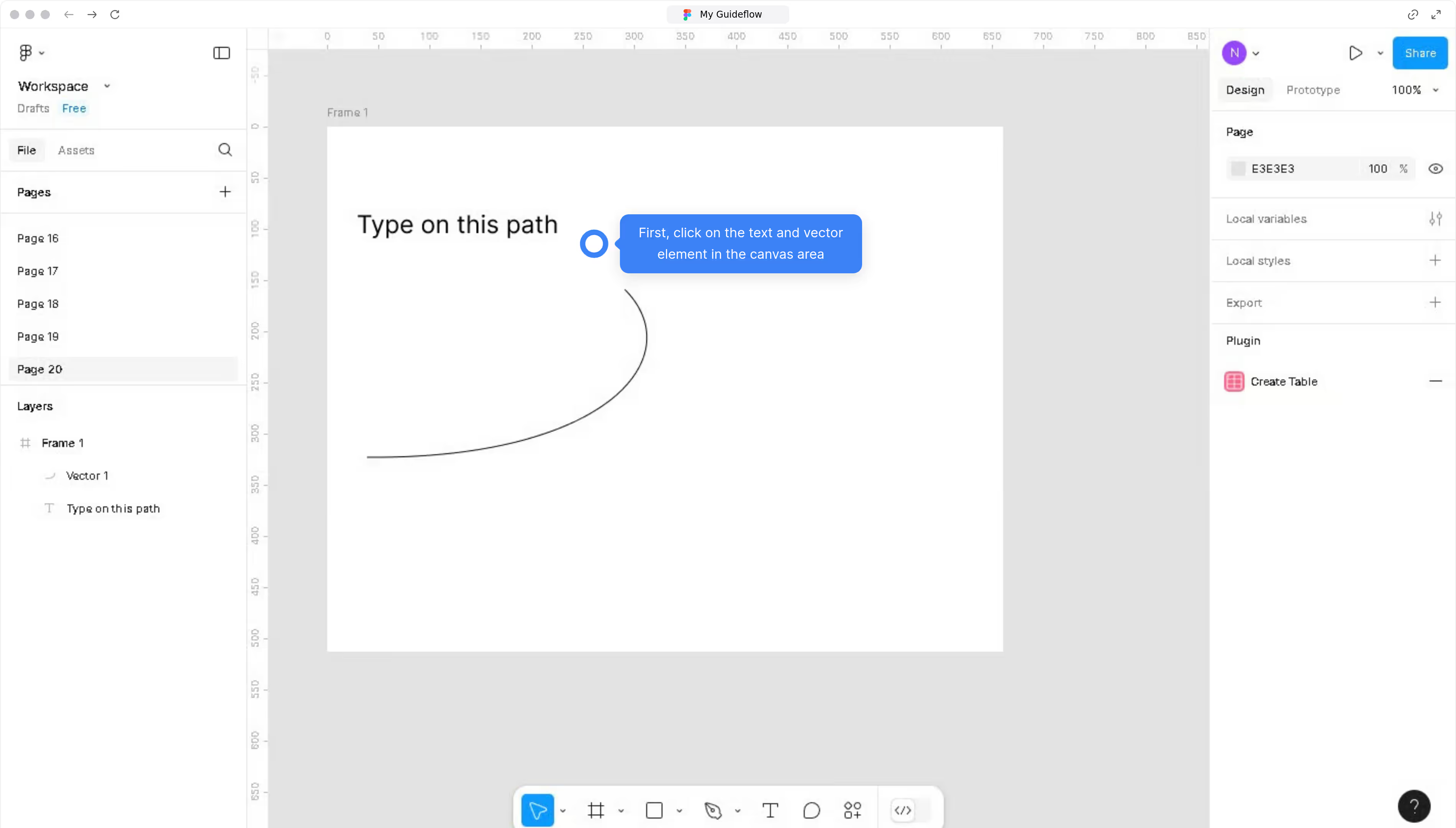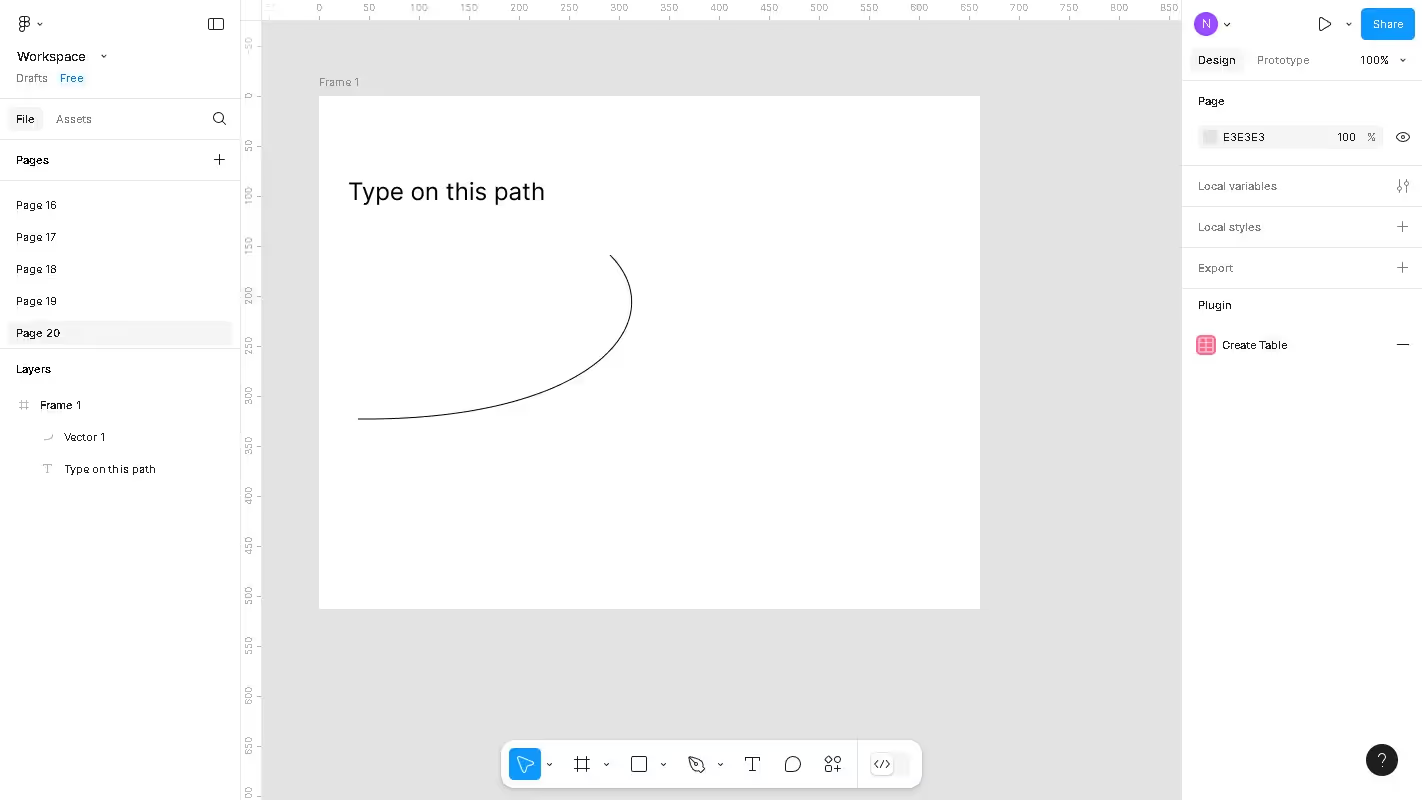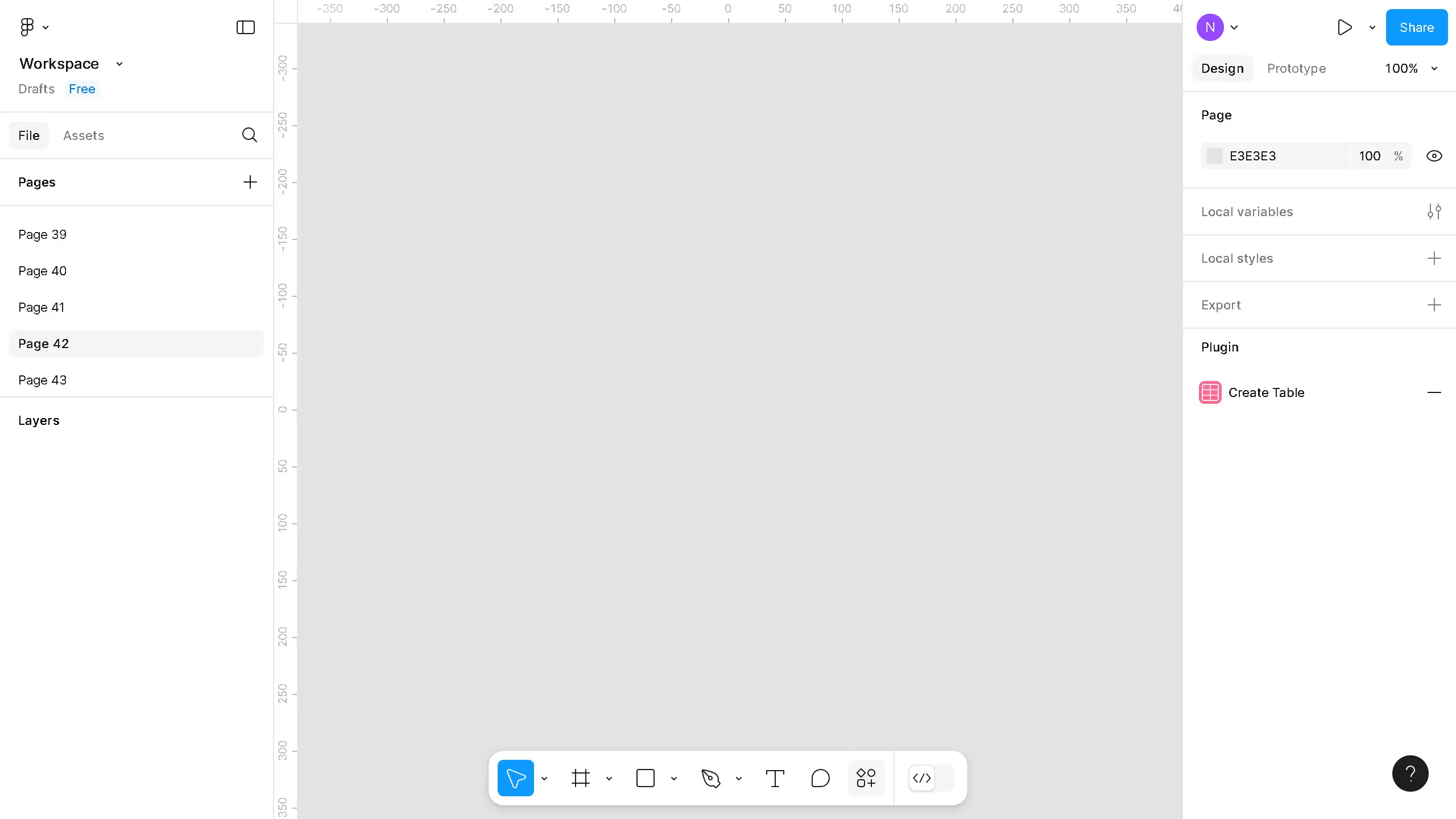Figma revolutionizes design collaboration by enabling seamless teamwork in a cloud-based environment.
Exporting an SVG file from Figma allows designers to effortlessly share scalable vector graphics, ensuring high-quality visuals across different platforms and resolutions.
This feature is invaluable for maintaining design precision, as SVG files preserve the accuracy and quality of intricate designs without losing fidelity.
The ability to quickly export SVGs streamlines workflows, enhancing productivity and enabling rapid iterations in creative projects.