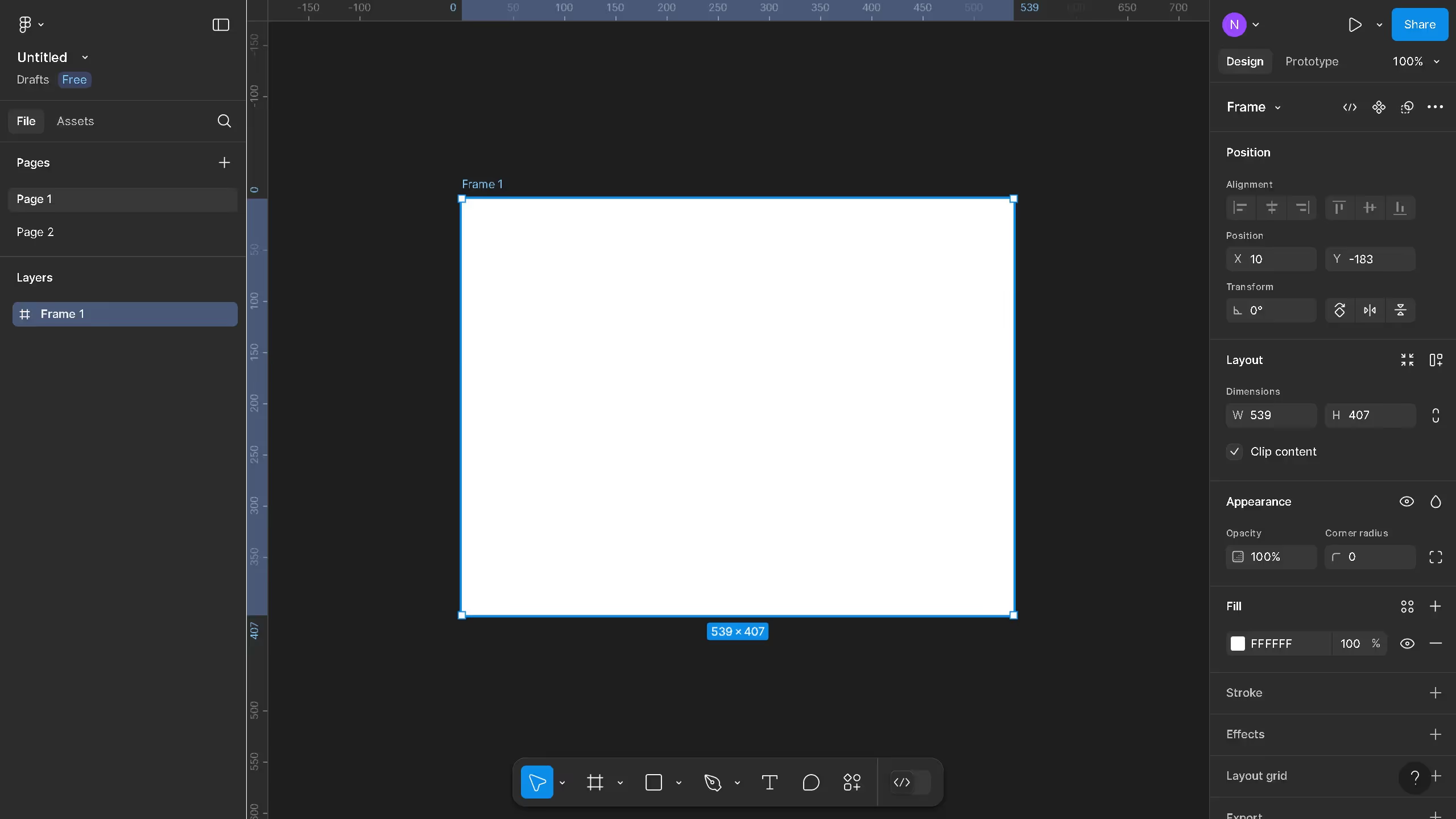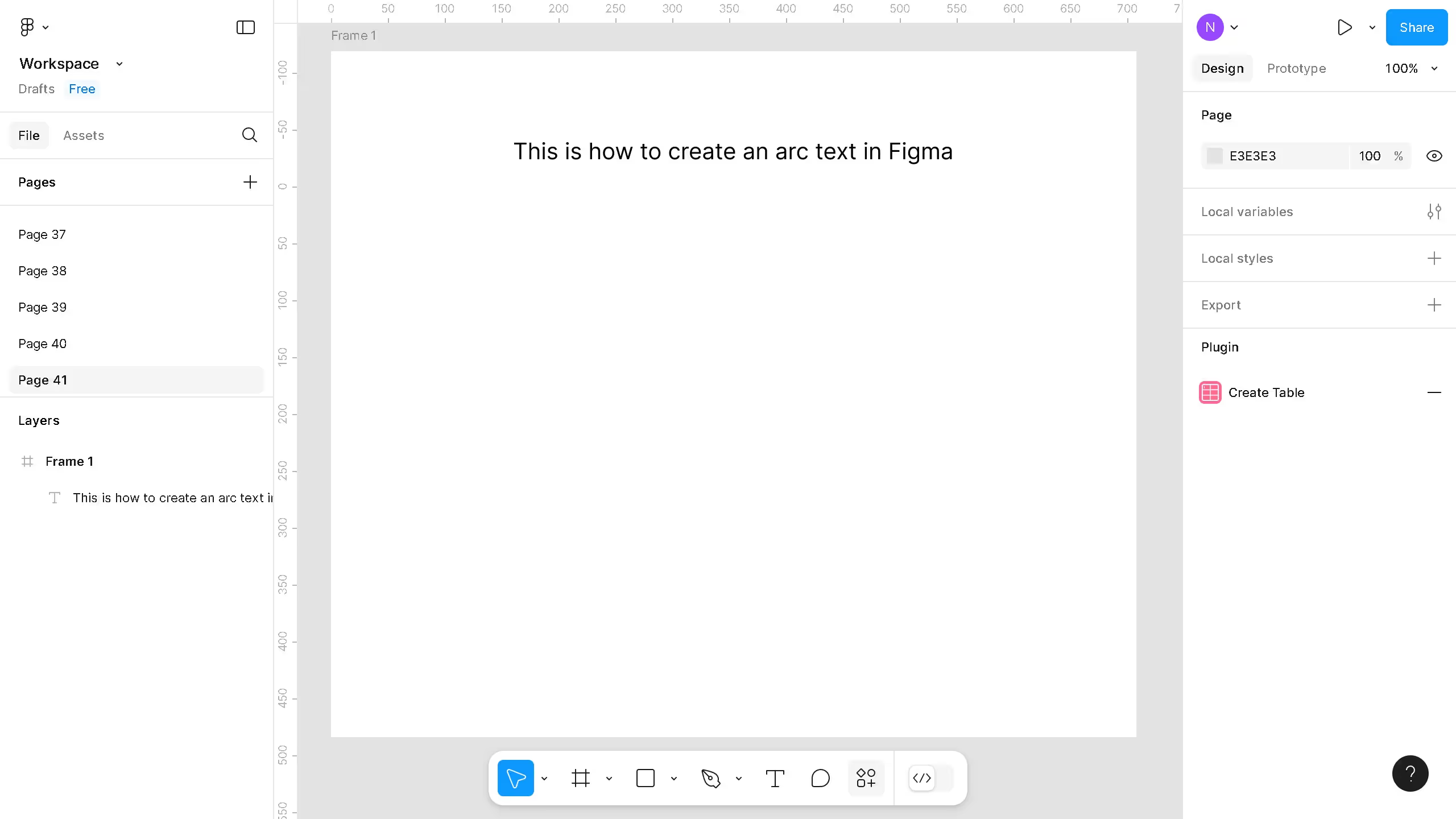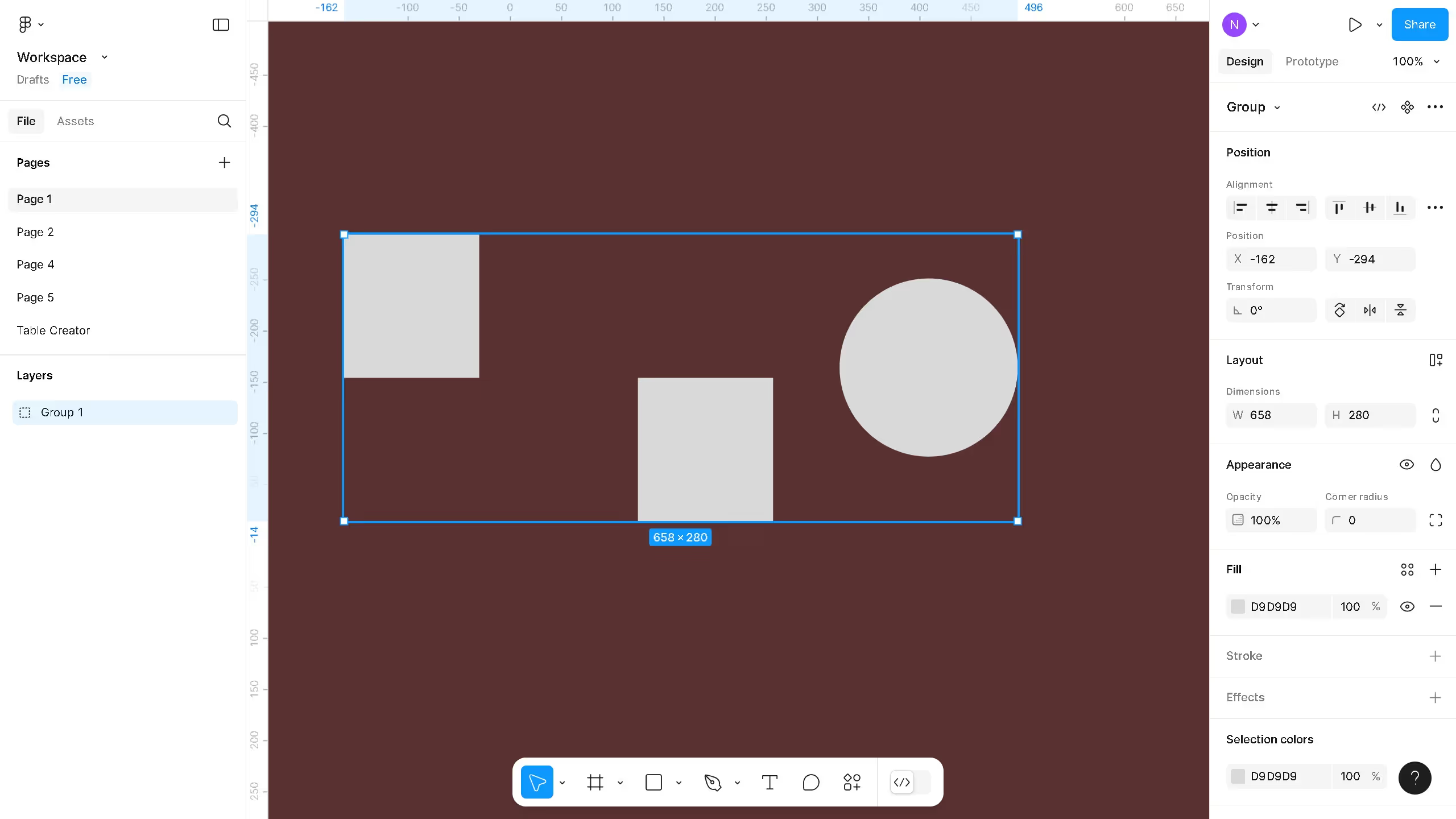Figma is an innovative design tool that empowers collaborative creativity in digital projects. The ability to add a boolean component property in Figma drastically enhances design flexibility and interactivity.
With boolean properties, designers can easily toggle visibility states in their components, which streamlines workflow and aids in creating prototypes that better reflect the end user experience.
Embracing this feature fosters a more dynamic design process, leading to efficient collaboration and more polished final products.