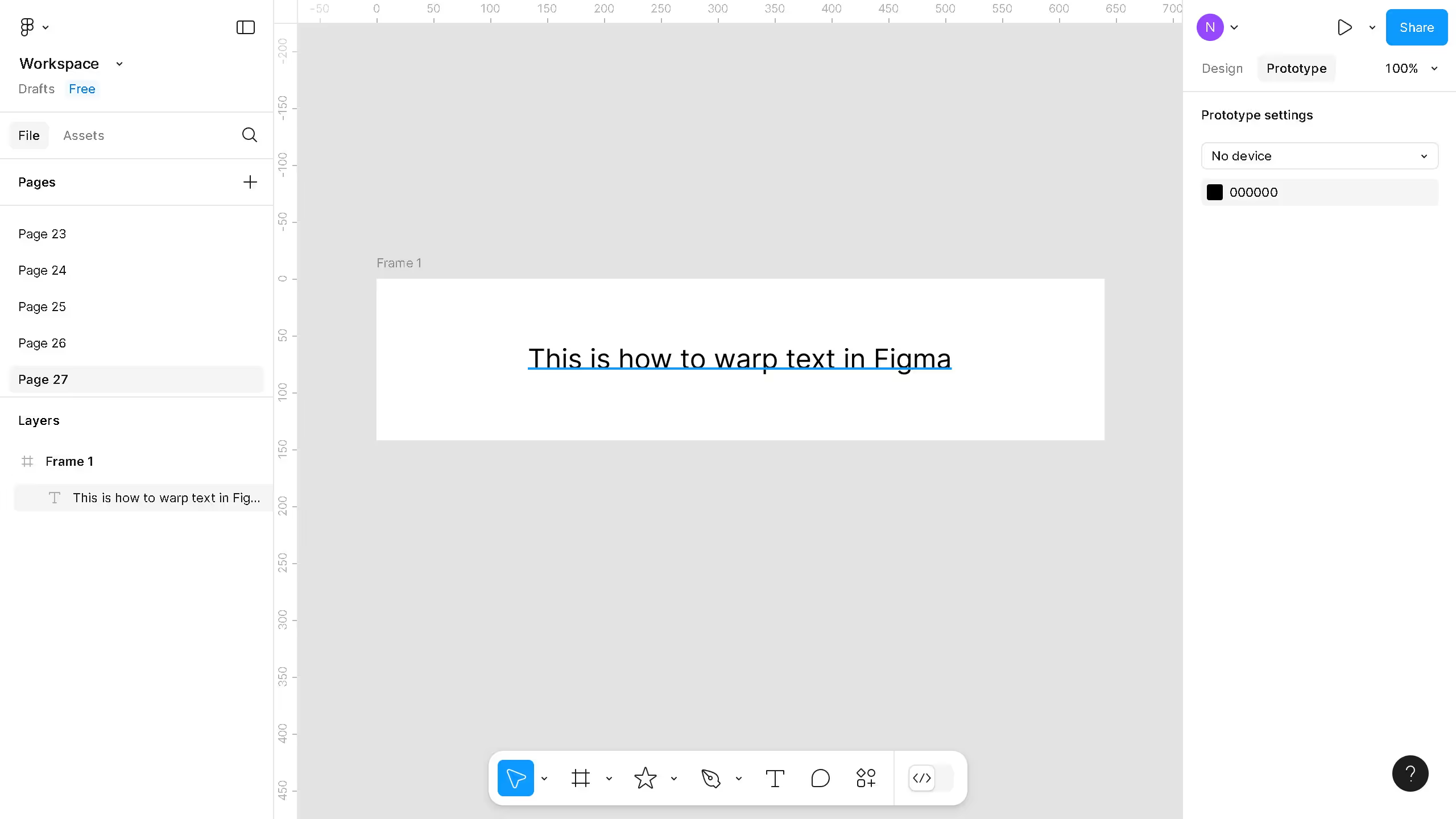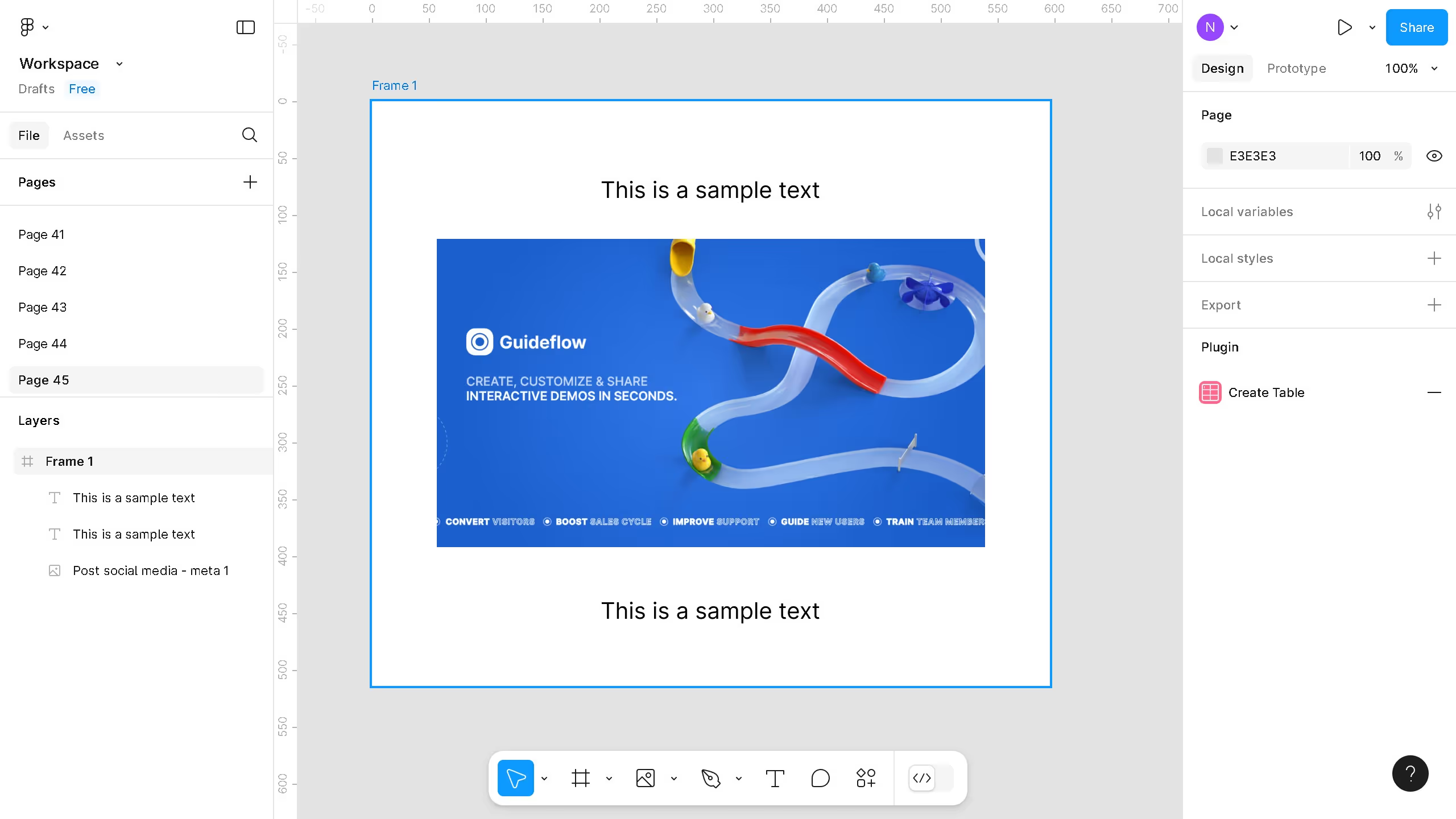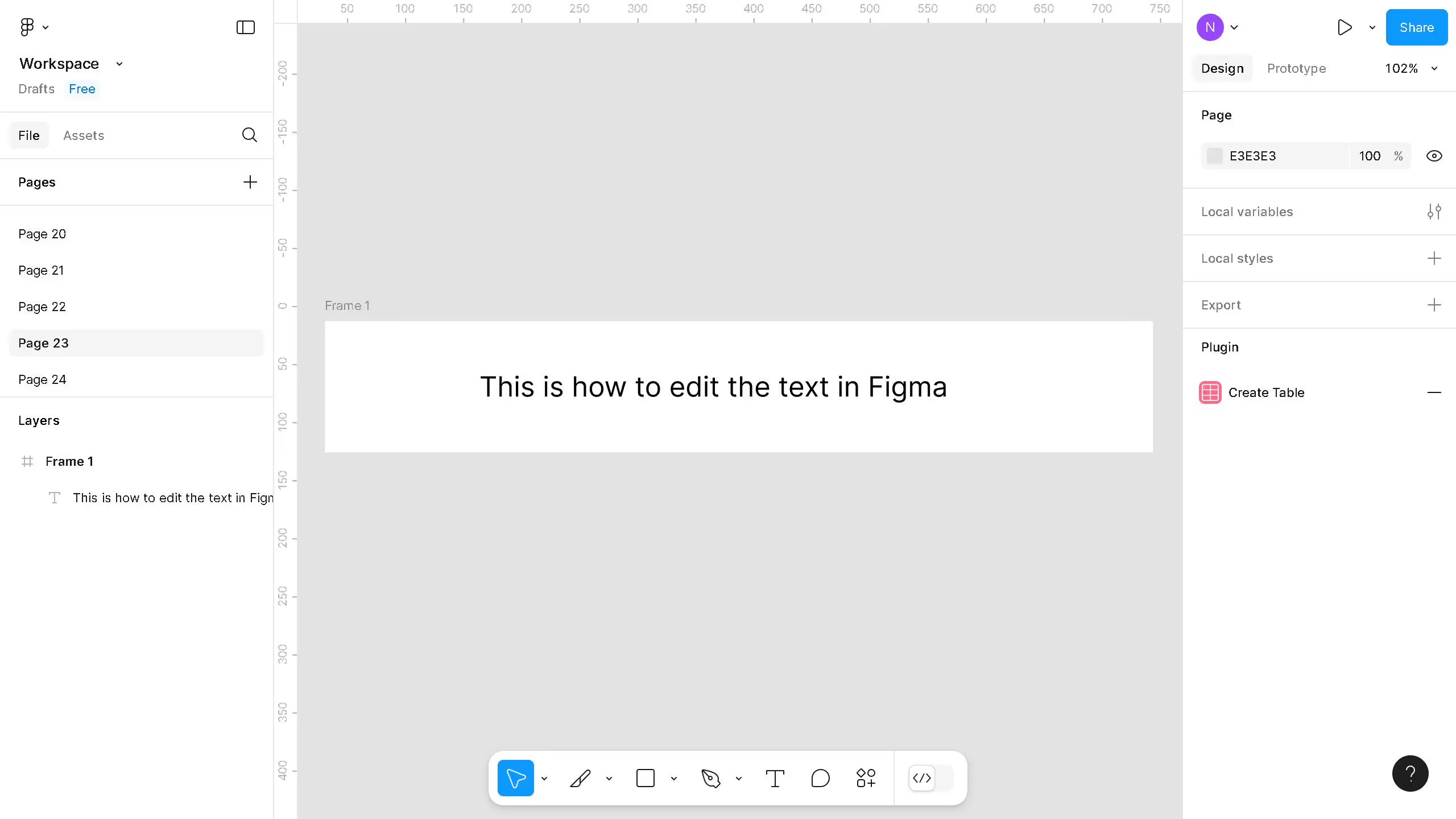Figma is a leading collaborative design tool that empowers teams to create, prototype, and share information effortlessly.
One of its key features is the ability to make a copy of a Figma file. This function allows users to duplicate existing designs, offering the flexibility to experiment without altering the original work. By creating a copy, designers can easily manage versions and explore creative variations.
This feature is essential for teams and individuals who prioritize organized workflows and innovative design processes. It ensures that collaboration remains smooth, encouraging creativity without constraints.