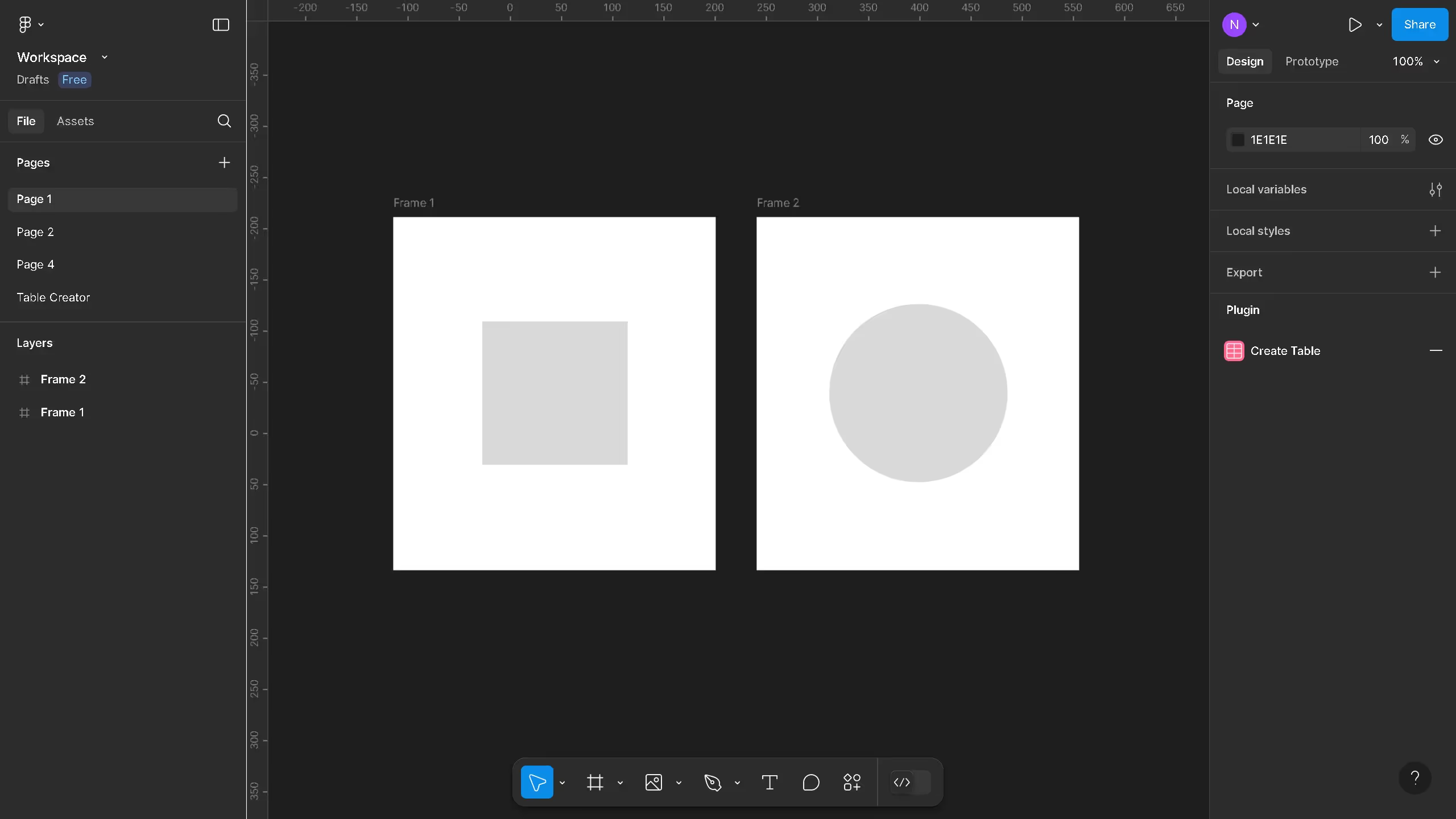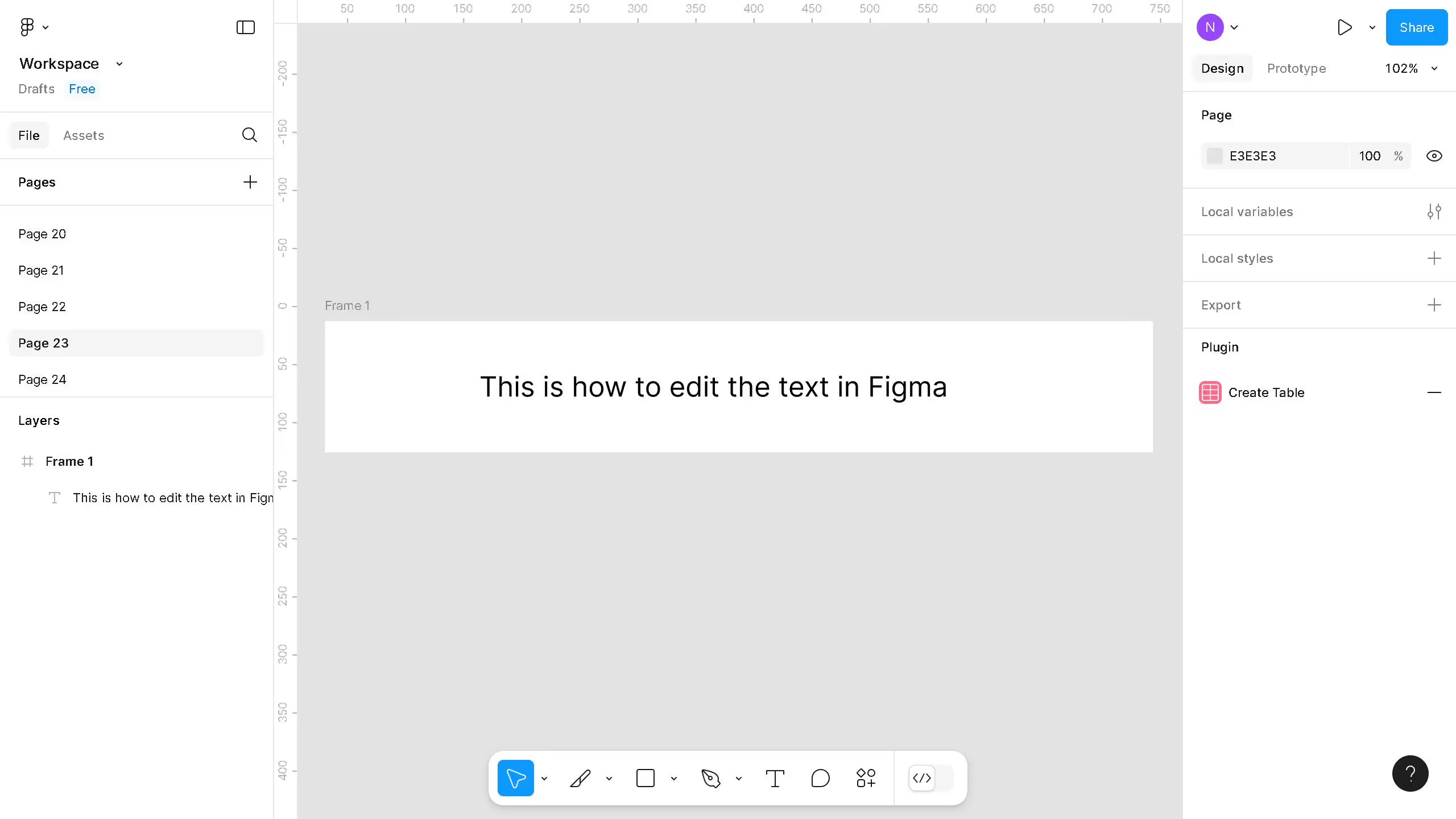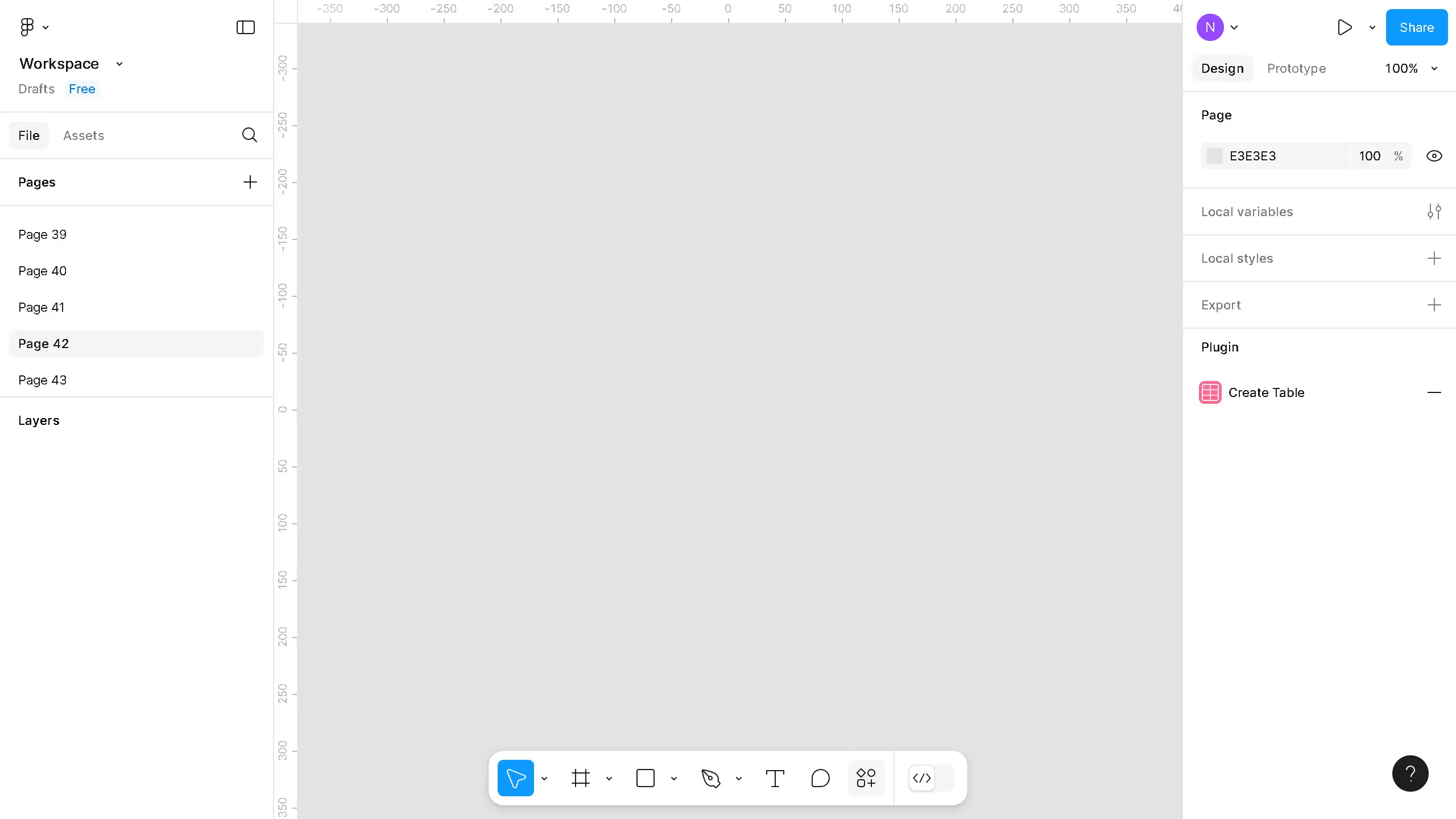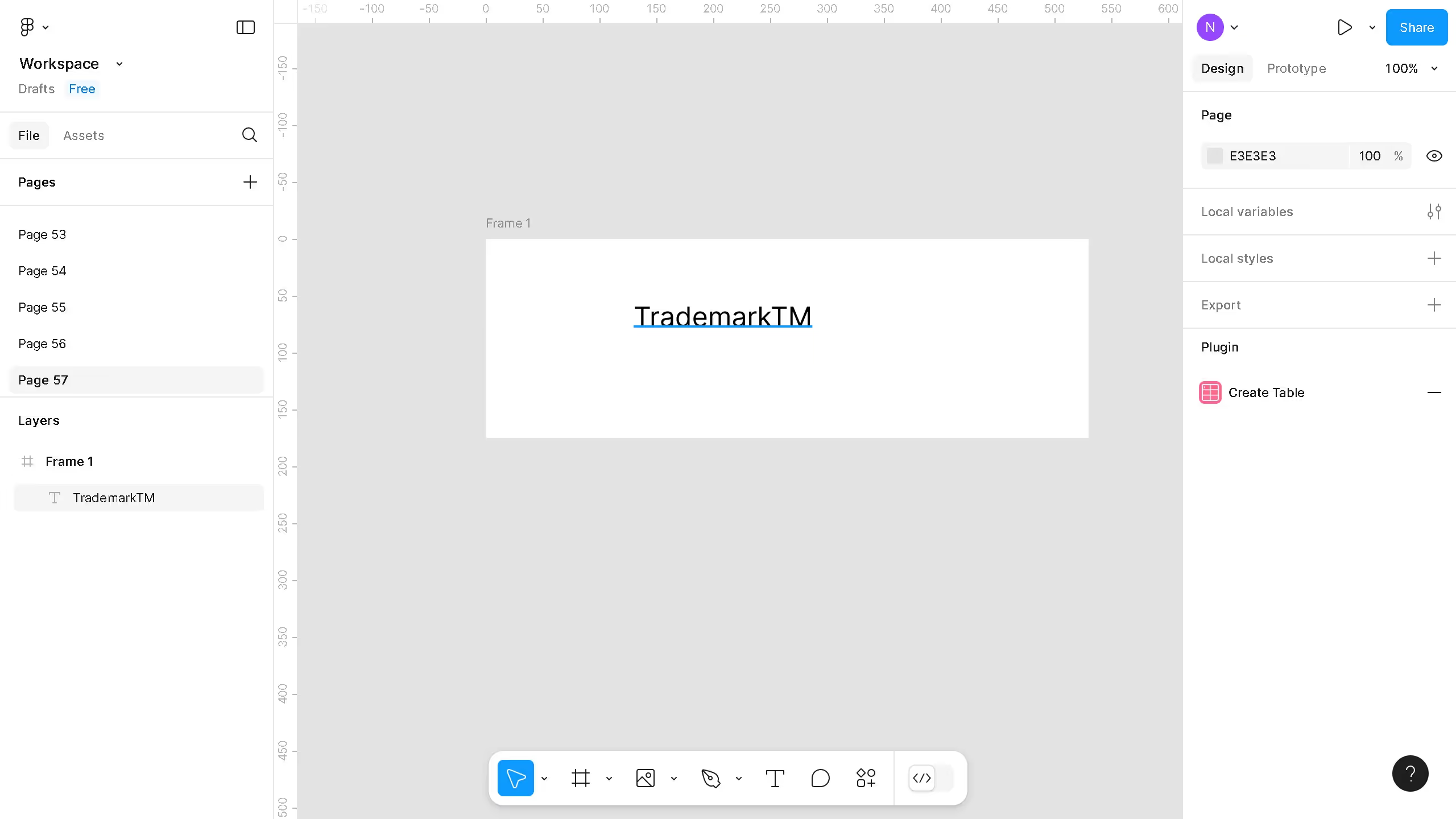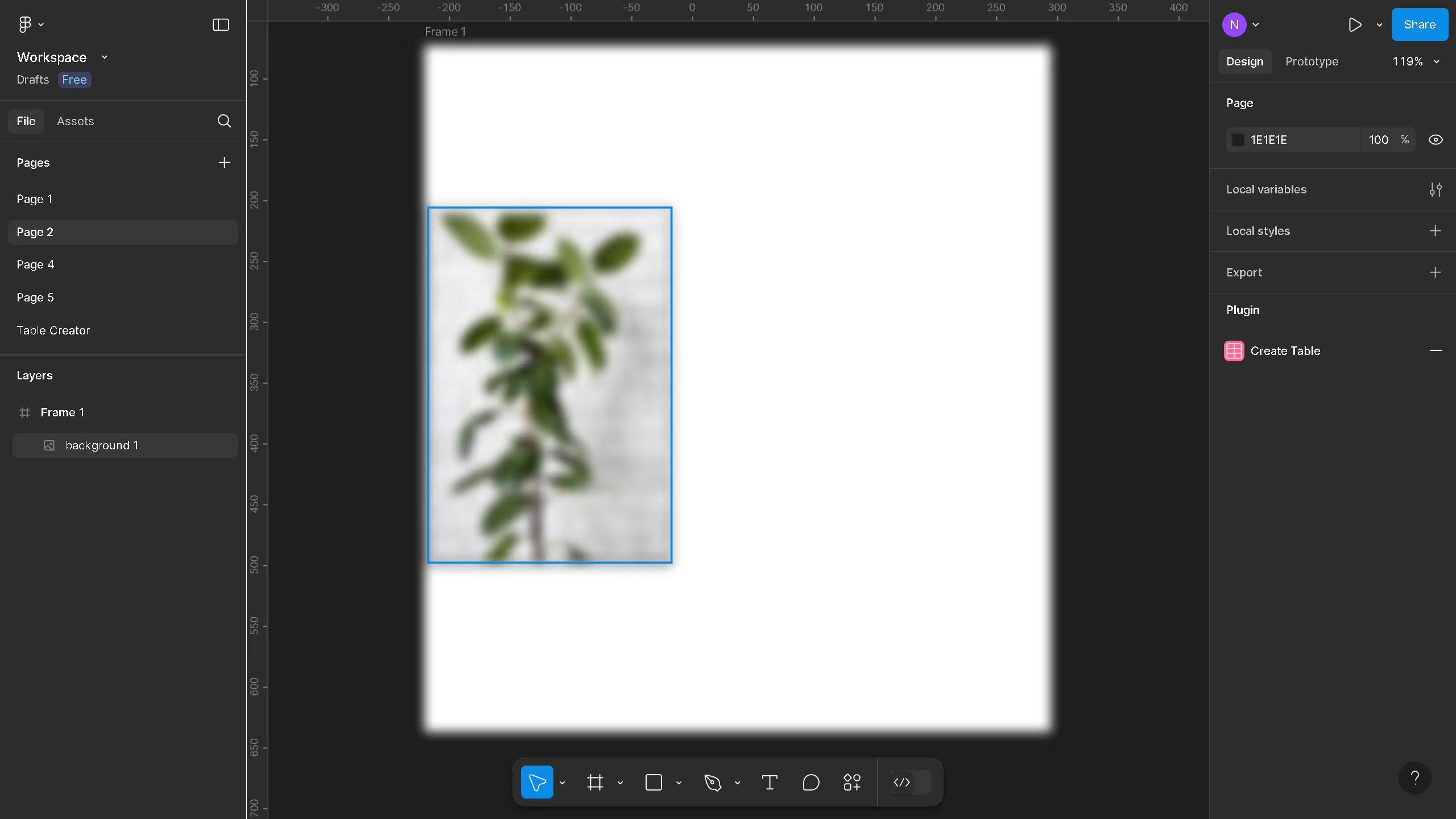Figma is a cloud-based design tool that empowers teams to collaborate seamlessly.
Cursor chat in Figma enables real-time conversation directly on the design canvas, enhancing collaborative workflows.
This feature allows team members to instantly discuss design ideas, note feedback, or clarify details without switching tools.
By keeping communication centralized and immediate, cursor chat significantly boosts productivity and ensures team alignment, making design processes smoother and more efficient.