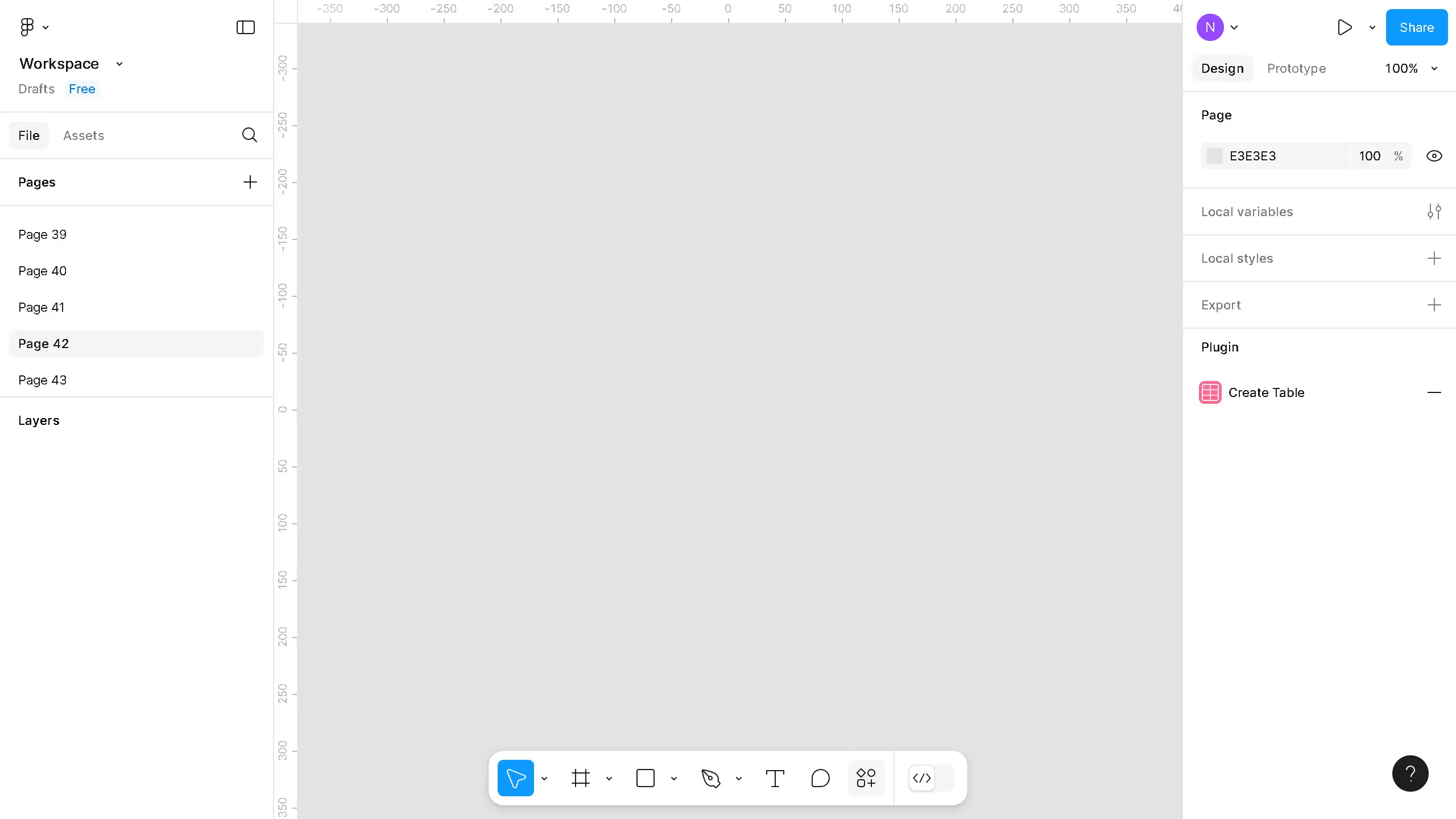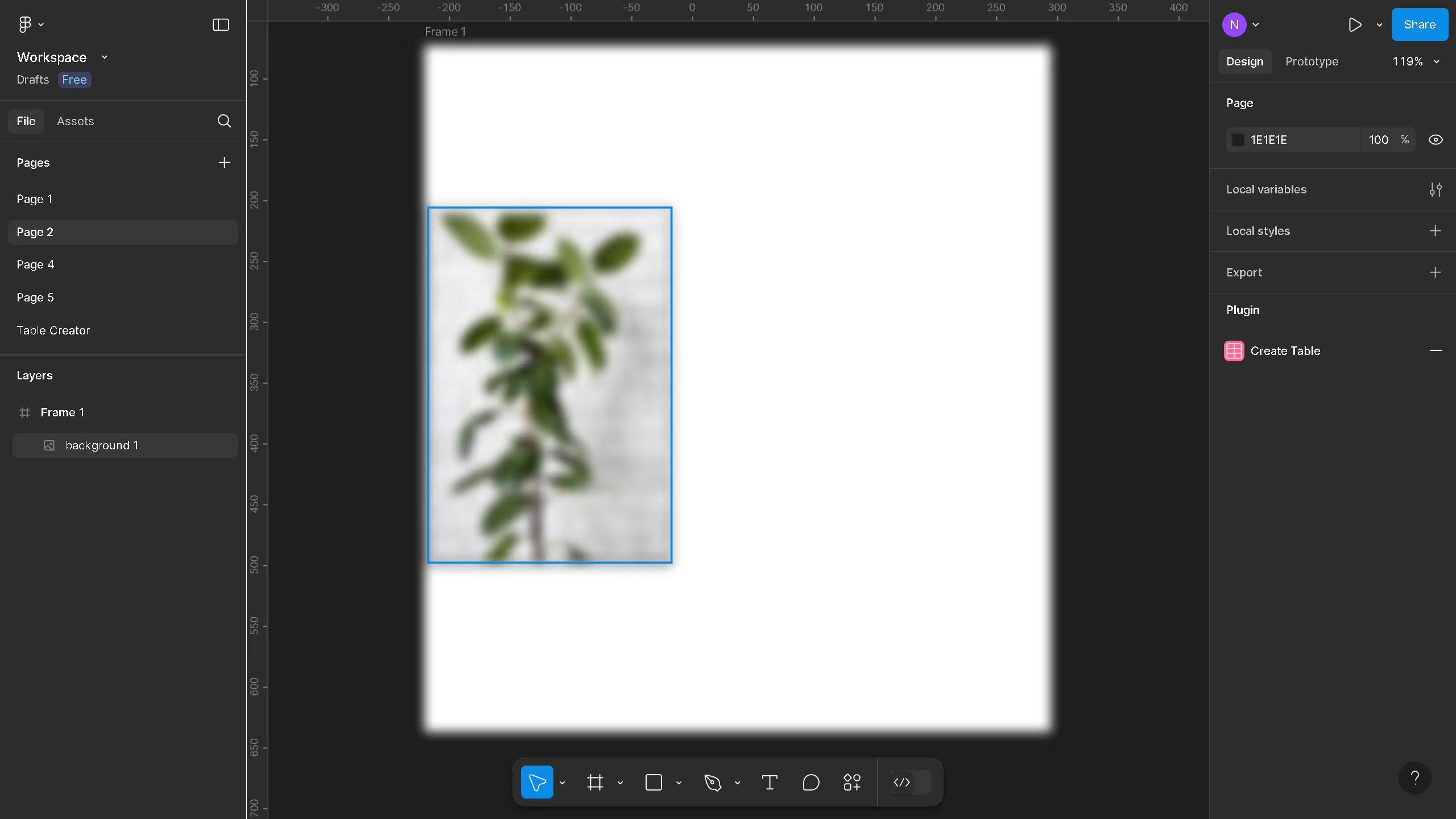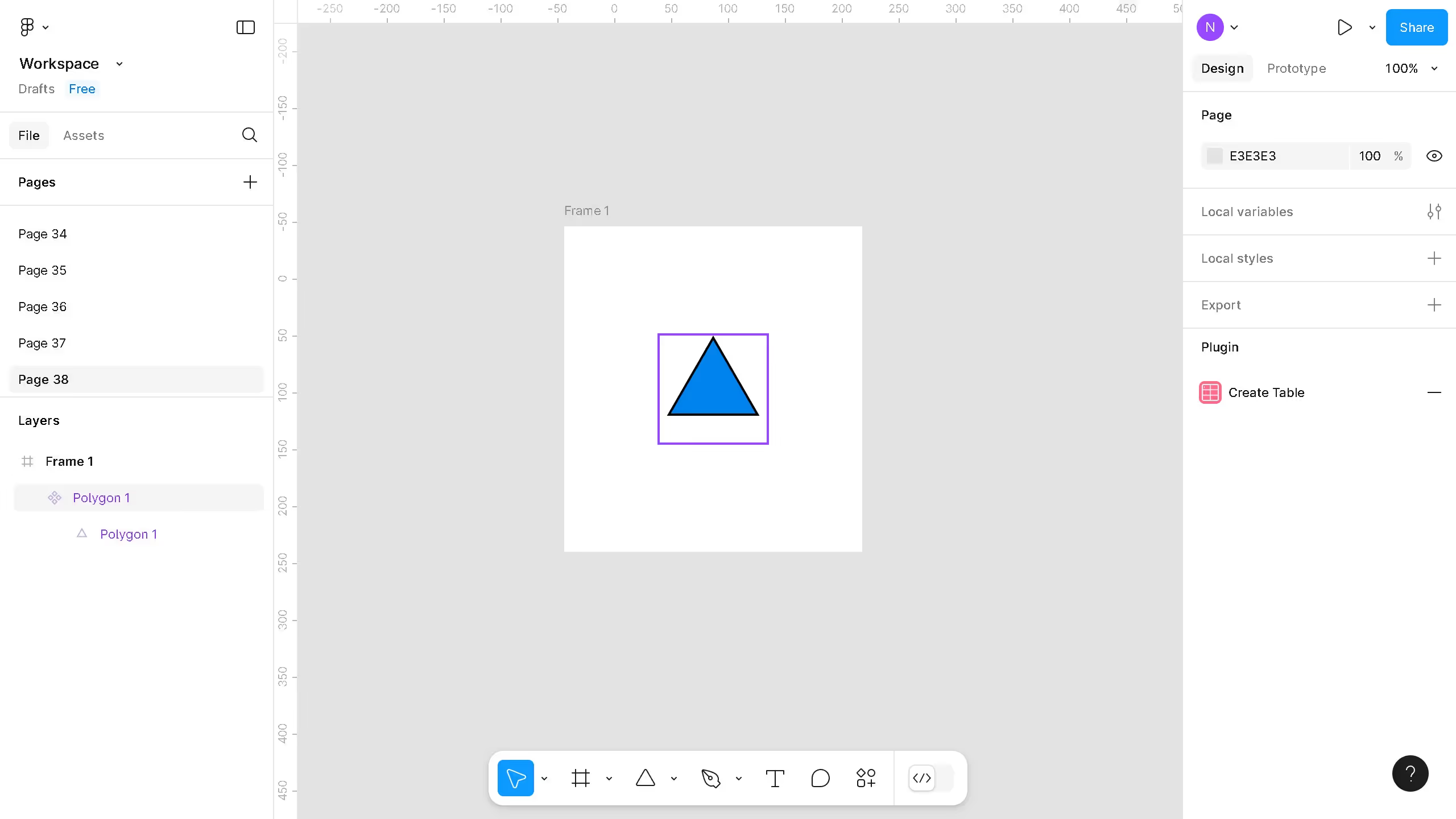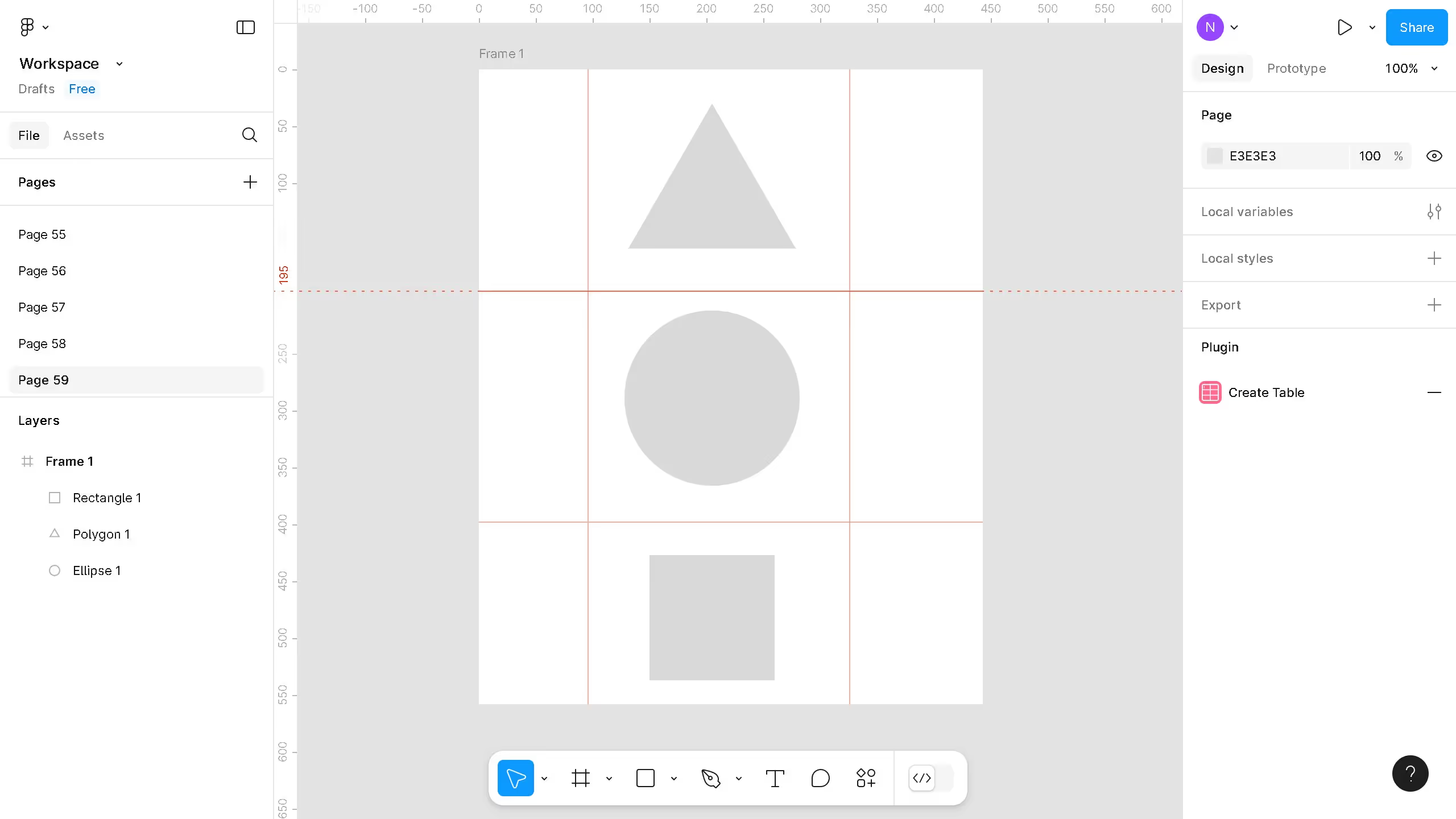Figma is a collaborative design tool celebrated for its ease in creating user interfaces and prototypes.
Mirroring objects in Figma allows designers to effortlessly create symmetric designs, enhancing visual balance and appeal. This feature streamlines the design process by helping maintain consistency across projects.
Using this function not only saves time, but it also improves design accuracy. By mirroring objects, designers can experiment with various layouts, thus unleashing their creativity without constraints.