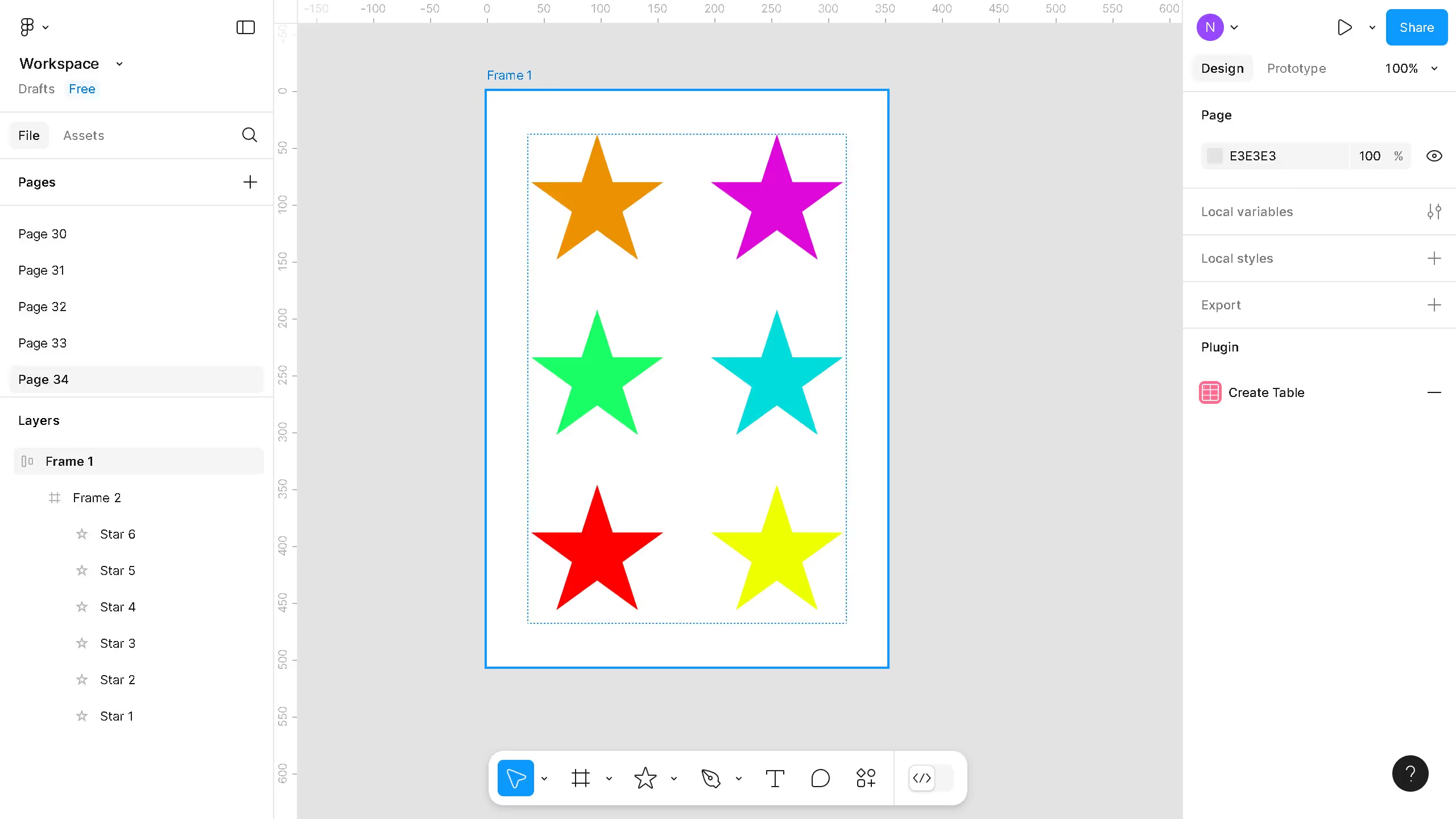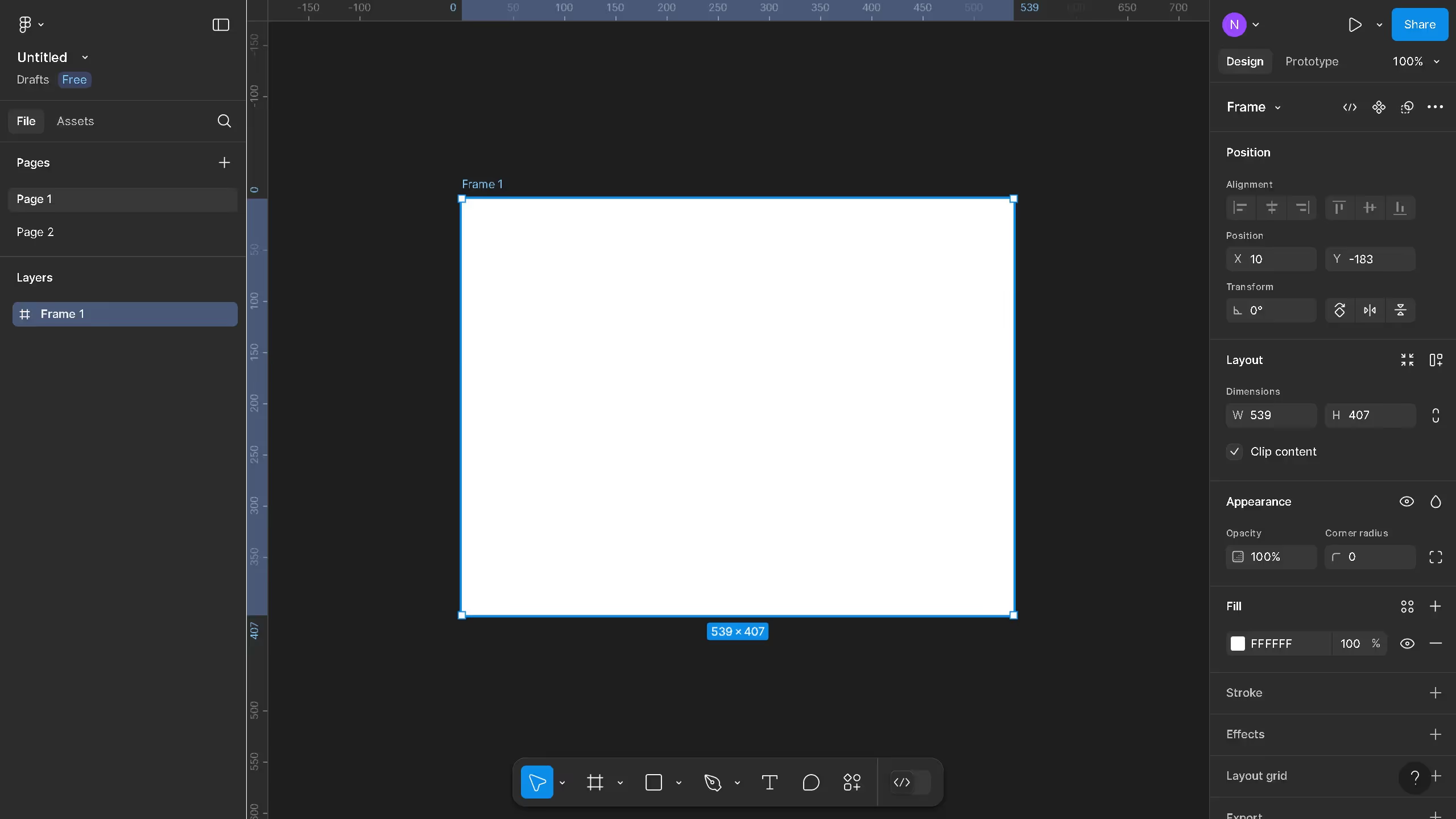Figma is a collaborative design tool that empowers creators to bring their ideas to life seamlessly online.
Designing a logo in Figma allows you to leverage its intuitive features, such as vector editing and component libraries, to craft unique and professional logos.
With Figma's real-time collaboration, stakeholders can provide instant feedback, ensuring the logo aligns with your brand's vision efficiently.
Its cloud-based flexibility means you can work from anywhere, making design processes fluid and accessible.