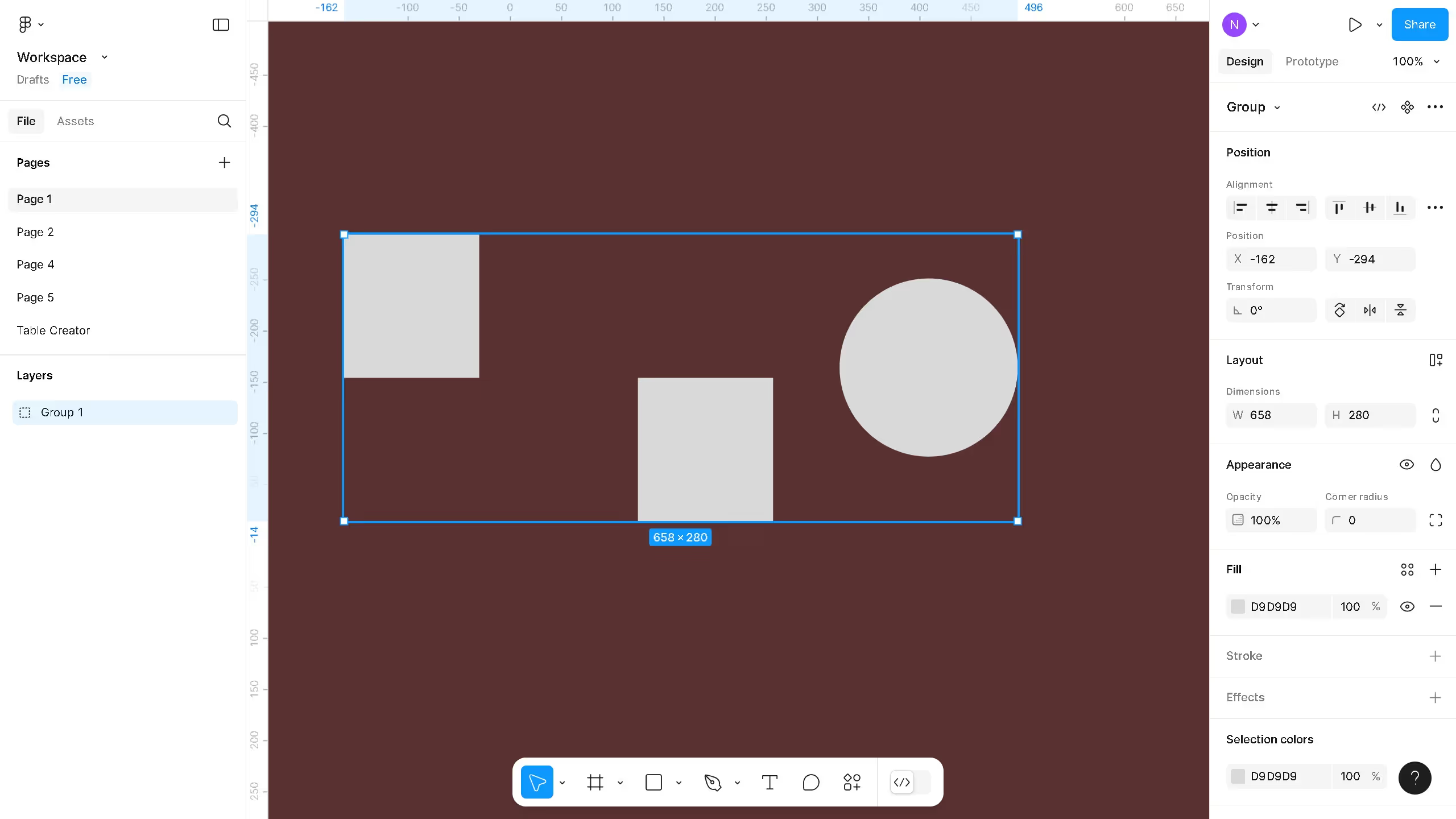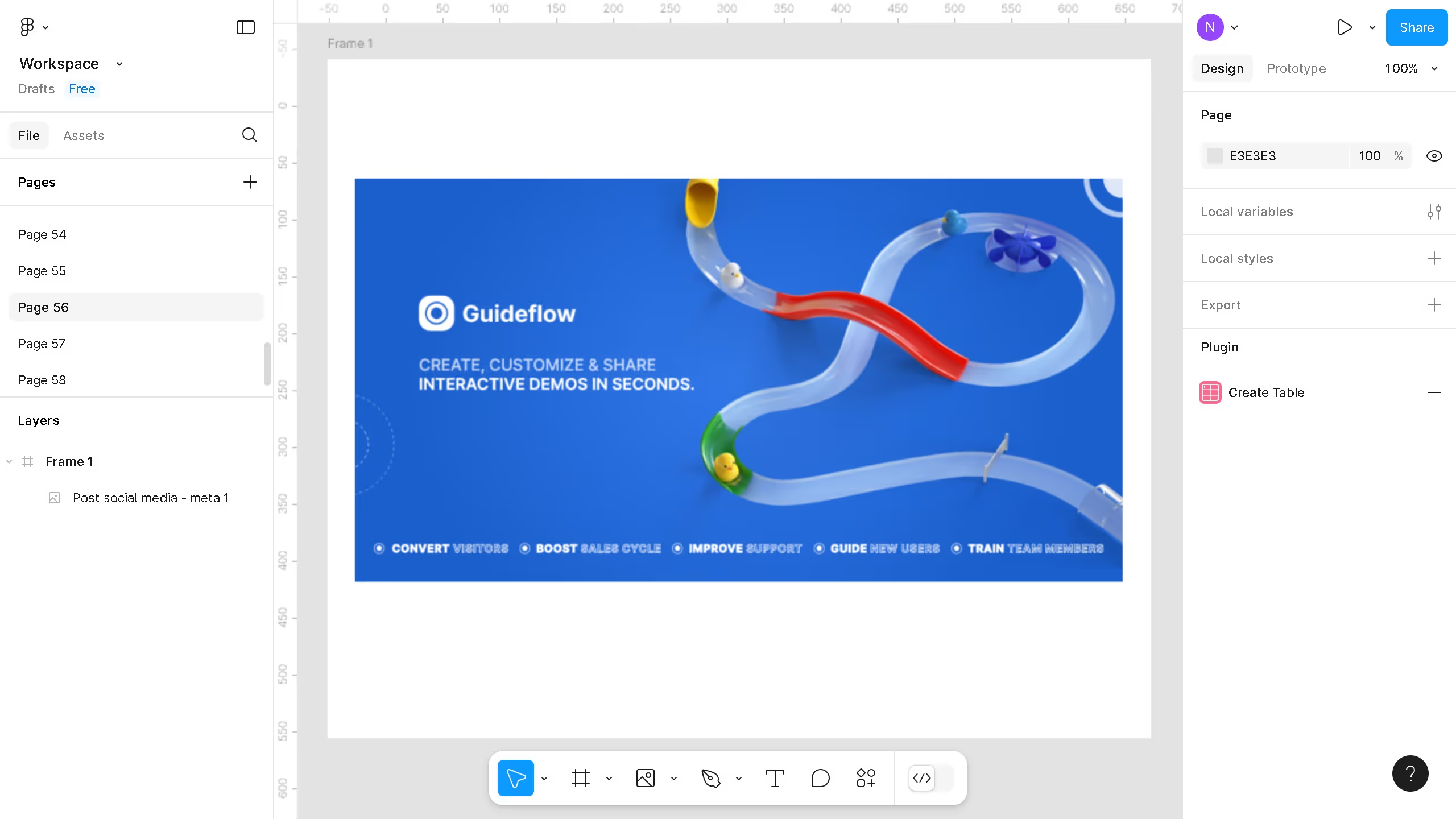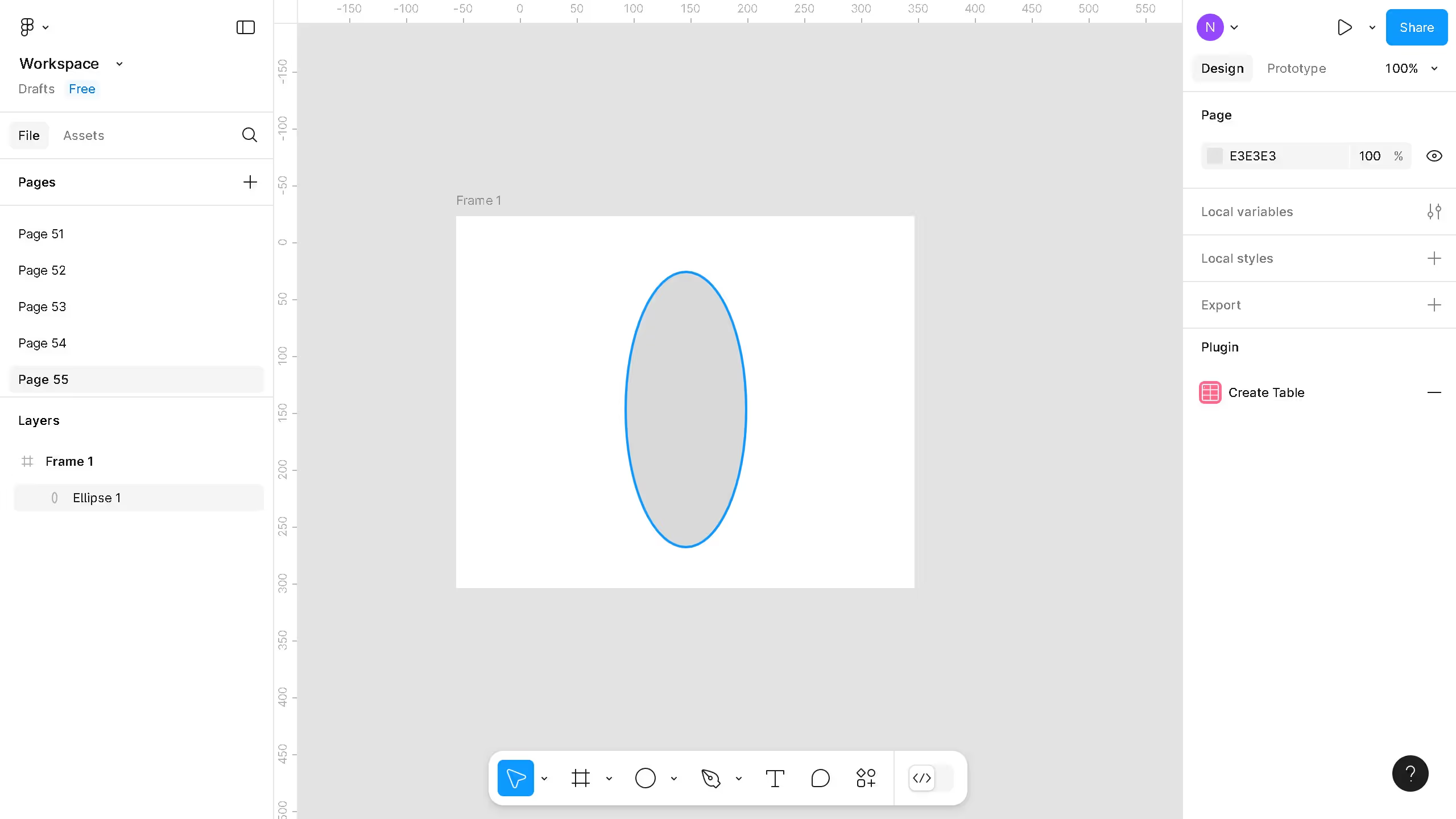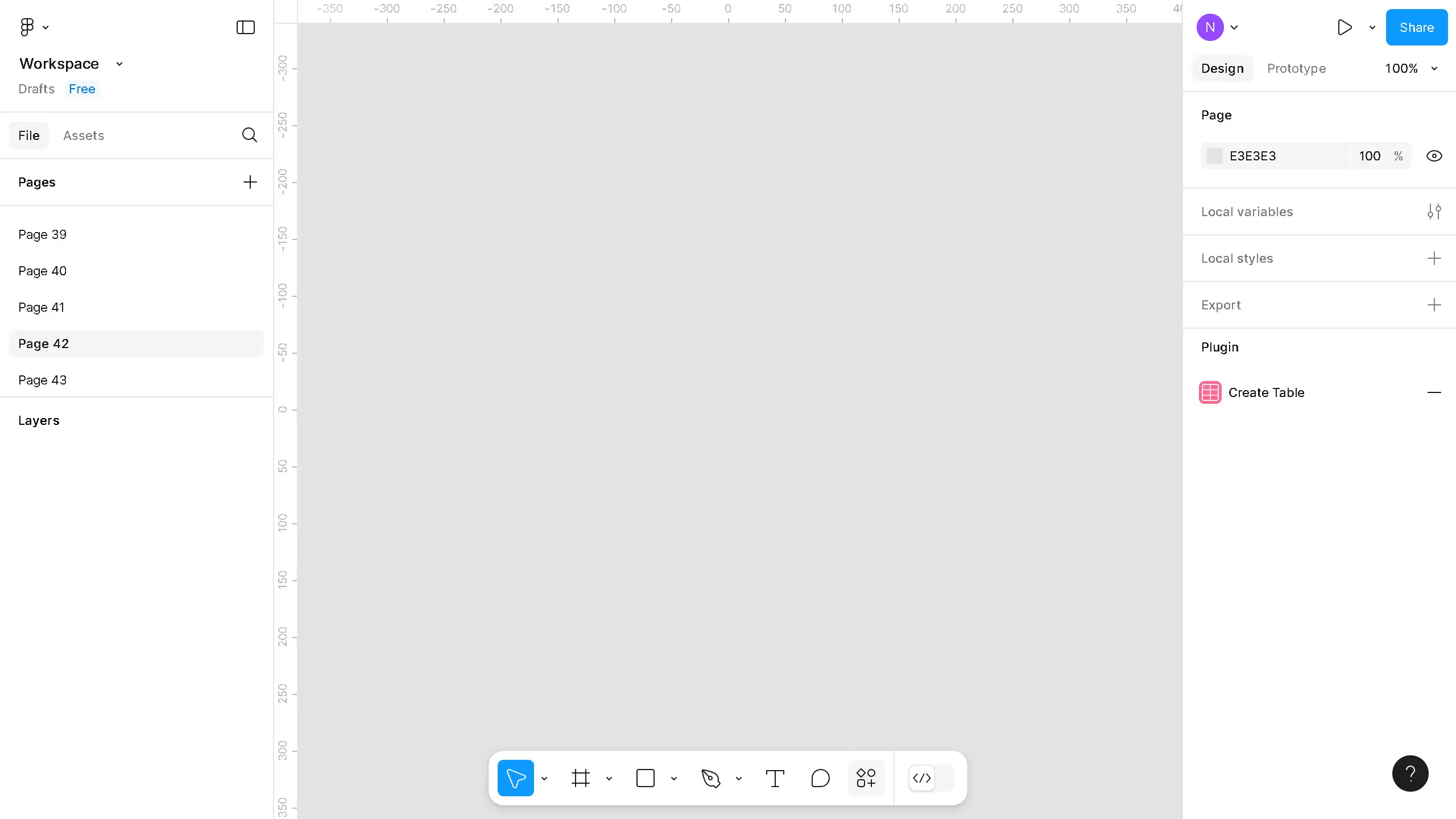Figma is a cutting-edge design platform that empowers teams to create, collaborate, and prototype with precision. By seamlessly integrating plugins, Figma extends its core capabilities, transforming your design workflow into a powerhouse of potential. These plugins offer added functionalities, from automating mundane tasks to optimizing design elements, enhancing your creative experience.
Utilizing Figma plugins can dramatically boost productivity, innovation, and creative freedom. They cater to personalized workflows, allowing designers to focus more on crafting exceptional user experiences while maintaining efficiency.