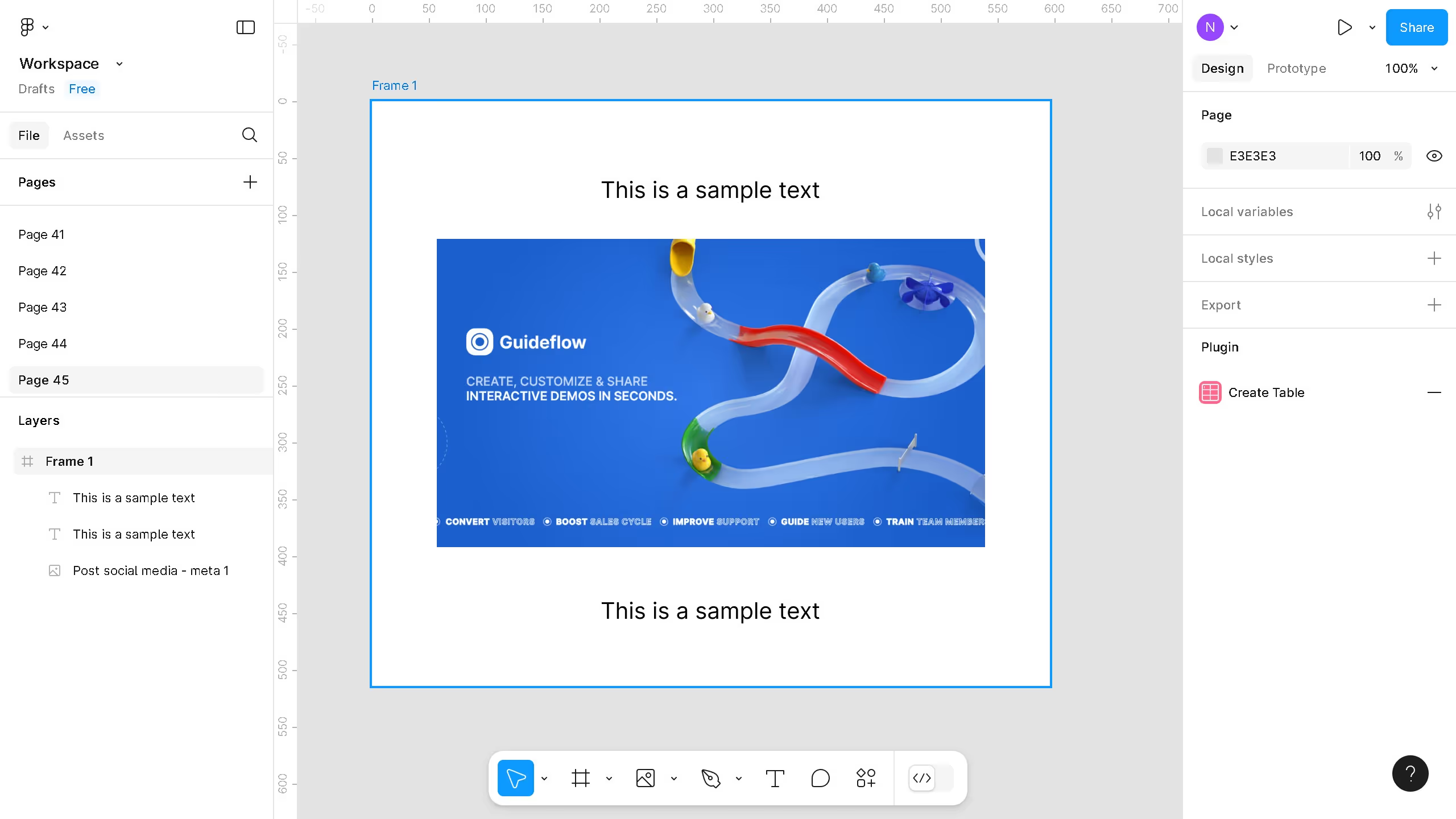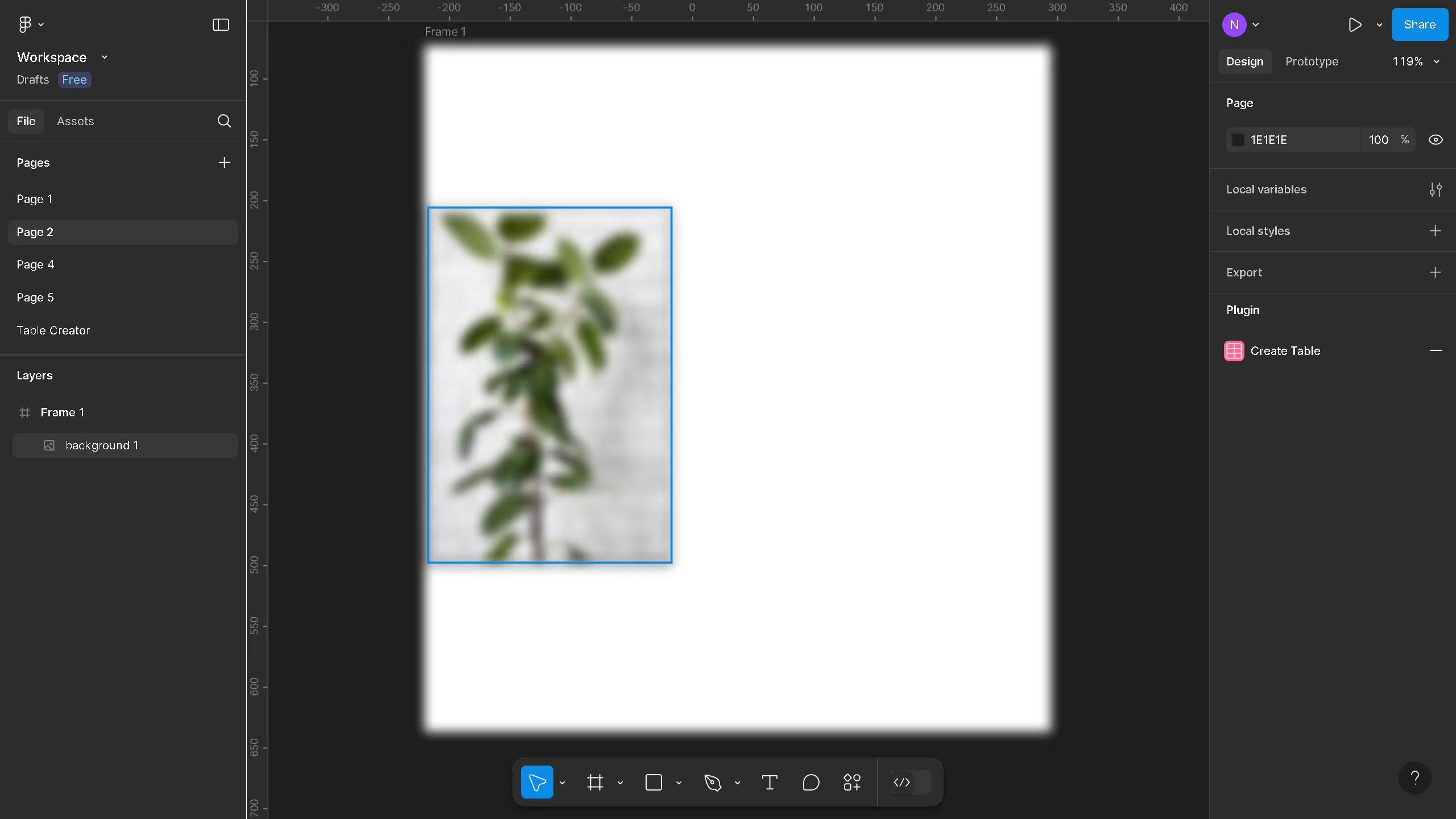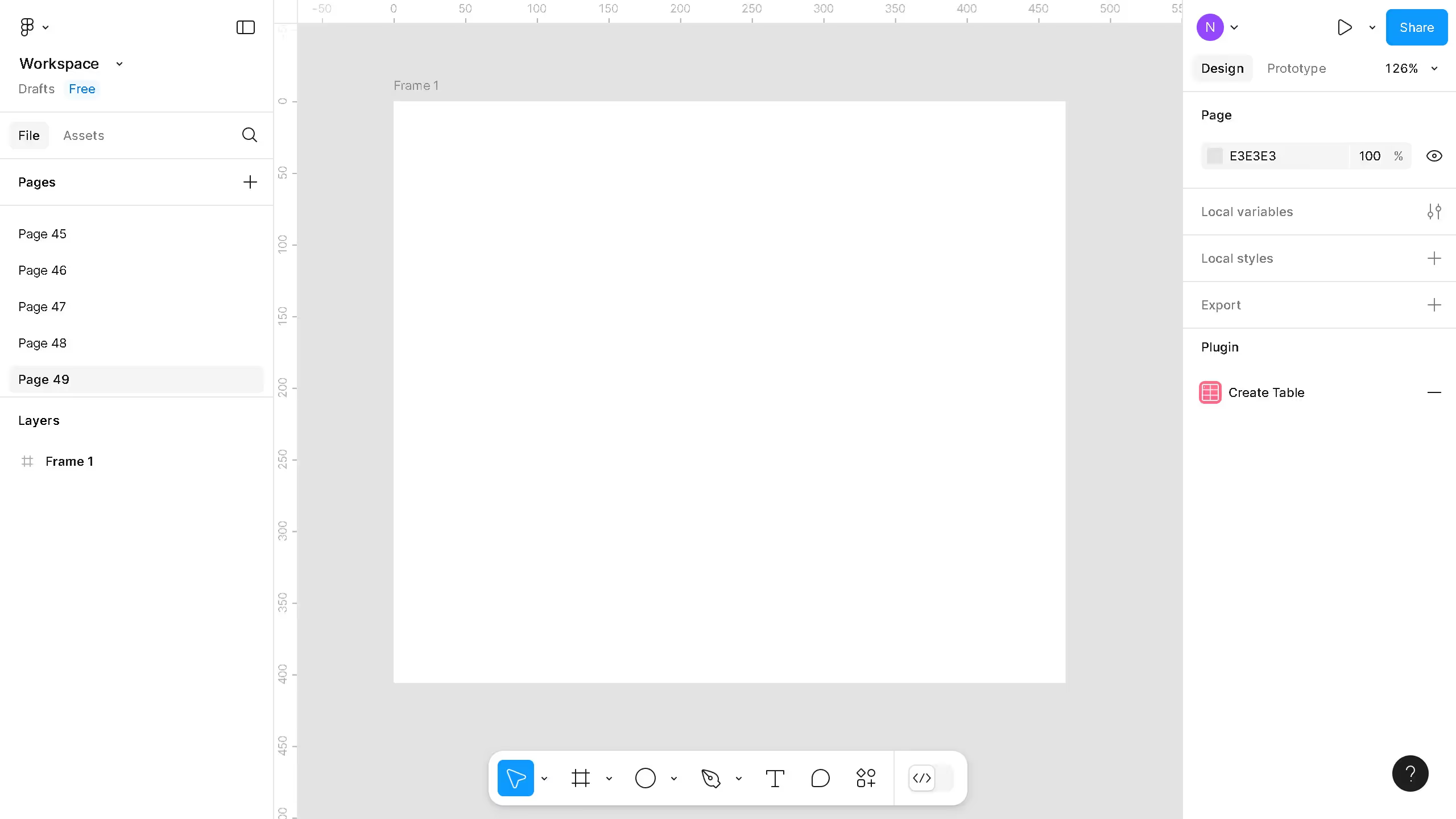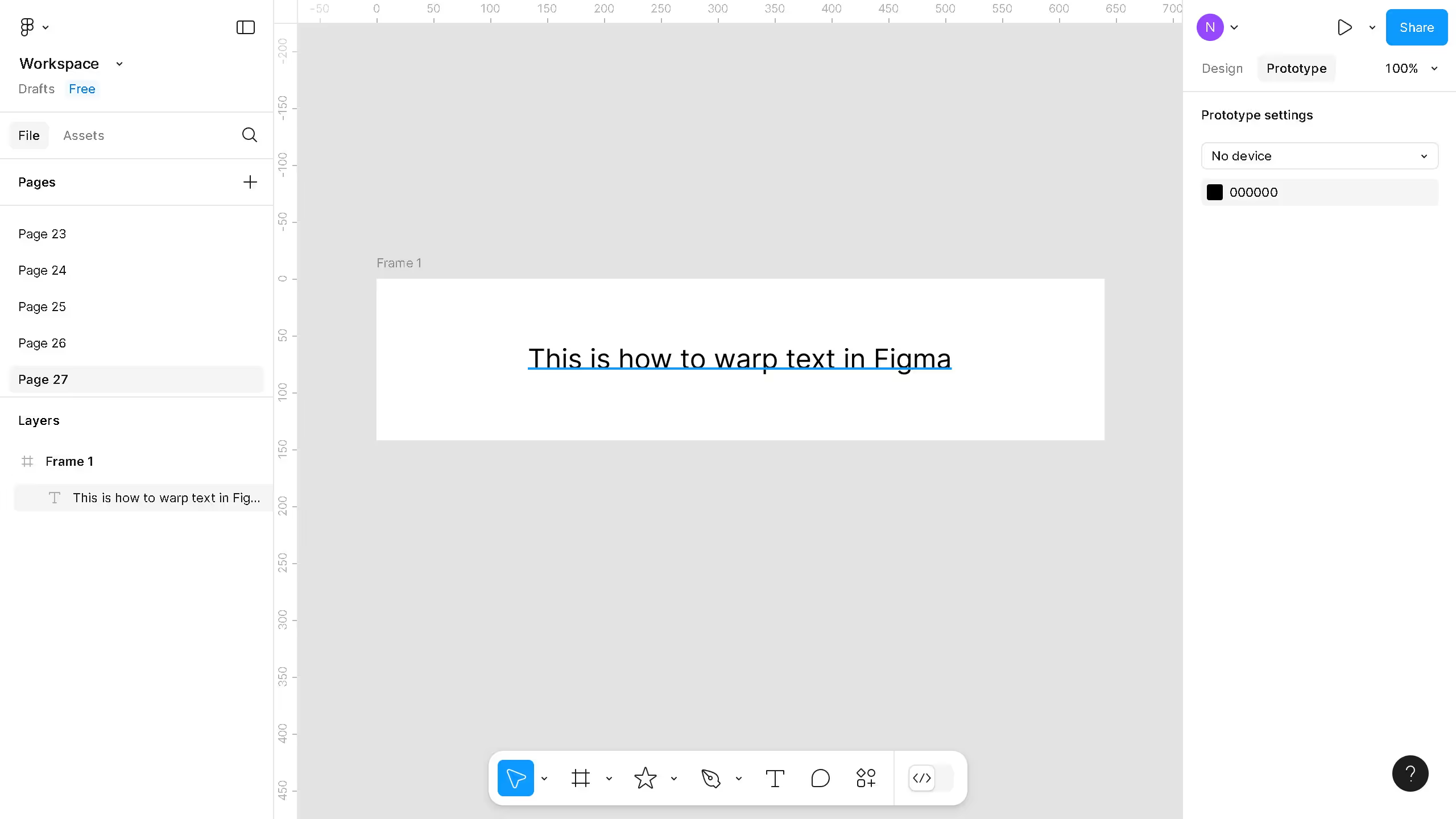Here is how to animate frames in figma
- First, click on the frame in the open canvas area
- Then click on "Prototype" button in the top right corner
- Next, click and drag the "add symbol" that appears on the right side of the selected frame
- Then configure the settings on the "Interaction" popup menu
- Finally, click on the "Present" button in the right sidebar to check your animation