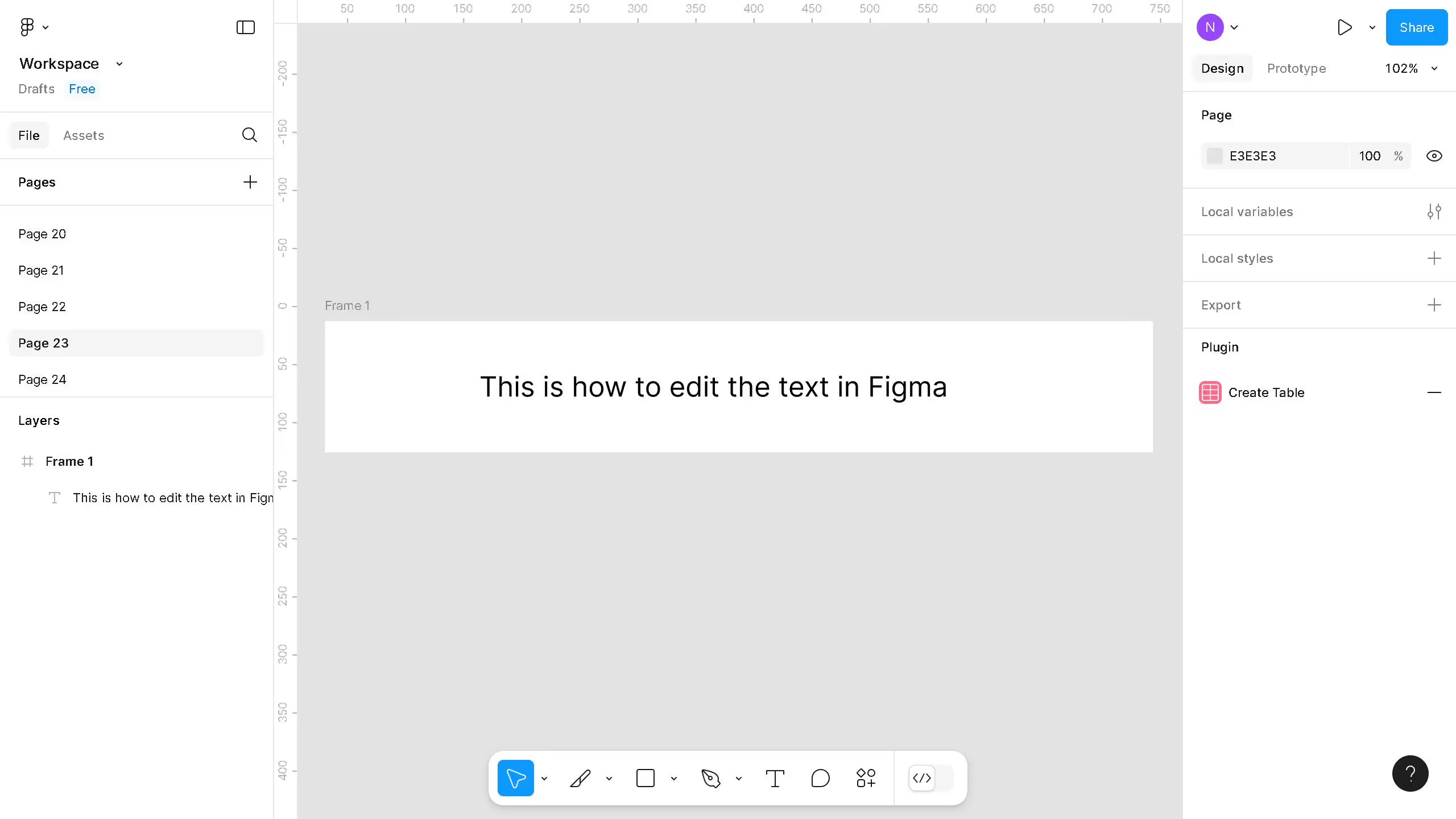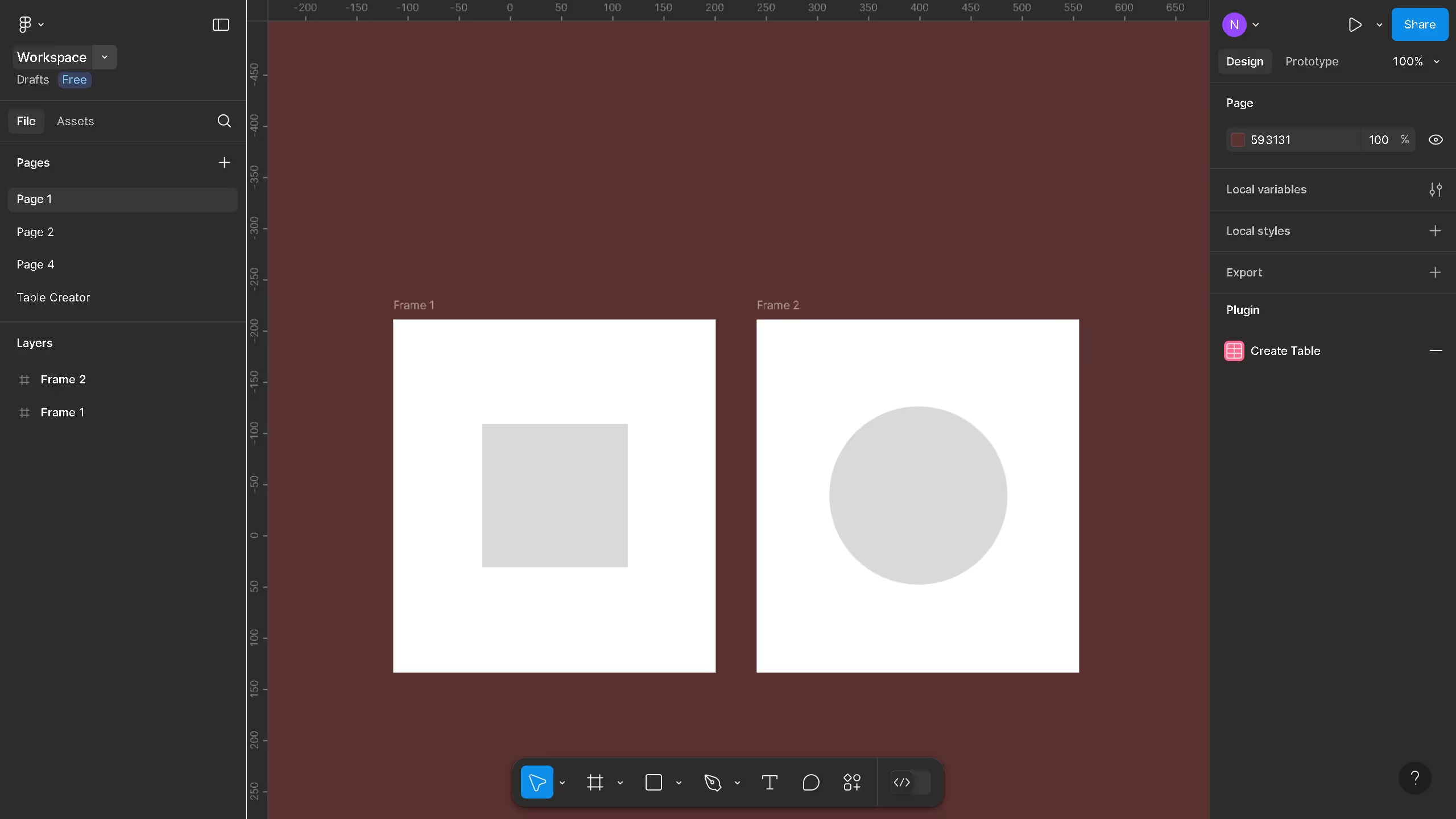Figma is a powerful design tool that bridges creativity and collaboration effortlessly.
Combining shapes in Figma enables designers to create intricate designs with ease. This feature enhances creativity, allowing for the efficient formation of complex shapes from simpler ones.
By merging shapes, you streamline the design process, saving valuable time. It fosters creativity and precision, which are crucial in creating standout graphics.
Utilizing Figma's shape combination feature ensures designs are not only visually compelling but also versatile and dynamic. This functionality supports flexibility and innovation in design projects.