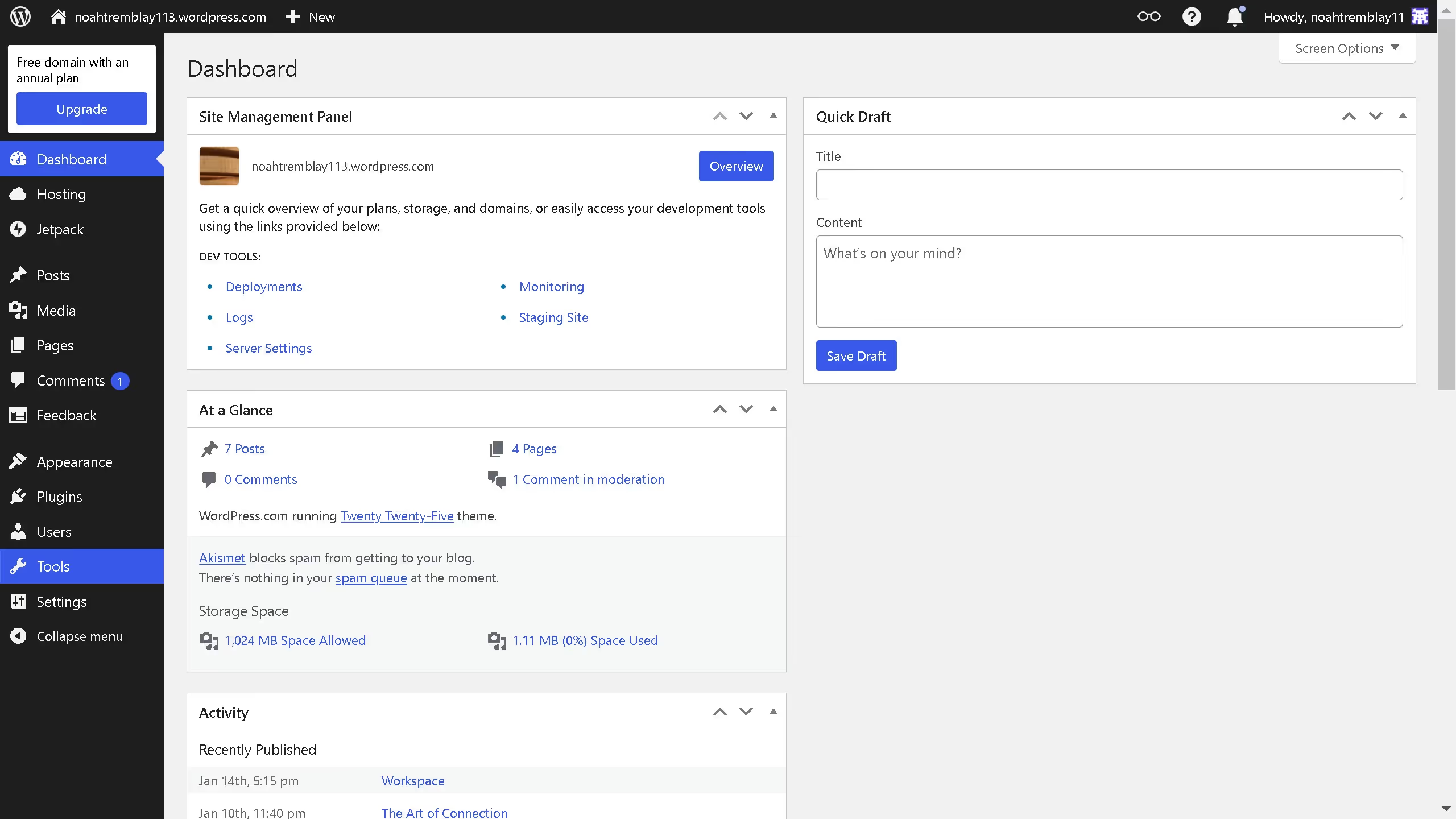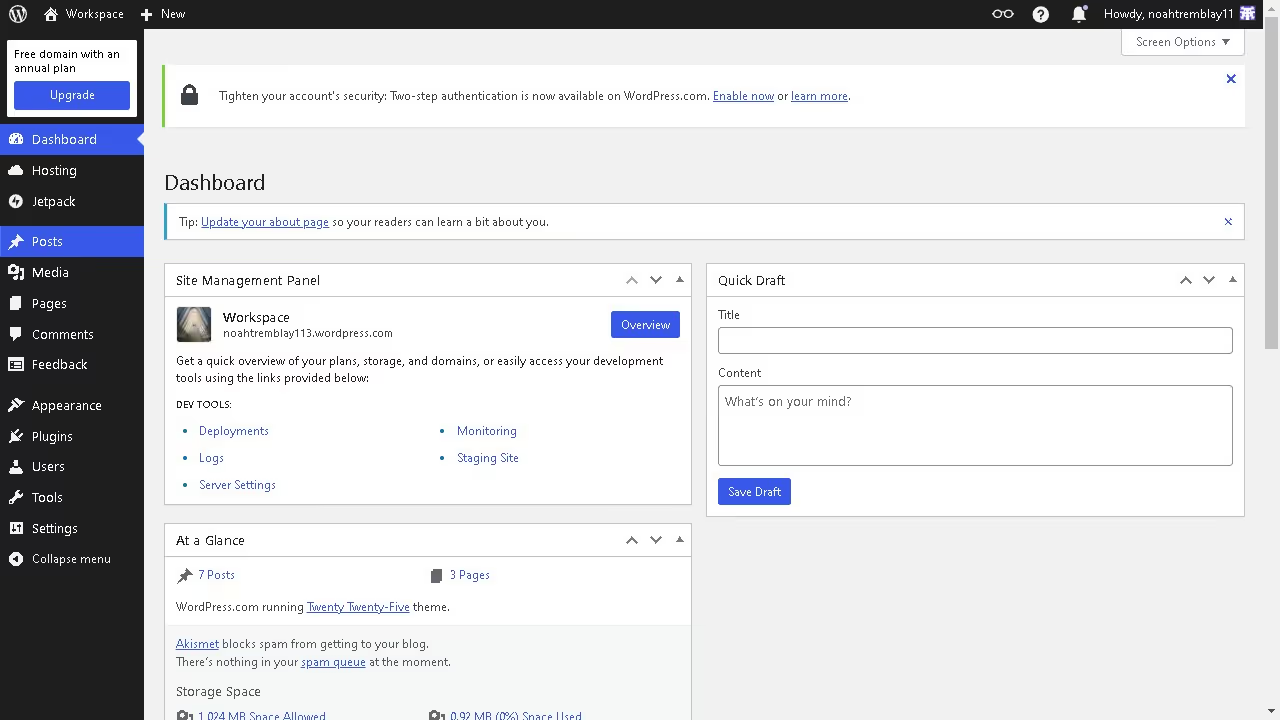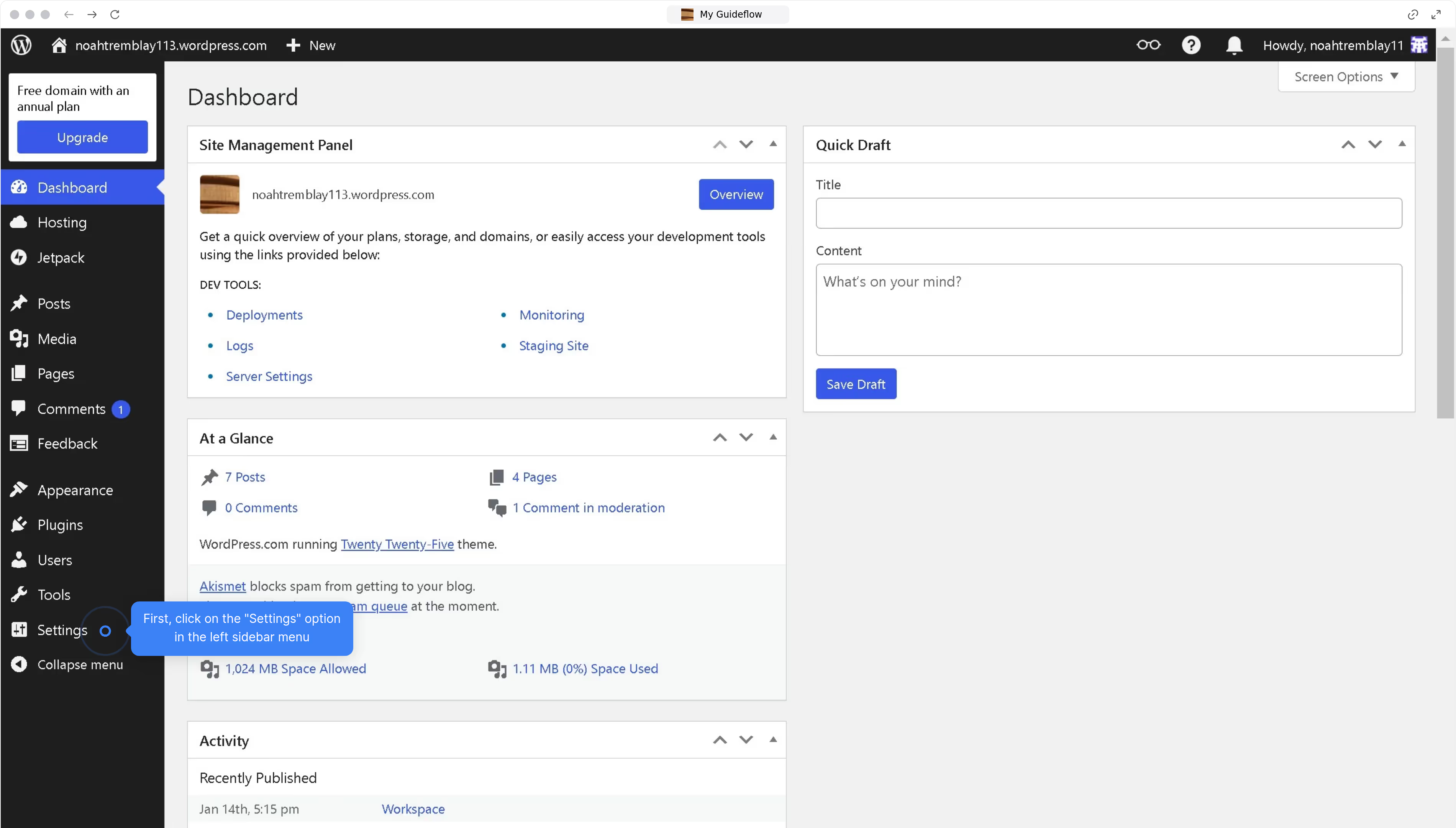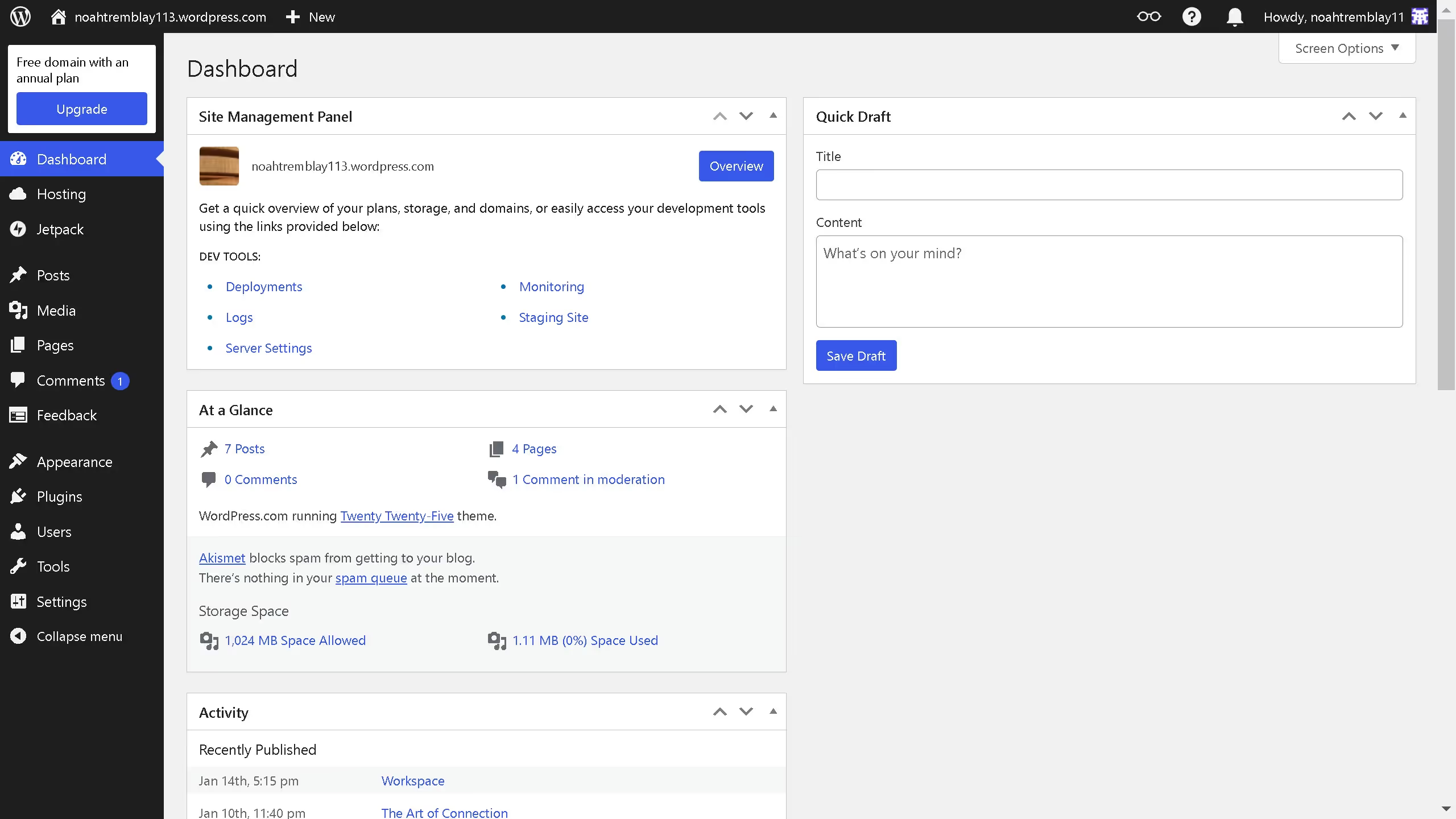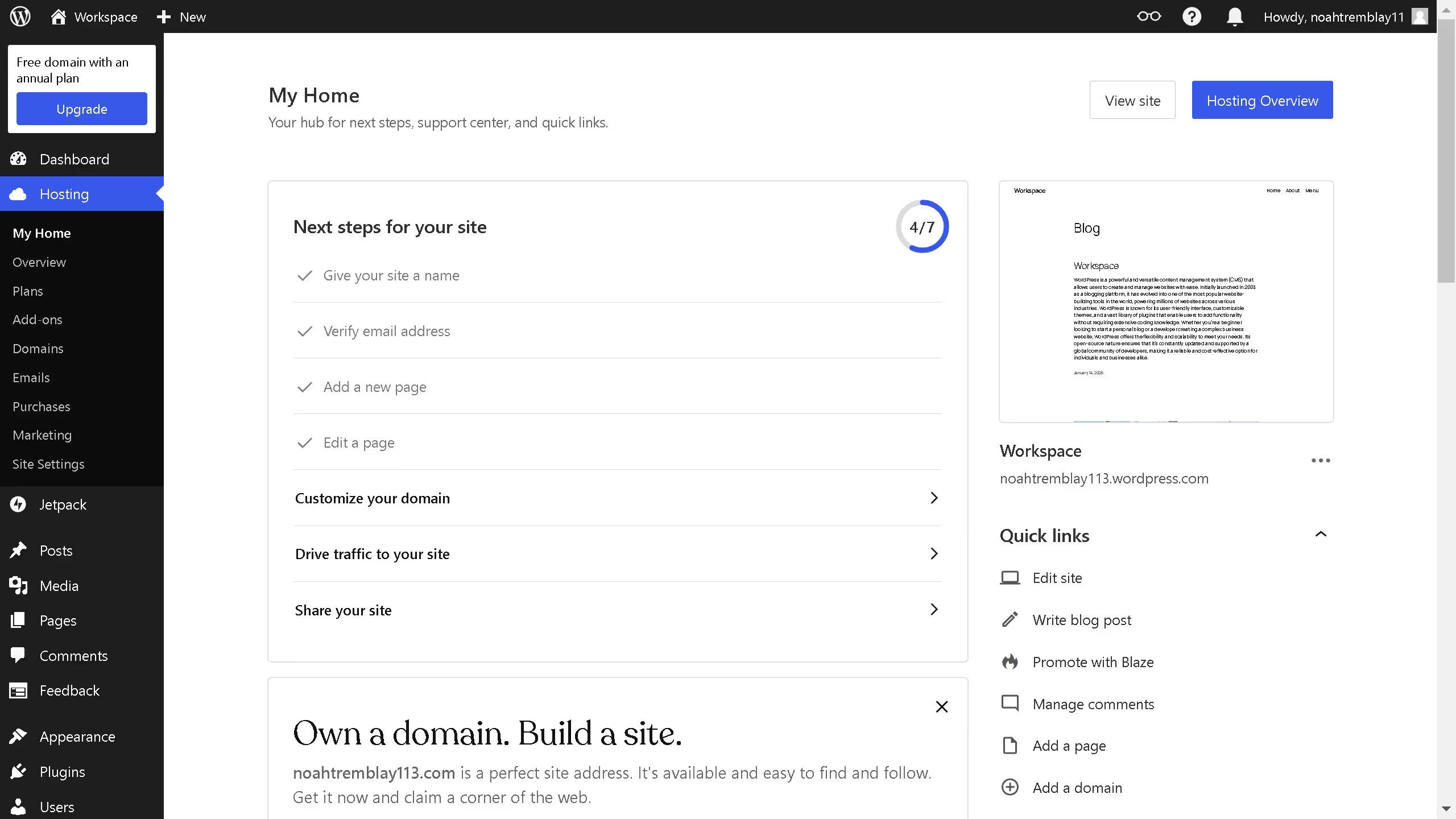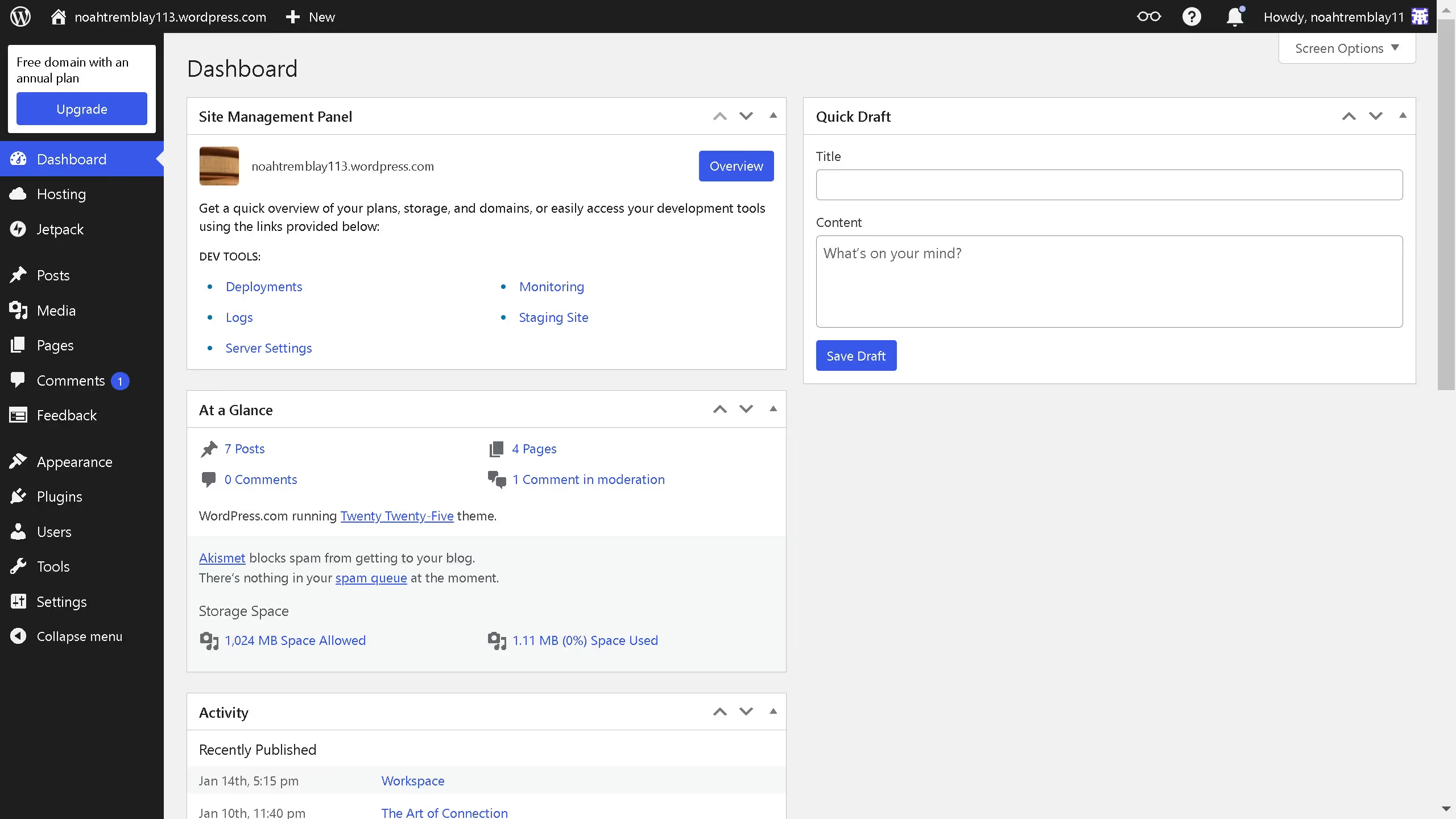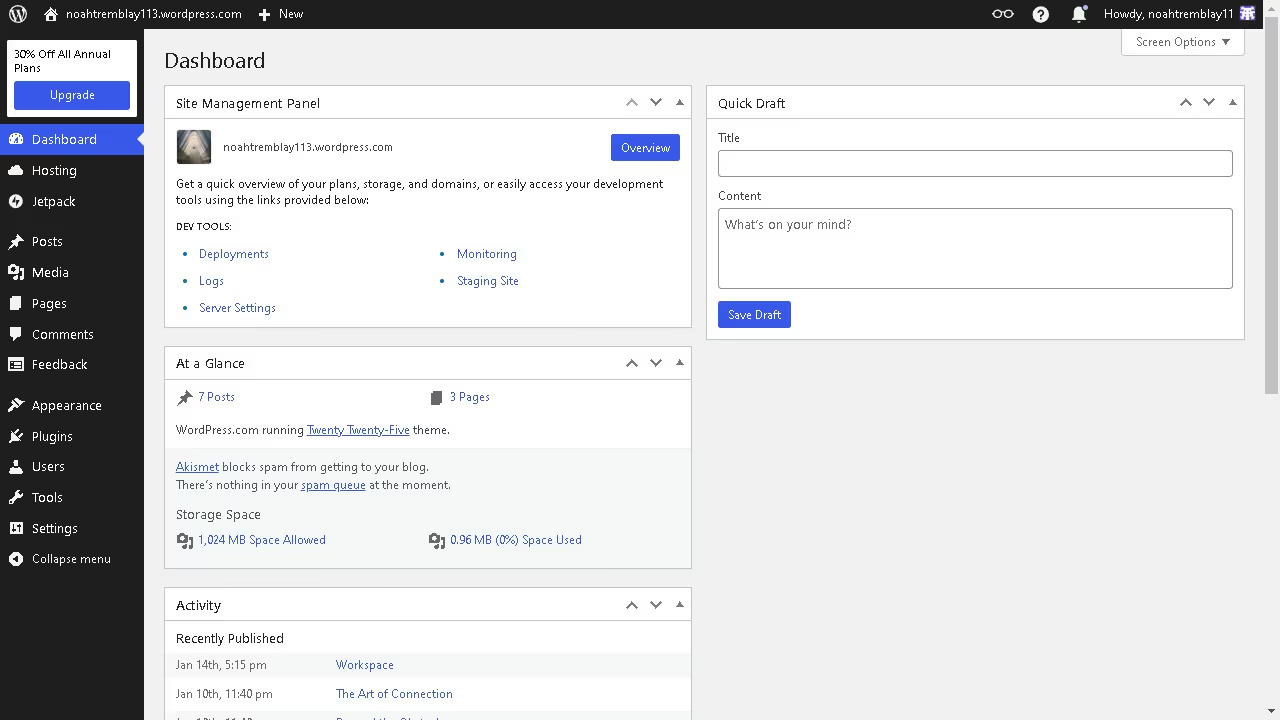WordPress powers millions of websites, offering a versatile and easy-to-use platform for creating stunning online presences.
Installing the Divi theme on WordPress unlocks a world of design potential with its intuitive drag-and-drop builder. This feature enables users of all skill levels to craft custom layouts effortlessly.
With Divi, you gain access to a wealth of pre-designed templates and modules, allowing for a dynamic and engaging user experience. This empowers anyone to design visually compelling sites without needing extensive coding knowledge.
Embrace the seamless design capabilities of Divi and elevate your website’s aesthetic and functionality.