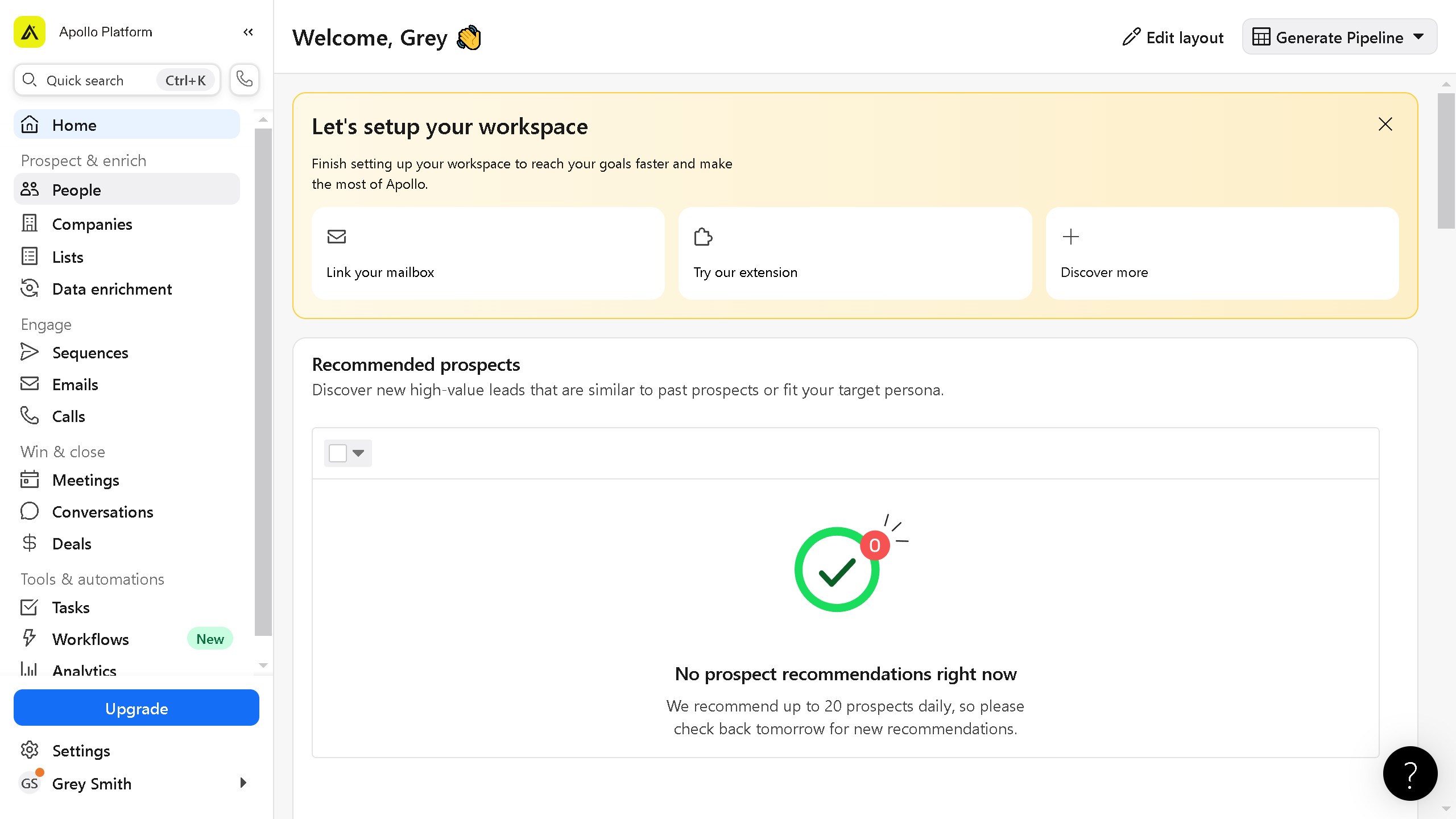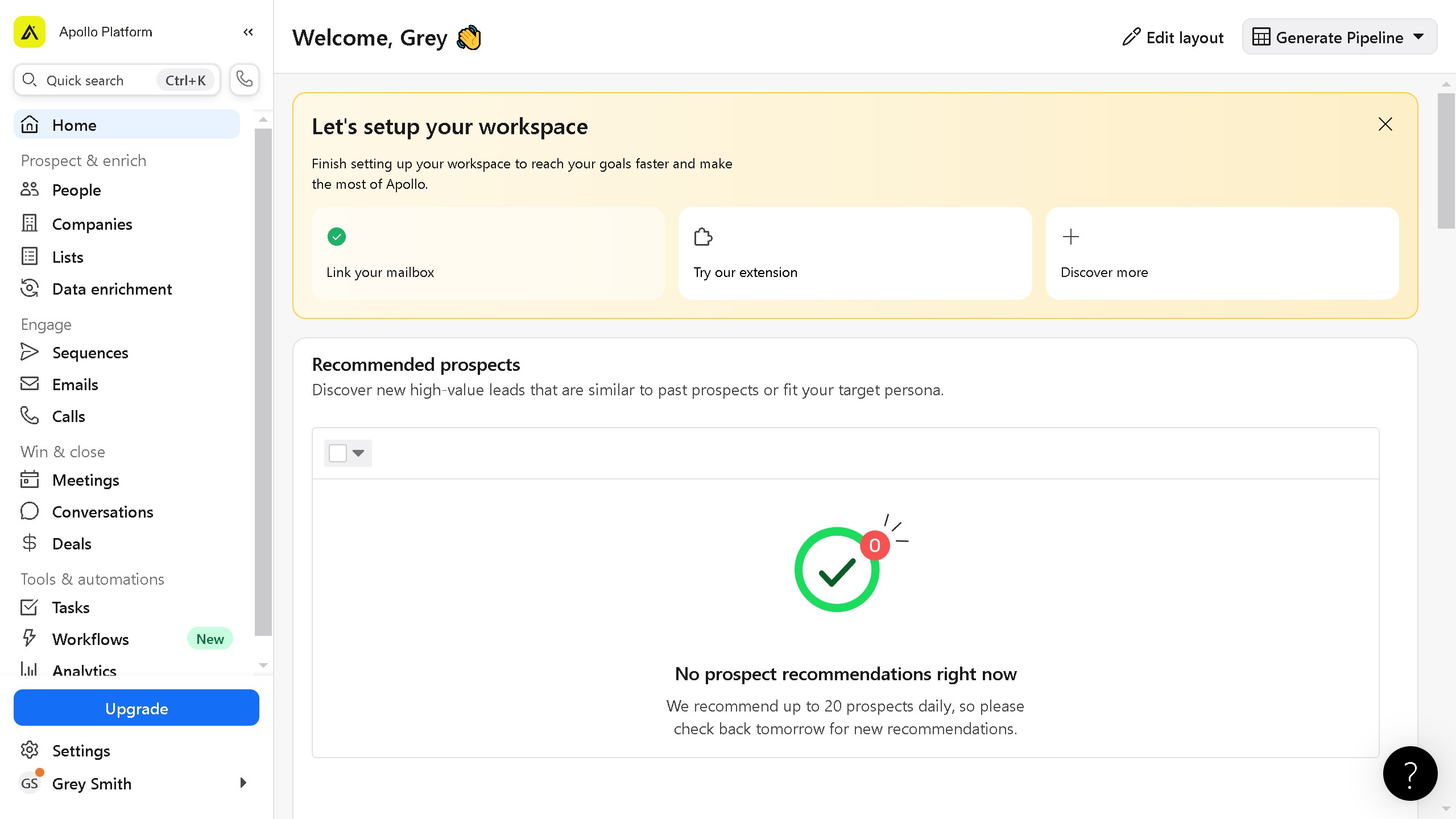Apollo is a powerful platform designed to streamline and enhance your sales and marketing workflow.
Importing a CSV of contacts on Apollo is a straightforward feature that saves you valuable time and effort. This process enables users to seamlessly integrate vast contact lists into the Apollo system, ensuring that no potential lead is missed.
By utilizing this feature, you can quickly update your database, organize your contacts efficiently, and enhance your outreach strategies. It simplifies data management, allowing you to focus on engaging with your network.