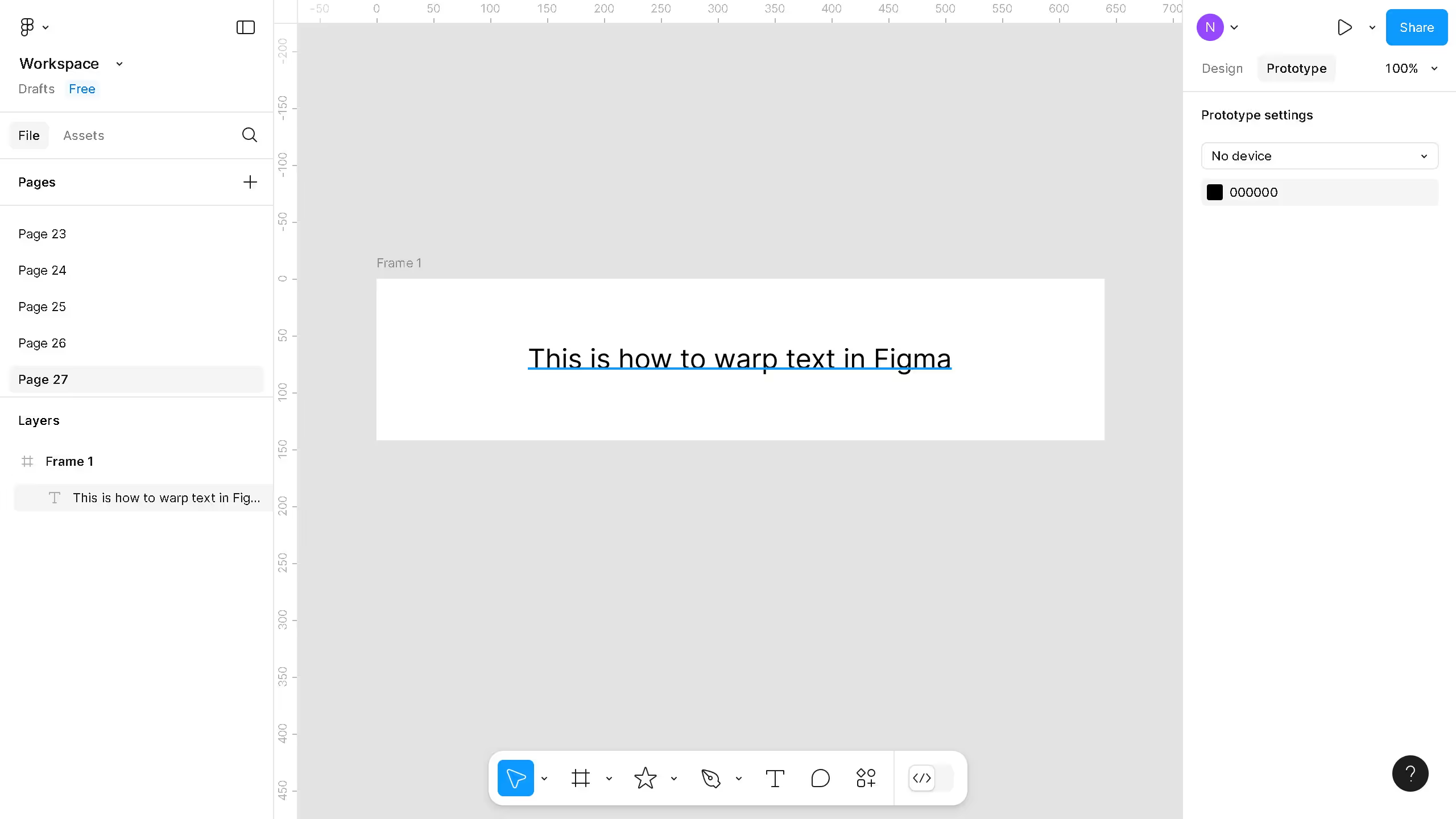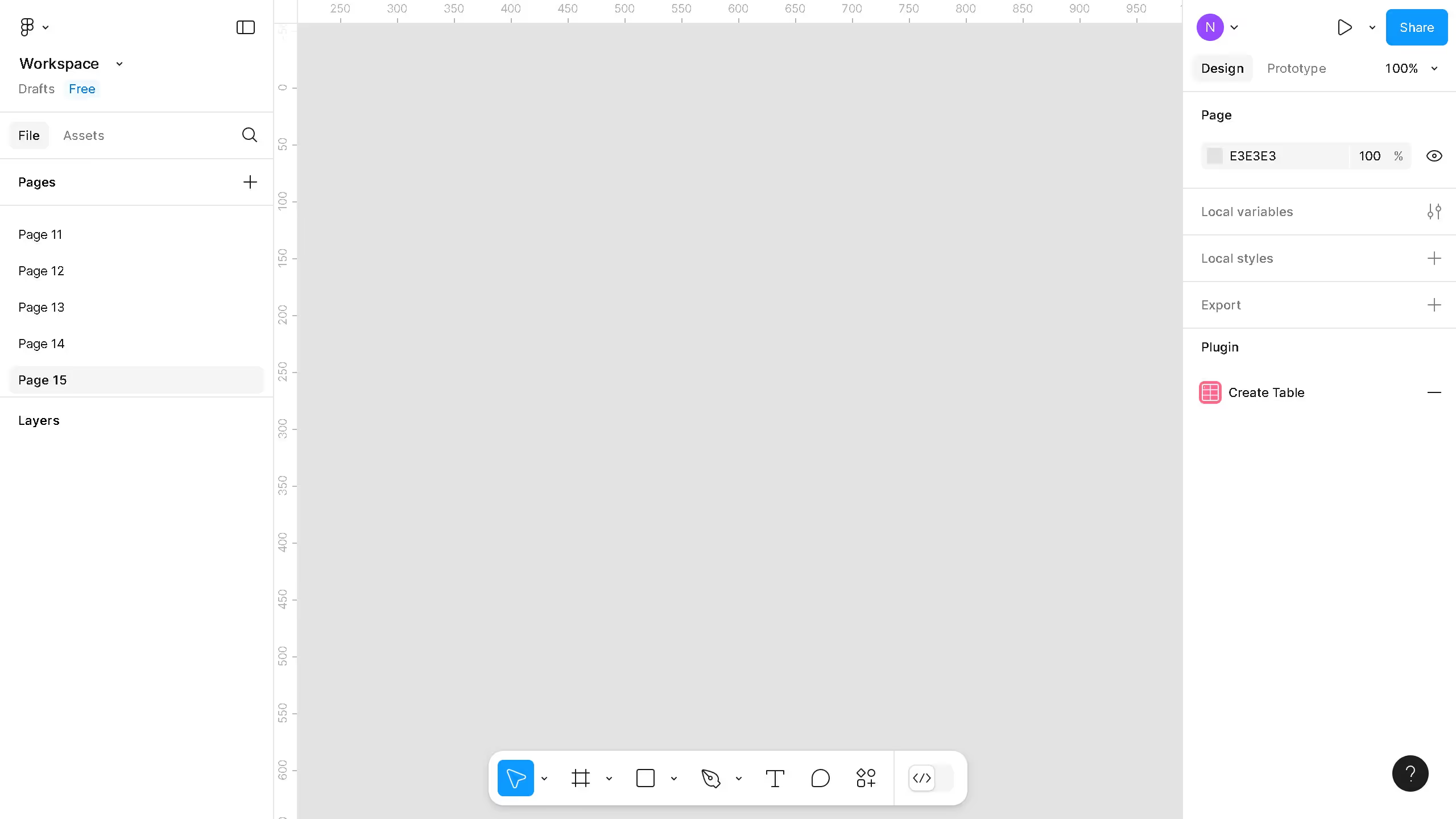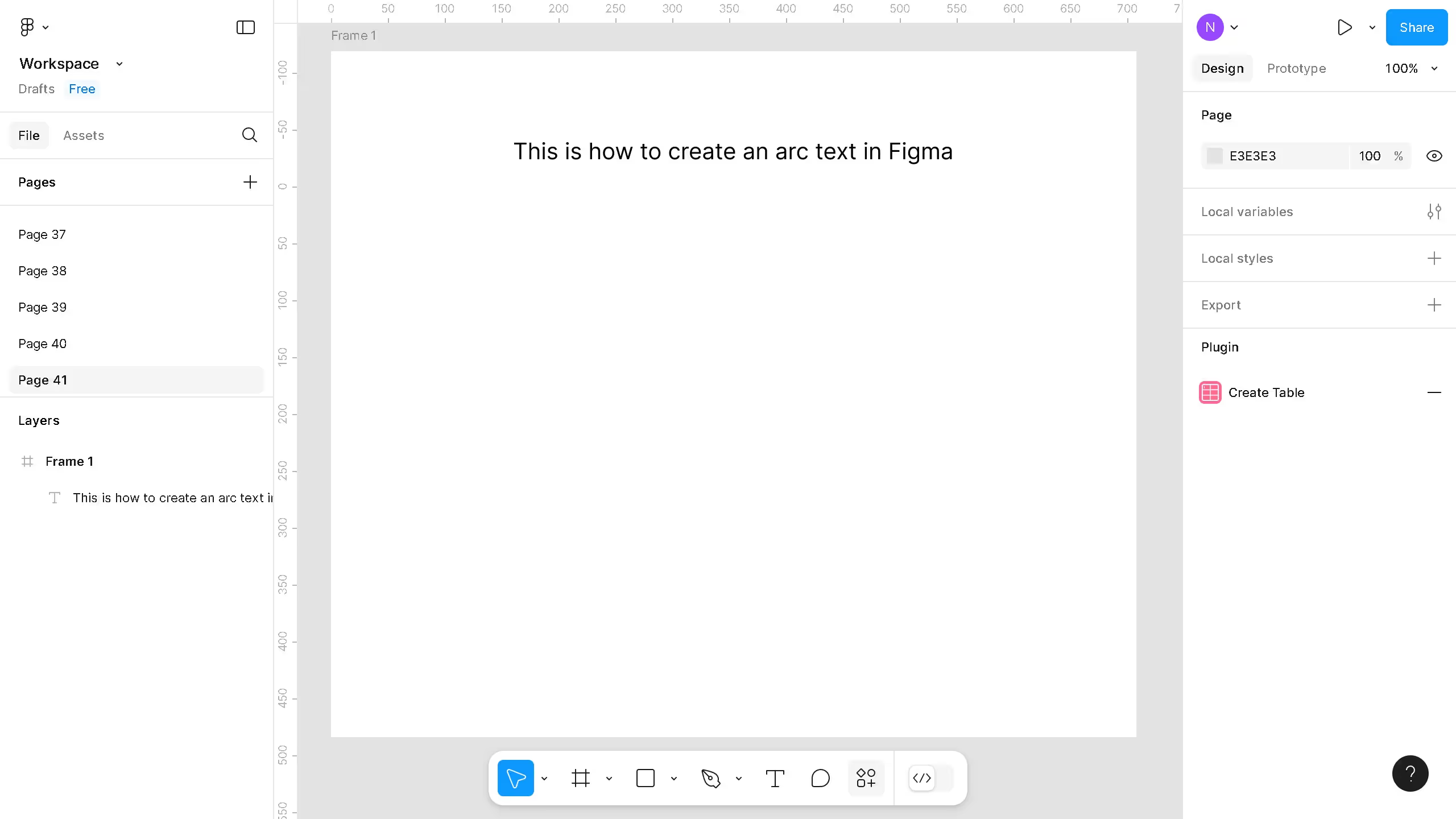Figma is a powerful design tool crafted for modern teams to seamlessly create, collaborate, and communicate their design ideas in real time.
By creating a library in Figma, designers can centralize and standardize design components, making them easily accessible across multiple projects. This feature enhances consistency, saves time, and fosters collaboration, ensuring everyone is aligned with the brand's visual language.
Utilizing Figma's library feature not only streamlines workflows but also supports design scalability and adaptability, empowering teams to innovate without redundancy.