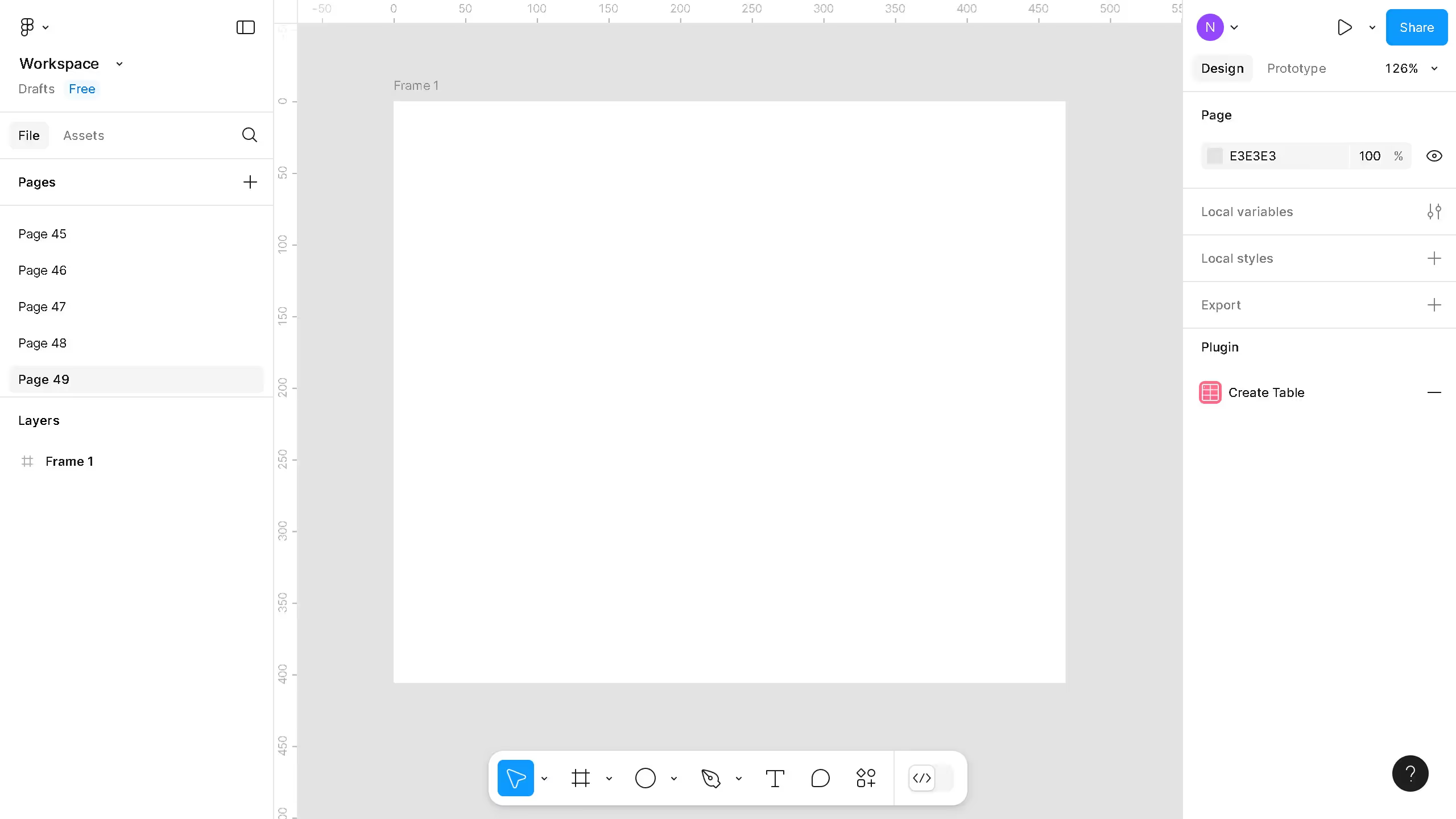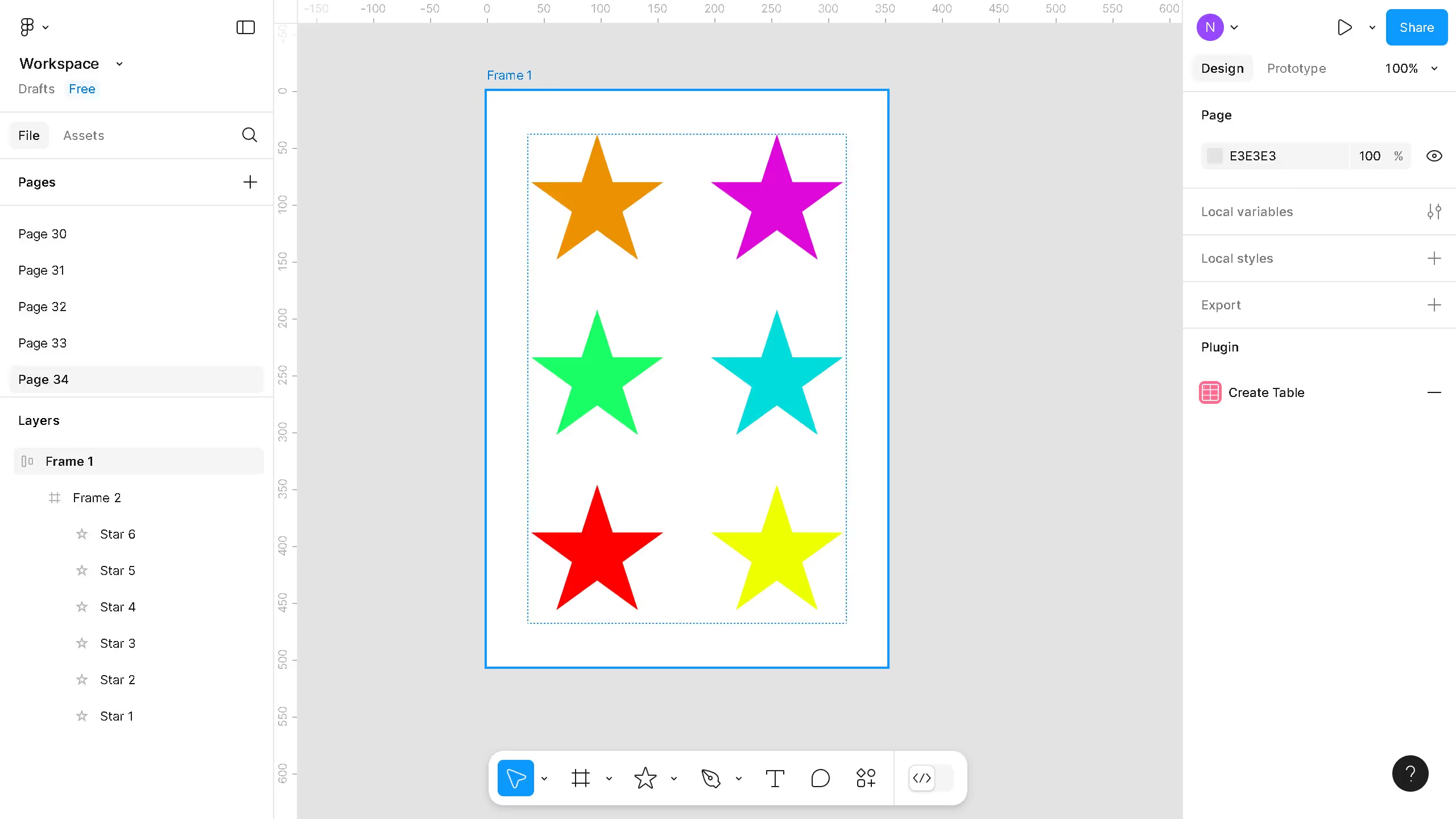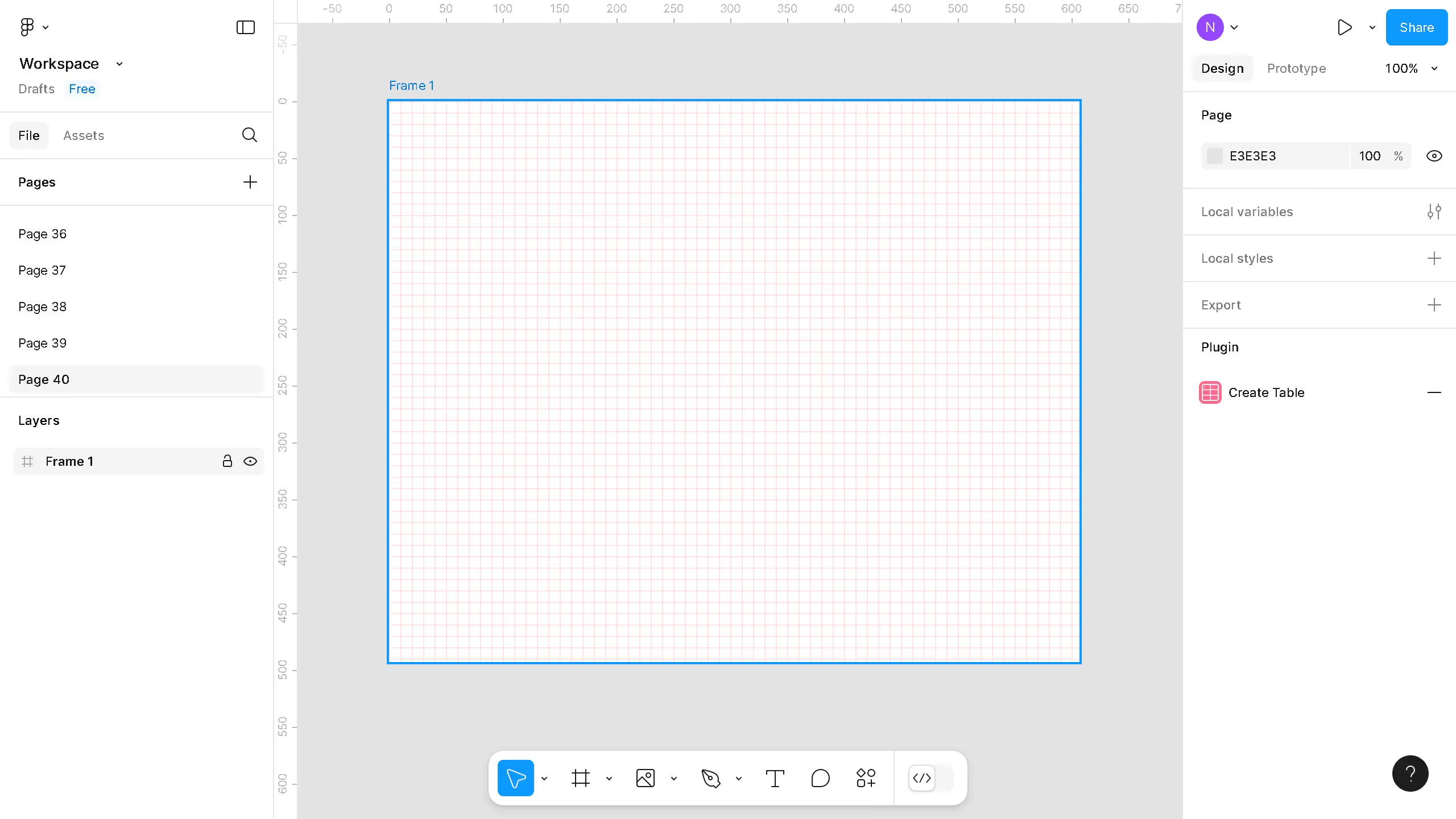Figma is a dynamic design platform crafted to streamline collaborative interface design work.
Obtaining CSS code from Figma enhances the workflow by bridging the gap between design and development.
This feature enables designers to seamlessly translate visually designed components into actionable code, facilitating efficient communication with developers.
The resulting CSS not only accelerates the development process but also ensures a consistent design implementation, saving both time and resources.