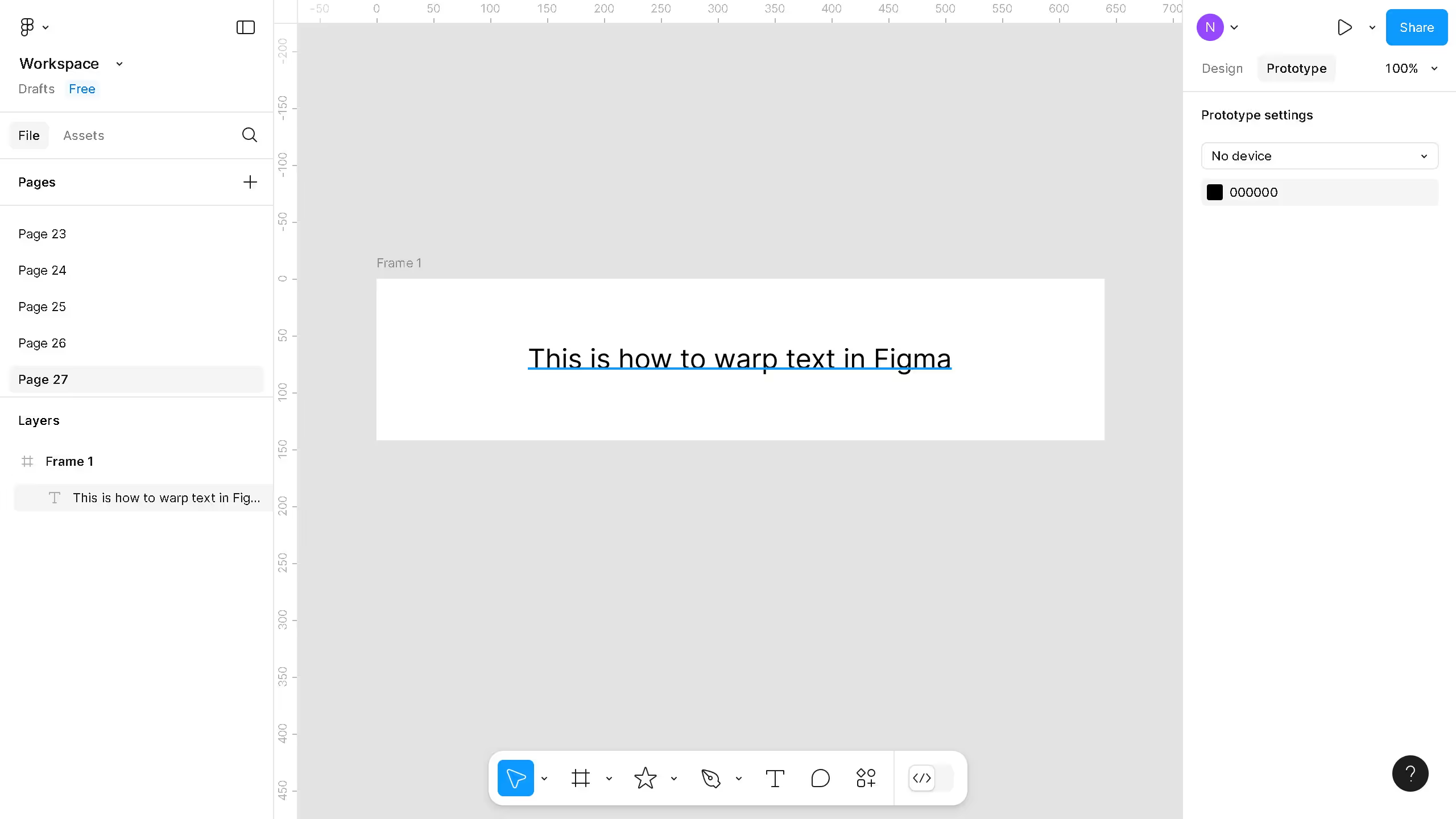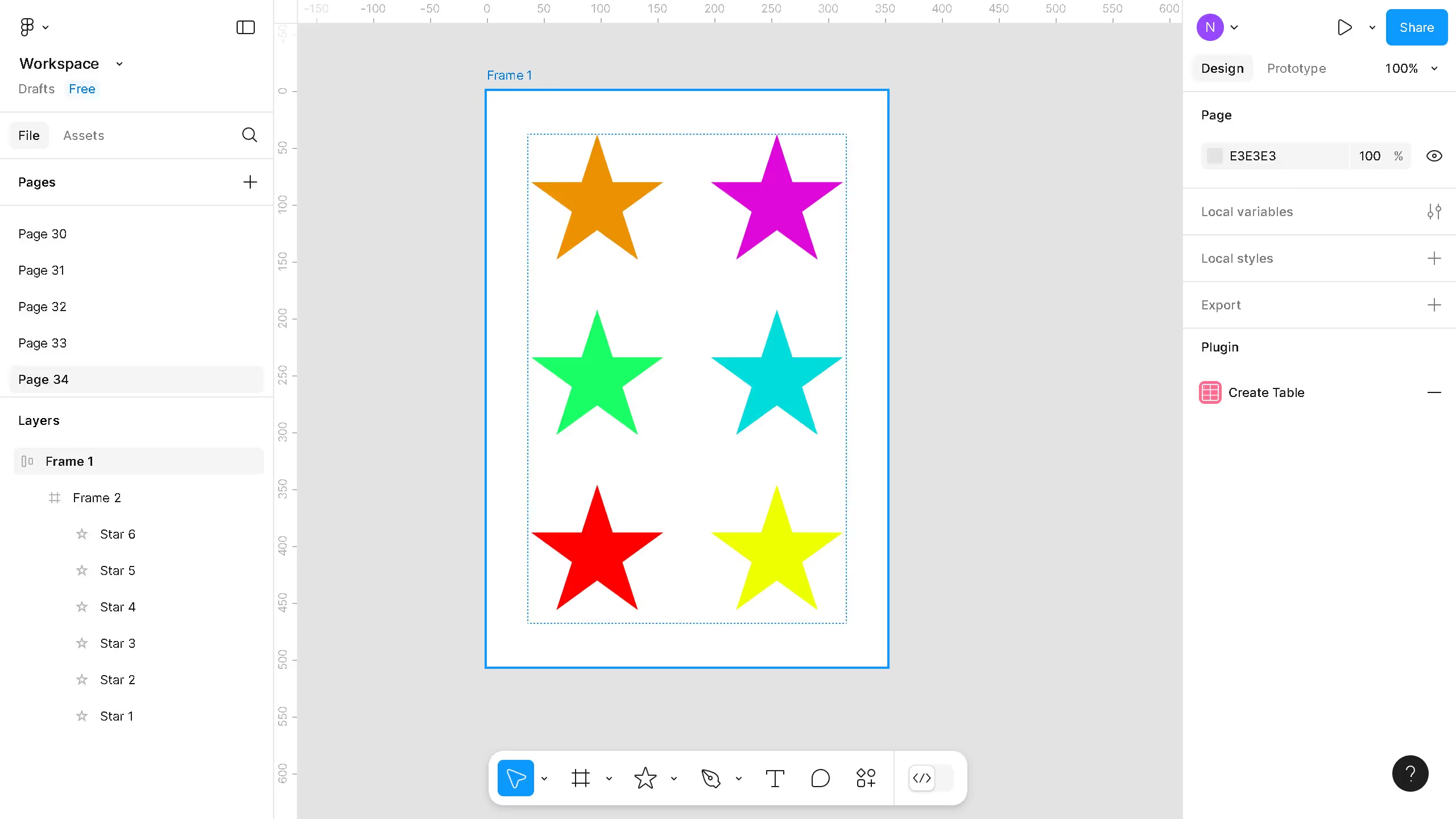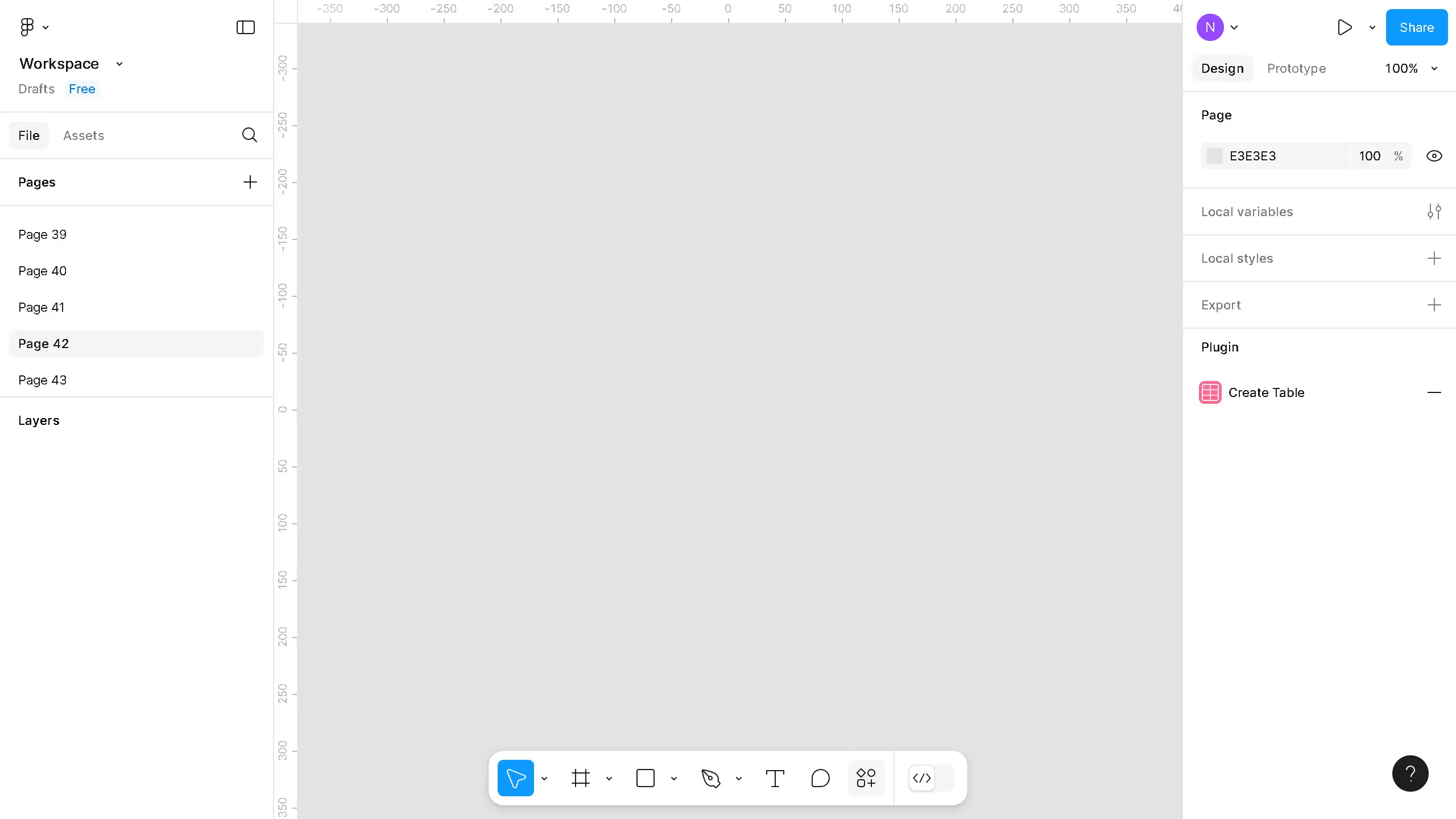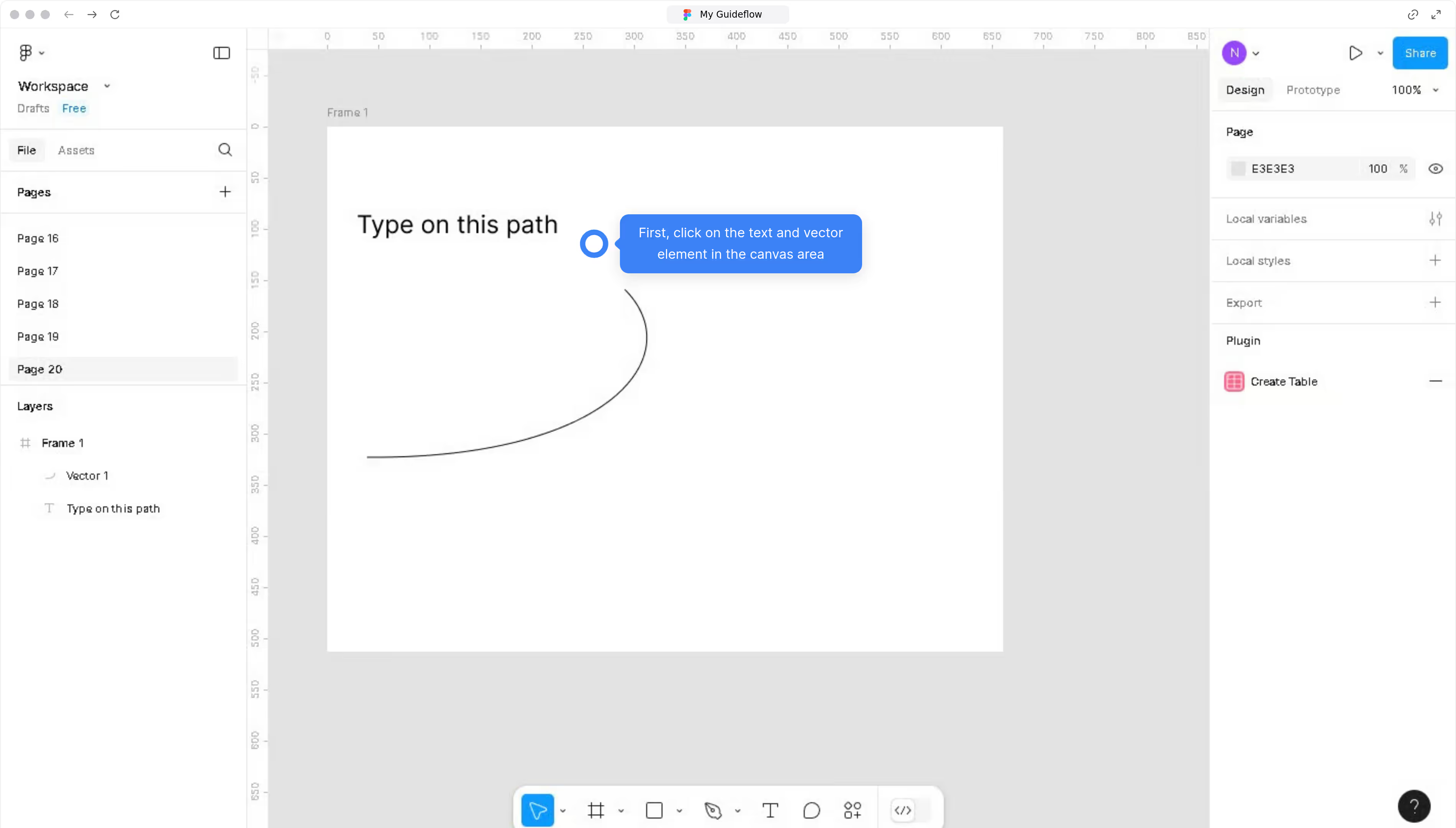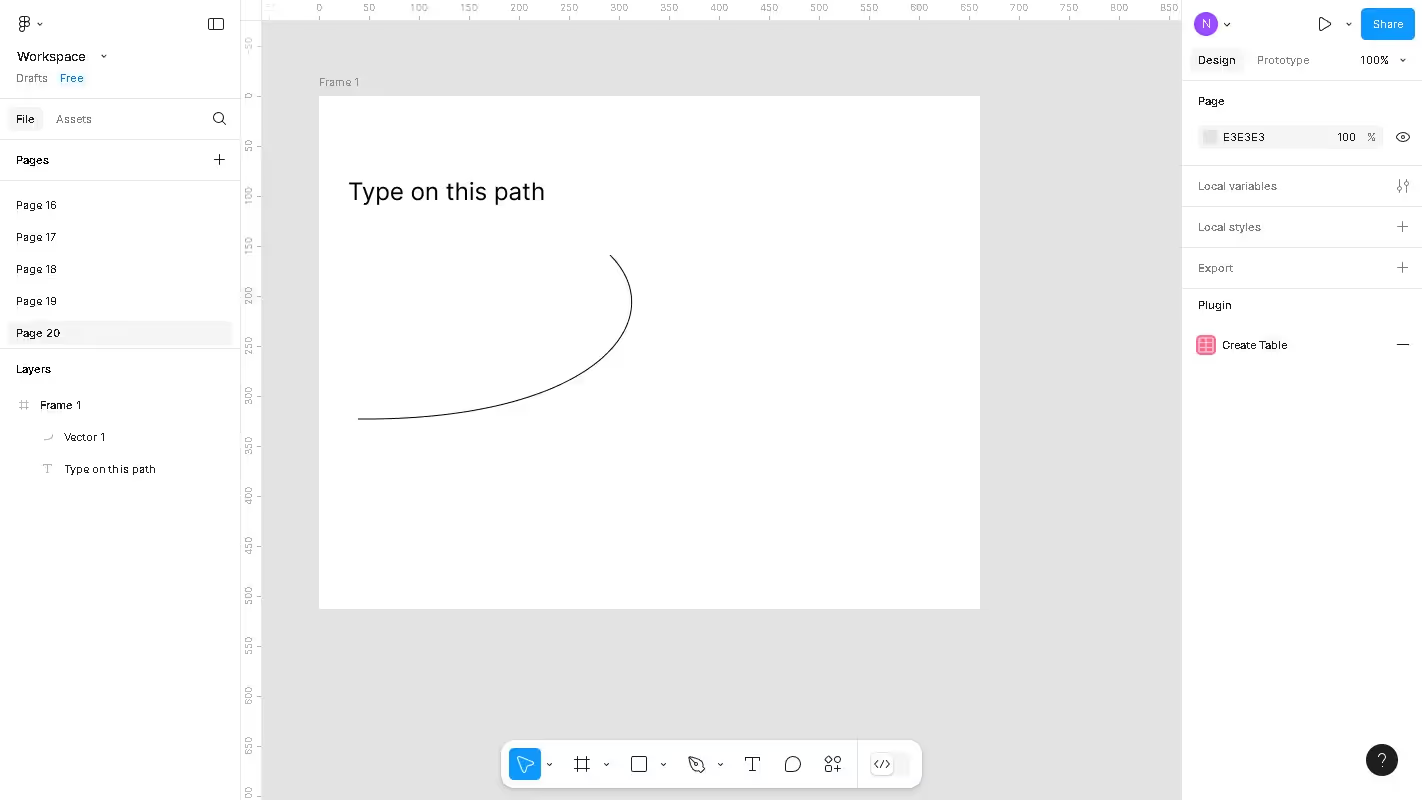Figma is a versatile design tool crafted to enhance creativity and collaboration.
In Figma, making something not a component is a feature that offers flexible design iterations. By removing component attributes, designers gain the freedom to make unique changes without affecting other instances.
This approach is beneficial when tailoring specific design elements or testing out new concepts within a shared layout. It enables a nuanced level of customization and ensures that individual design nuances are preserved while maintaining the overall project structure.