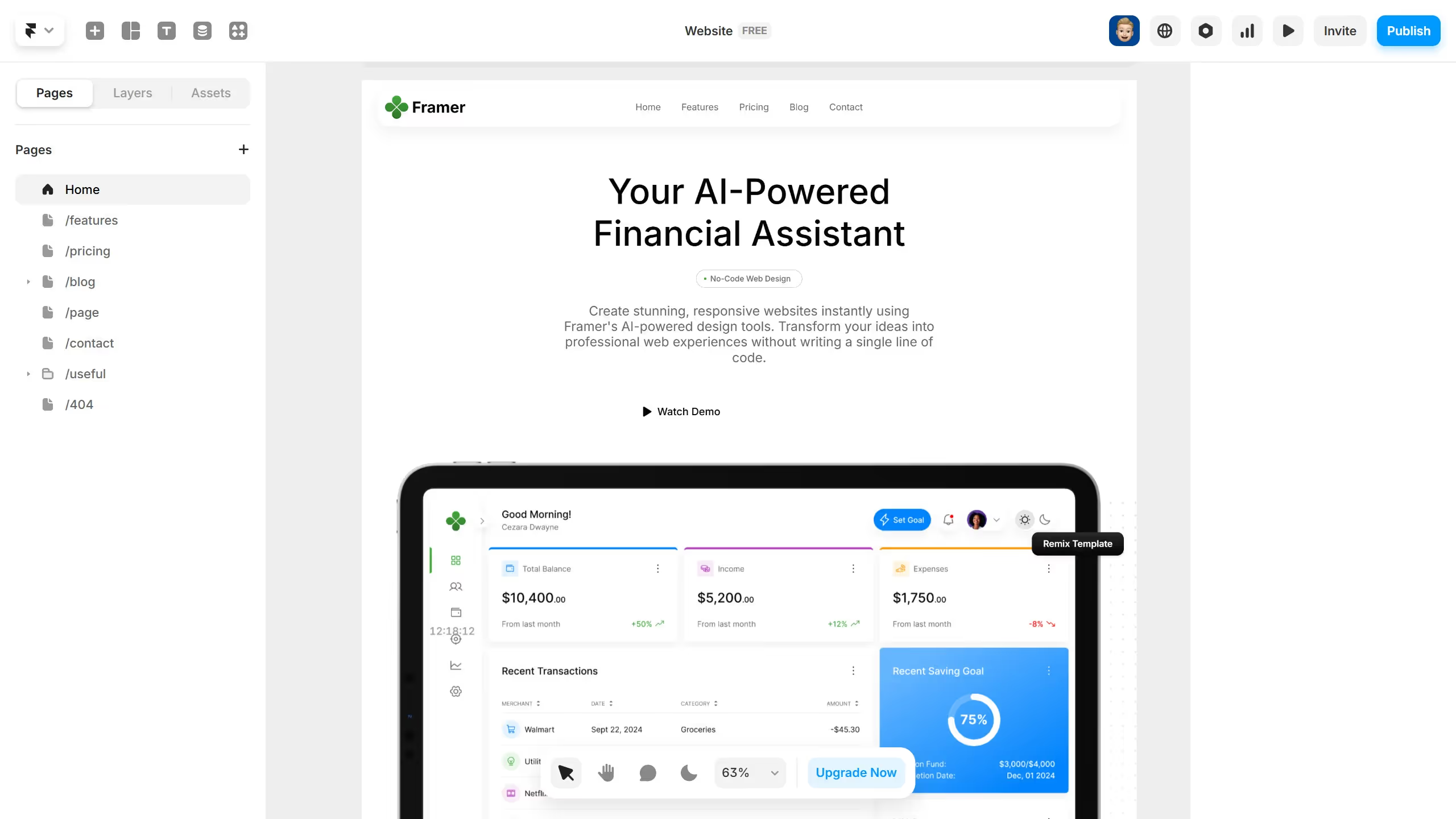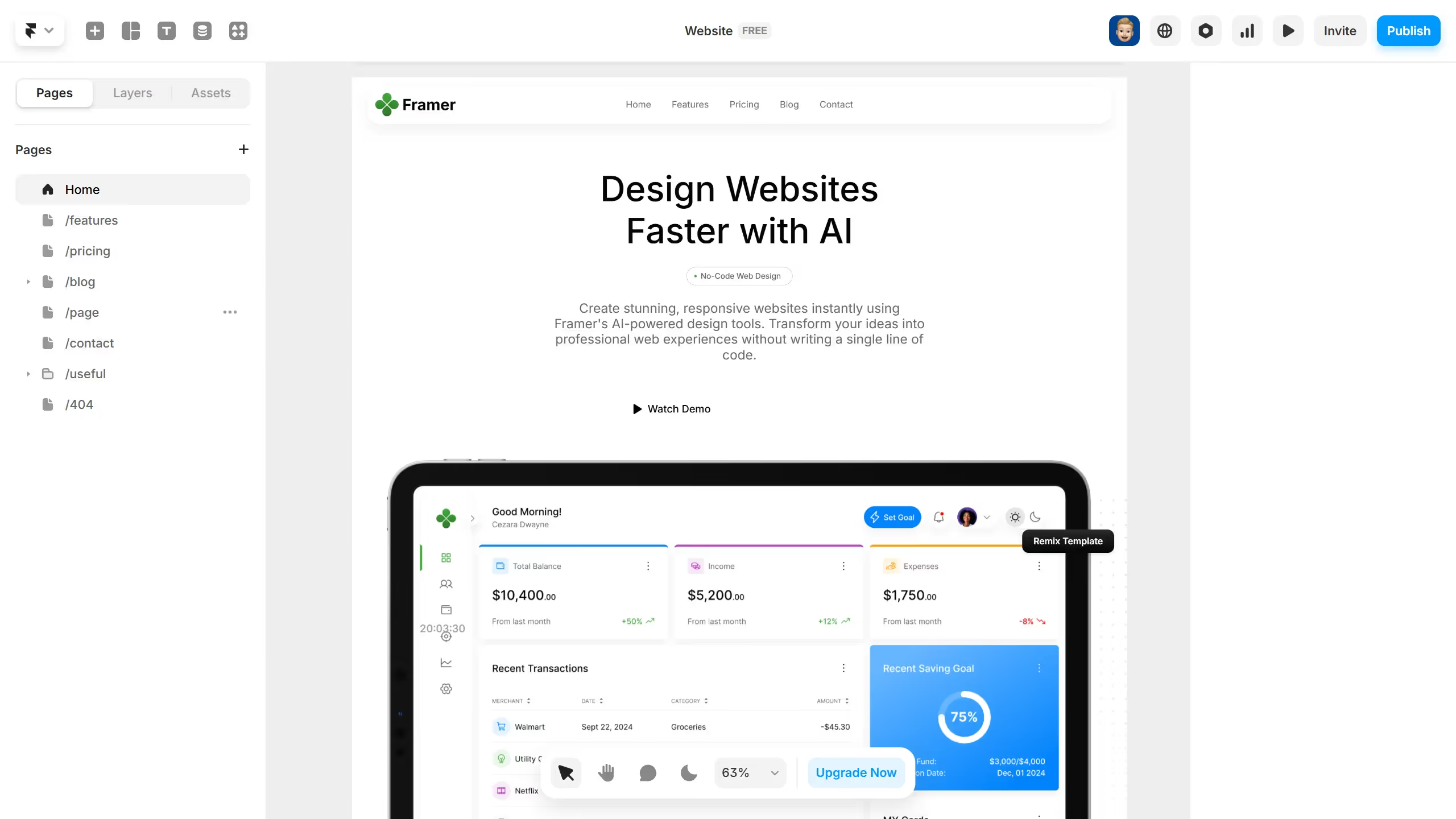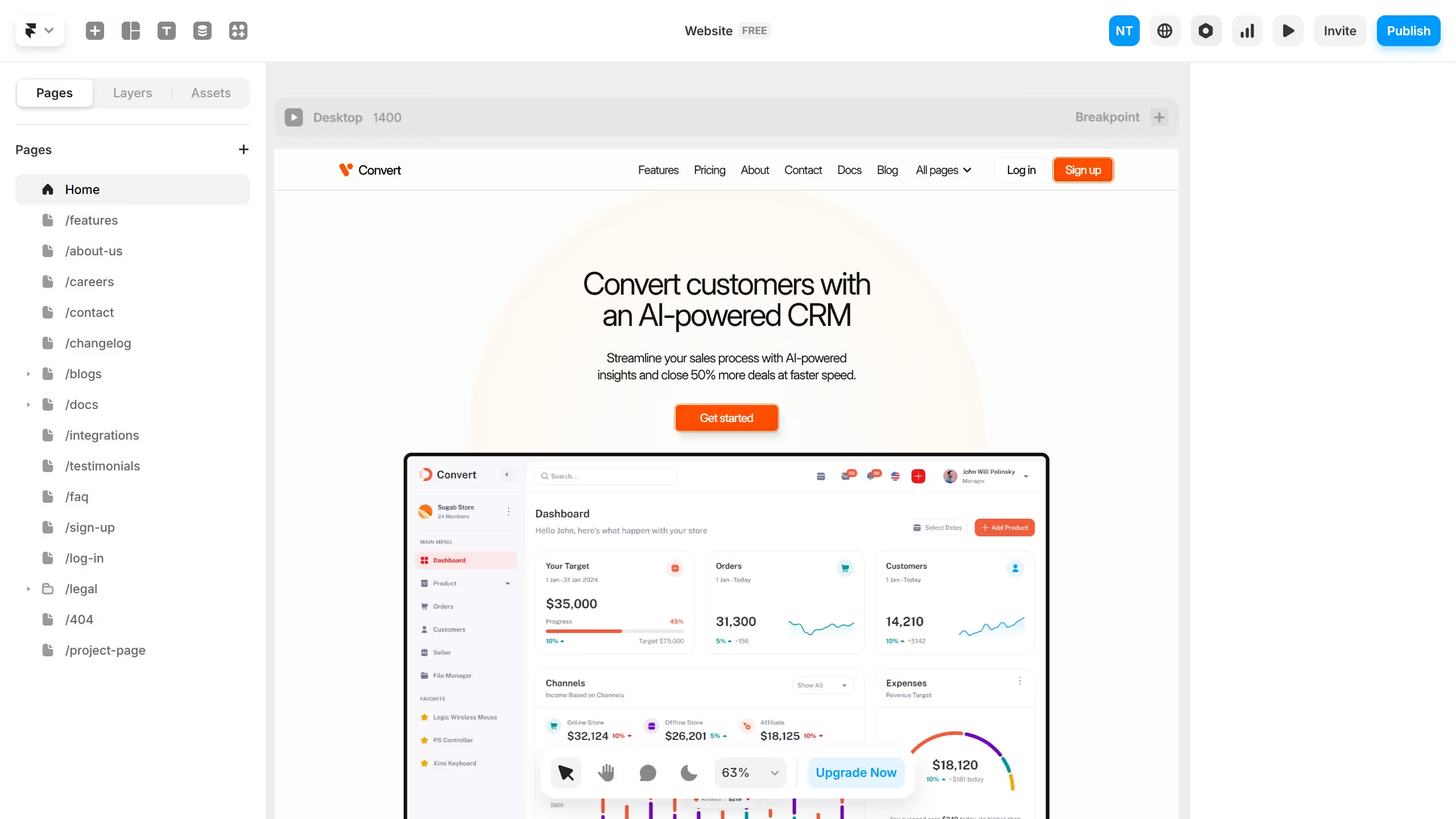Framer is a dynamic design tool that transforms creative ideas into interactive digital experiences.
Integrating the Notion plugin into Framer enhances productivity and design coherence by seamlessly merging content management with interactive design.
This powerful synergy streamlines workflows, allowing users to effortlessly incorporate structured data from Notion into their Framer projects.
Ultimately, this integration optimizes the design process, fostering creativity while maintaining organization and consistency.