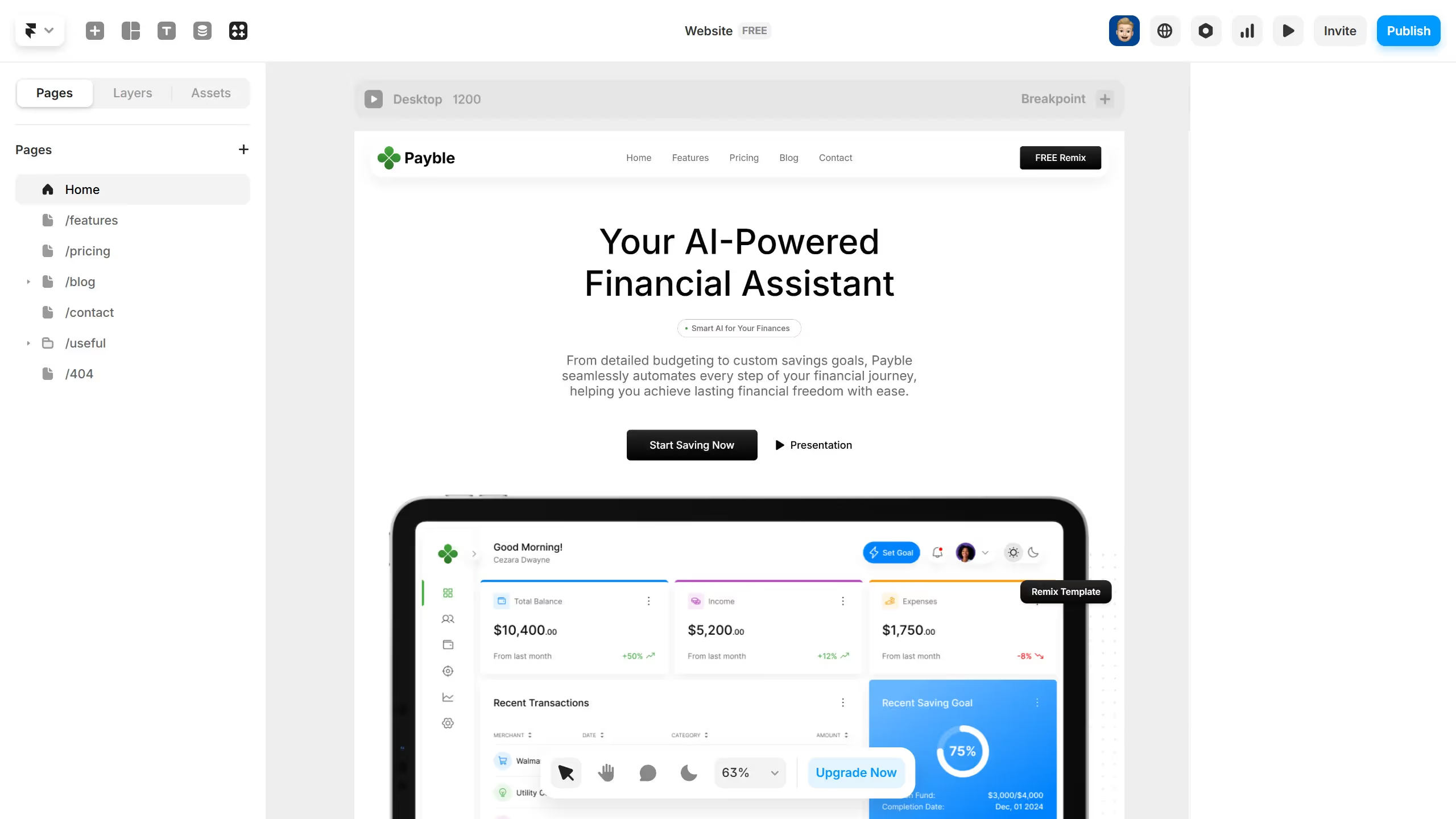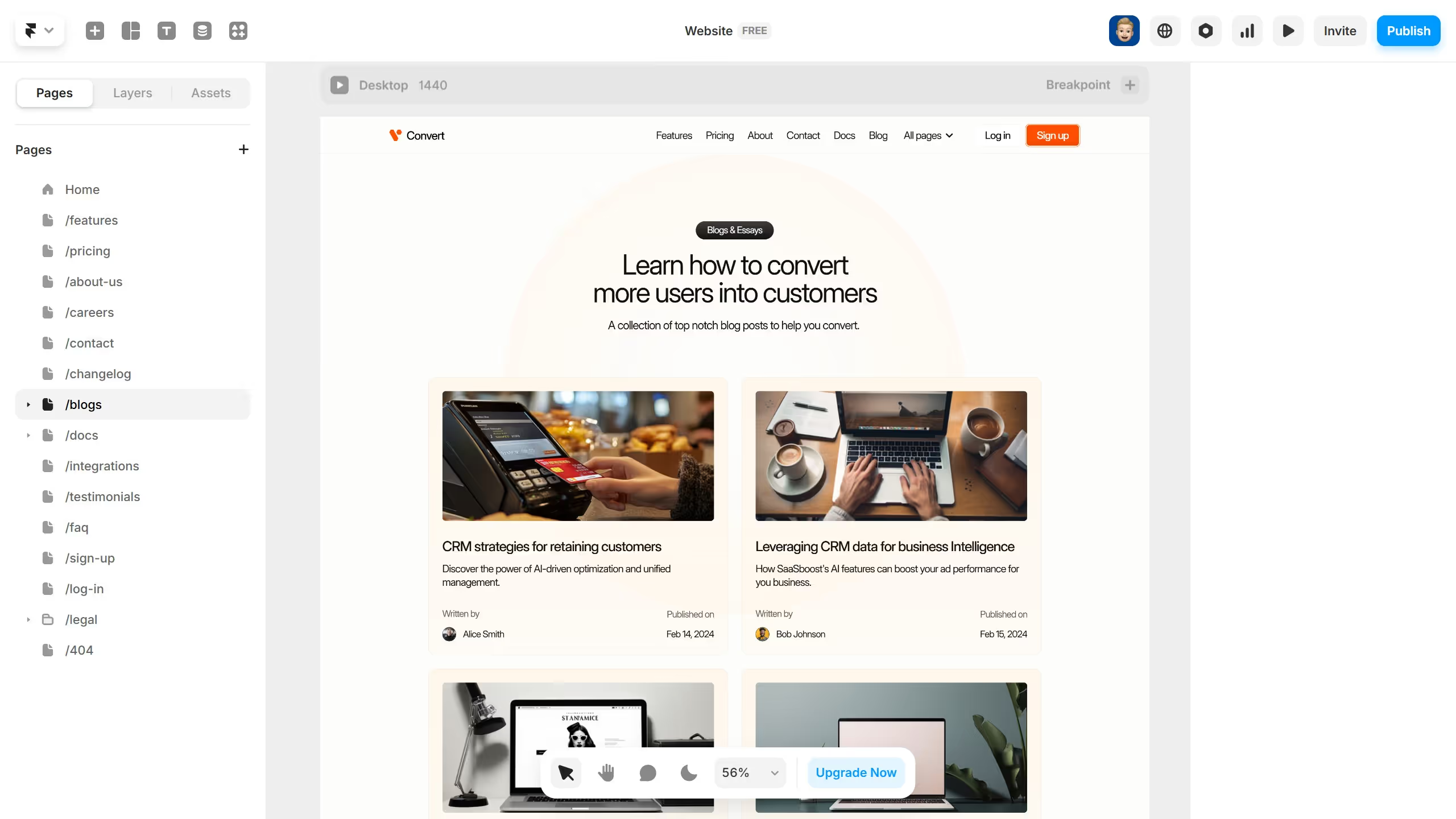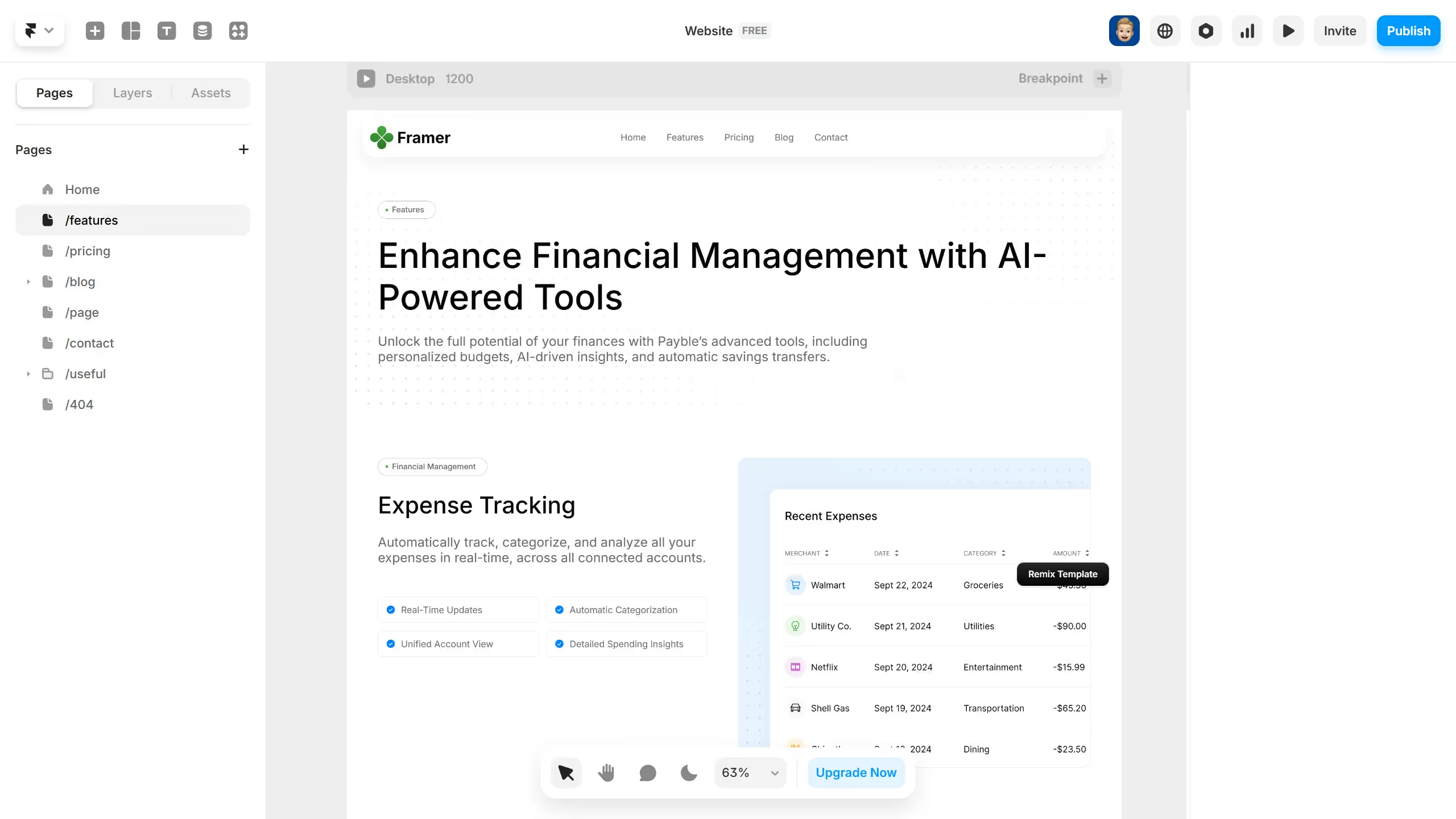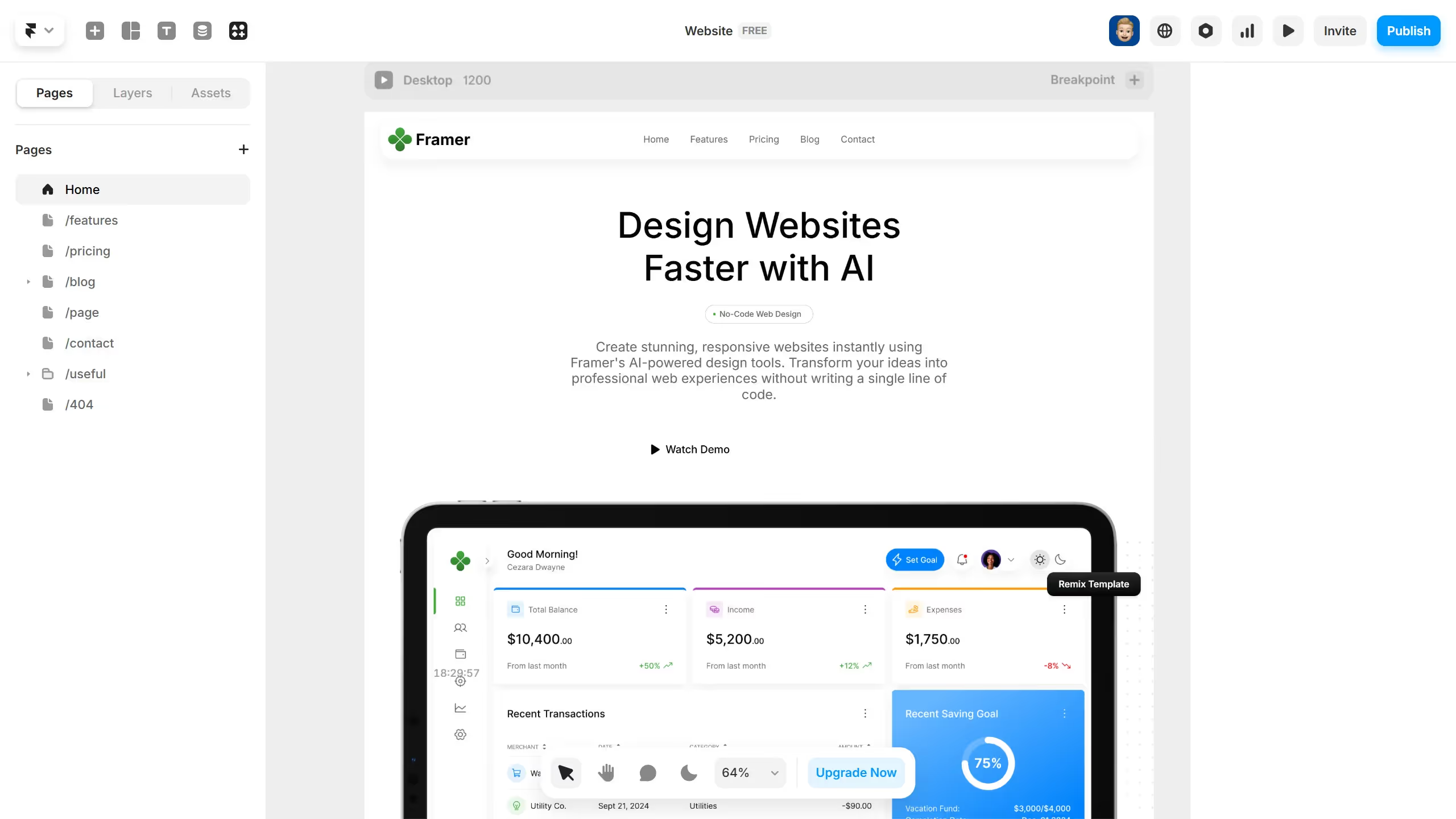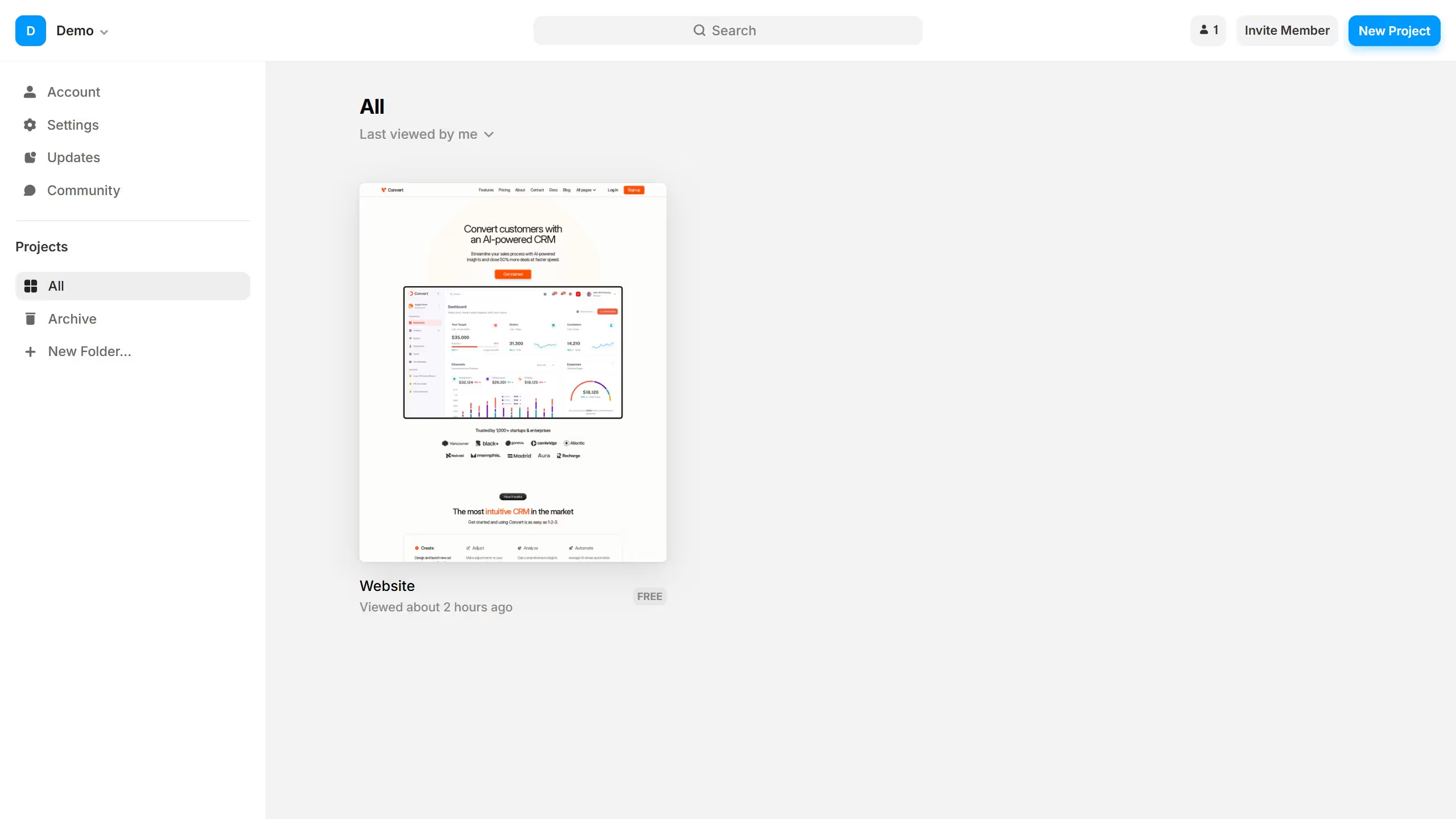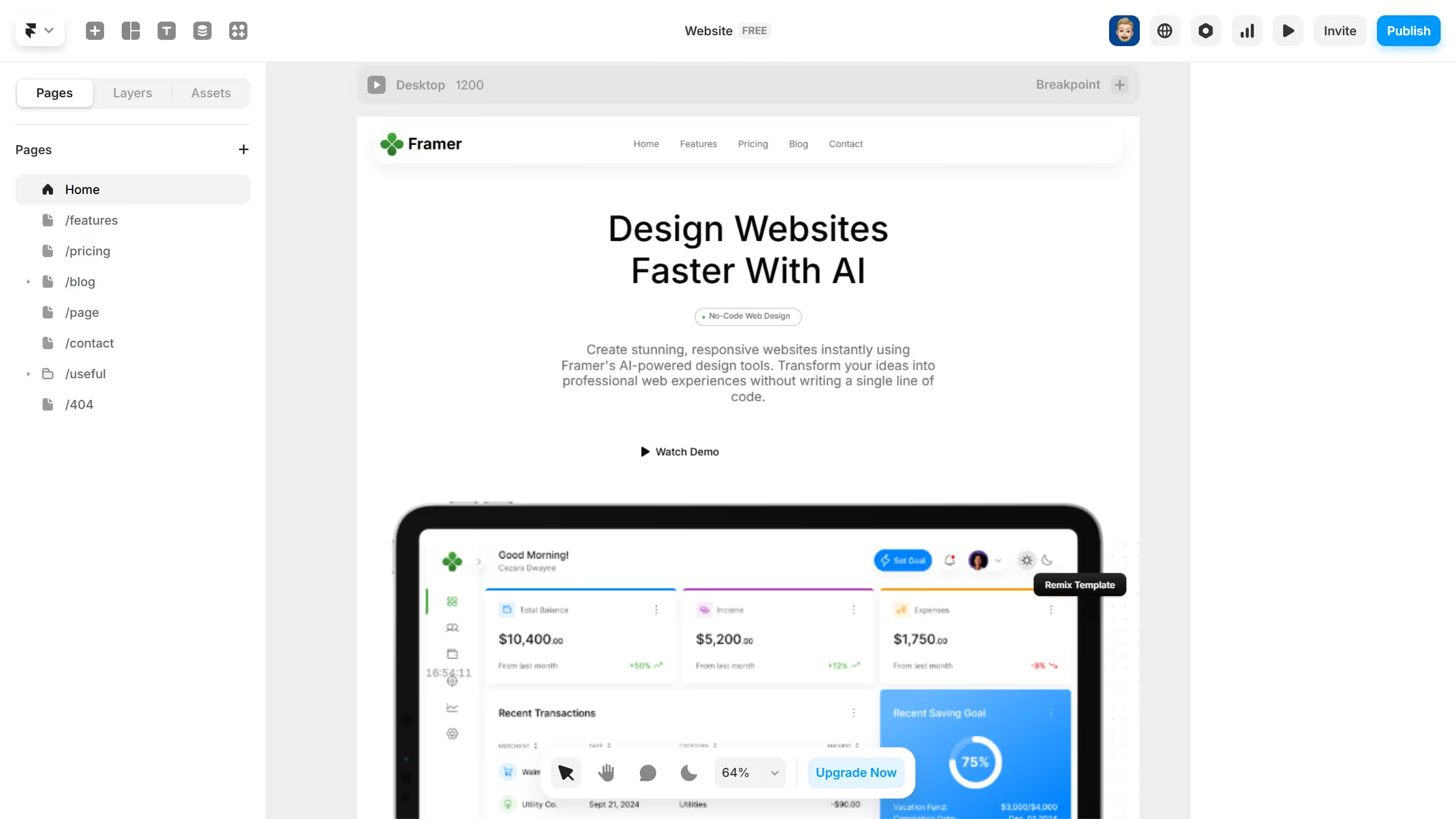Framer is a powerful platform designed for creating interactive designs and prototypes effortlessly.
Upgrading a Framer plan unlocks a plethora of advanced features and tools that are essential for scaling your design projects. By opting for a higher-tier plan, users gain access to premium components, priority support, and enhanced collaborative features, ensuring seamless teamwork and productivity.
These benefits cater not only to individual designers aiming to elevate their work but also to teams seeking efficient, integrated workflows which are crucial for delivering outstanding digital products.