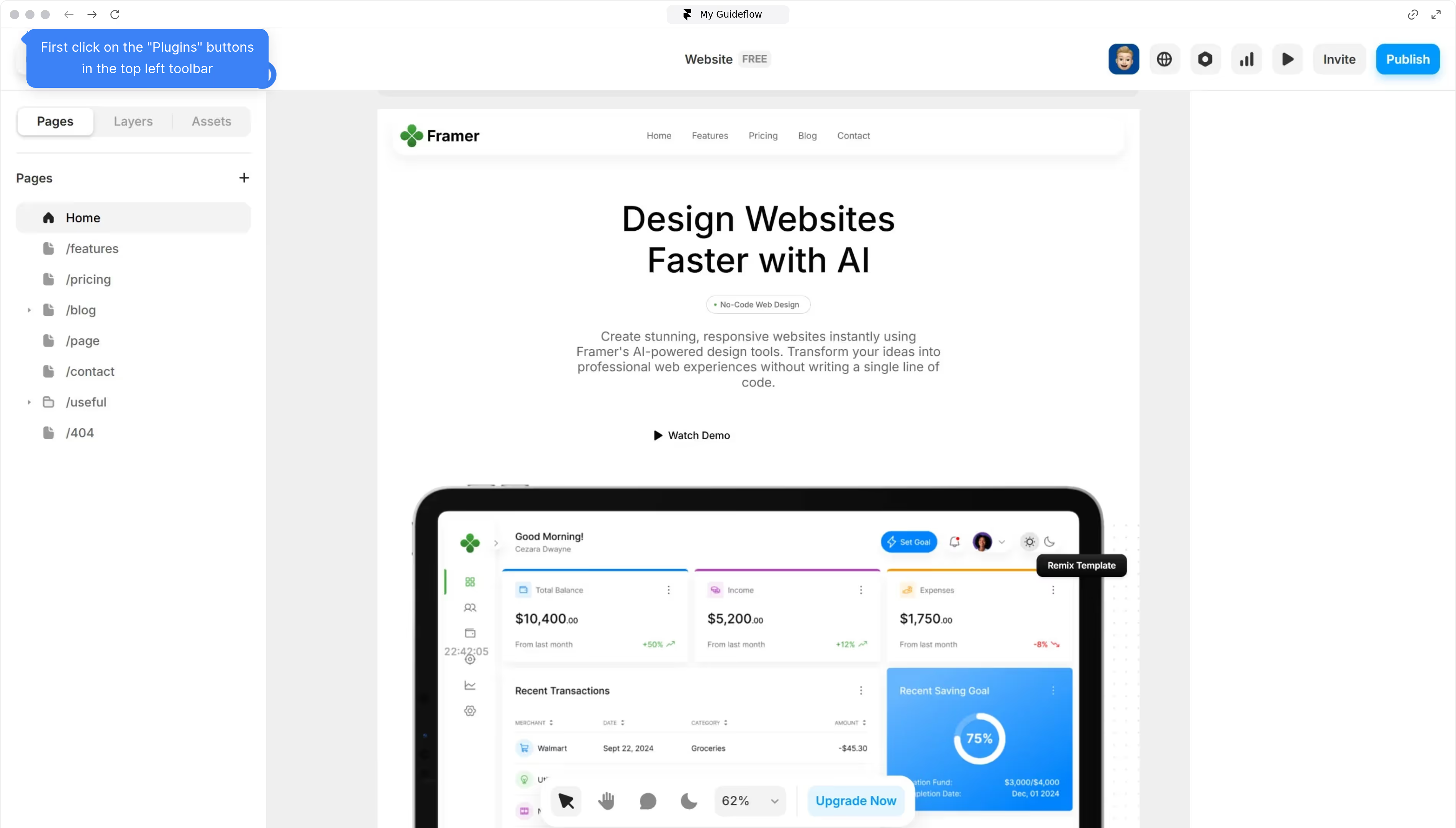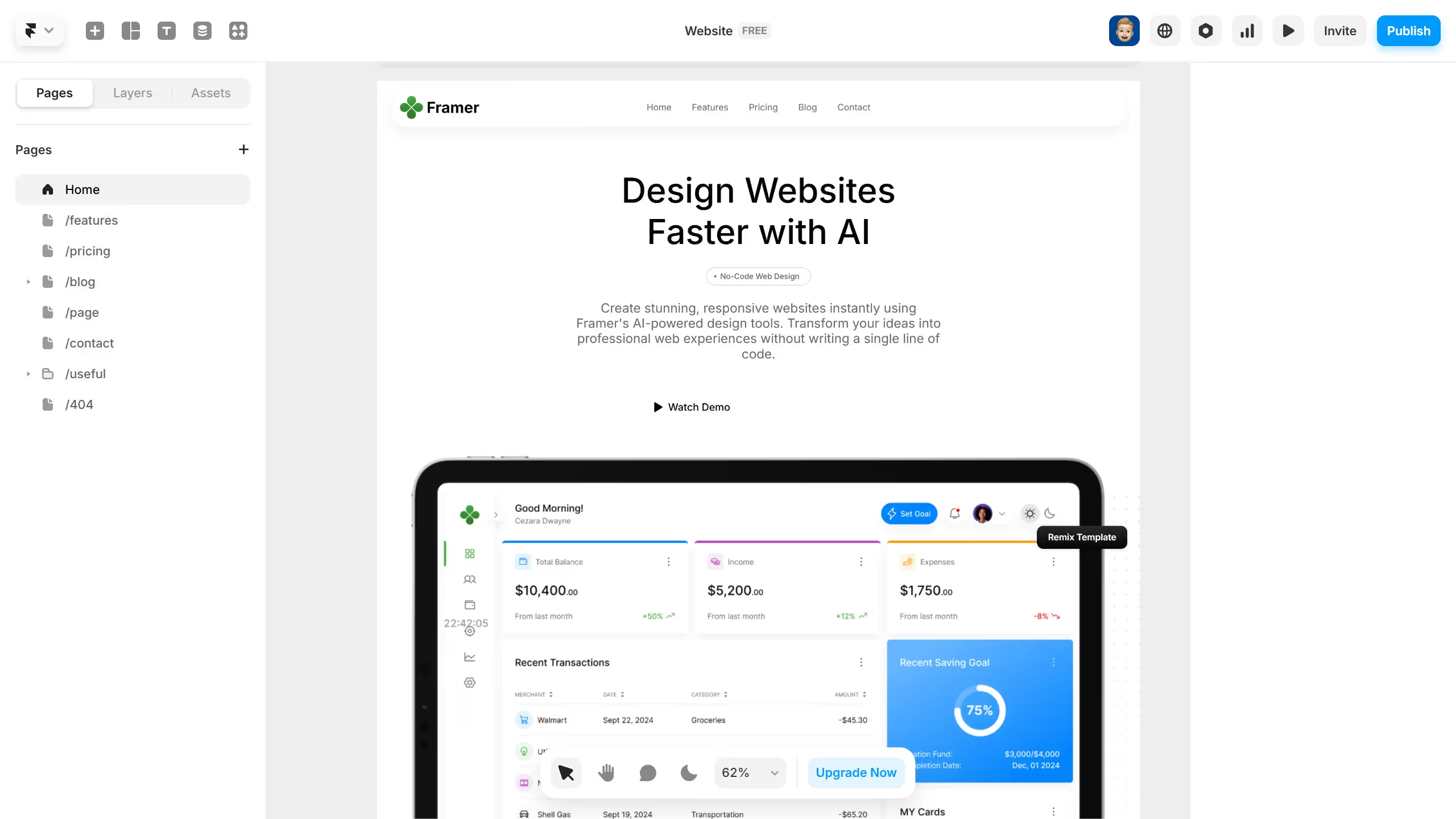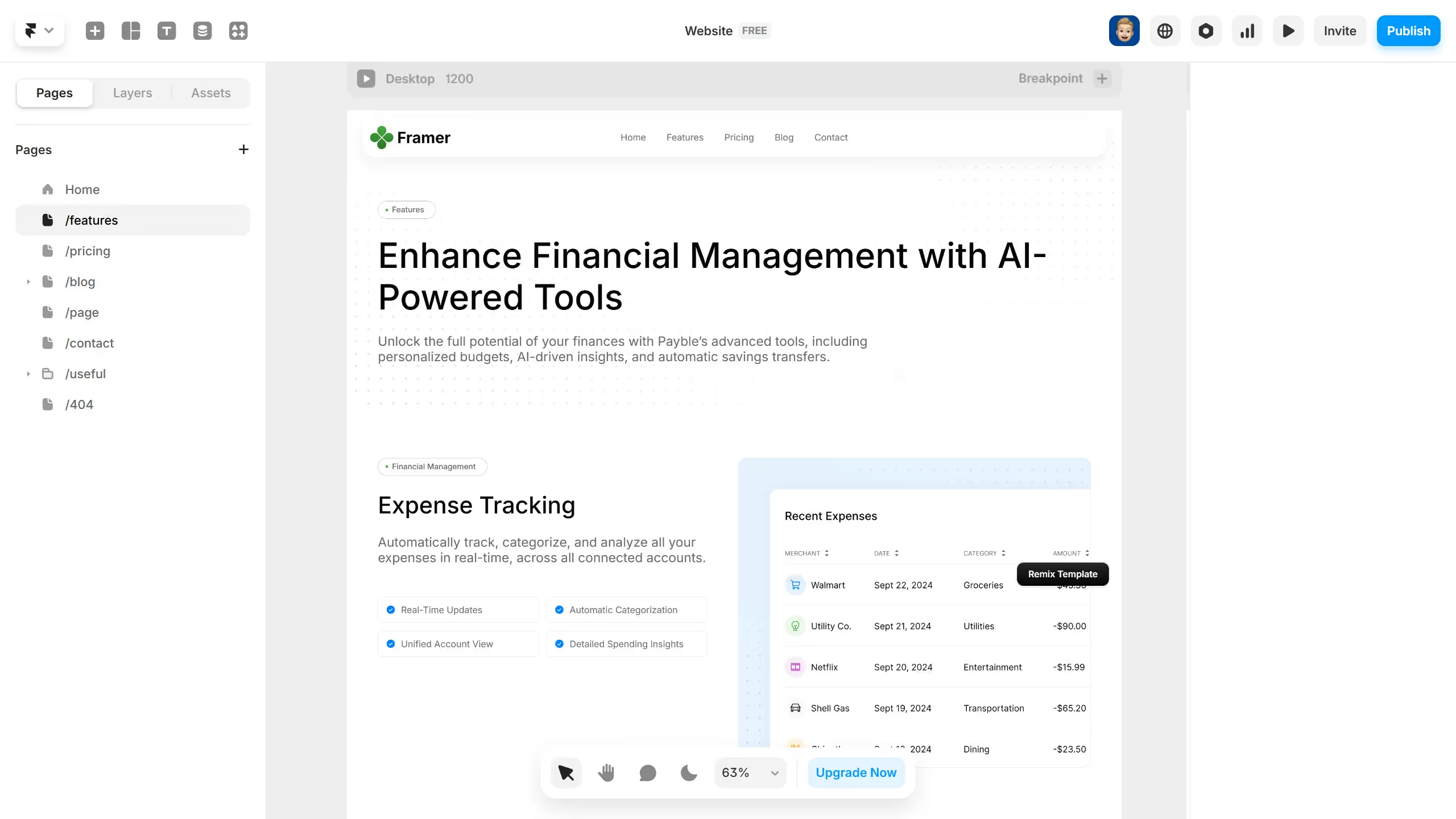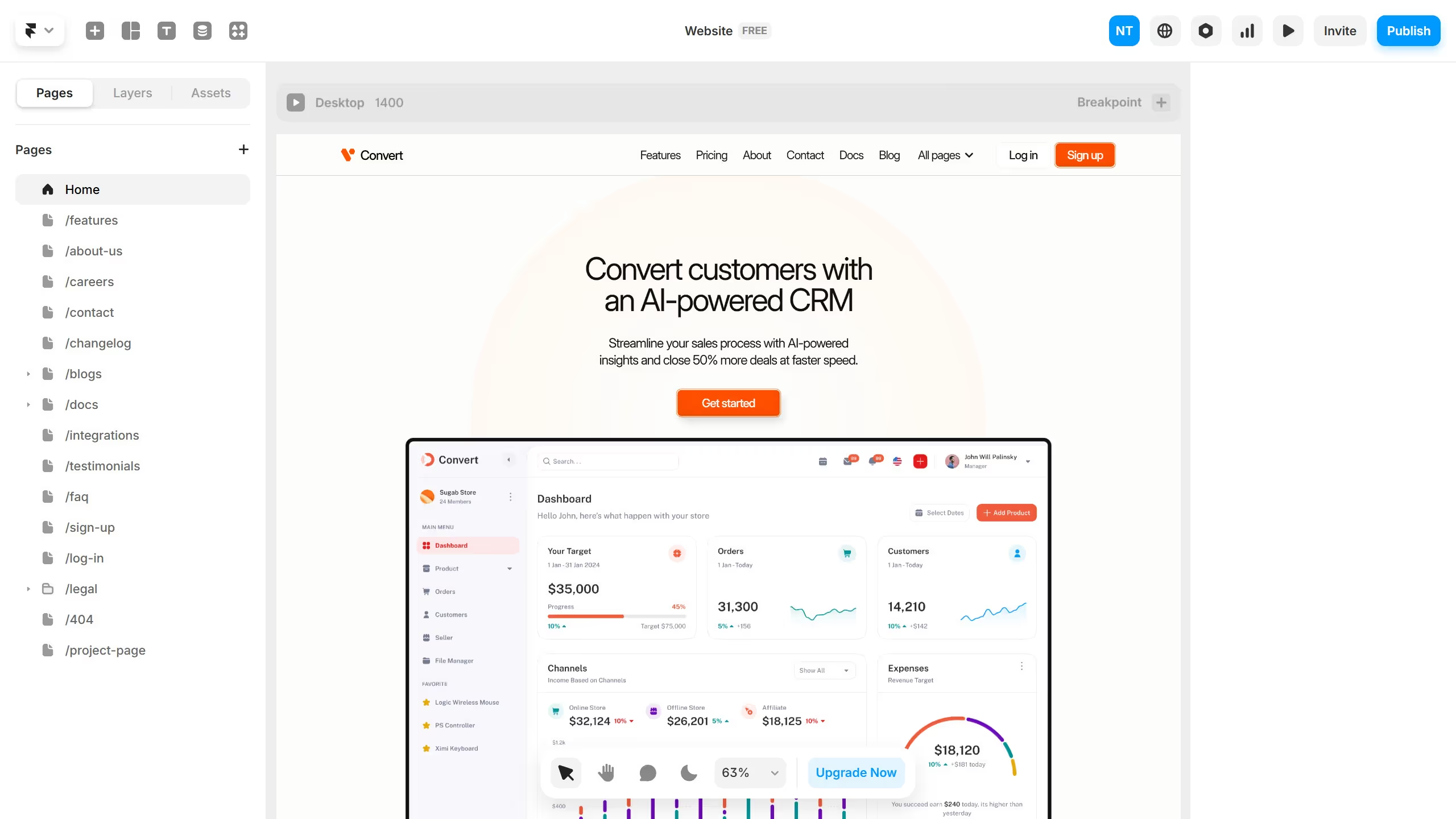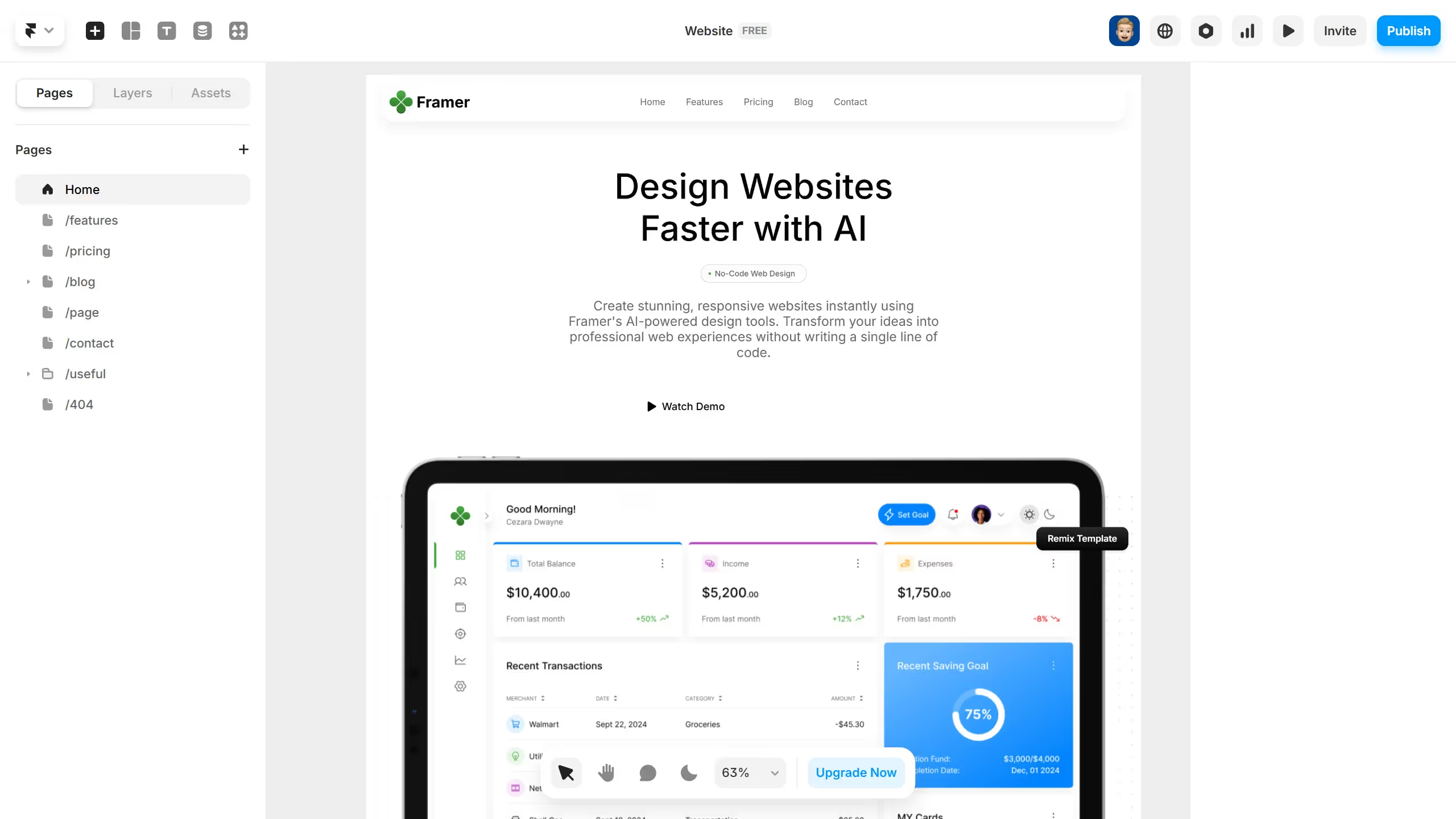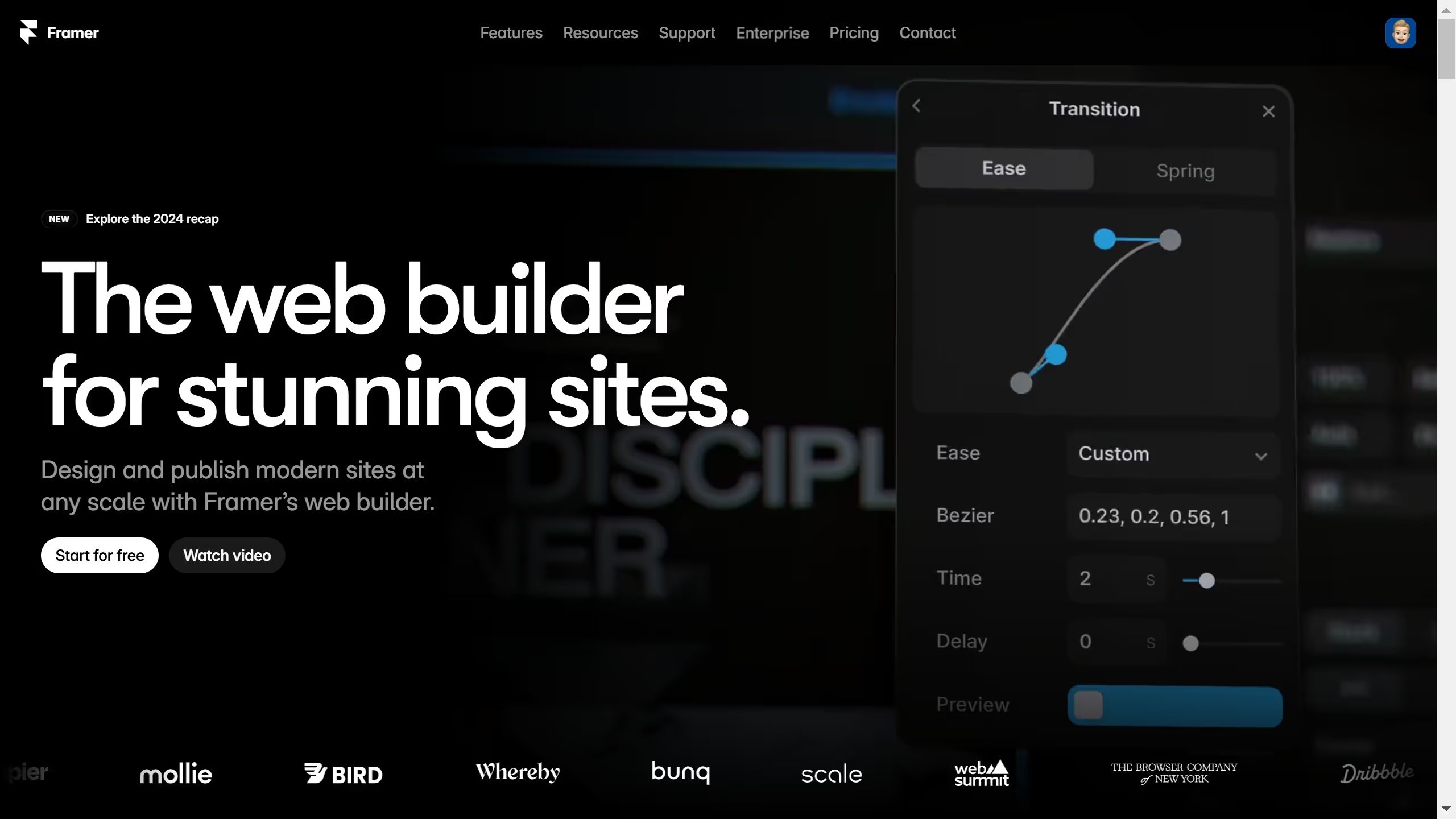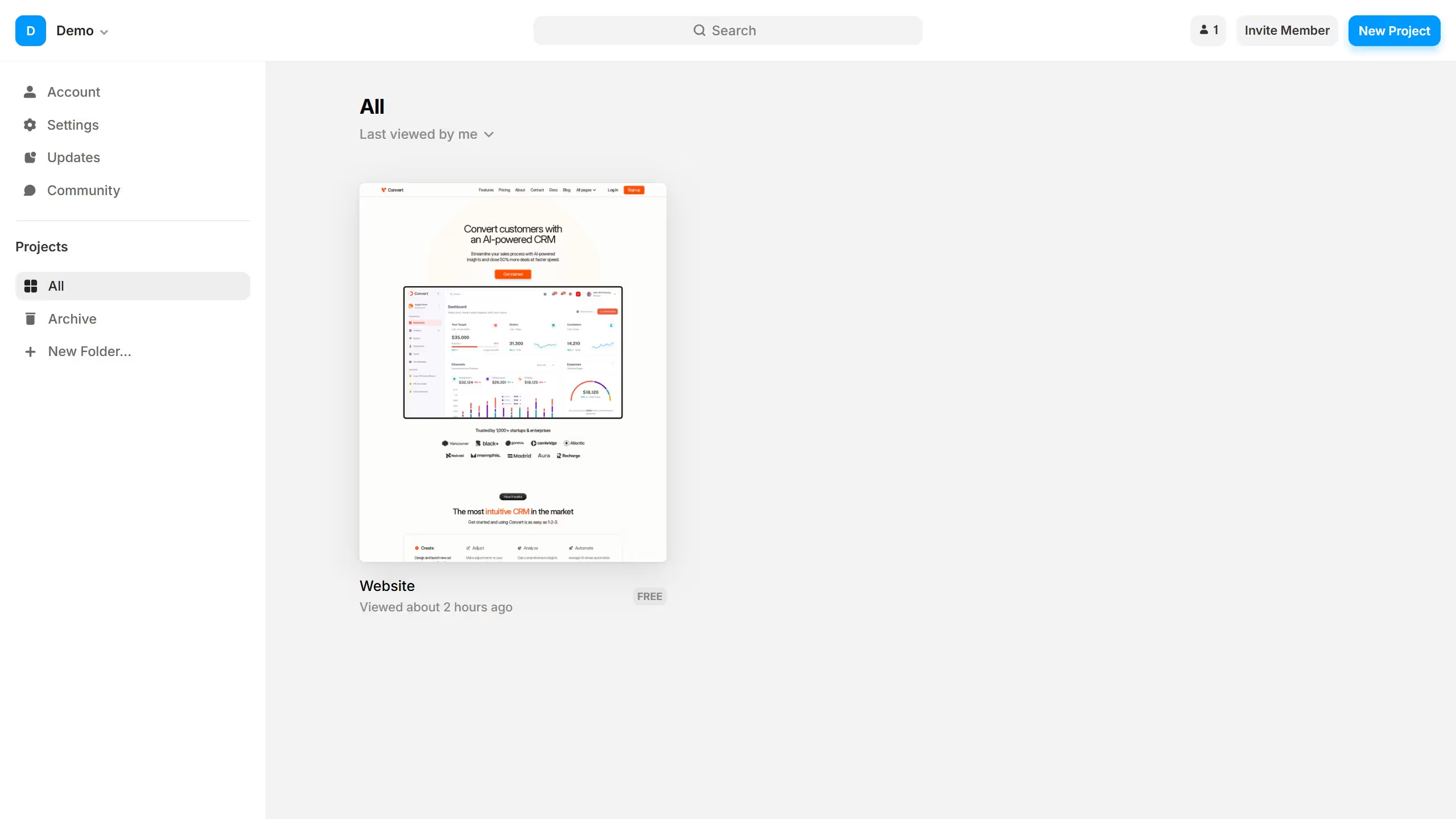Here is how to change account avatar in framer
- First click the "Account" option in the left sidebar menu
- Next click on "Profile" if you're not already there
- You'll see your current profile picture or an empty placeholder if no picture has been uploaded
- Click directly on the profile picture upload area to add a photo, then a window will appear to let you select your image from your device
- Once selected, your picture will be successfully uploaded , and you'll have your profile picture